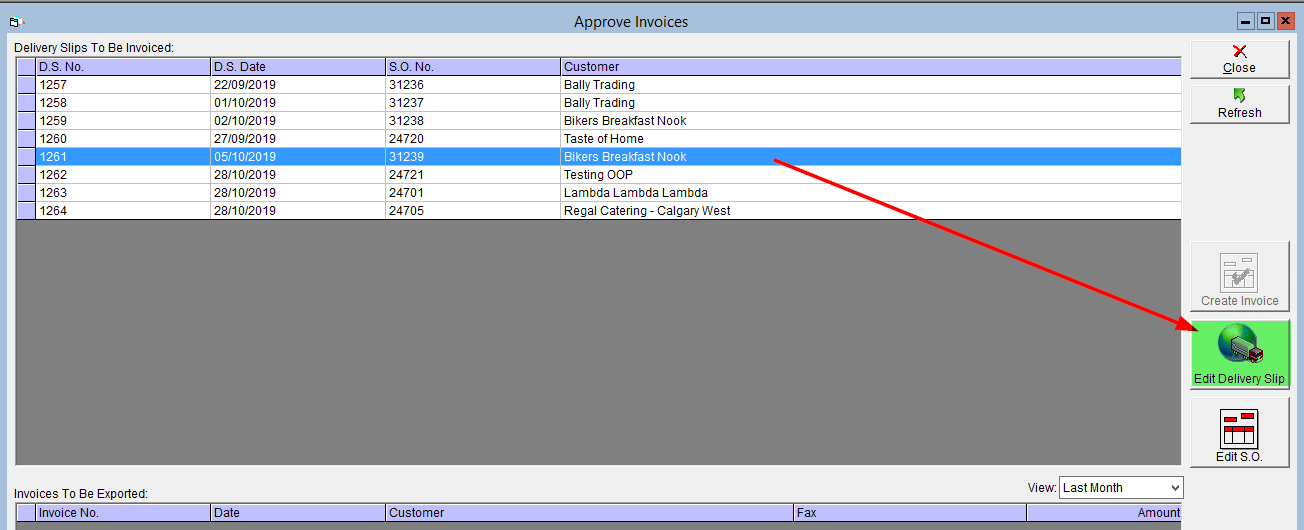Access a Delivery Slip Using Approve Invoices
Please note that delivery slips must be closed to be available for invoicing.
If you are not automatically generating invoices when shipping out orders in FlexiBake, you may be wanting to double-check or make changes to your delivery slips before creating your invoices. To save time and a lot of back and forth, you can access those delivery slips directly from the Approve Invoices screen.
To do this:
- Navigate to the Accounting Centre then the Approve Invoices button.
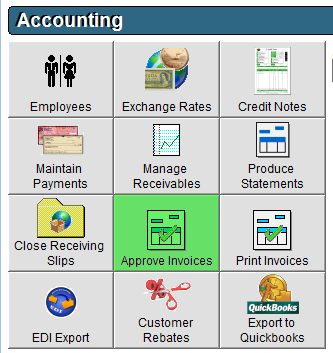
-
Find the Delivery Slip you need to access. Delivery Slips that have not yet been invoiced or where the invoice has been reversed will be displayed in the top grid of the screen. Click on the column headings to easily sort by delivery slip number, delivery slip date, sales order number, or customer.
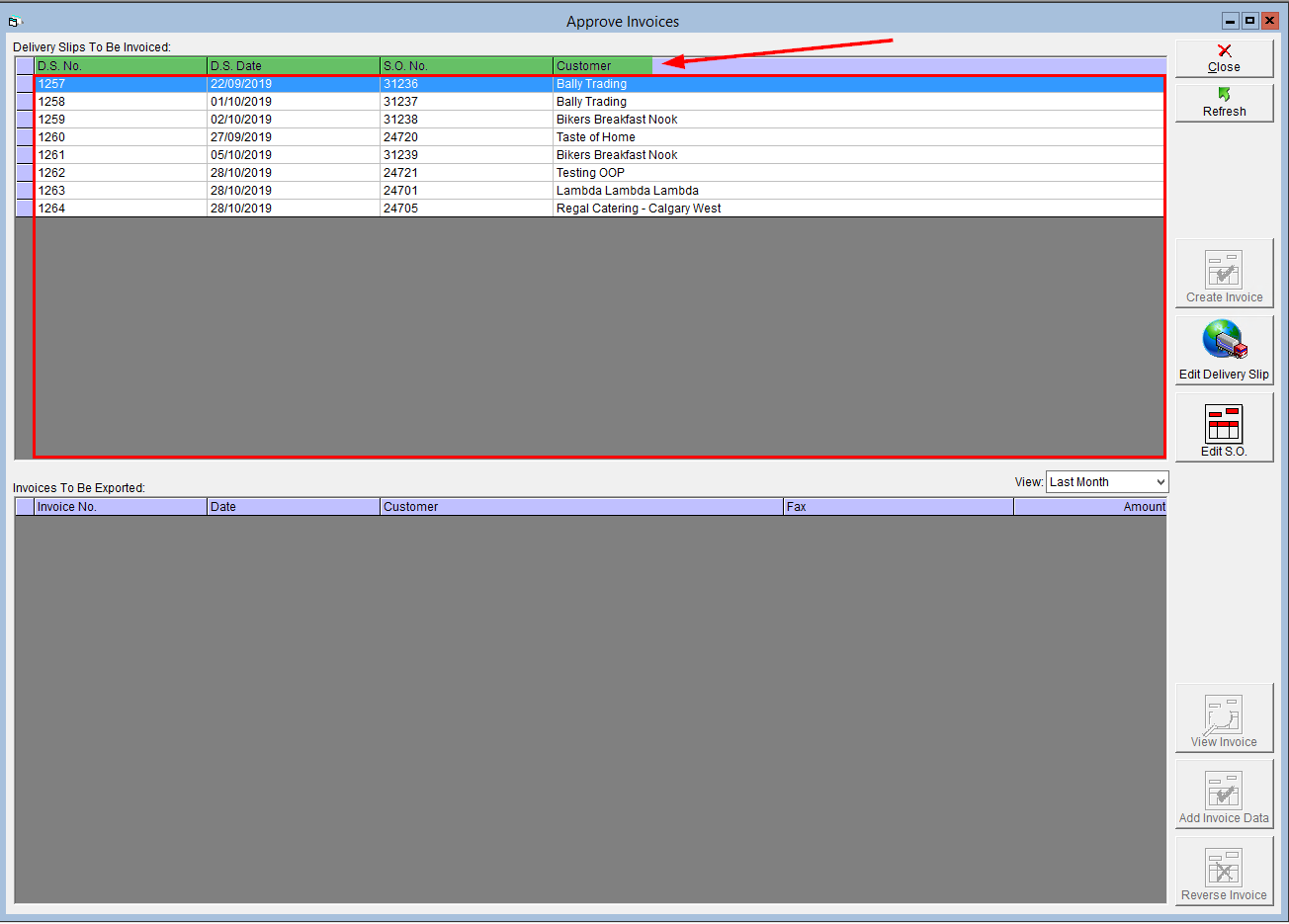
- Double click on the Delivery Slip to access it, or click on the Delivery Slip to highlight it and click Edit Delivery Slip on the right hand side of the screen.