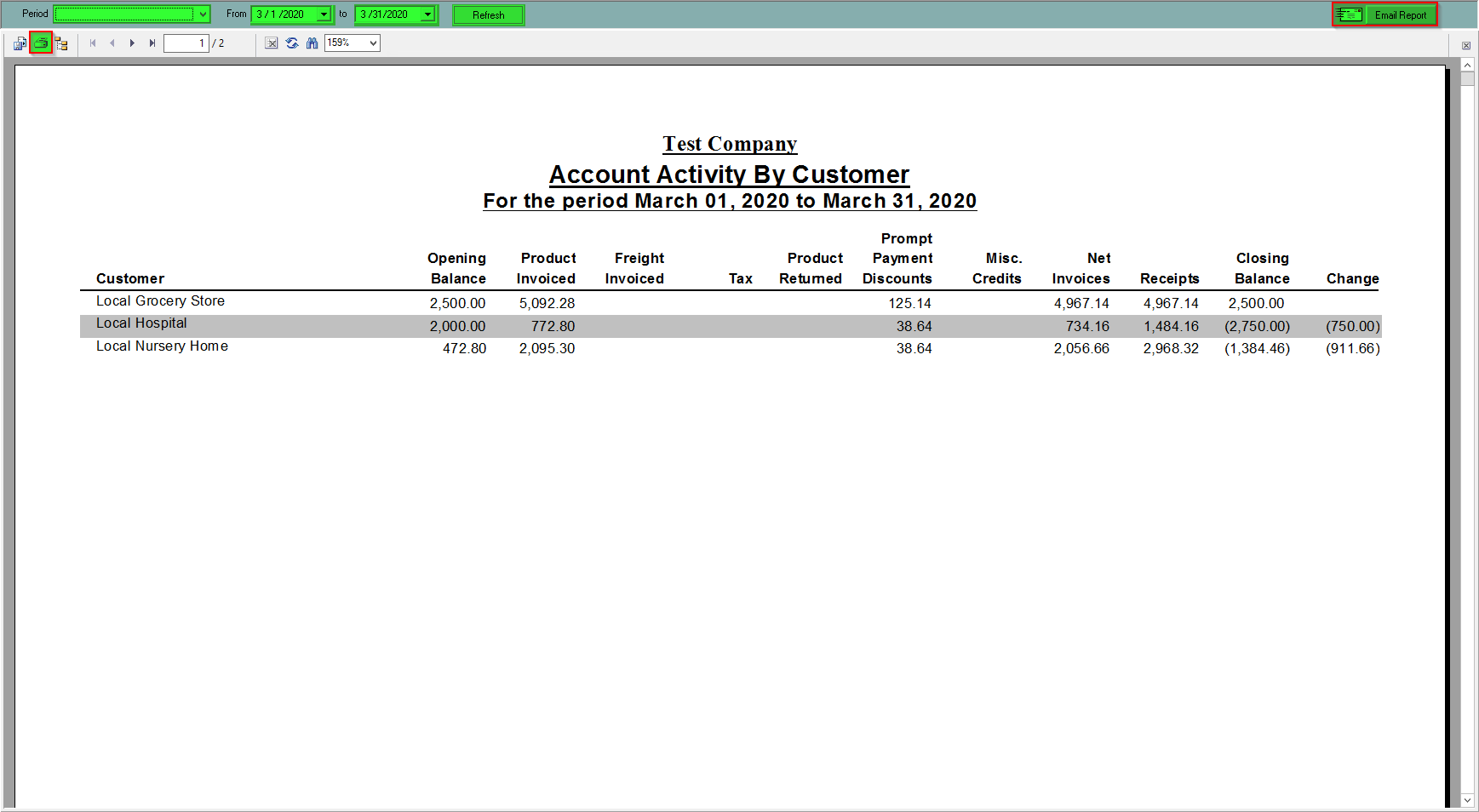Account Activity - Report
This report will show you customers account activity. It shows the customers, their opening balance, product invoiced, freight invoiced, taxes, product returned, discounts, credits, net invoices, receipts, closing balances and any changes.
To find this report:
- In the Drop Down Menu click Reports, then select Customers, then press Account Activity
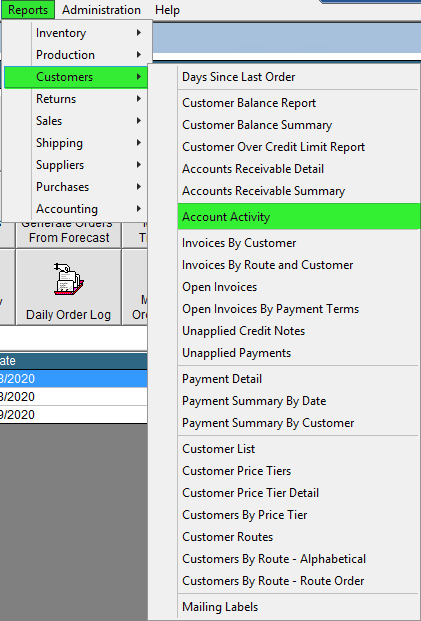
- A report will pop-up, you can select a Period or you can choose from two Dates. Once you click Refresh it will show you the reports from the dates chosen. From this print preview you can save or print in the top left, or email the report directly from FlexiBake in the top right using the Email Report button.