Account for Nutrient Changes Due to Processing
Today's consumers are increasingly reliant on nutritional panels to help them manage their intake. For this reason, having your nutritional information be as accurate as possible is very important.
When you bake or cook an item, the heat from processing will cause it to lose water, making it more nutrient dense. Frying an item will cause it to take on some oil, changing the amount of fat contained. FlexiBake allows you to account for both water and fat loss/gain due to processing, ensuring more accurate nutritional information.
To factor in water or fat loss/gain into your nutritional analysis, follow the steps below:
For a Recipe:
- Navigate to the Inventory Centre then the Maintain Recipes button.

- Select the Recipe and double click or click Edit on the bottom left corner.
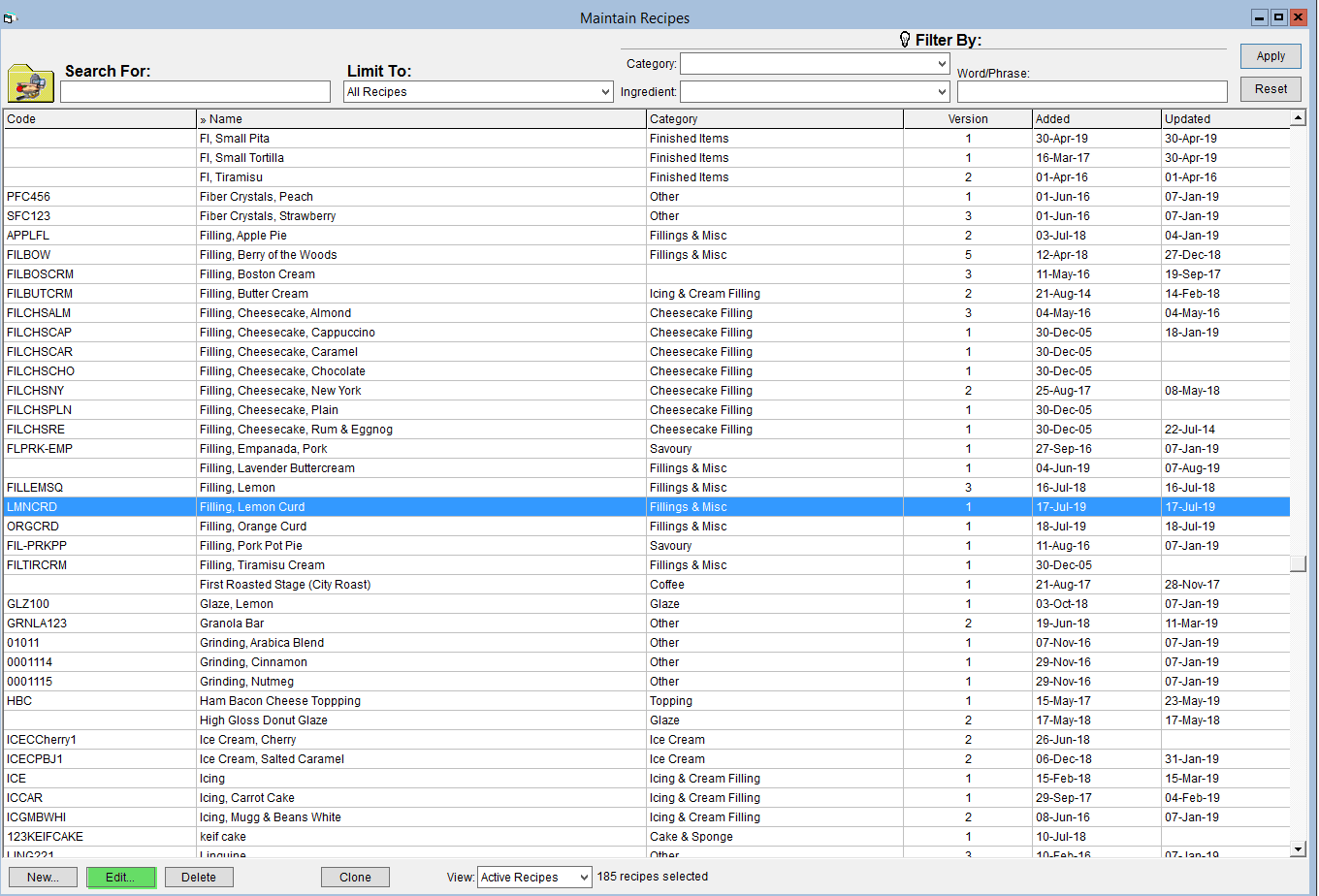
- Click the Nutritional Analysis tab.
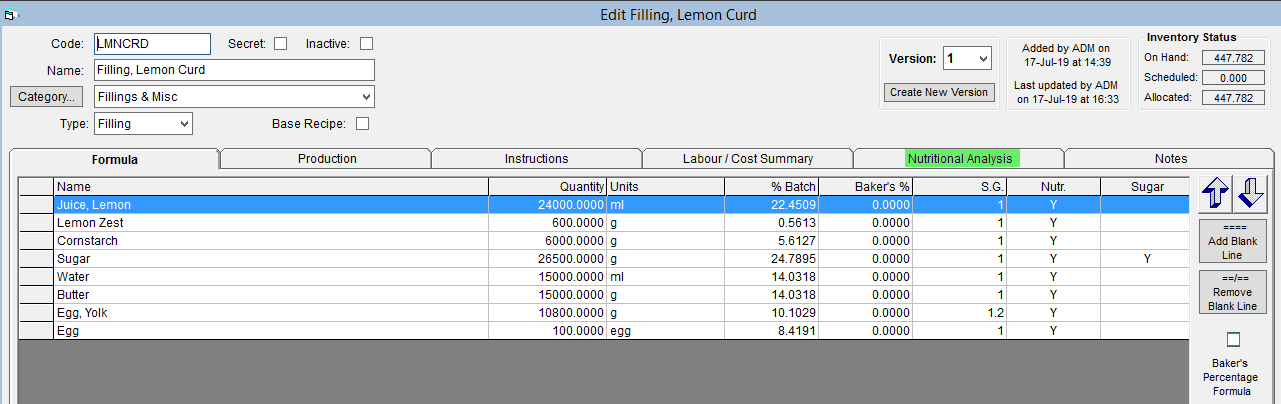
- The Weight Before Processing field should automatically populate based on the Recipe batch weight, or scaling weight if it has been entered.. If it doesn't, press on the
 to make the page refresh the screen and fill the field.
to make the page refresh the screen and fill the field. 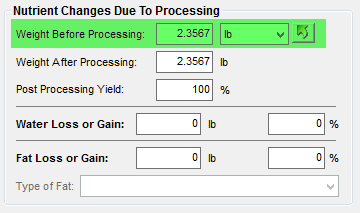
- Enter in the Weight After Processing. This will be attributed to water loss/gain during processing by default. Alternatively, you can enter the Water Loss or Gain as a percentage or a weight if desired.
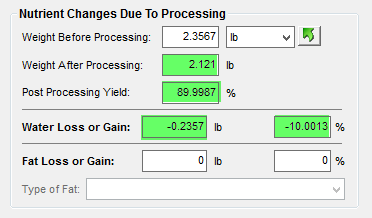
- You can enter the Fat Loss or Gain by weight or percentage as well. The Weight After Processing will automatically update to reflect these changes.
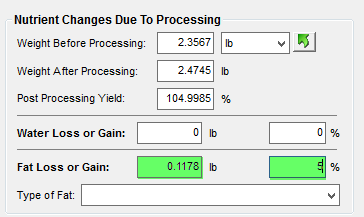
- Once you have entered the Fat Loss or Gain, the Type of Fat drop-down menu of your raw materials will become available. From it select the type of fat used, e.g. the type of oil used to fry the item.
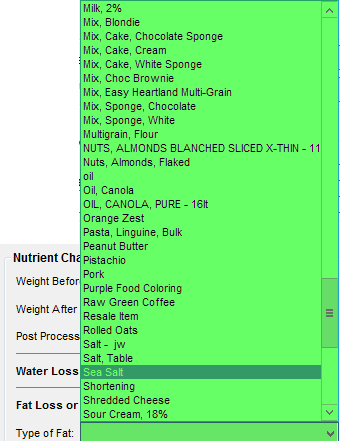
- You can enter the Fat Loss or Gain by weight or percentage as well. The Weight After Processing will automatically update to reflect these changes.
- Select OK to save.
A video walkthrough on nutrient change at the recipe level is available to view below:
For a Product:
- Navigate to the Inventory Centre then the Maintain Products button.
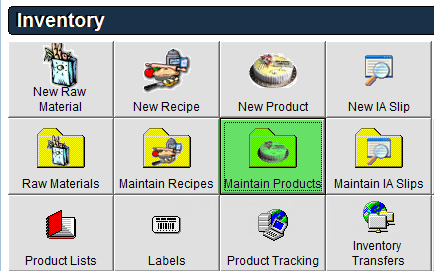
- Select the Product and double click or click Edit on the bottom left corner.
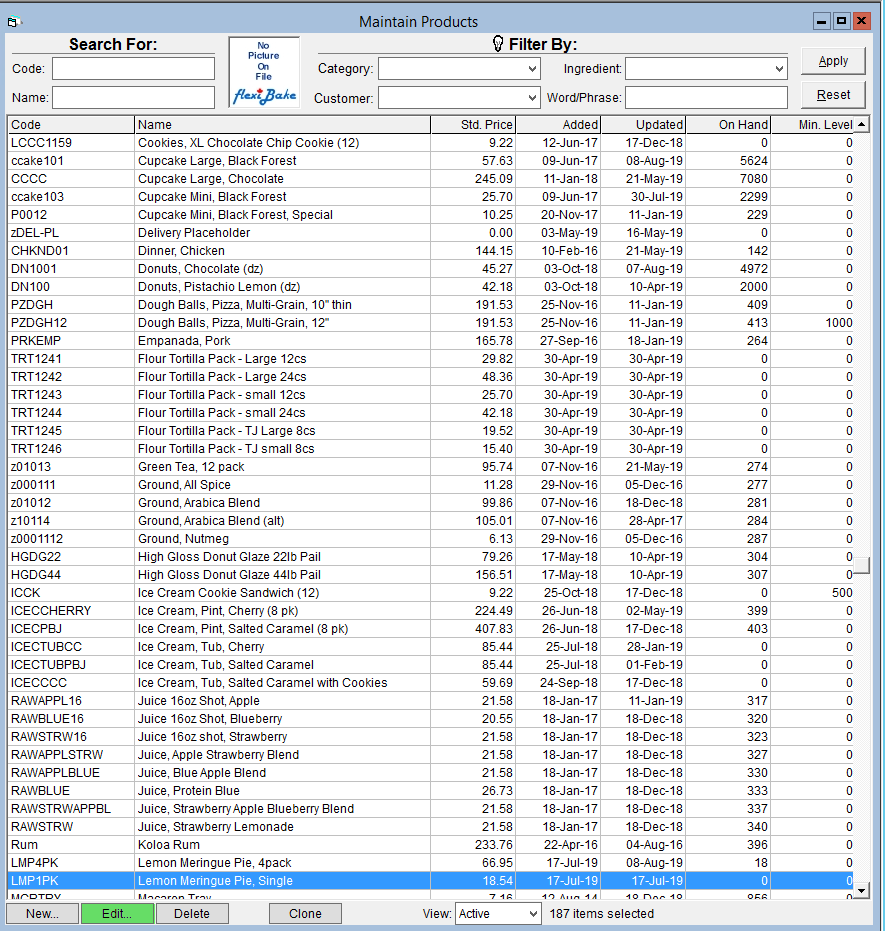
- Click the Nutr. Analysis tab.
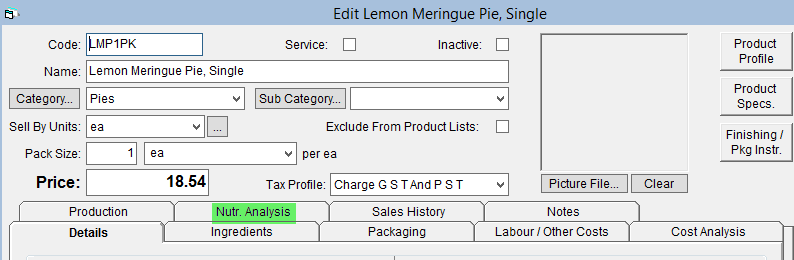
- The Weight Before Processing field should automatically populate based on ingredient weights. If it doesn't, press on the
 to make the page refresh and fill the fields. Please note that this is the weight for the entire batch, not per piece/each.
to make the page refresh and fill the fields. Please note that this is the weight for the entire batch, not per piece/each. 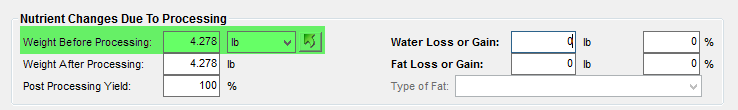
- Enter in the Weight After Processing. This will be attributed to water loss/gain during processing by default. Alternatively, you can enter the Water Loss or Gain as a percentage or a weight if desired.
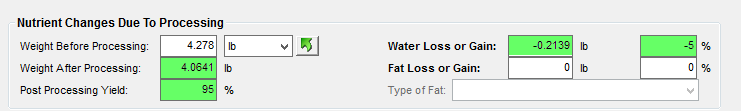
- You can enter the Fat Loss or Gain by weight or percentage as well. The Weight After Processing will automatically update to reflect these changes.
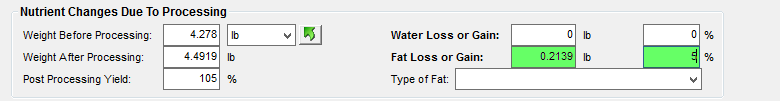
- Once you have entered the Fat Loss or Gain, the Type of Fat drop-down menu of your raw materials will become available. From it select the type of fat used, e.g. the type of oil used to fry the item.
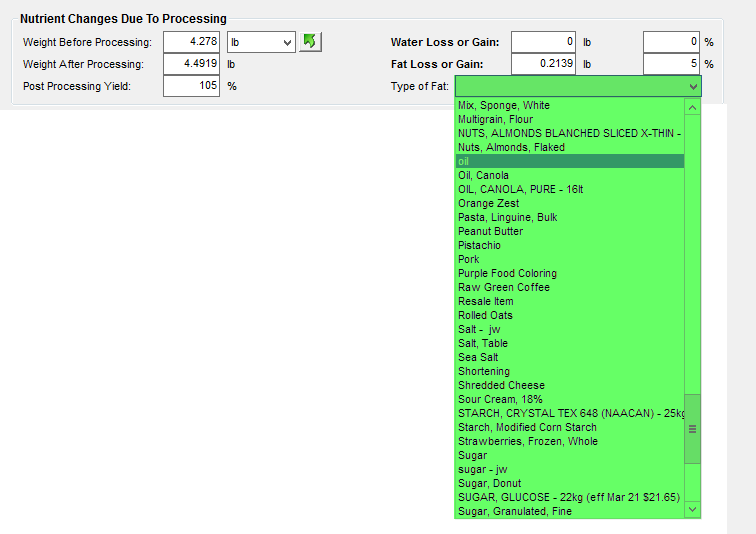
- You can enter the Fat Loss or Gain by weight or percentage as well. The Weight After Processing will automatically update to reflect these changes.
- Select OK to save.
A video walkthrough on nutrient change at the product level is available to view below: