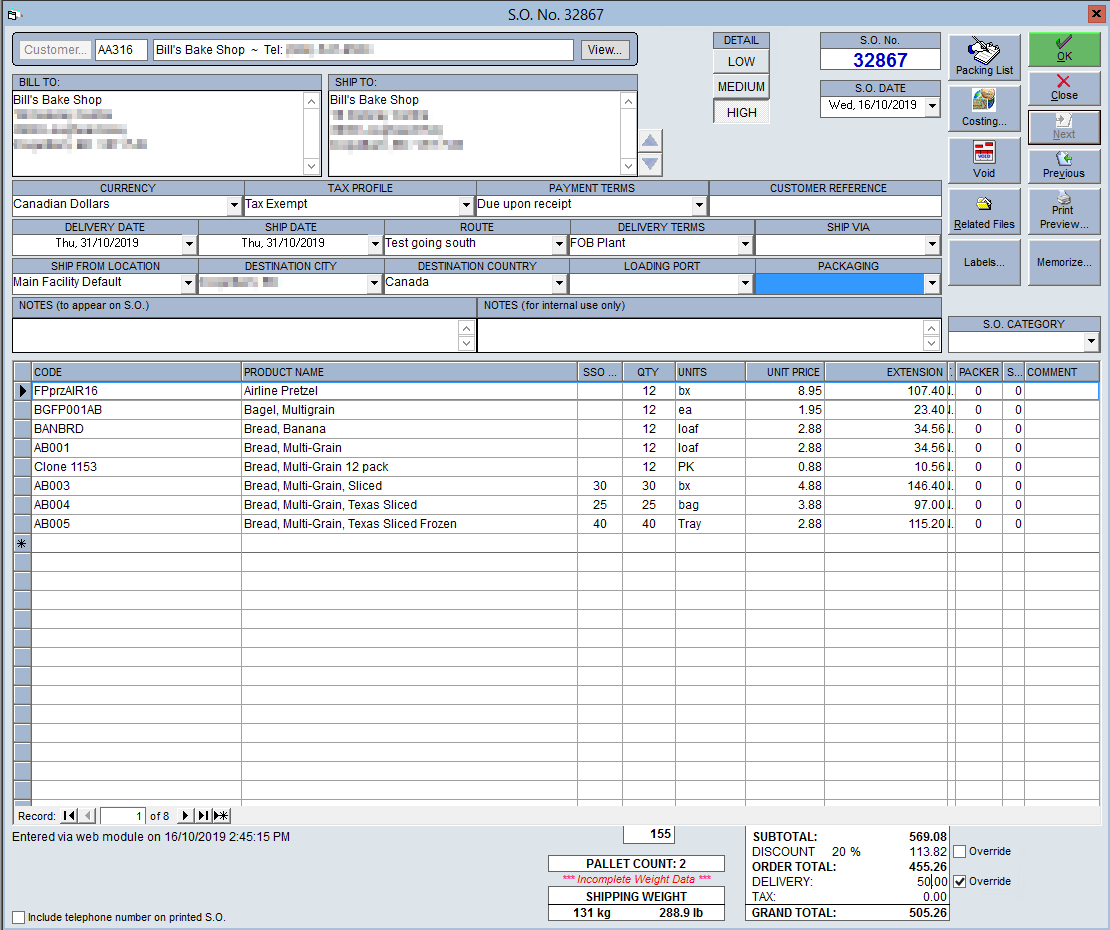Add a Delivery Charge to a Sales Order
If a customer requests a rush order or a special delivery time, you may want to add on an extra charge to the order in question. You can add a delivery charge in any amount to a sales order using the steps below:
- Navigate to the Sales Centre then click the New S.O. button or find and open an existing sales order using the Maintain Sales Orders button.
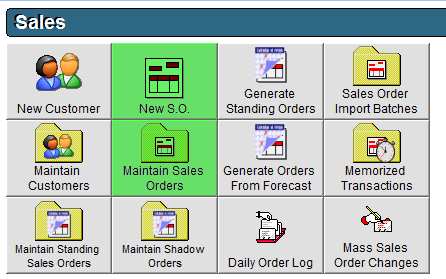
- At the bottom of the Sales Order window, click the Override check box beside Delivery.
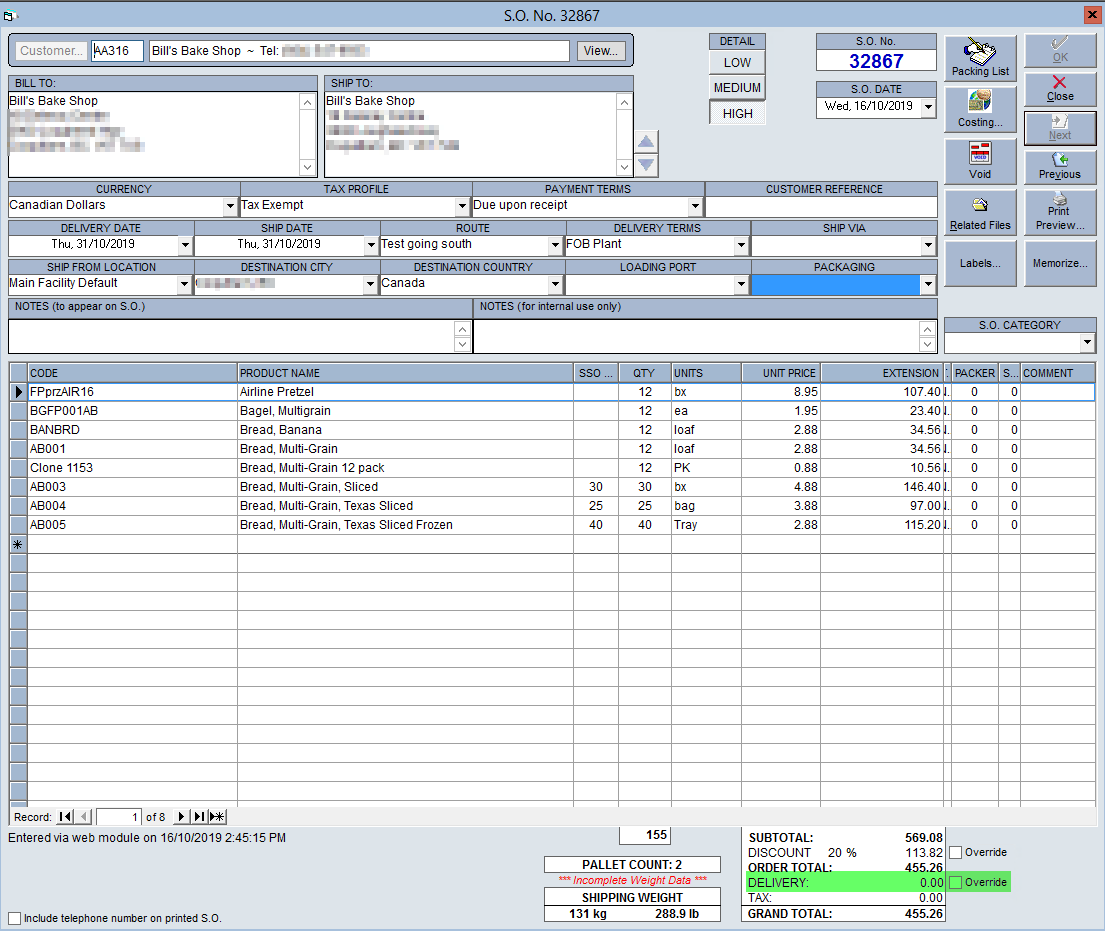
- Enter in the Delivery Amount you would like associated with the sales order.
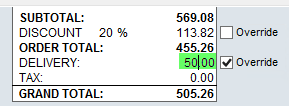
- Click OK to save.