Add a Location to a Raw Material
Whether for internal notes or sorting purposes, adding a Location to a Raw Material can increase the organizational capacity of your FlexiBake database. In addition, within the Inventory Centre, in the New IA Slip function, you can sort your Raw Materials by this User Defined location.
Here's how you can add a Location to your Raw Materials:
- Navigate to the Inventory Centre and click on the Raw Materials Button.

- Find the Raw Material you are looking for and double click it or click on it once and click Edit in the bottom left corner.
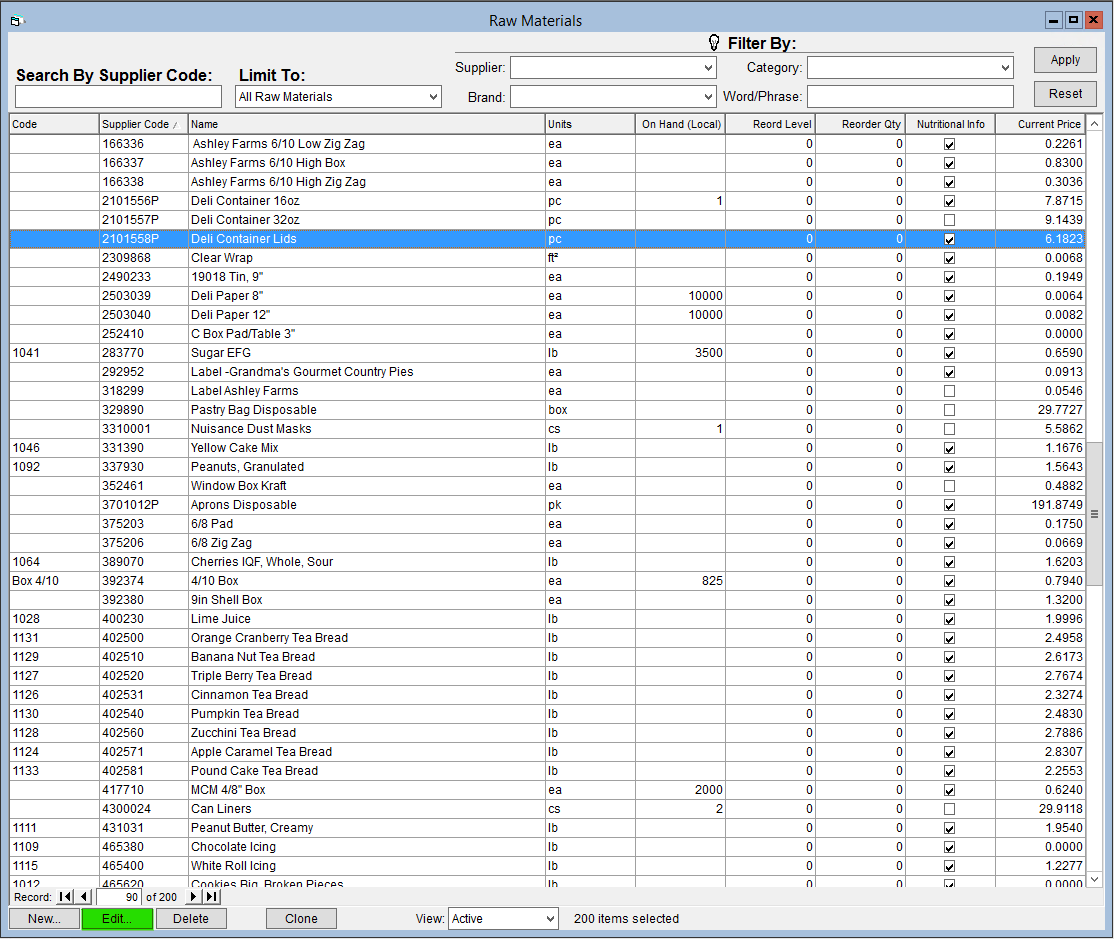
- Click into the Location field and type in the Location of this Raw Material.
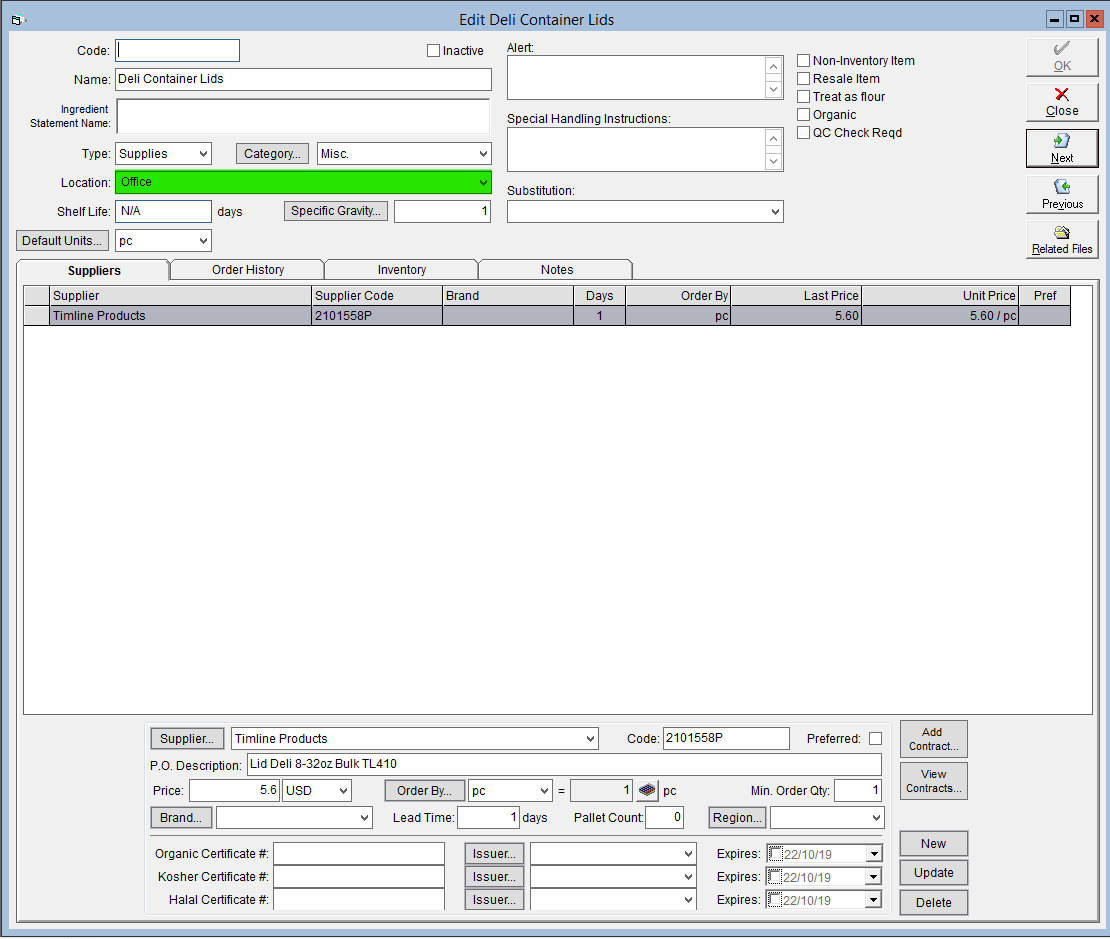
- Click OK to save your changes.
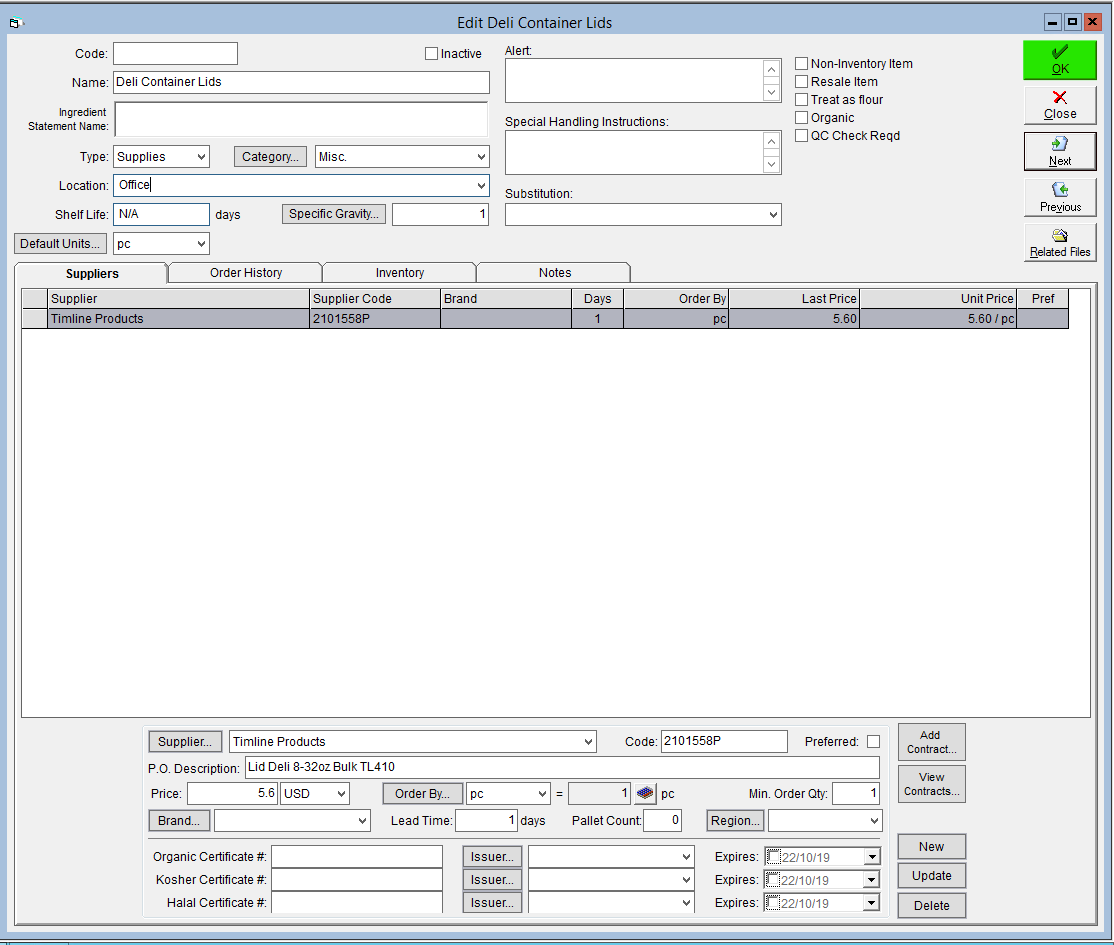
Congratulations! You have now linked that Location to your Raw Material. Your Locations will now show up on an IA Slip for sorting purposes. For more information on how to build an IA slip, view this article: Add To Inventory Using An IA Slip