Add a Memo to a Standing Order Product
If one of your customers has a standing order, and has a special request or note for one of the products on that order, you can add that as a memo in the standing order. That way, when the standing order is generated, the request or message will be included as a comment on the product in the sales order.
To enter a memo on a standing order:
- In the Sales Centre, click on Maintain Standing Sales Orders.
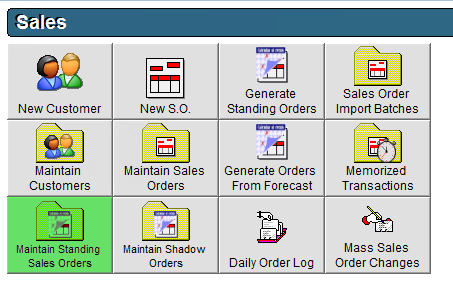
- Select a customer using the Customer drop-down.
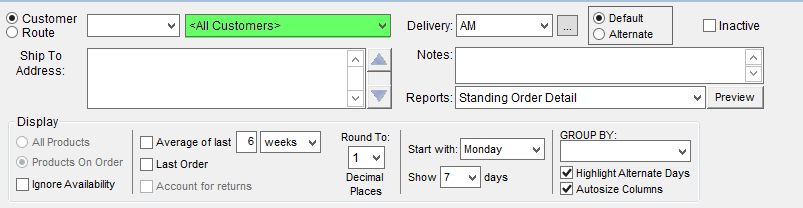
- If you have multiple standing orders for that customer, select the Delivery Period of the standing order you would like to edit.
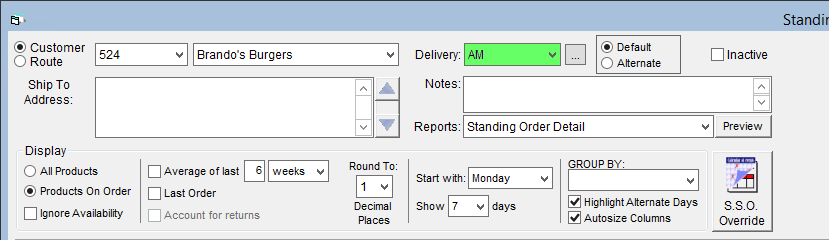
- Locate the product you would like to attach the memo to, then click into the Memo column and enter your message. The memo text will appear both in the Memo column and in blue text beneath the Product Code (so that the full contents can be seen).
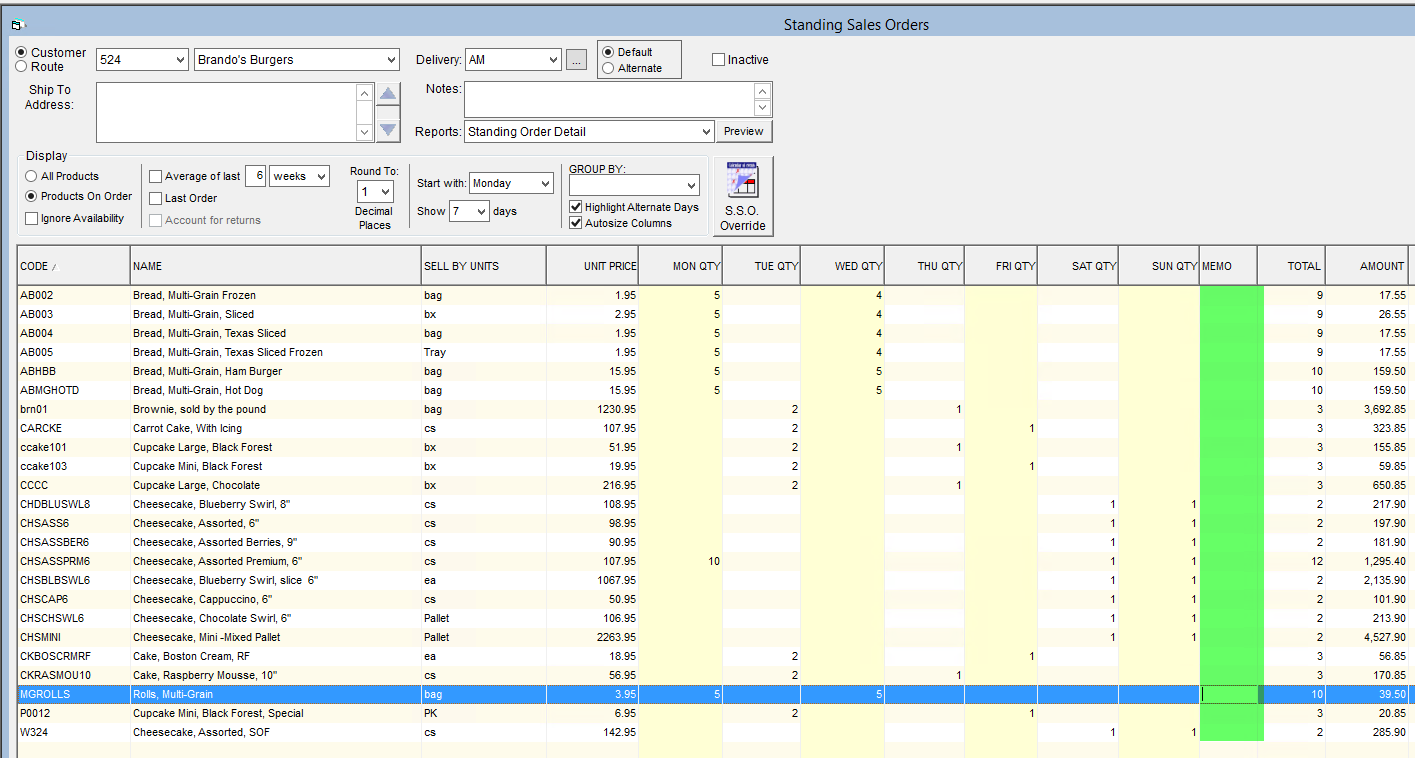
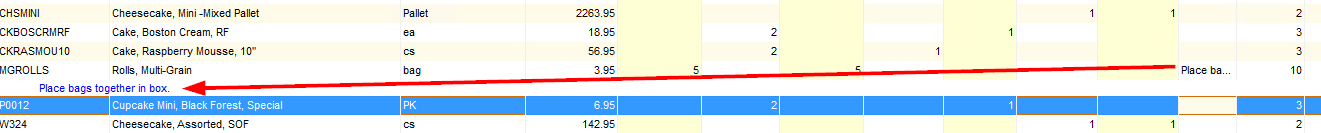
- Click OK to save your changes.