Add a New Supplier
The first step in bringing your purchasing and costing systems into FlexiBake is entering in you supplier information. Once you have suppliers in FlexiBake, you unlock the ability to have your purchase orders automatically generated based on your production or forecasts, then directly emailed to your supplier without having to leave the program.
At the very minimum, a supplier requires a name and a default currency to operate in FlexiBake. This can help you to manage suppliers, and track ingredient and packaging prices to keep your costs down and your products profitable.
For your raw materials to show up in an Inventory Adjustment (IA) slip, they must be linked to at least one supplier. see Link a Supplier to a Raw Material for more information.
To add a new supplier to the system:
- Navigate to the Purchases Centre and click New Supplier.
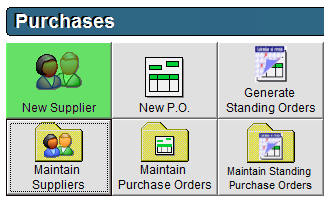
- Enter the Company Name.
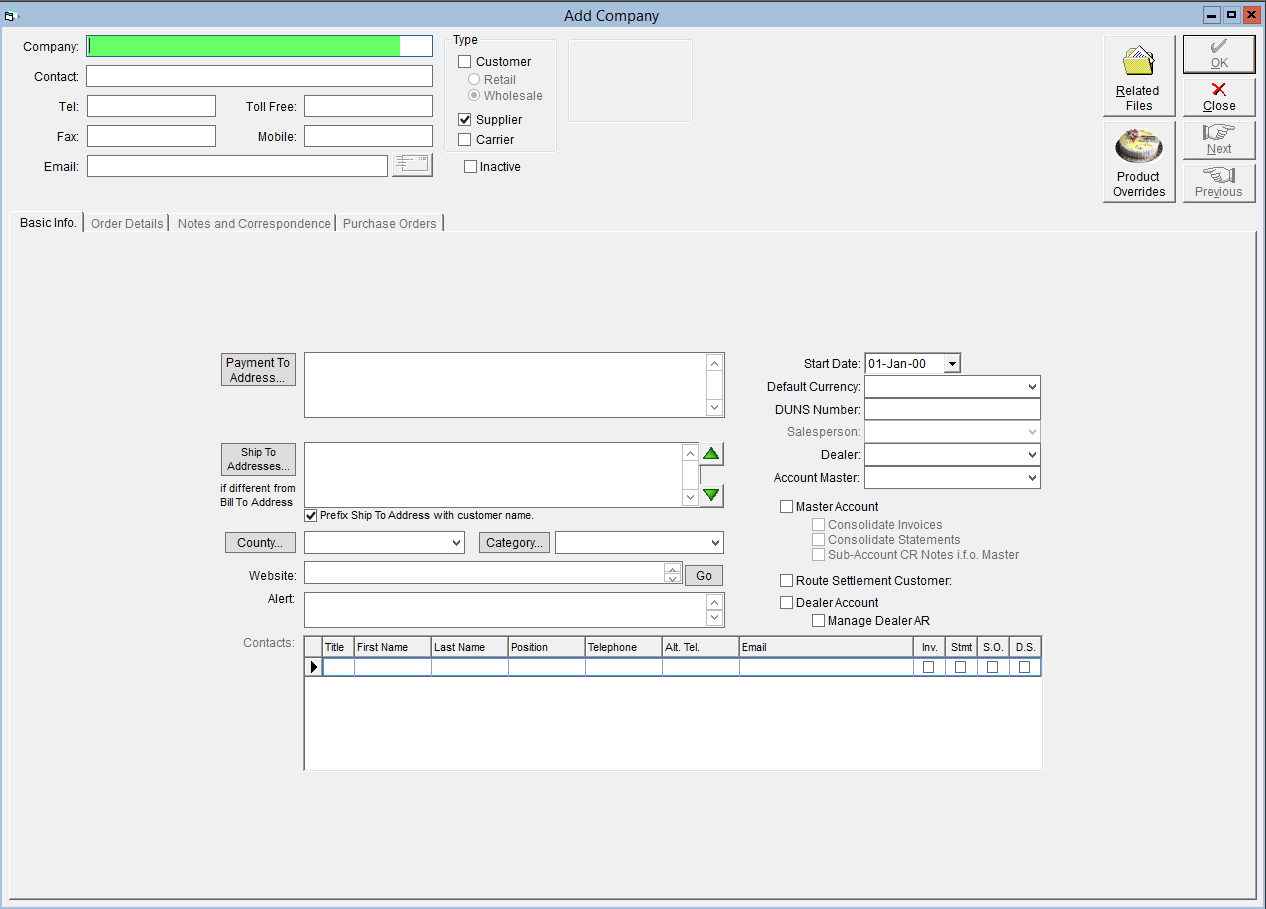
- Click the Basic Info tab then select the Default Currency from the drop-down.
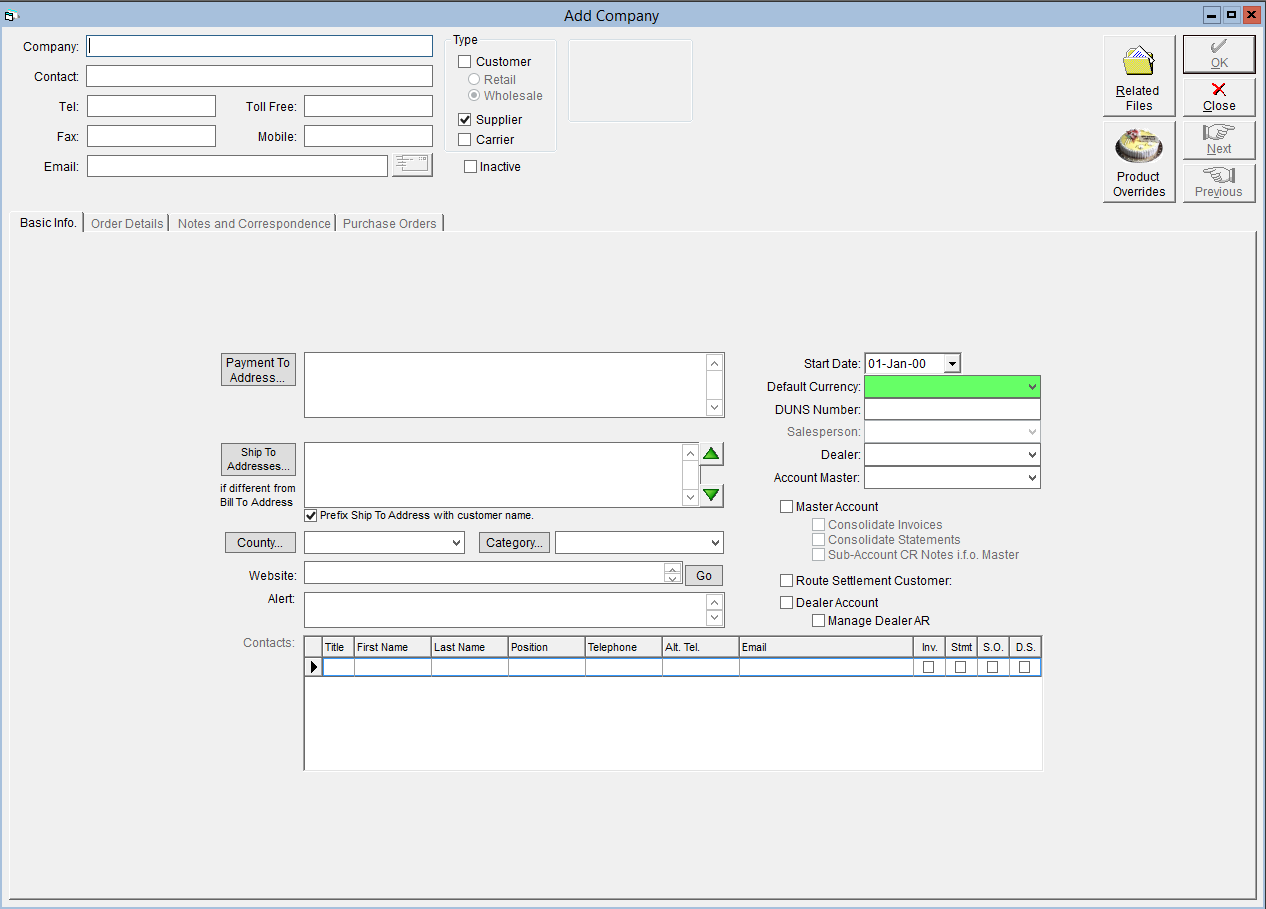
- Click OK to save.
You can view a video version of this tutorial here: