Add a New User Account
In the case that you have different employees using FlexiBake, it's probably a good idea to have different user profiles. This allows you to tailor which employees can see certain areas or content in FlexiBake, or if they're allowed to make changes. For example, your production manager may be able to see all your recipes and products, but may not be allowed to make changes to them, whereas your Research and Development manager can.
Users profiles are not the same as the seats, and so you can have as many as you want. To check the number of seats you have, how many are in use and by which user, see Checking your Seat Allocation.
- From the Menu Bar navigate to the Administration drop down then the Maintain Users button.
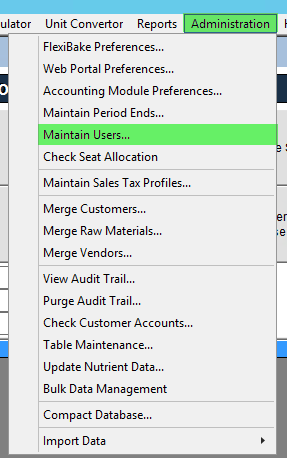
- In the new window that appears click New at the bottom left corner.
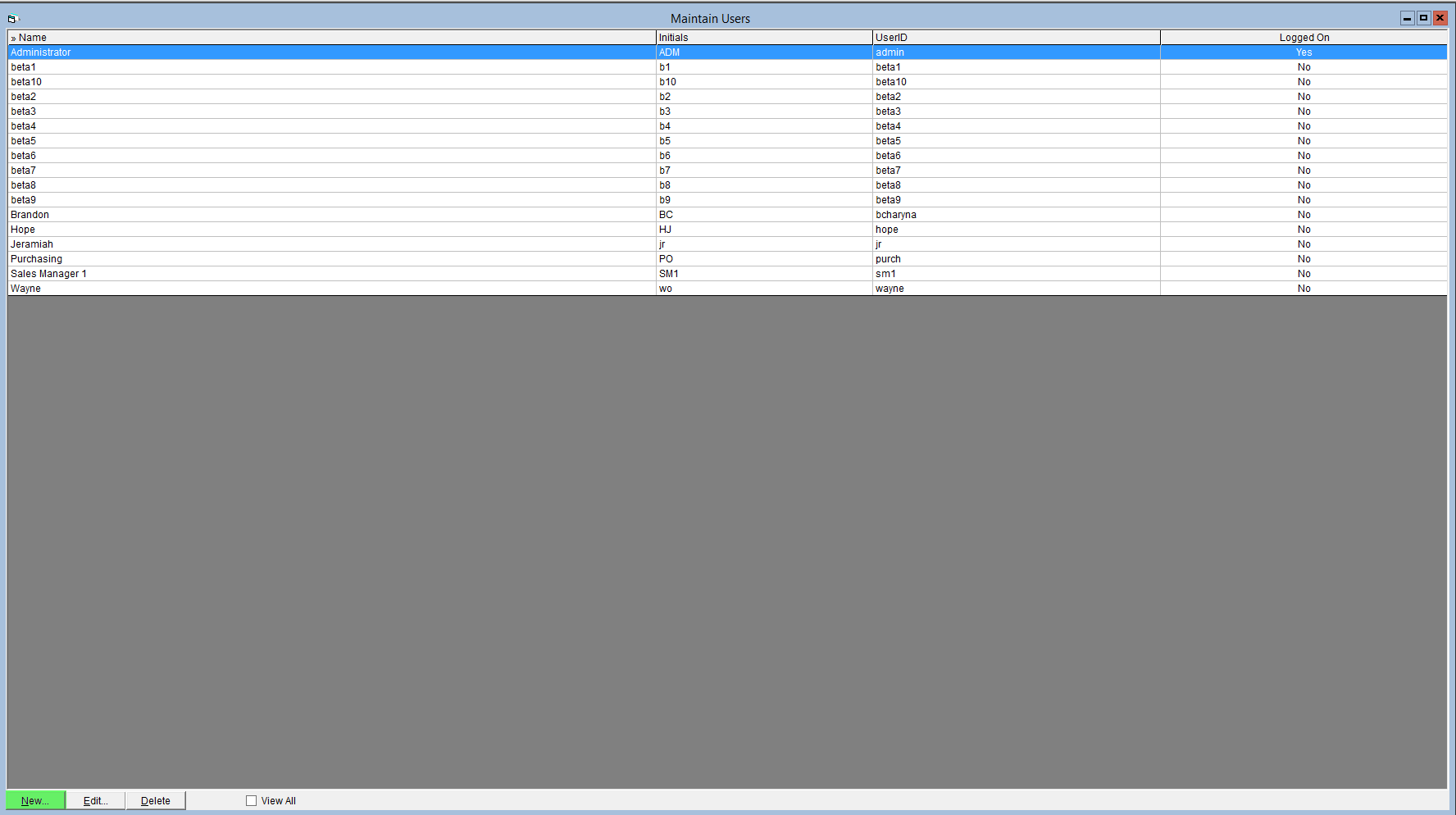
- Fill in the users Name, Initials, Userid and password, then click OK. You may now use the tabs below to set the user's privileges.
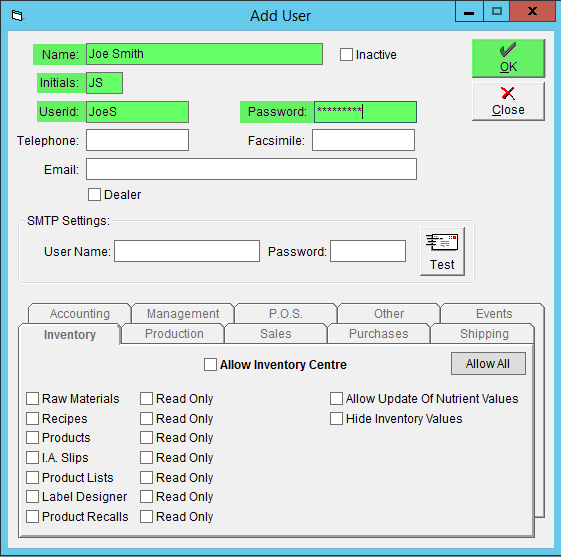
- Example: Name: Joe Smith; Initials: JS; Userid: JoeS; Password: temporary.
- Example: Name: Joe Smith; Initials: JS; Userid: JoeS; Password: temporary.
- Configure the users permissions via the tabs below for each section of the program they'll need to access.
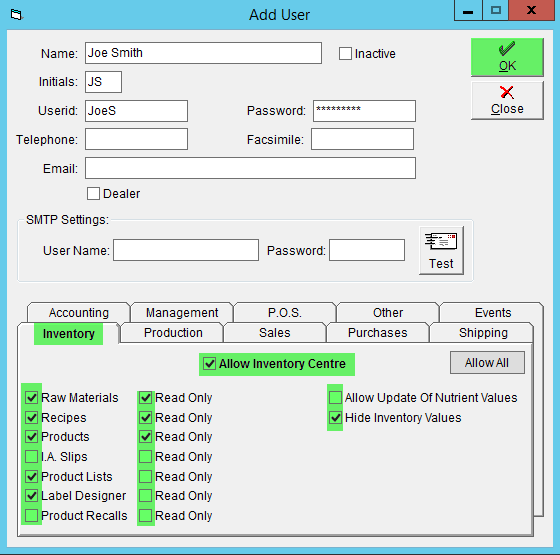
- To provide access each module must be enabled and the specific areas within each module may be designated further.
- To provide access each module must be enabled and the specific areas within each module may be designated further.
- Select OK to save the new users account.