Add a New Warehouse
Businesses today are ever-moving and ever-expanding. If you're growing into multi-location production or storage, FlexiBake can help keep things organized. FlexiBake allows you to track inventory in multiple facilities, by facility or altogether, so that you're always on top of what's on hand. To do this, you'll need to input your facilities into FlexiBake as warehouses
To add a new warehouse into FlexiBake:
- On the Menu bar click Activities then Inventory Related and then the Maintain Warehouses button.
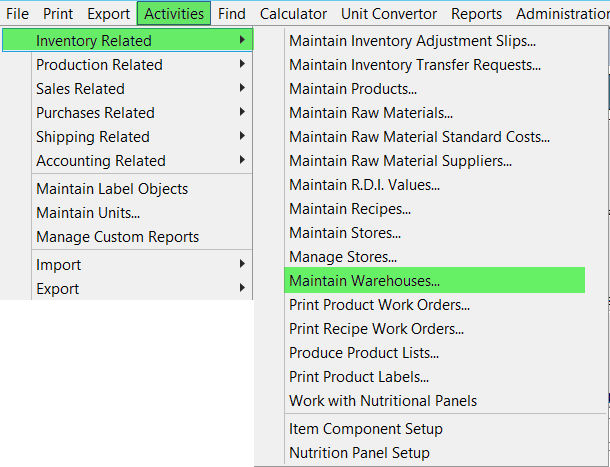
- In the bottom left corner, click the New button.
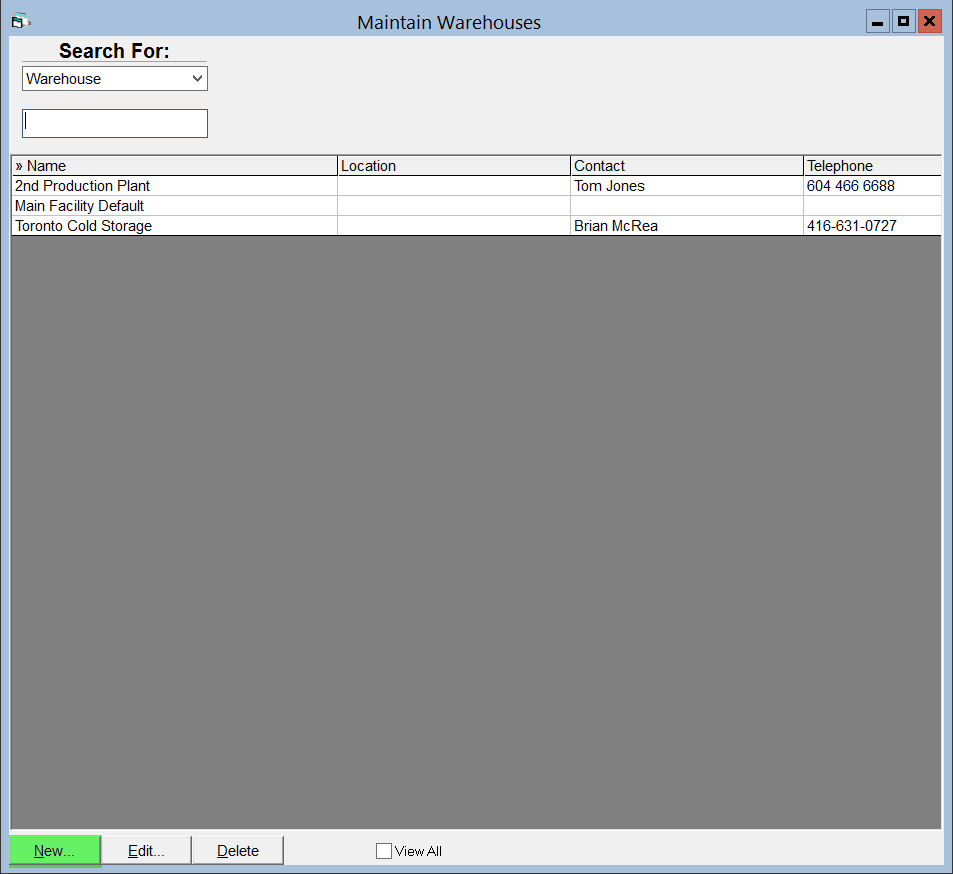
- Enter a Name to represent this facility.
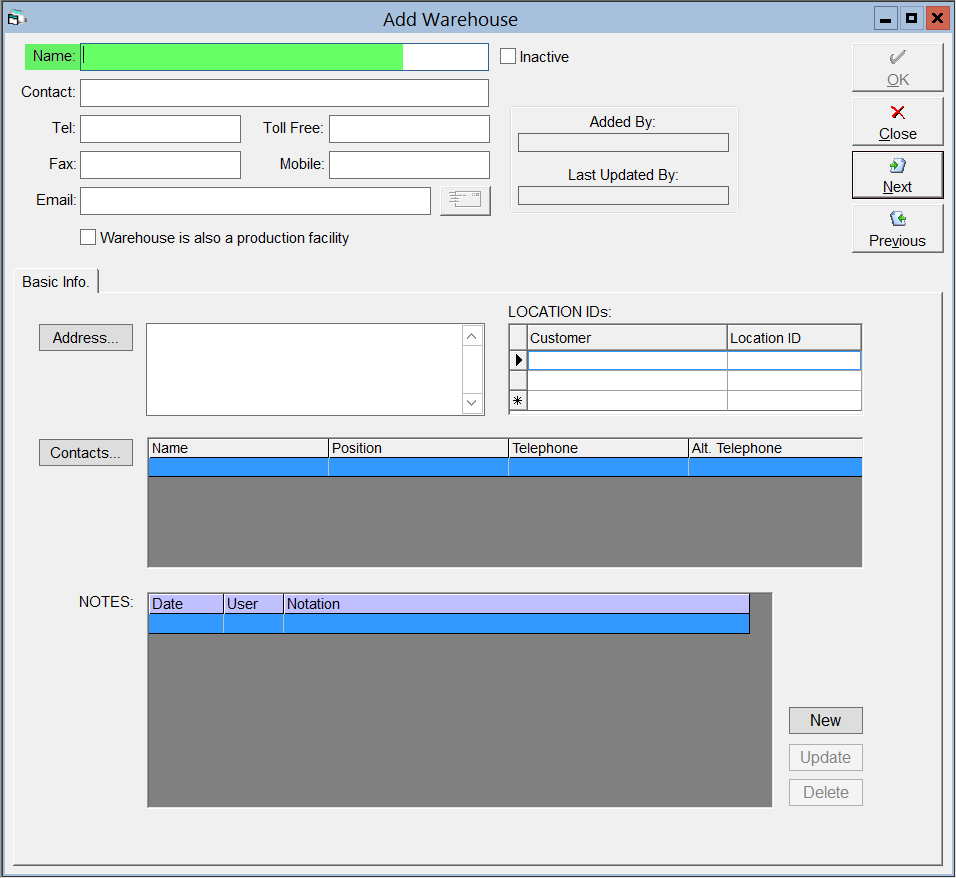
- If production will occur at this warehouse/plan, check the Warehouse is also a production facility box.
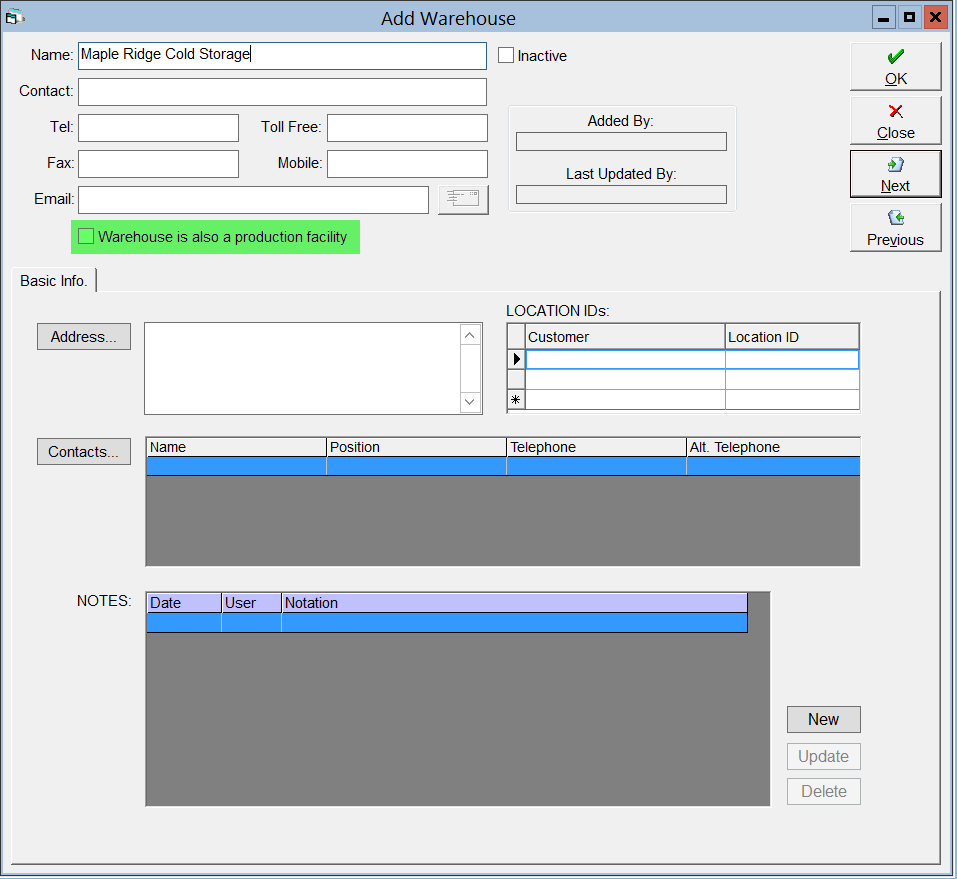
- Click OK to save.
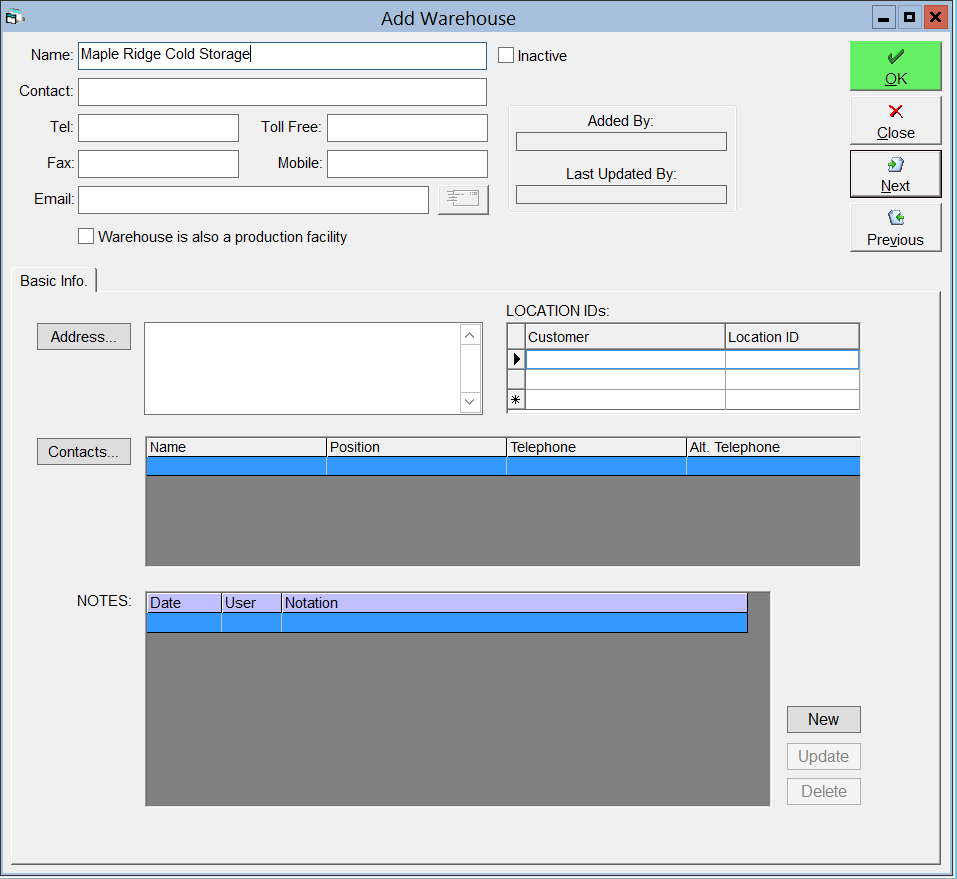
For a video tutorial, click here: