Add a UPC, EAN-13, SCC or ECCNet Code to a Product
When entering these codes, please ensure that you are familiar with how they are assigned and calculated.
If you're using FlexiBake to label your products, some of your customers may want you to include a UPC or EAN-13 barcode on the package for their POS system when they resells the items. You may also want to create labels with SCC codes on them to place on your shipping crates when fulfilling orders.
You can store all of these codes alongside their respective products in FlexiBake, which can save you having to create multiple label templates and manually typing in the codes. Just follow these steps:
- In the Inventory Centre, click on Maintain Products.
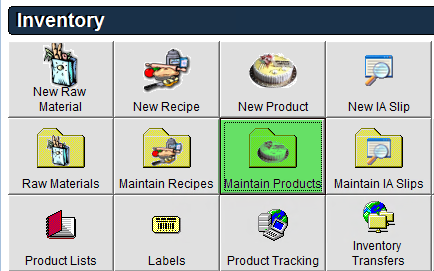
- Open a product by double clicking it in the list, or clicking once and then clicking Edit in the lower left corner.
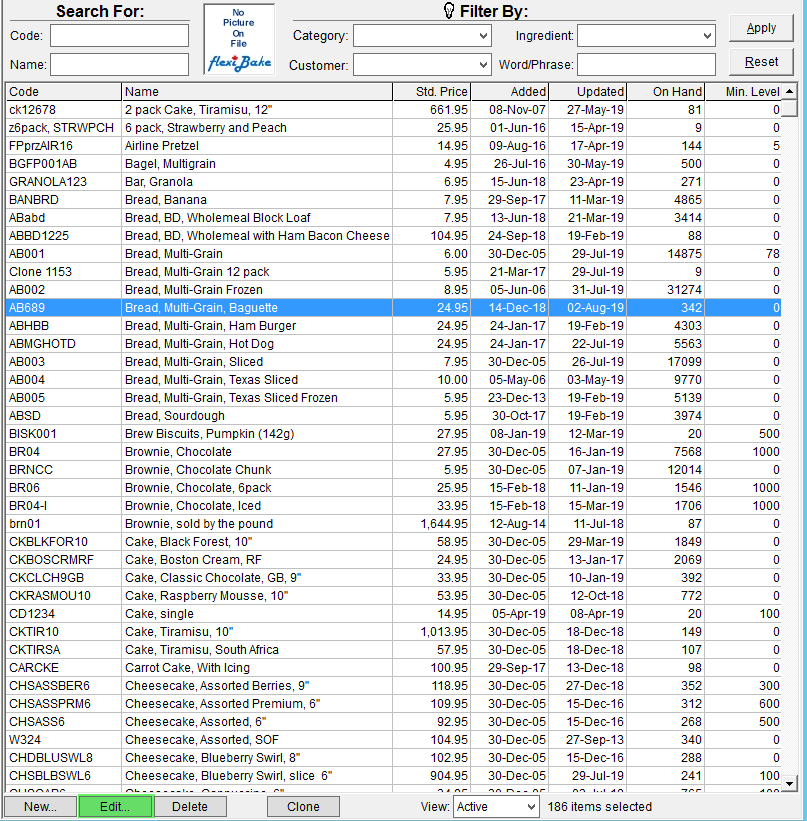
- By default, the product screen will open to the Details tab. Type your code into the appropriate field.
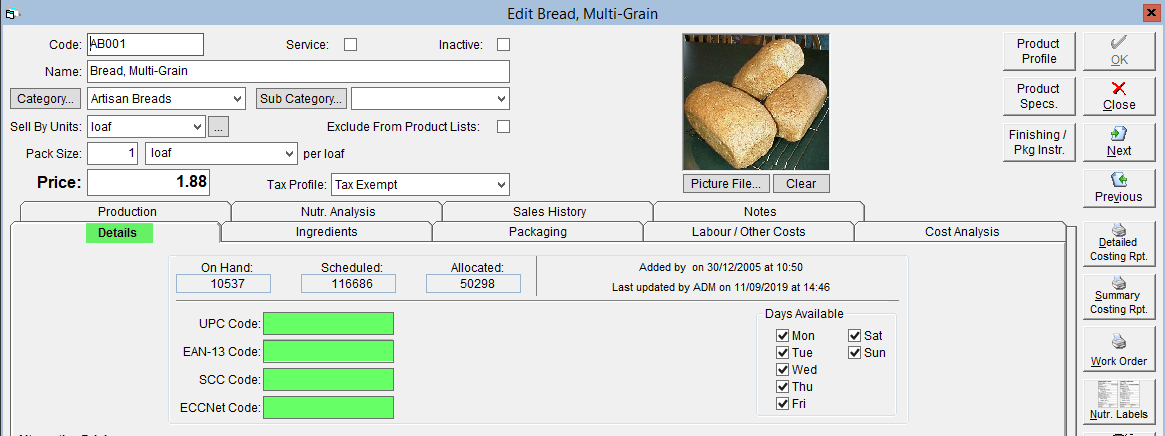
- If the code text turns red, the check digit (the last number in the code)entered does not match the one calculated by FlexiBake. When the correct check digit is entered, the text will turn black.
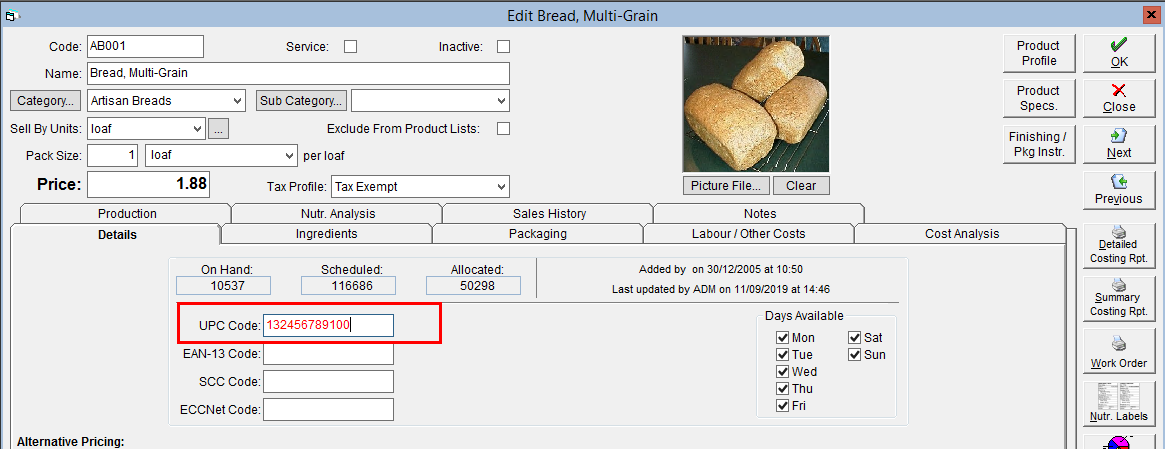
- Click OK to save your changes.
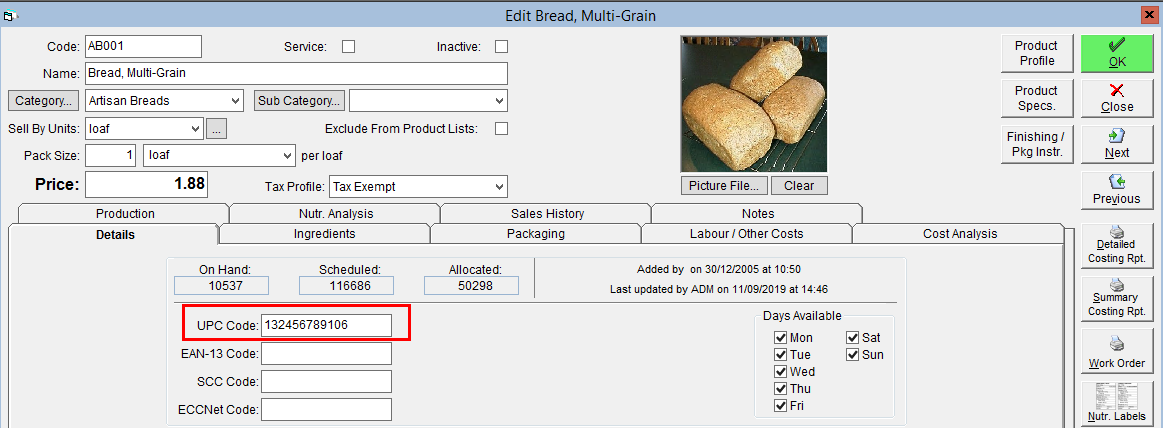
A video walkthrough on adding your product UPC, EAN-13, SCC, and ECCNet codes is available to view below: