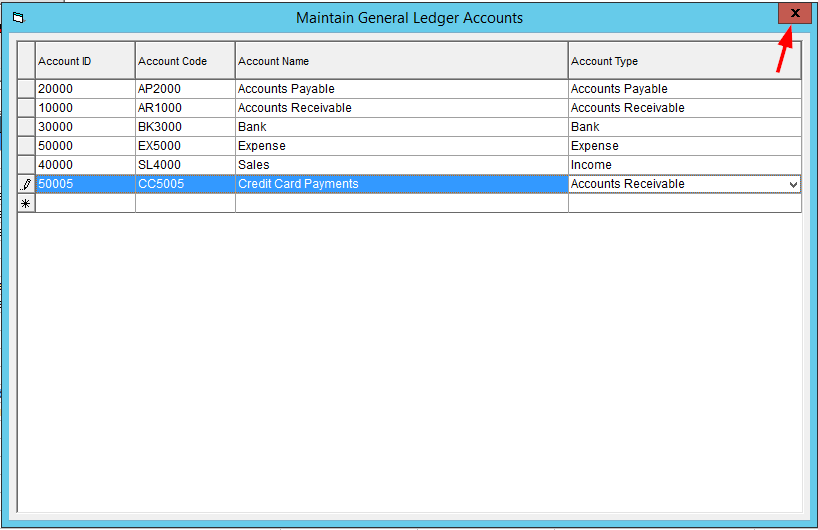Add General Ledger Accounts
This article is intended to be used to add General Ledger Accounts AFTER you have set up your Accounting Module Preferences. You must have at minimum one of each of the following General Ledger Account Types to utilize the accounting export:
- Accounts Receivables
- Bank
- Income
- Expense
If you're managing your sales orders, invoices, credit notes and payments in FlexiBake, you'll probably want to save time by exporting that information to your accounting software, rather than entering it in manually. For this information to be exported, the first step is entering general ledger or GL accounts.
This can be done using the following steps:
- On the Menu Bar click Activities then Accounting Related and Maintain GL Accounts.
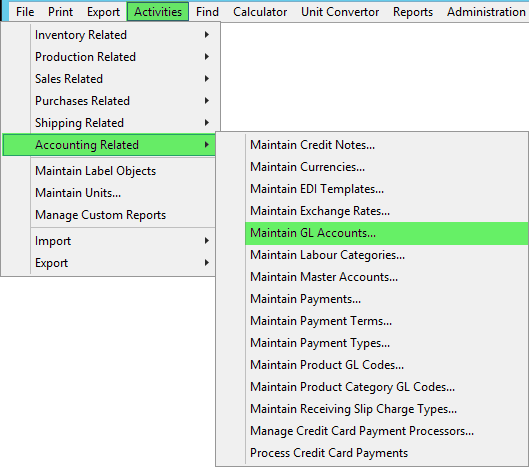
- Click on a blank row and enter the Account ID and Account Code. Account ID and Account Code are very similar fields. Account ID allows for numbers only whereas Account Code allows for numbers and letters. The program looks for both fields, so both are required.
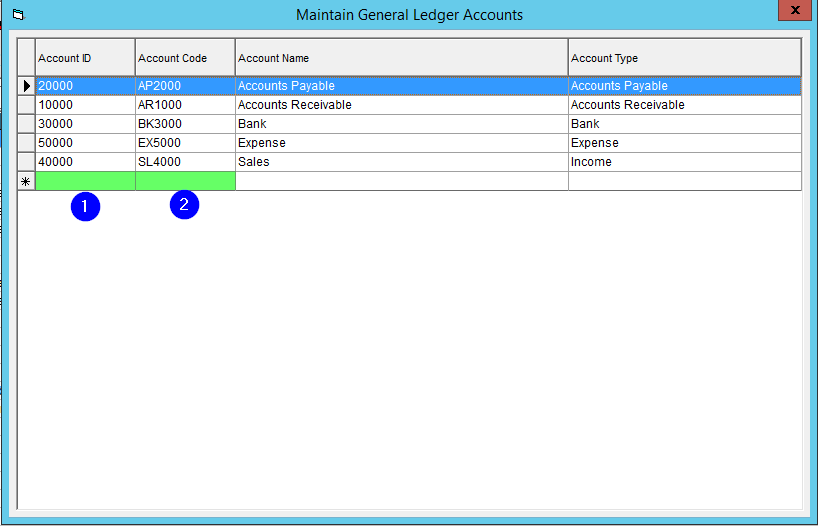
- Enter the Account Name.
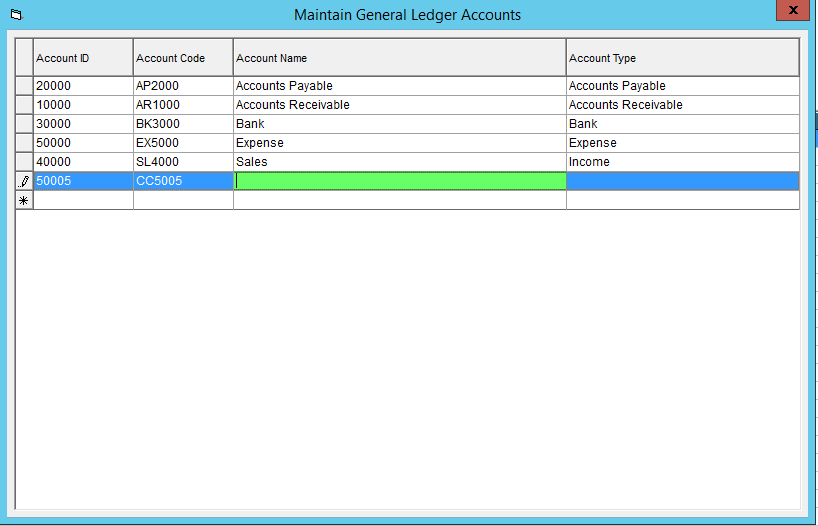
- Select the Account Type from the drop-down list.
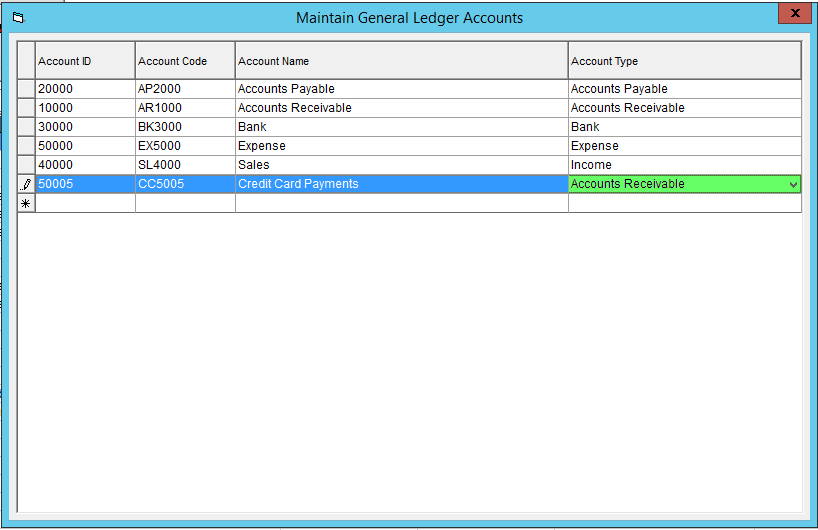
- Click the X in the top right corner of the Maintain General Ledger Accounts window and the data will save automatically.