Add Inventory to a Specific Warehouse
Before proceeding, this tutorial requires that your subscription provides the ability to have multiple warehouses and that you have at least 2 warehouses in FlexiBake. For a tutorial on creating a new warehouse, see Add a New Warehouse.
If you have multiple locations, FlexiBake can track inventory for each individual warehouse. When adding in an existing warehouse for the first time, you'll need to enter in that warehouse's inventory to ensure that stock levels are accurately reflected.
To add inventory to a warehouse you'll need to take the following steps:
- Navigate to Inventory Centre then the New IA Slip button.

- Select the type of inventory you would like to add from the Type drop-down: Product, Recipe, or Raw Material.
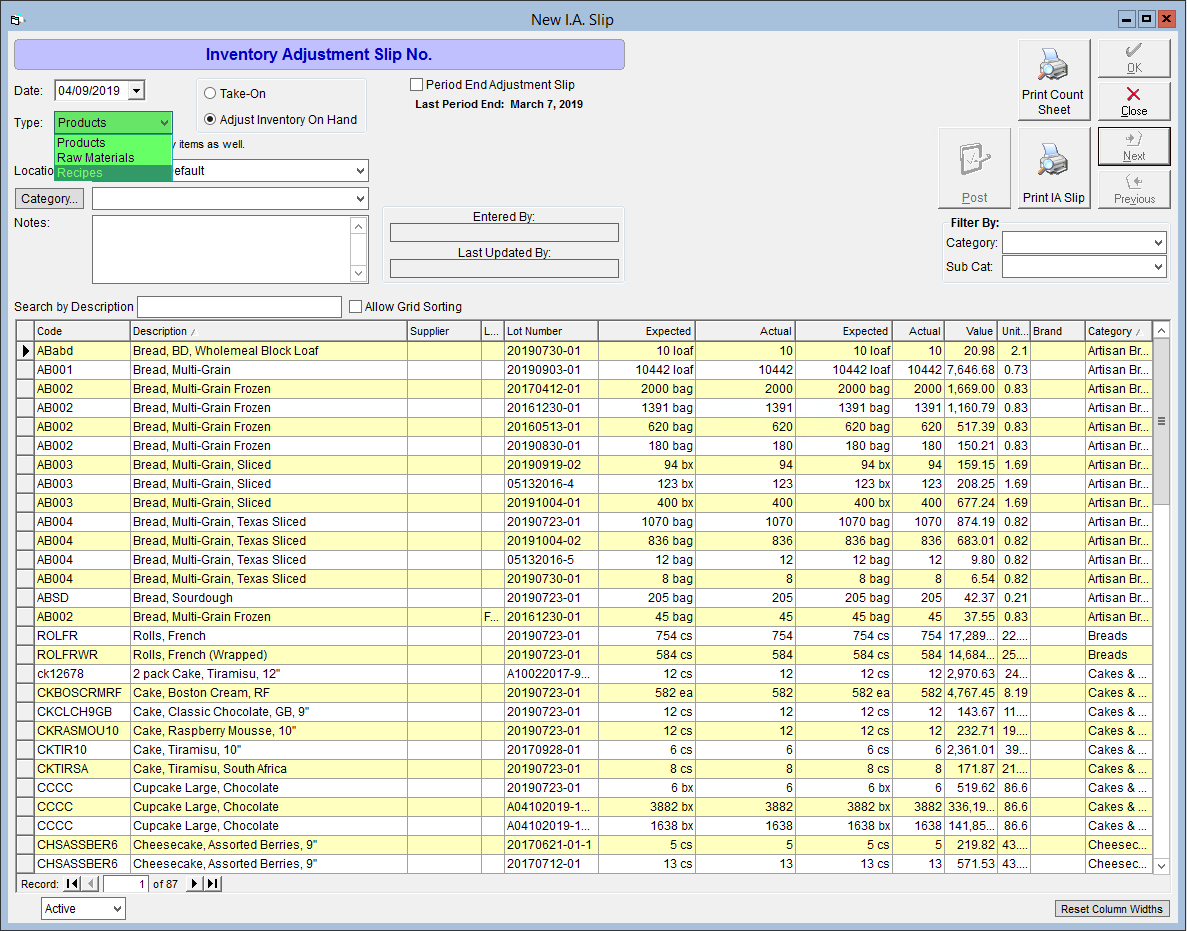
- Select the facility from the Location drop-down.
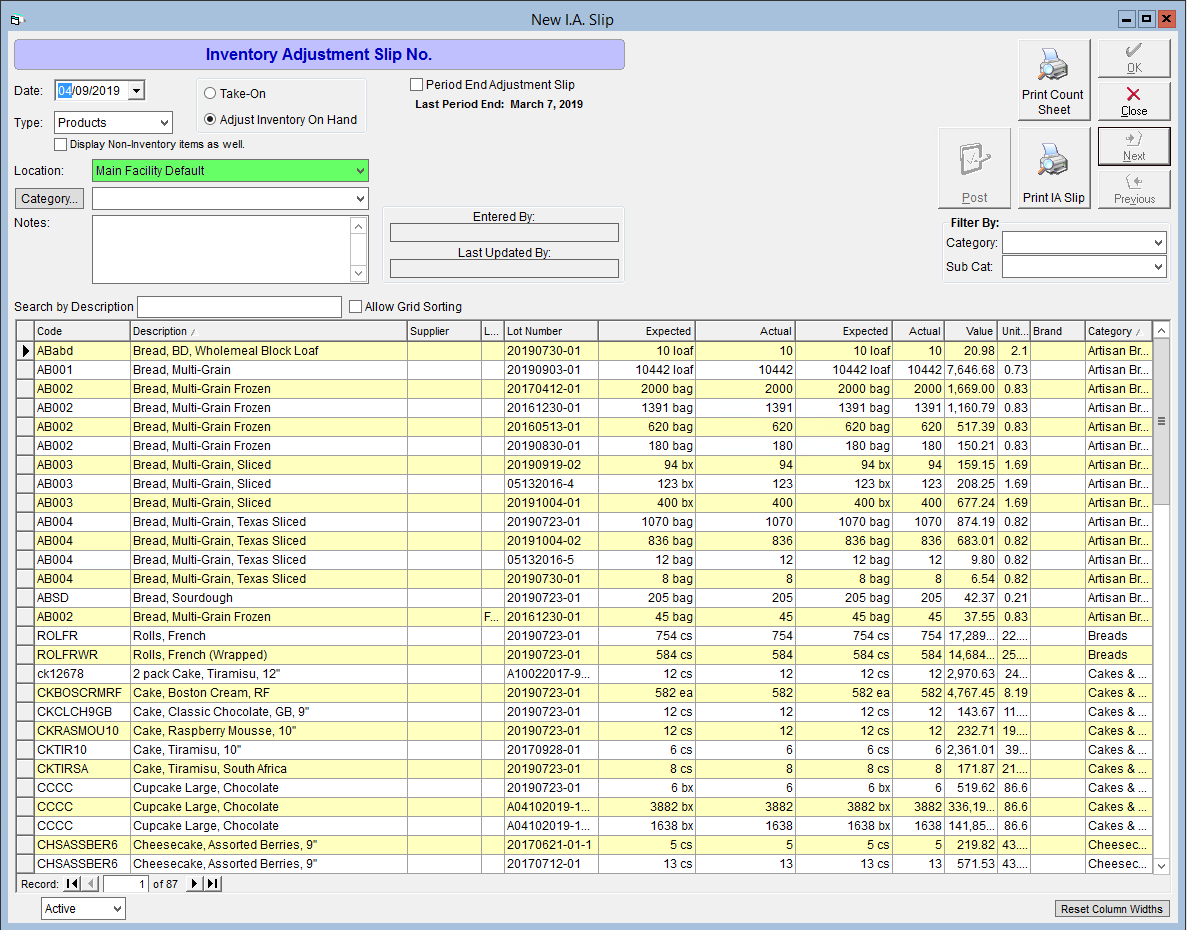
- When first getting your inventory levels set for this location, you will typically use a Take-On IA Slip rather than an Adjust as there is no existing inventory level to adjust.
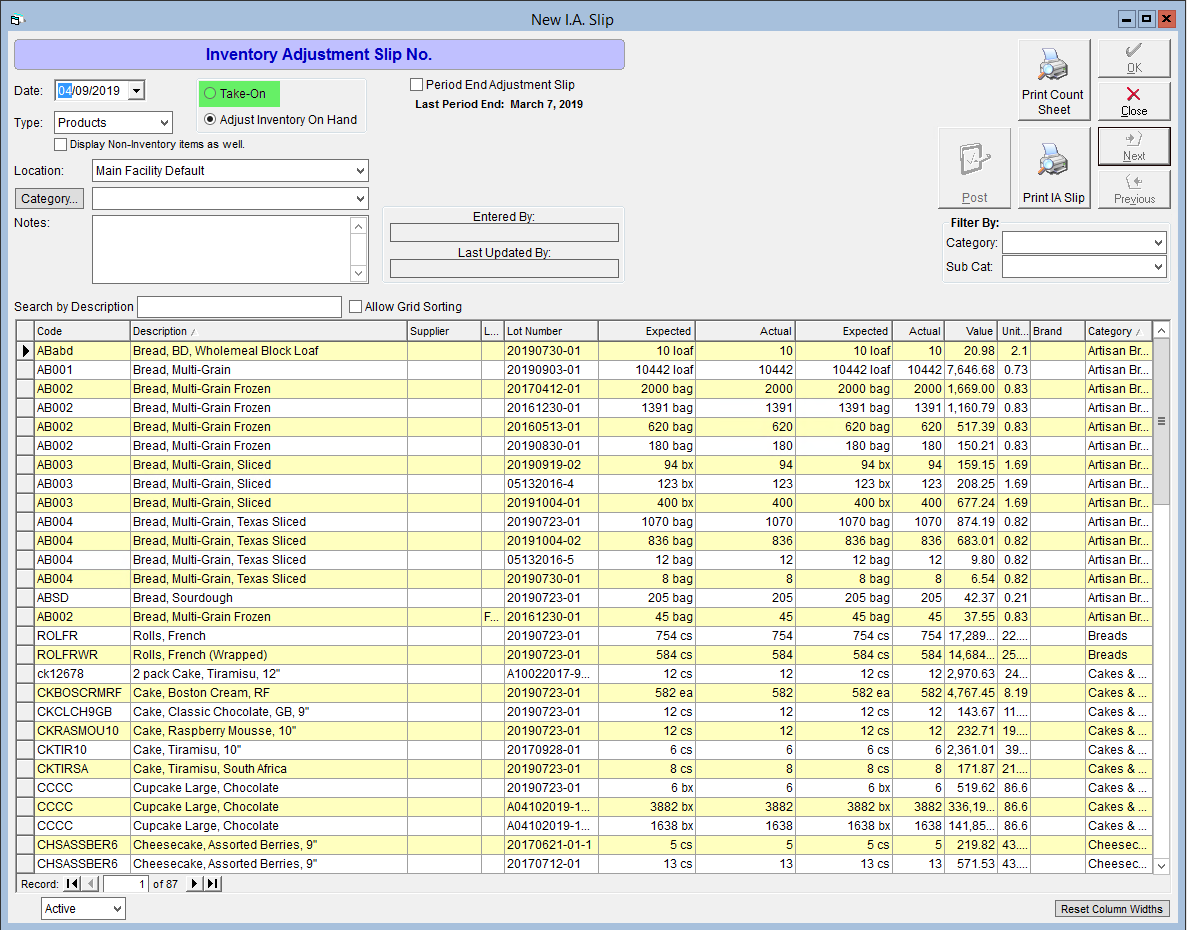
- Enter your inventory numbers to add to on hand inventory by filling in the Actual Column, then click the OK button in the top right corner to save the IA slip.
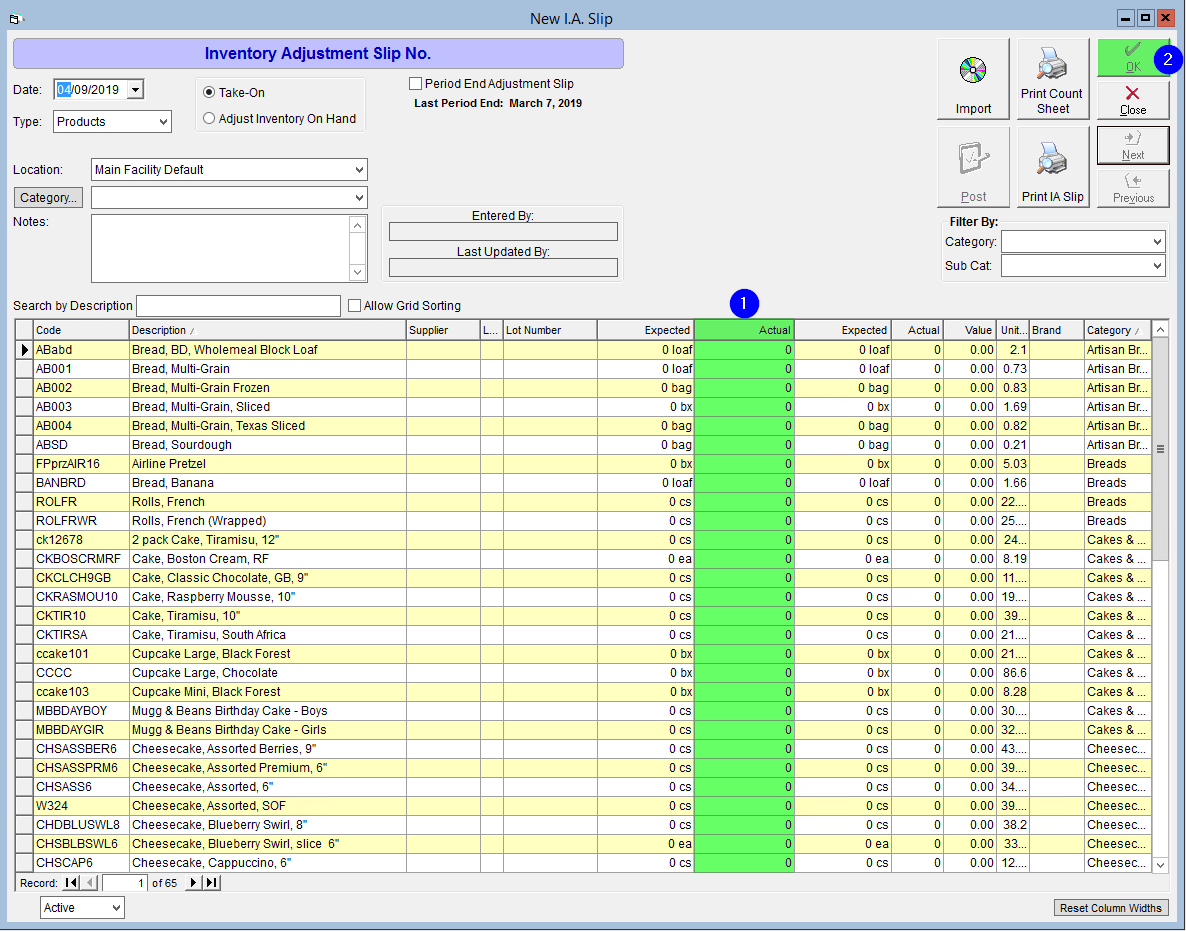
- Click the Post button to finalize the IA Slip.
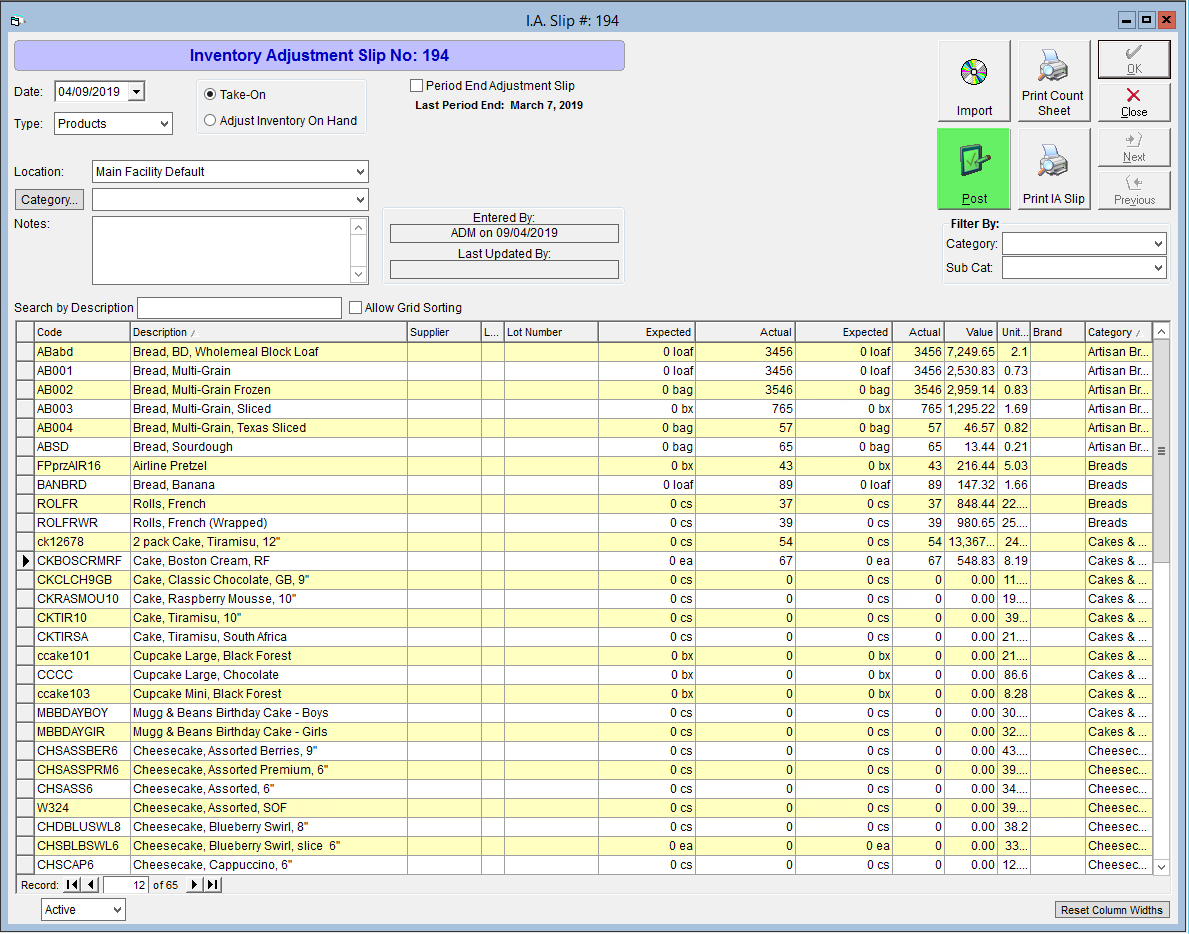
A video version of this tutorial can be viewed here: