Add Labour/Labor to a Recipe
Having a good understanding of your costs and where they're coming from can help guide you to areas that need improvement. Labour is often one of the biggest contributors to costs, and by having a detailed labour breakdown, you can pinpoint potential areas for development or retraining.
FlexiBake can help with this, as it allows you to include labour at a couple levels to reflect different stages of the production process. This article will cover the process of adding labour to a recipe. For instructions on adding labour to a product, see Add Labour/Labor to a Product.
Labour for a recipe refers to the labour done by your production personnel during tasks like mixing, shaping and baking. Be careful not to double count any labour associated with a product, such as assembling, decorating and packaging, or you will artificially inflate labour costs for the product!
When adding labour, please bear in mind that this is an average meant to contribute to an estimate of the overall cost. Entering a specific worker and their wage will mean that that employee will have to be the one making the recipe every time, unless you want to go in and edit the recipe every time it is made to reflect the who is making it. It is less time and effort to make a single entry with the average wage. Then, just update this periodically, such as during quarterly or annual reviews, to keep it accurate.
The same goes for the amount of time required for the various steps. We recommend periodically tracking the timing of a recipe and updating it in FlexiBake, maybe once a month.
To add labour at the recipe level:
- Navigate to the Inventory Centre then click on the Maintain Recipes button.

- Select the Recipe and double click or click Edit in the bottom left corner.
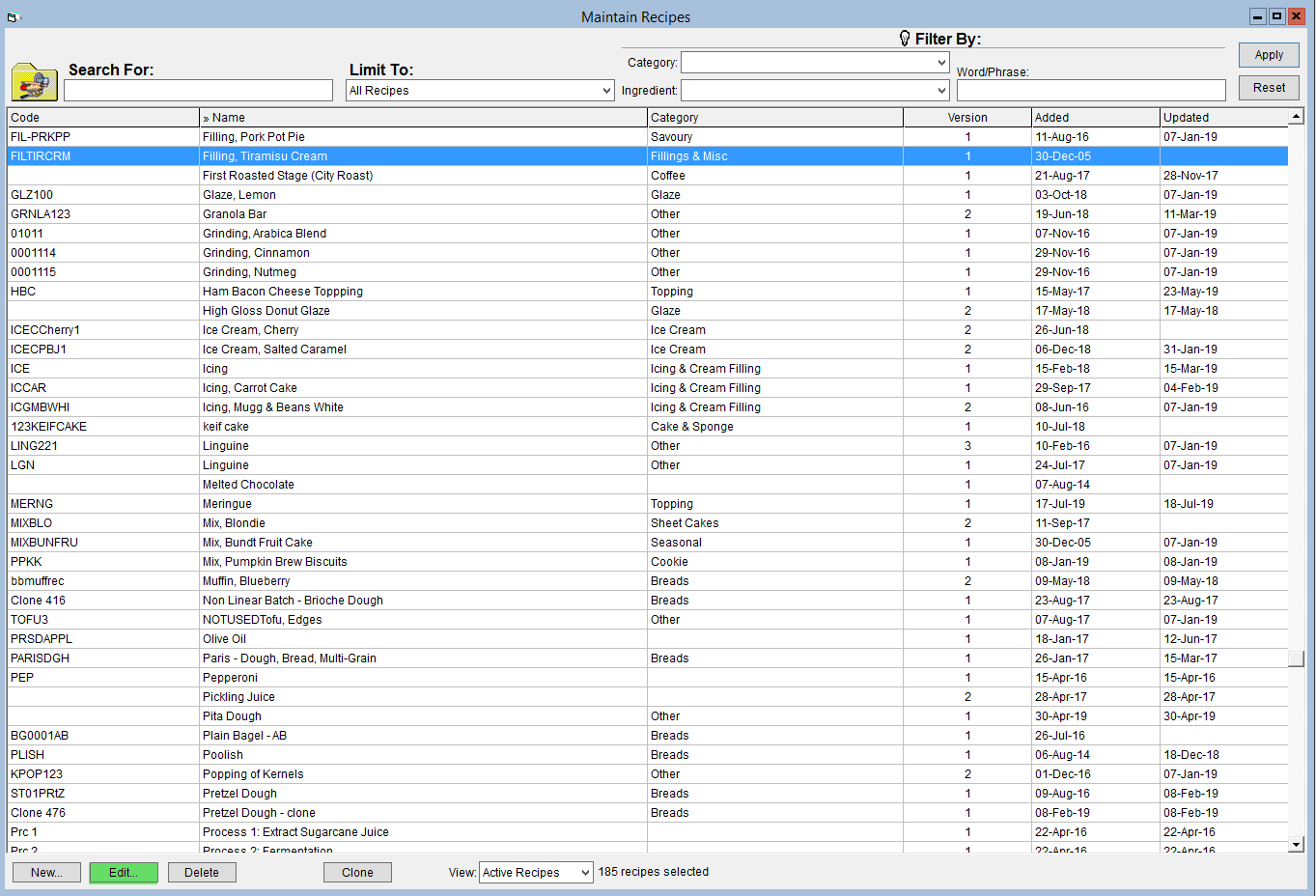
- Click the Labour/Cost Summary tab.
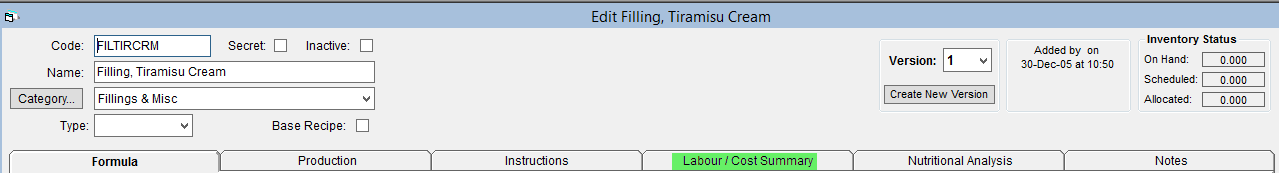
- Select the Labour Category from the dropdown.
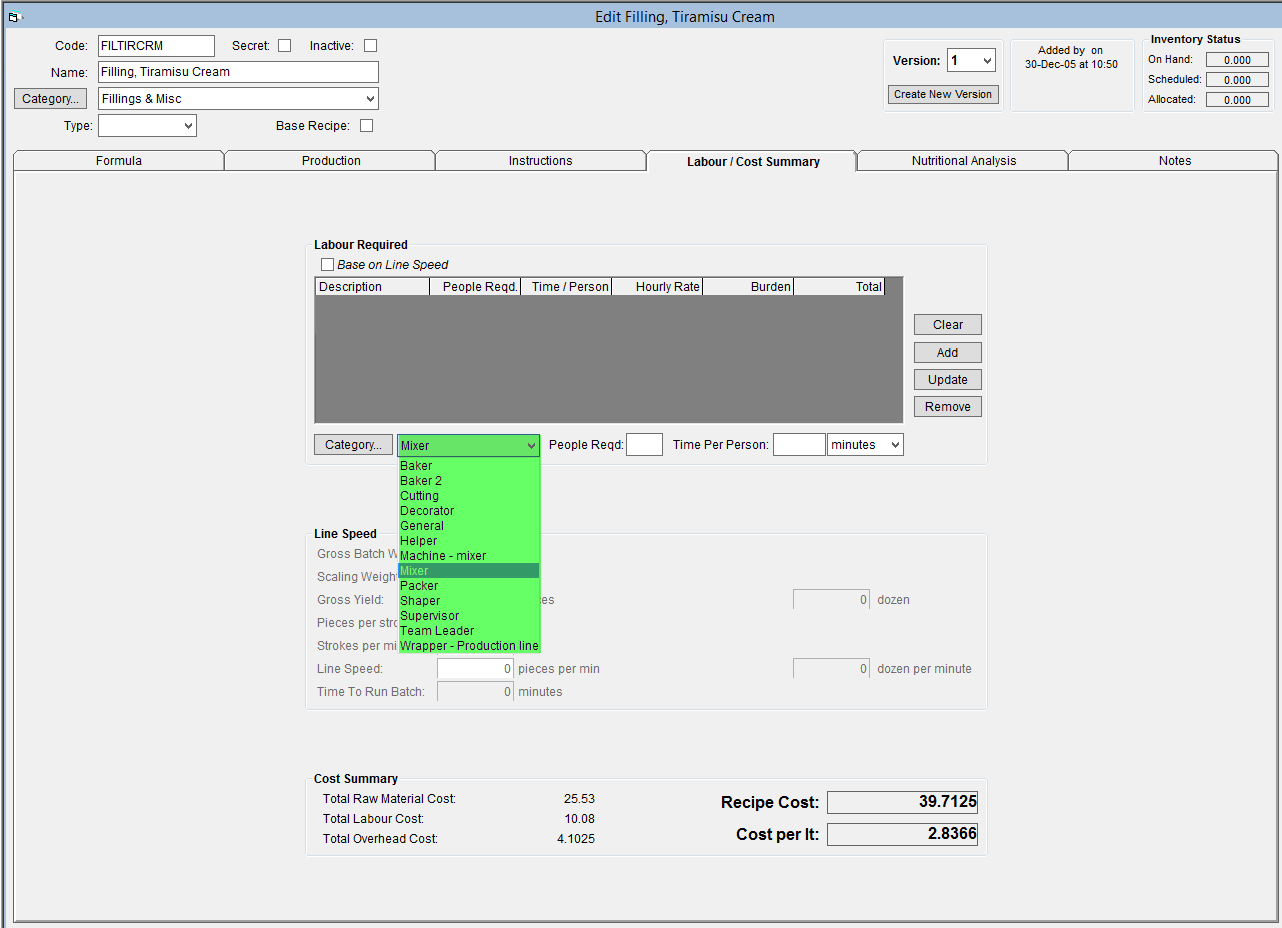
- To enter a new Labour Category, click on Category on the left side of the drop-down, enter the Description and Rate and click Add.
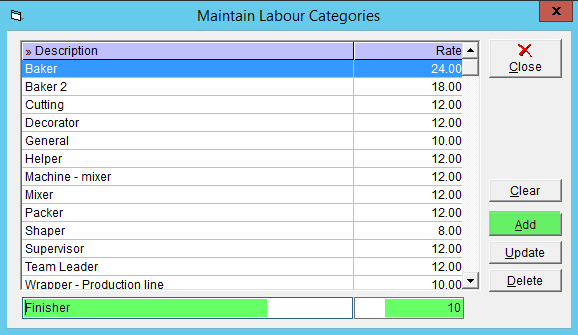
- To enter a new Labour Category, click on Category on the left side of the drop-down, enter the Description and Rate and click Add.
- In the People Reqd field, enter how many people of that labour category/type the full batch of this recipe will require.
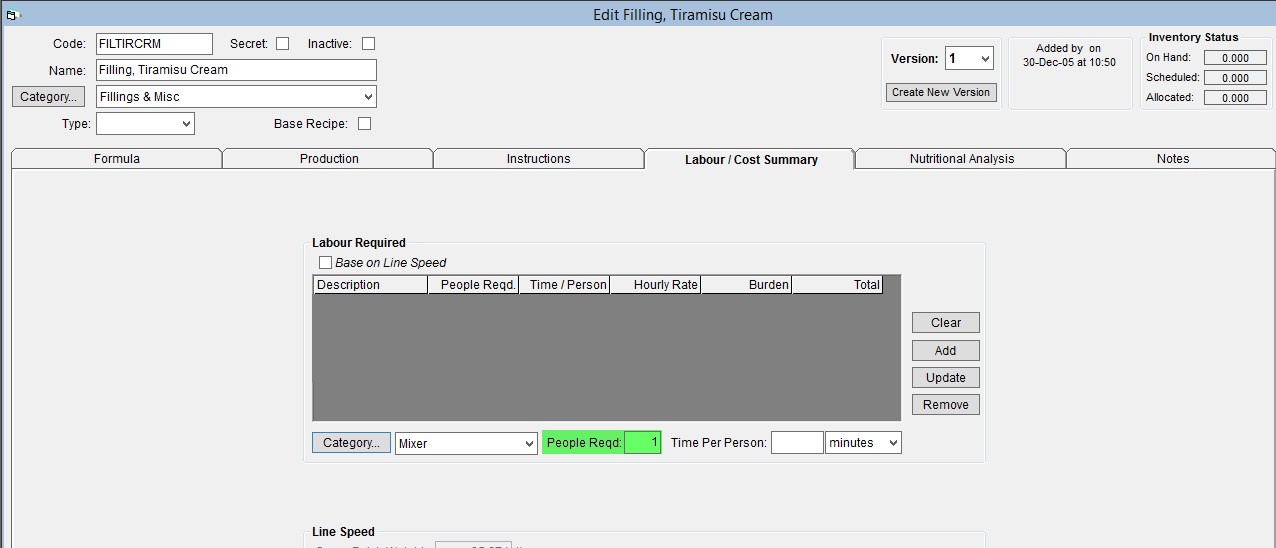
- Enter the Time Per Person. This will be multiplied by the number of People Required to calculate the cost of labour.
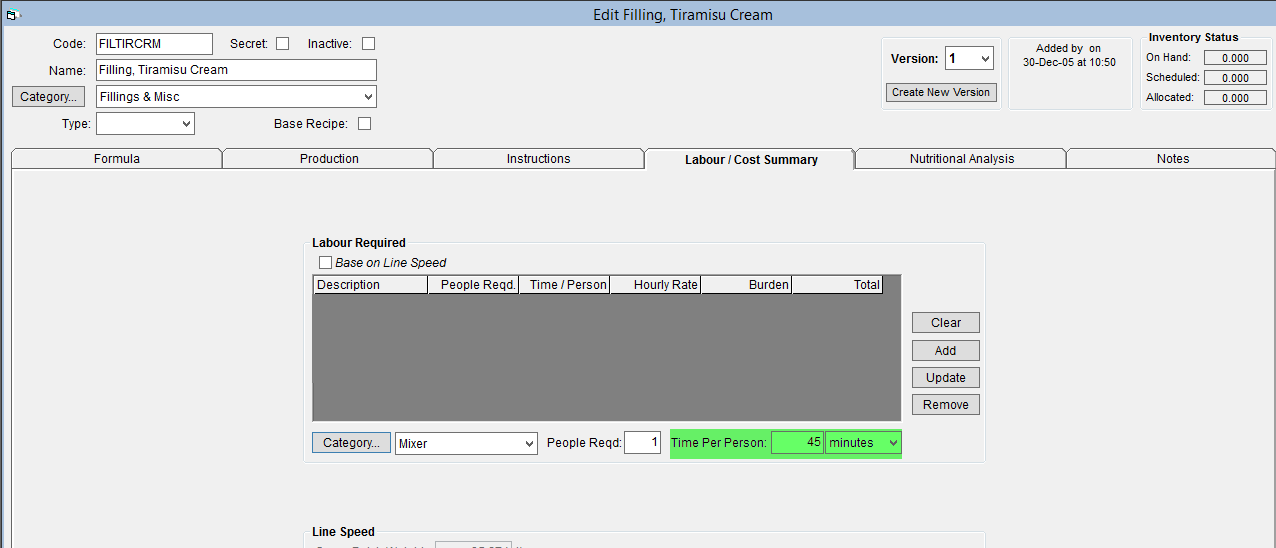
- Click Add.
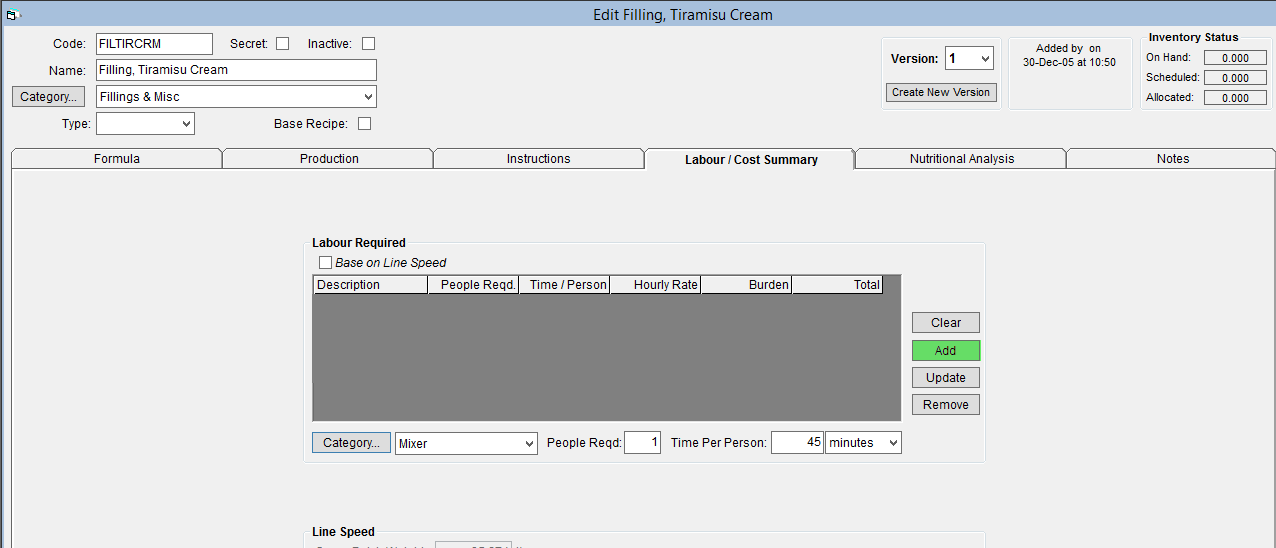
- Click OK to save your changes.
A video breakdown of this process can be viewed below: