Add New Promotional Pricing
Everyone is happy to get a good deal, but sometimes managing those deals can be stressful. Let FlexiBake take that stress away by letting the program handle who gets the deal, when and how much according to your exact specifications. Promotional pricing can be applied to multiple products for a single promotion, and the discount can be set on a per-product basis, giving you a great deal of freedom.
To add a new promotion to FlexiBake:
- In the Menu Bar click on Activities, then go to Sales Related and select Maintain Promotional Pricing.
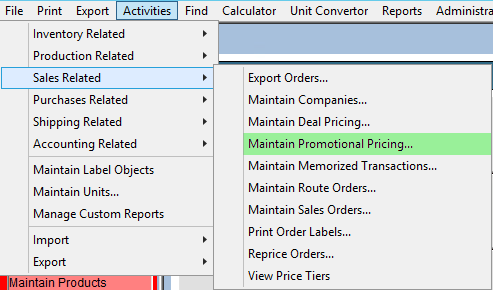
- Click on New in the bottom left corner.
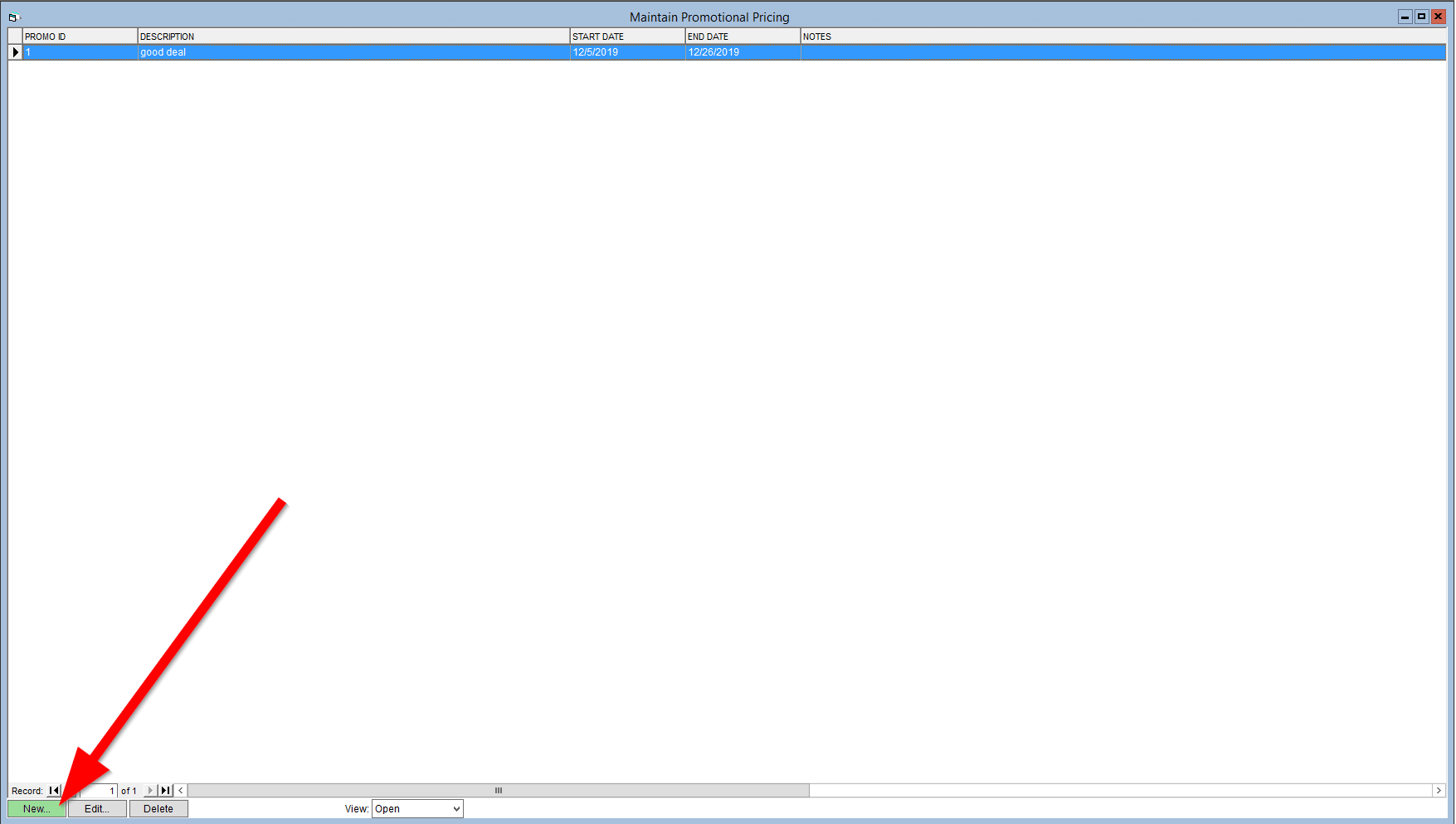
- In the Description box, add a name or description of the promotion.
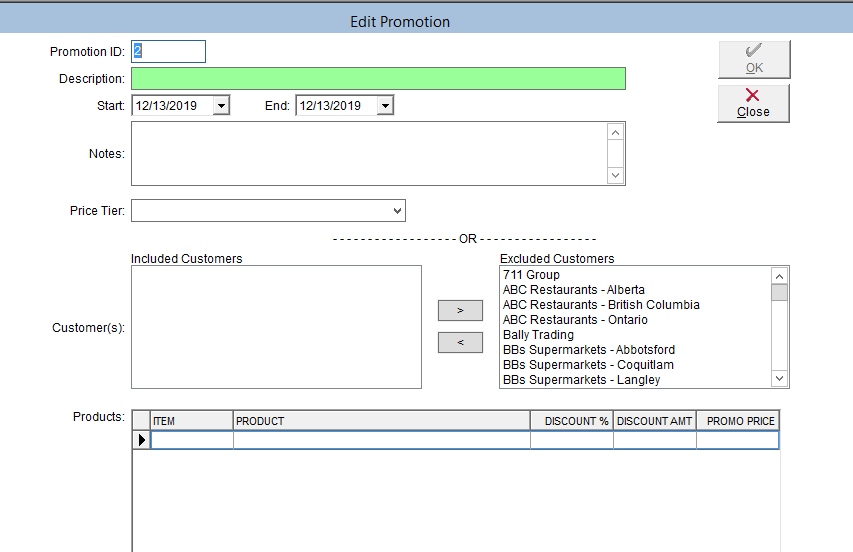
- Select a Start Date and and End Date.
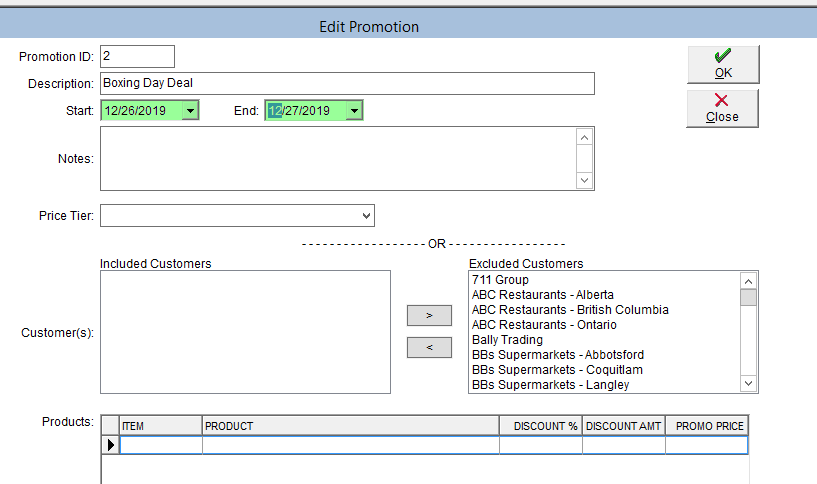
- Choose which of your customers is eligible to obtain the promotional pricing using one of the two methods below:
- Select an option from the Price Tier drop-down. All customers assigned to this price tier will get the promotional price during the selected period.
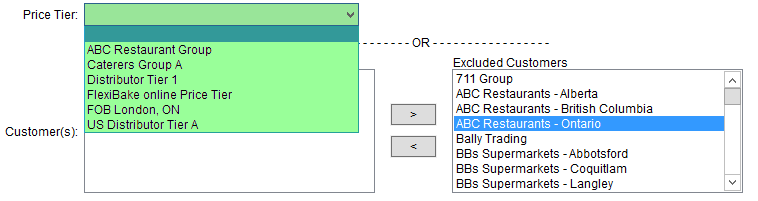
- Click on a customer in the Excluded Customers box and then click on the
 button to move them over to the Included Customers box. Repeat as needed until
button to move them over to the Included Customers box. Repeat as needed until - If a customer was included by mistake, you can move them back into the Excluded Customers list by clicking on the customer and then on the
 button.
button. 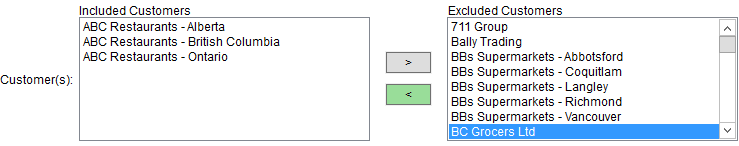
- If a customer was included by mistake, you can move them back into the Excluded Customers list by clicking on the customer and then on the
- Select an option from the Price Tier drop-down. All customers assigned to this price tier will get the promotional price during the selected period.
- Click into the blank line in either the Item (Code) column or the Product column.
- Begin typing the name or code, as appropriate, to have FlexiBake suggest the closest match
- Click on the arrow button to open a list of products. Scroll through and click on the desired product to select it.
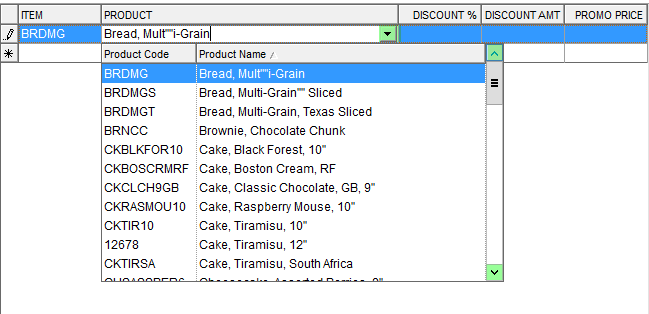
- Enter a percentage discount into the Discount % column, a discount amount into the Discount Amt column or a promotional price in the Promo Price column as desired.
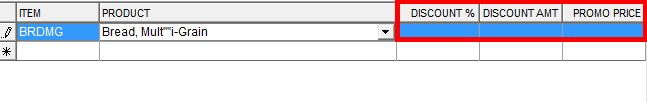
- Repeat step 6 and 7 until all desired products have been added to the promotion.
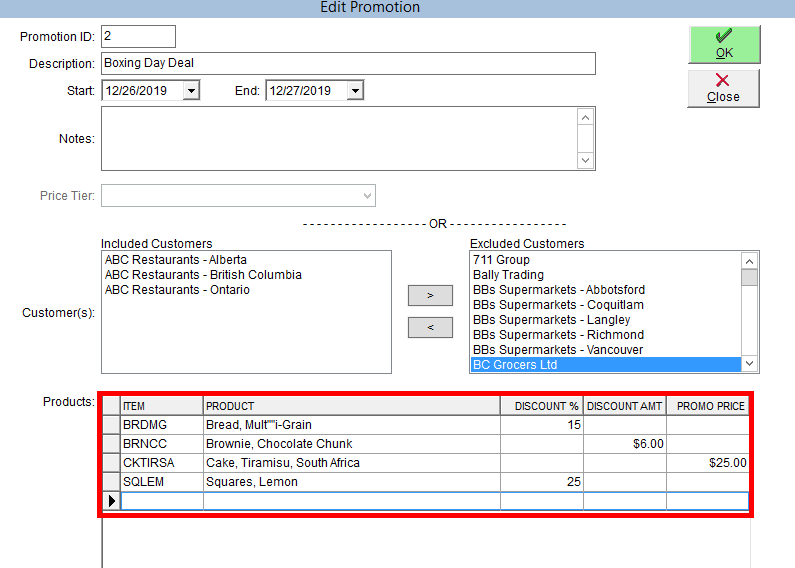
- Click OK to save.