Add or Edit a Payment Term
Payment Terms are assigned and recorded by Name. Please ensure no customers are applied to the payment term when changes are being made.
To entice customers to pay their invoices promptly, you may want to offer a small discount if they pay within a certain period. The amount of the discount or the length of the discount period may vary from customer to customer, or you may only want to offer this to a select few.
In FlexiBake, you can create multiple payment terms to handle different discount amounts, discount periods and/or payment periods. These can then be set on a per-customer basis as necessary.
To manage your payment terms:
- On the Menu Bar, click Activities then Accounting Related, and select Maintain Payment Terms.
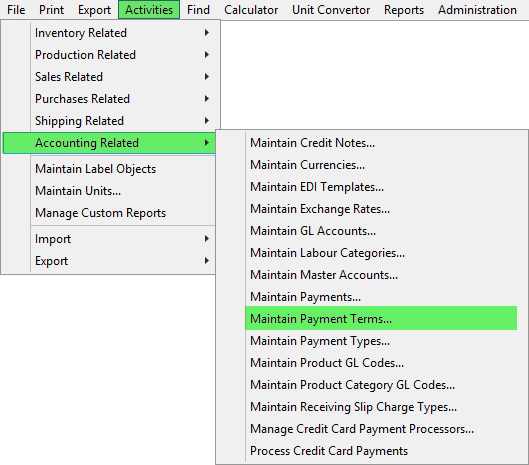
- To create a new payment, click New in the bottom left corner. To edit an existing payment term, select the appropriate entry from the list, then either double-click it or click Edit in the bottom left corner to open.
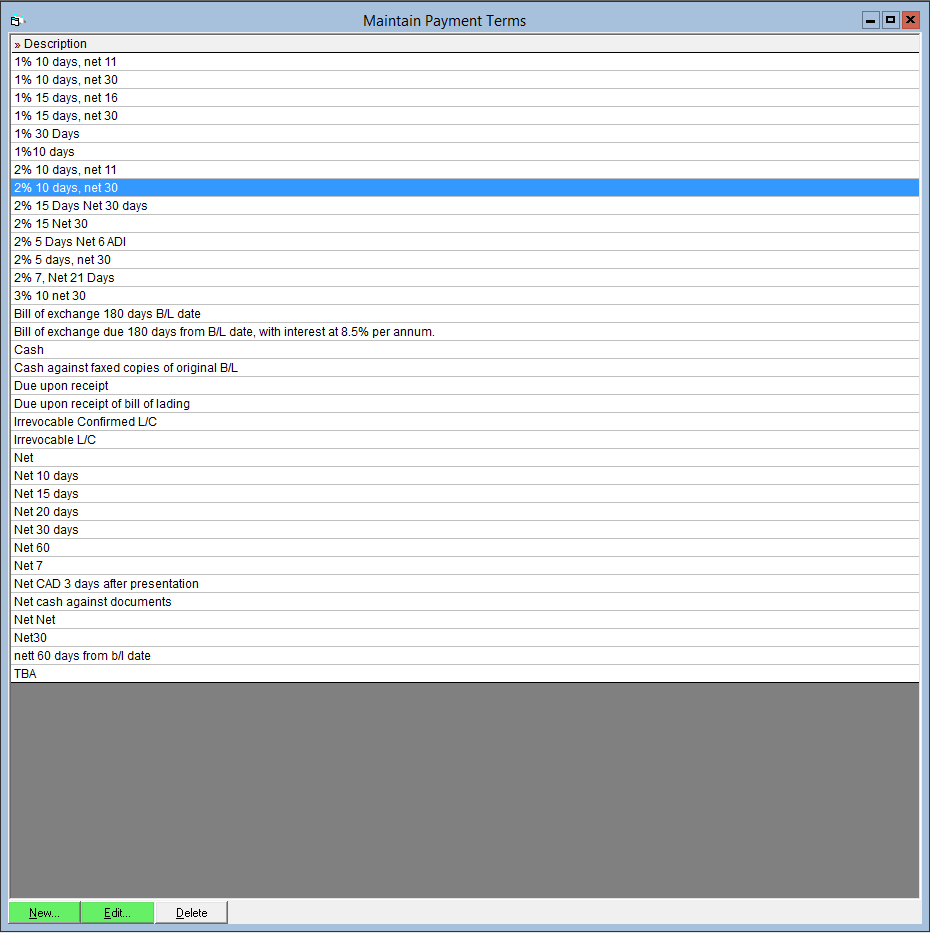
- Enter a Description for the payment term.
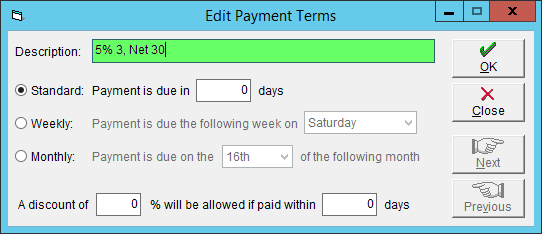
- Select the method you want the payment term to use for it calculation. The three types available are:
- Standard: Enter in the number of days payment is due within.
- Weekly: Enter the day of the week payment is due on the following week.
- Monthly: Enter the day of the month payment is due on the following month.
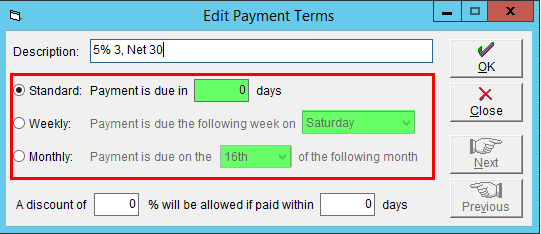
- If this customer receives a discount for early payment, enter the discount percent and the amount of days payment must be received within for the customer to receive the discount.
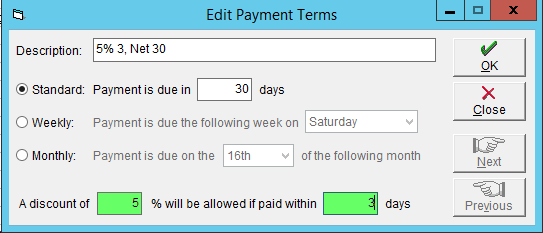
- Click the OK button in the top right corner of the window to save the record.
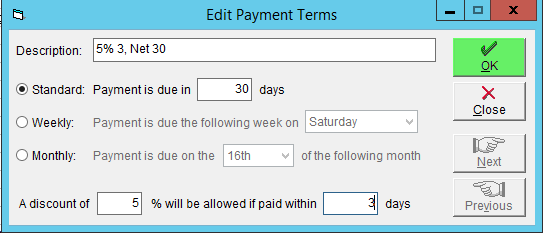
Once you have created your payment terms, you can now assign them to customers. Instructions on linking customers to payment terms is available in our article Apply a Payment Term to a Customer.
To watch a video on adding/editing payments terms, see below: