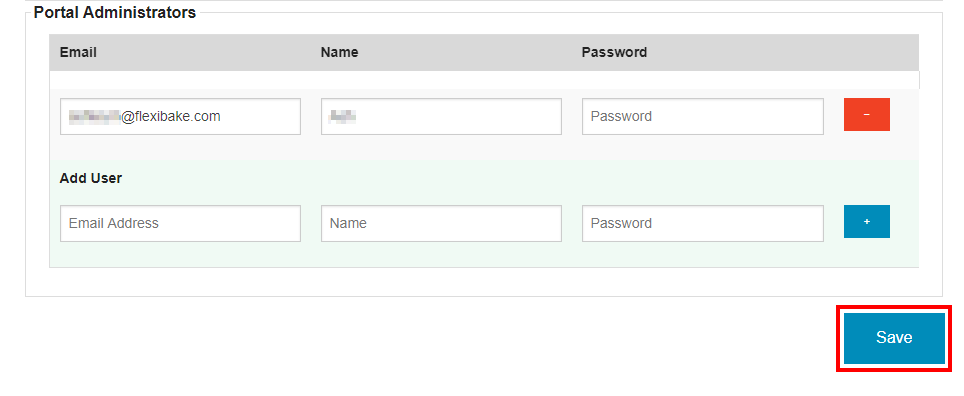Add or Remove a Web Portal Admin
In the case that your regular portal admin goes on vacation or happens to be out sick, it's always a good idea to have a backup. You can even have multiple backups just to be extra sure!
Your first portal admin user will be set up by our support team as part of the Online Ordering Portal setup process, and portal admins have the ability to add (and remove) other portal admins.
Add a New Admin
To add a new admin, simply follow these steps:
- Login to your portal's admin page using an existing Portal Administrator.
Your admin page can be found by adding /setup to your portal URL. For example, if the portal address is bakery.flexibakeonline.com then the admin page address is bakery.flexibakeonline.com/setup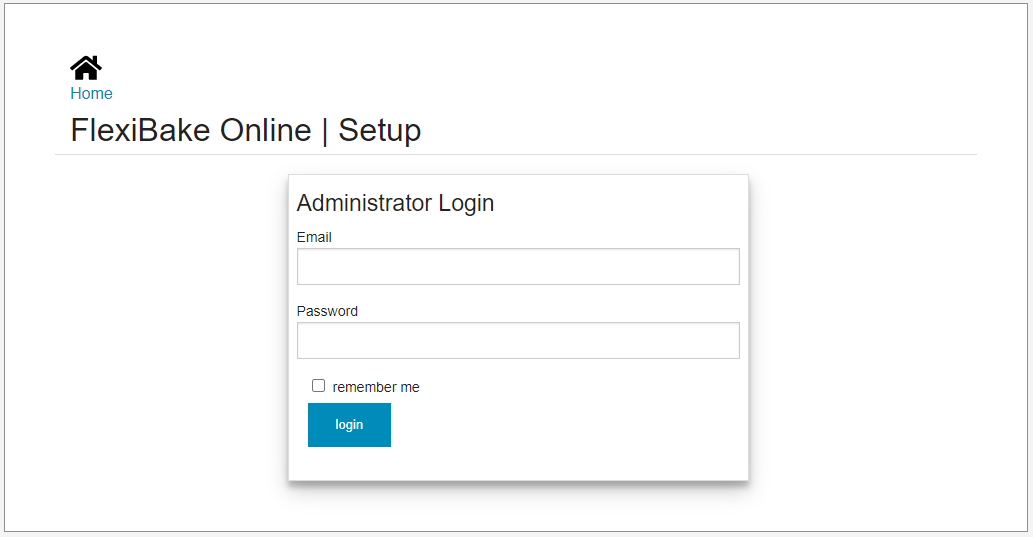
- Any portals that you are registered as an admin for will be listed. Click on the Edit button next to the appropriate portal to open up the Settings page
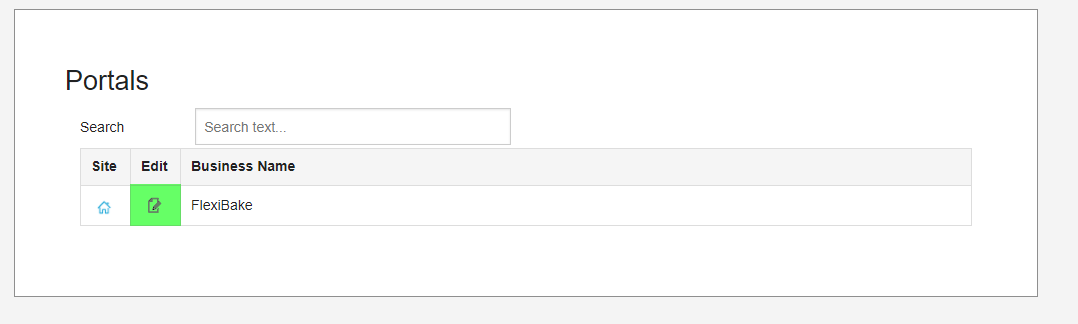
- Scroll to the bottom of the page to the Portal Administrators section. Any existing portal admins will be listed here. In the Add User line, enter in the email of the user, their name and a password, then click the + button on the right to add that portal admin.
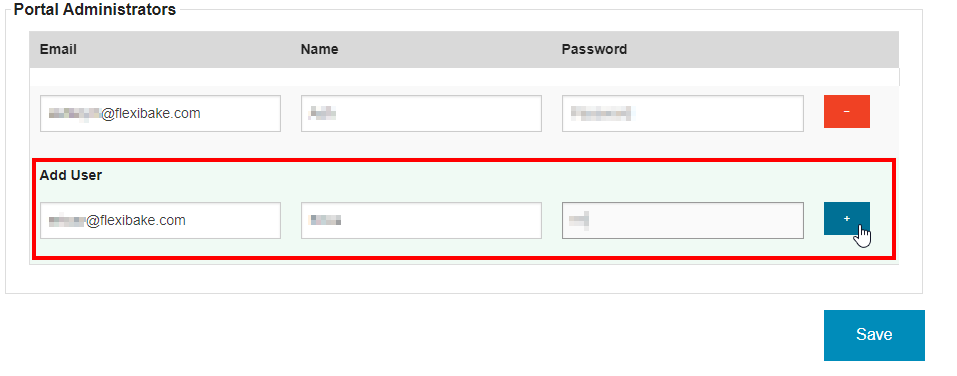
- At the very bottom of the page, click Save to apply your changes.
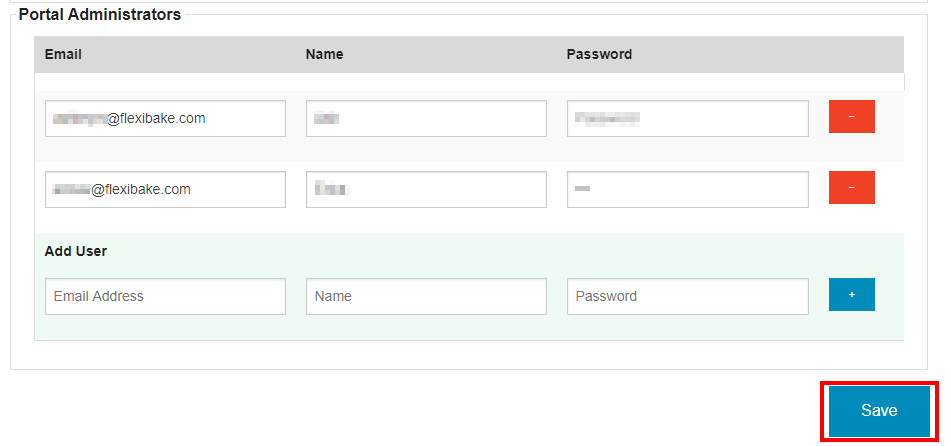
Remove an Existing Portal Admin
While we hope that it doesn't happen, sometimes employees will leave your company or move to a different role that no longer requires access to the portal's Admin Page. For security, it's a good idea to remove that employee's access, and the easiest way to do so is to remove their Portal Admin profile.
To do so:
- Login to your portal's admin page using an existing Portal Administrator.
Your admin page can be found by adding /setup to your portal URL. For example, if the portal address is bakery.flexibakeonline.com then the admin page address is bakery.flexibakeonline.com/setup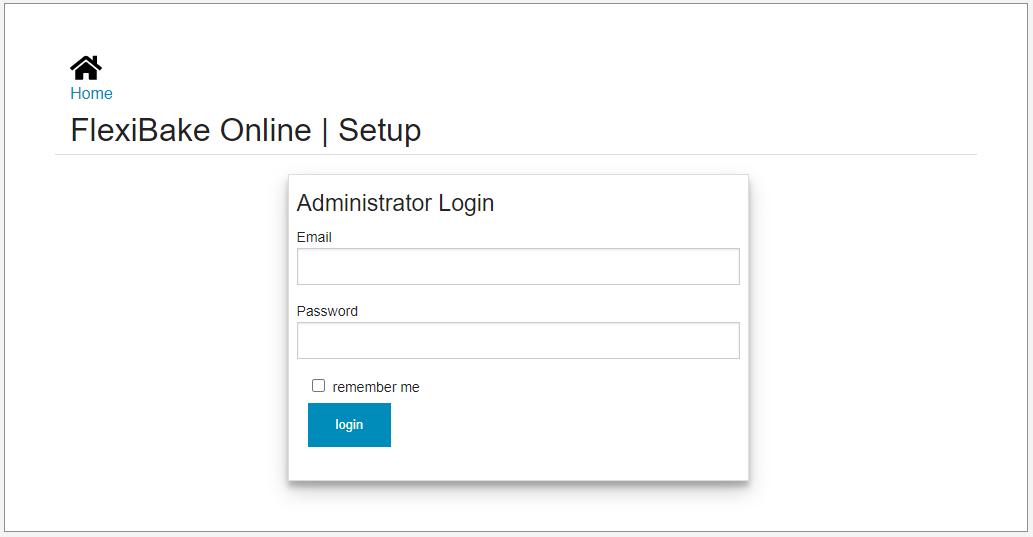
- Click on the Edit button next to the appropriate portal to open up the Settings page
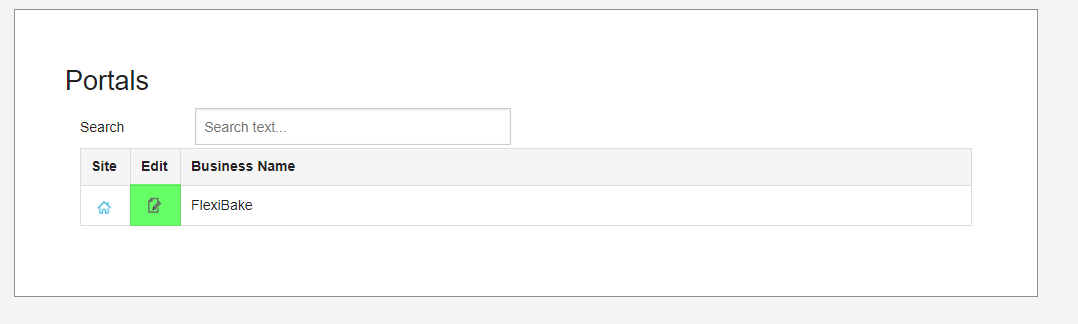
- Scroll to the Portal Administrators section at the bottom of the page. Locate the Portal Admin that you would like to remove, and simply click on the orange - button to the right of their record.
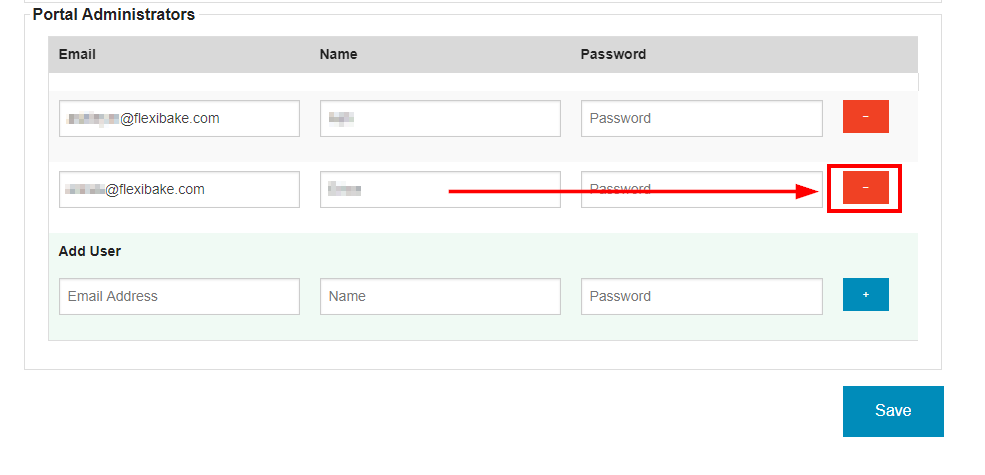
Please ensure that at least one portal administrator is defined at all times. - Click Save at the bottom of the page to apply your changes.