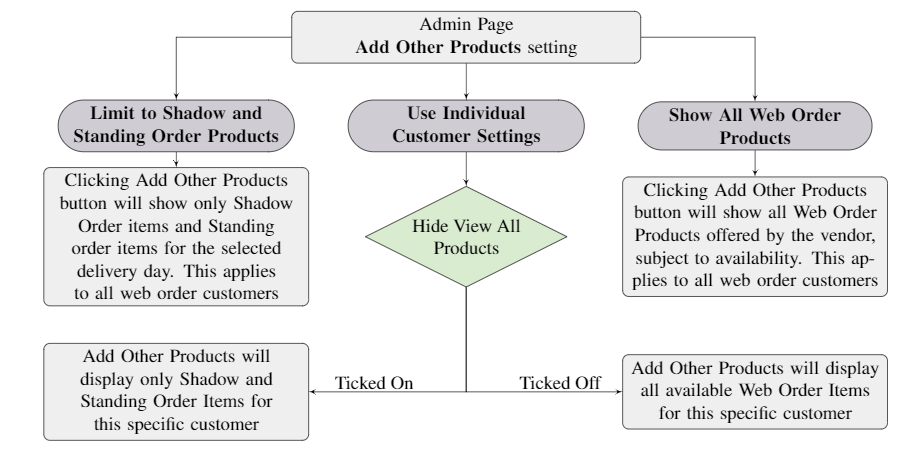Online Ordering Portal - Add Other Products Master Setting
There's no point in putting in more time and effort than absolutely necessary; that's why the Online Ordering Portal includes a master setting to control what is visible to your customers in the portal when they click on the  button.
button.
When a customer first goes to place a new order, they will always be presented with the products listed on their Shadow and Standing Orders for that day. When opening an existing order, the items on order will be listed. Extra products can be added by clicking on the  button to display all products the customer has access to, based on the permissions below.
button to display all products the customer has access to, based on the permissions below.
There are 3 options available in the portal Admin Page:
- Limit to Shadow and Standing Order Products - This option will prevent all portal users from seeing products that are not included on either their Shadow Order or Standing Order when they click the Add Other Products button. Similarly, if the customer is given the ability to add products to their Standing Order, they will only have access to current Standing Order Products and to Shadow Order Products.
- Show All Web Order Products - This option will cause all customers to see every single product that is marked as a Web Order Product in the FlexiBake database and that are Available that day when the Add Other Products button is clicked on a new or existing Sales Order. If the customer is able to add products to their Standing Sales Order, they will be able to select from the full list of all Web Order Products.
- Use Customer Preference - The portal will defer to the Hide View All Products preference of the individual customers, which can be found in the Web Order Info tab of the customer in FlexiBake. If the Hide View All Products box is checked, then the customer will be limited to products listed on their Shadow and Standing Orders. When the Hide View All Products box is left unchecked, the customer will be able to view all web-order products on offer.
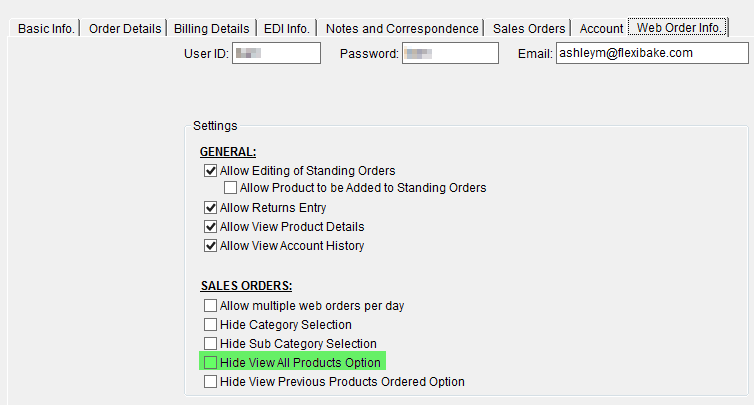
If using this option, we highly recommend that customer preferences are configured in FlexiBake before changing this setting to ensure that customers do not see products that you do not want them to, or accidentally prevented from viewing products.
For those who are more visual, a flowchart of the above information is included below: