Add Packaging to a Product
A Raw Material must have its Type set as Packaging to be available to link to a product.
FlexiBake not only allows you to keep a running inventory of your packaging to make sure you always have enough, but it also allows you to treat packaging as a consumable attached to a product, just like ingredients. This way, when making a product the packaging is included in the cost just as ingredients are, giving you a more accurate estimate of your costs.
To learn how to add labour to a product, such as the labour required to do the packaging, see Add Labour/Labor to a Product
The following steps will guide you through adding packaging to a product:
- Navigate to the Inventory Centre then the Maintain Products button.

- Select the Product and double click or click Edit in the bottom left corner.
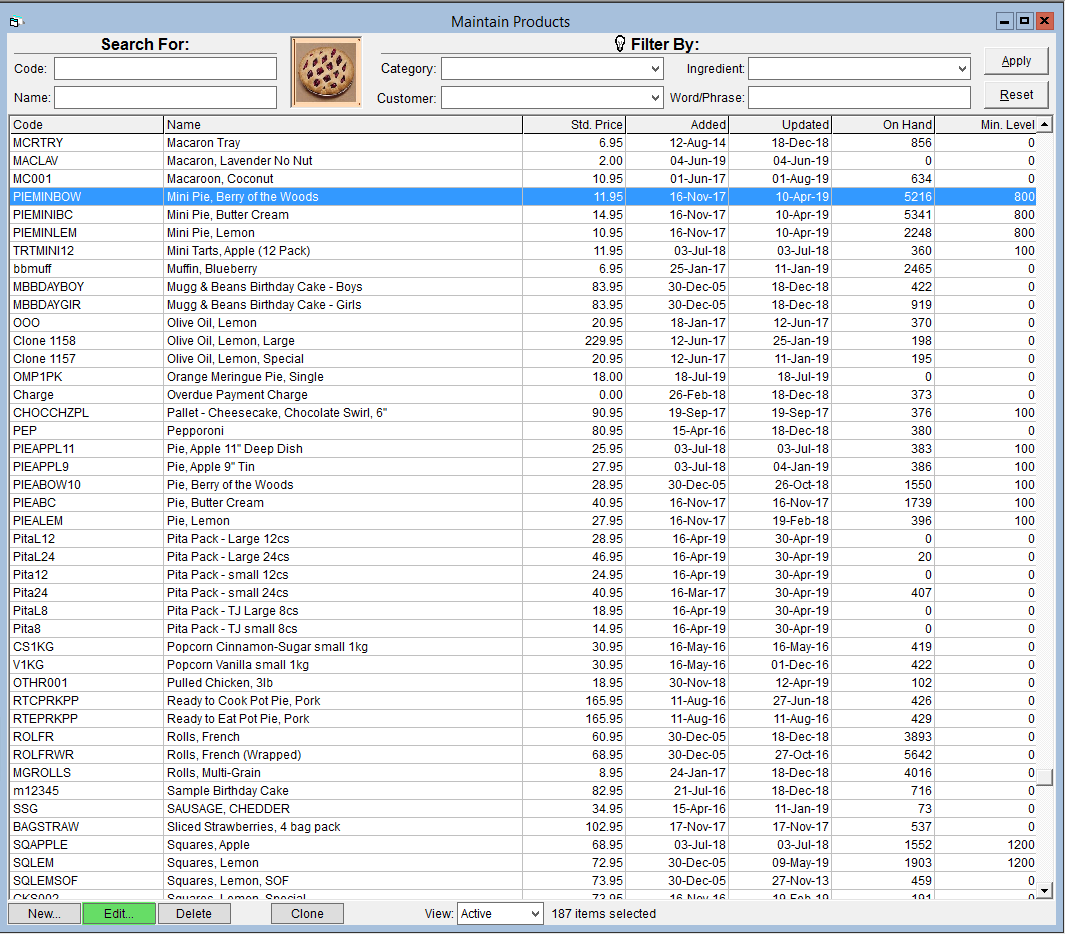
- Click on the Packaging tab.
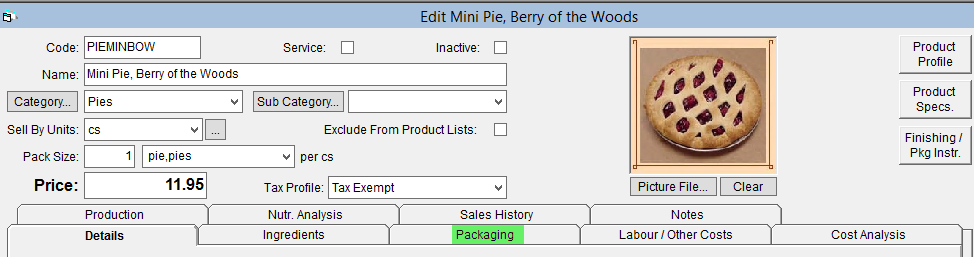
- At the bottom of the screen click in the Packaging text box. If you know the name of the Raw Material start typing it in. You may also press F2 to have a list of all packaging materials display.
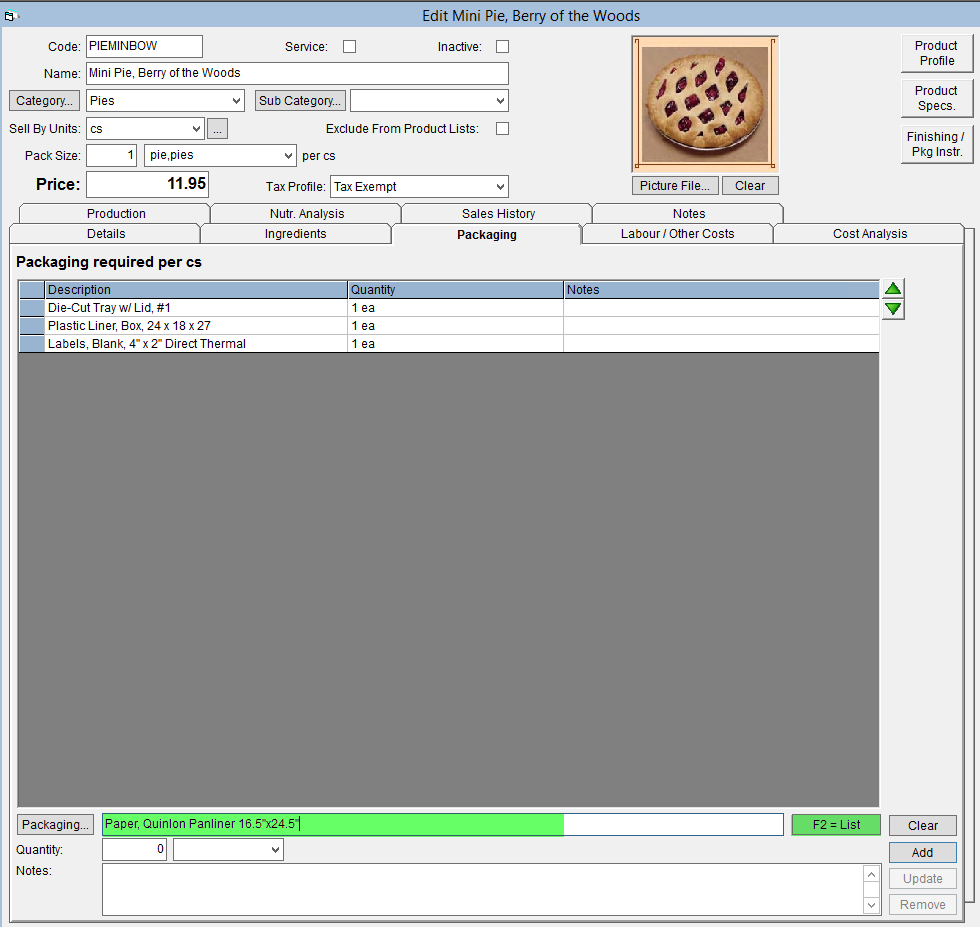
- Enter the Quantity of the packaging required for one sell by unit of the product and click Add.
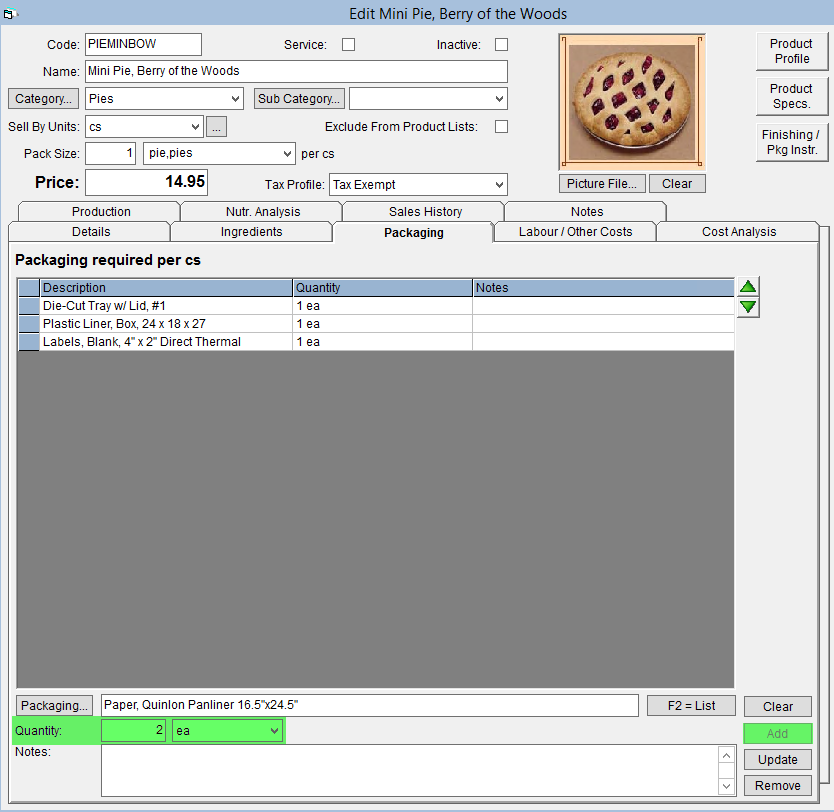
- Click OK to save.

A video version of this tutorial is available here: