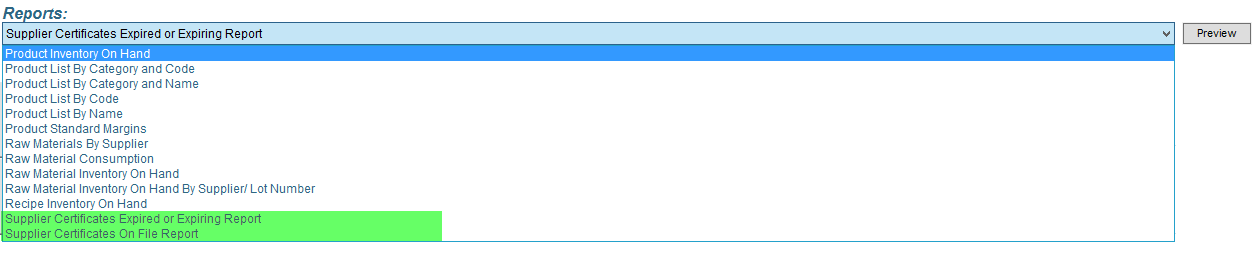Add Raw Material Certification Information
If you offer products that are organic, halal or kosher, it's a good idea to make sure that you're getting your raw materials from a supplier with the proper certifications. FlexiBake can help you keep track of these certifications to ensure that they're always current, giving you peace of mind.
For information on adding suppliers to a raw material, see our article Link a Supplier to a Raw Material.
To input the certification information:
- Navigate to the Inventory Centre then the Maintain Raw Materials button.

- Select the Raw Material and double click or click Edit in the bottom left corner.
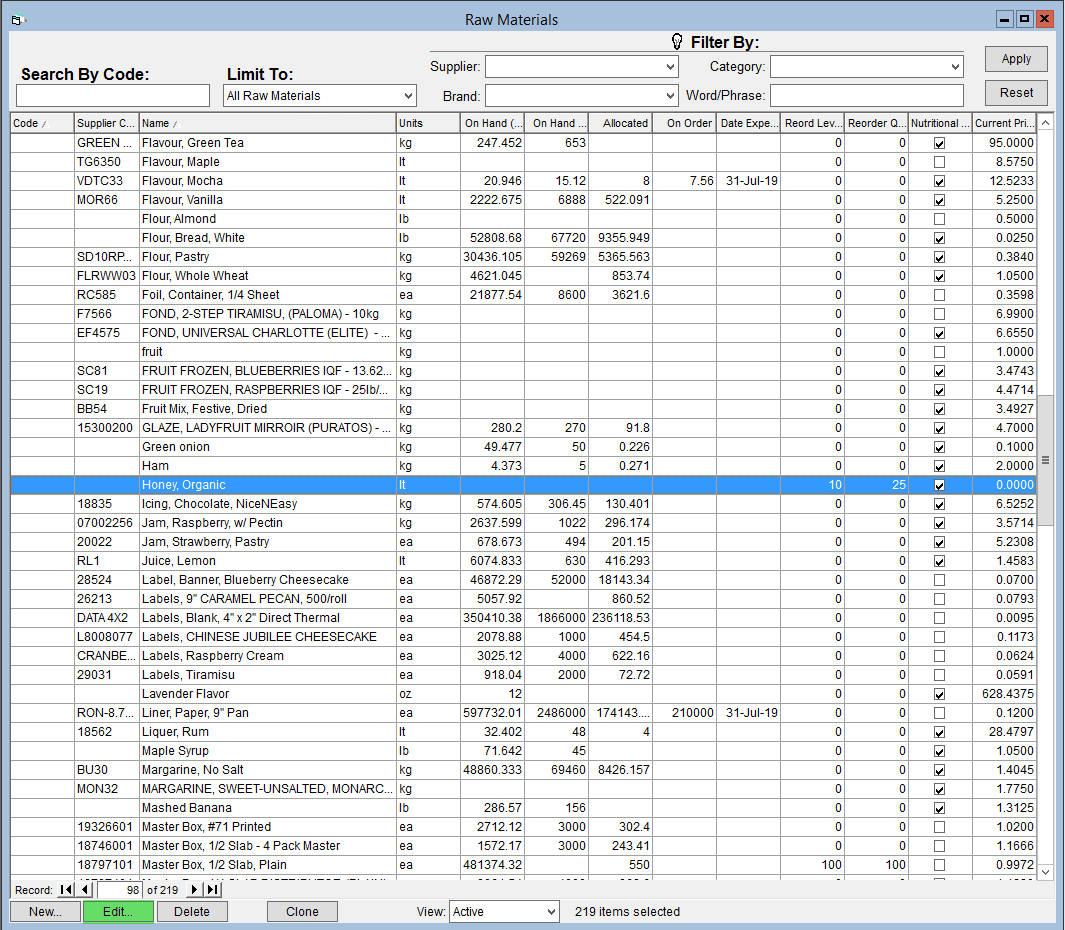
- In the grid of linked suppliers, click the Supplier the certificate is with.
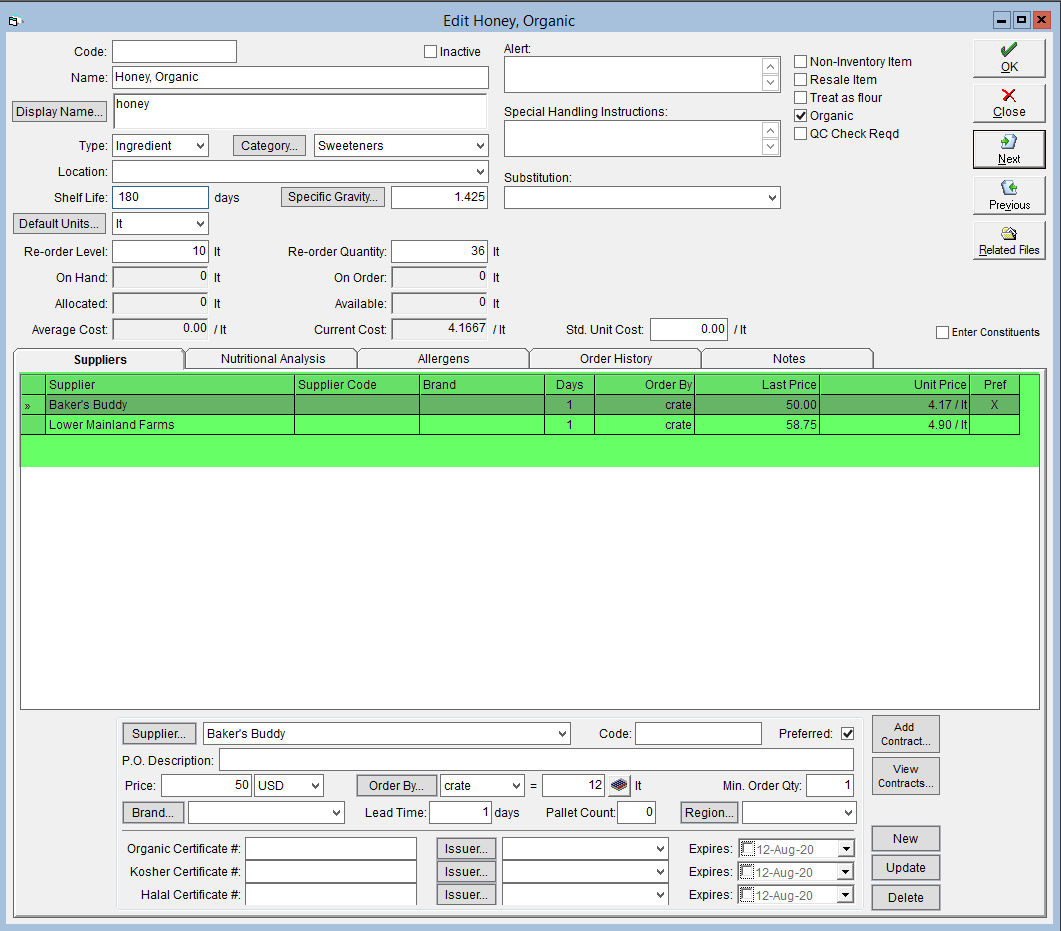
- Enter the Certificate #, Issuer, and Expiry Date records on the row associated with the type of certification. The available types of certification are Organic, Kosher or Halal.
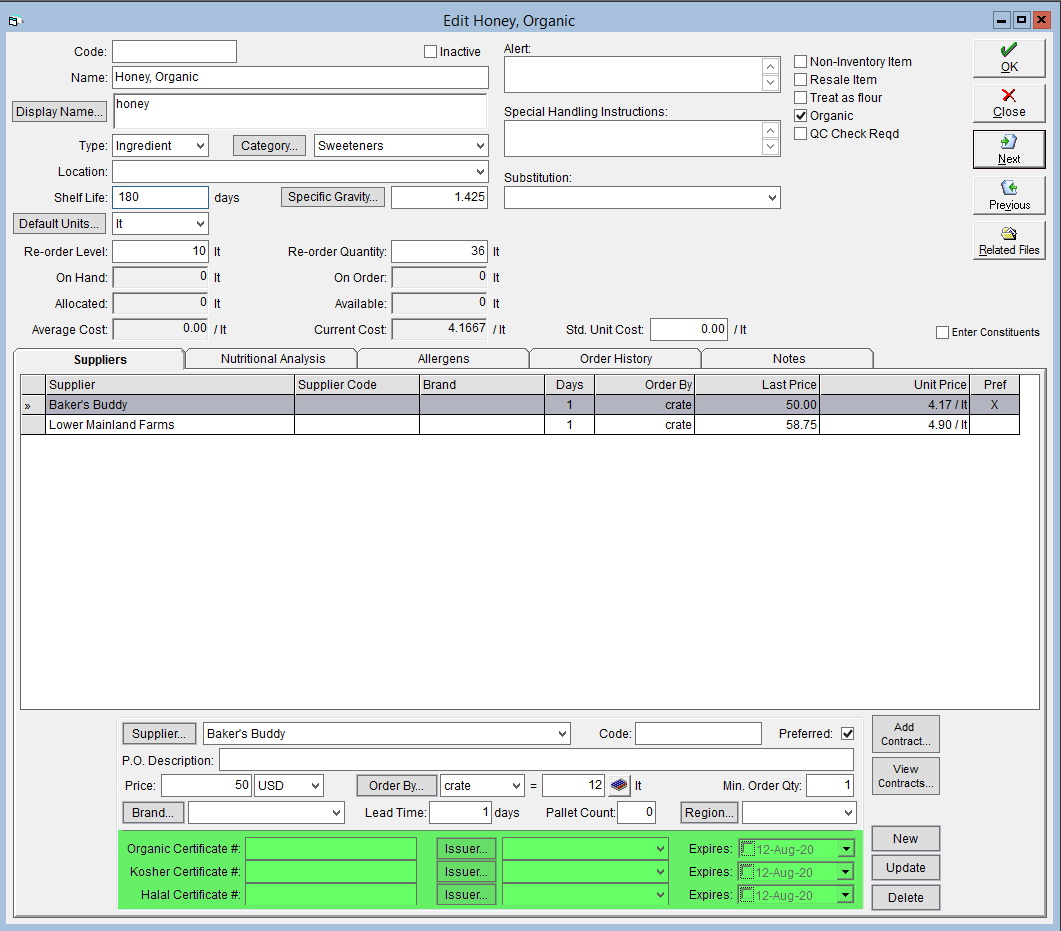
- To add a new Issuer, click on the Issuer button. A new window will pop up.
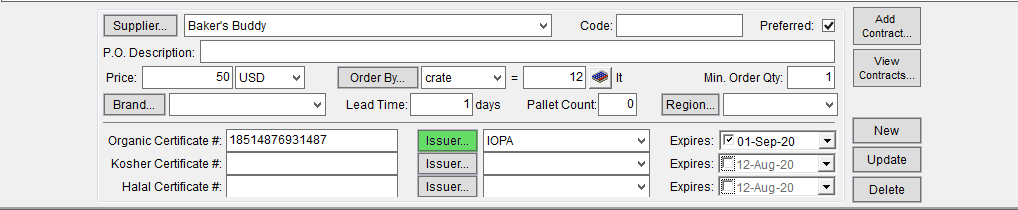
- Click New, then add a description (the issuing entity's name) and click OK to save.
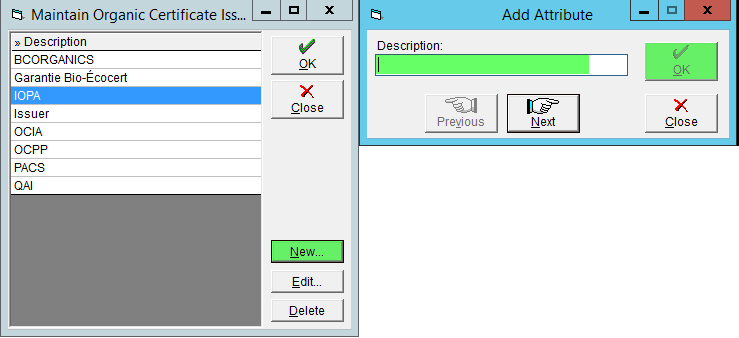
- Click OK again to close the window
- To add a new Issuer, click on the Issuer button. A new window will pop up.
- Click Update in the bottom right corner to save.
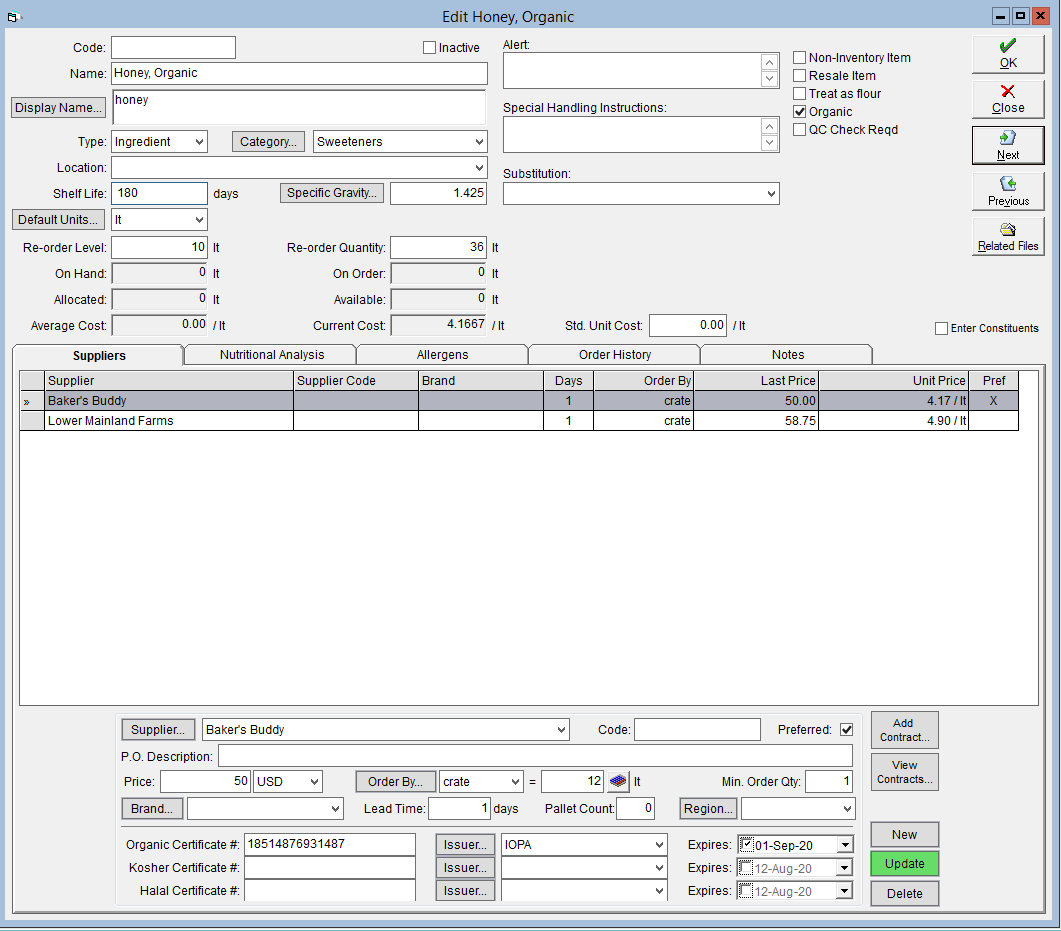
- Click OK to save your changes.
Information on your Certificates may be collected from the Reports Dropdown within the Inventory Centre, find and use the Supplier Certificates on File or Supplier Certificates Expired or Expiring to generate related lists.