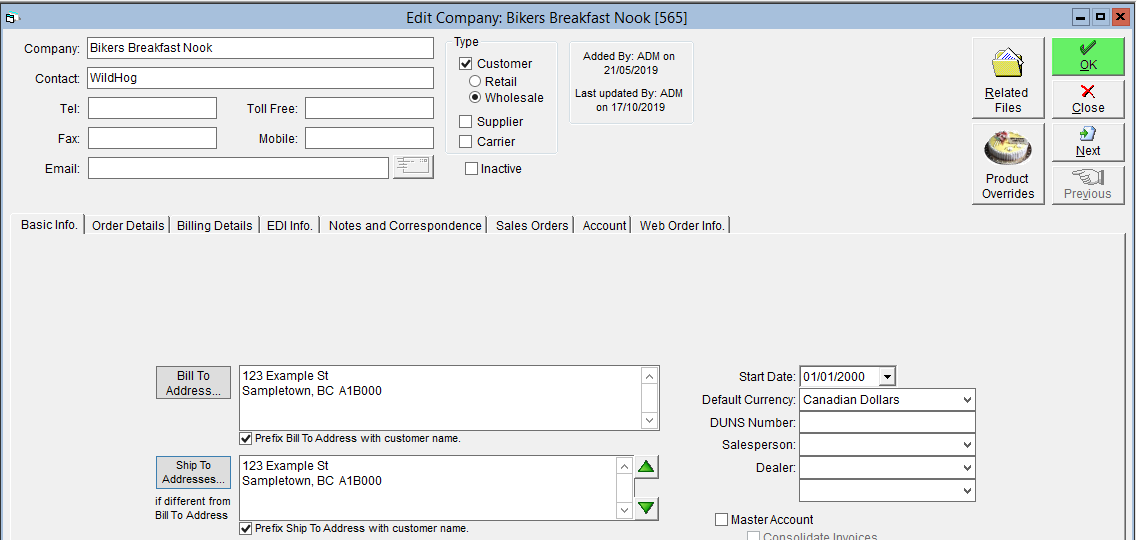Add Ship To and Bill To Addresses to a Customer
It's a good idea to add your customers' shipping and billing addresses to their profile so that they can be included on various documents created in FlexiBake: for example, the invoice will display the billing address and the route delivery slip will display the shipping address. While this isn't mandatory information for the customer to place orders, it is nice to have show up on the documents you might be sending them.
To add shipping and/or billing addresses to a customer:
- In the Sales Centre, click on Maintain Customers.
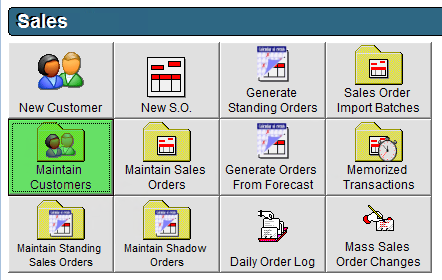
- Select the customer you would like to edit from the list, then either double click on it, or click once and then click on the Edit button in the lower left corner.
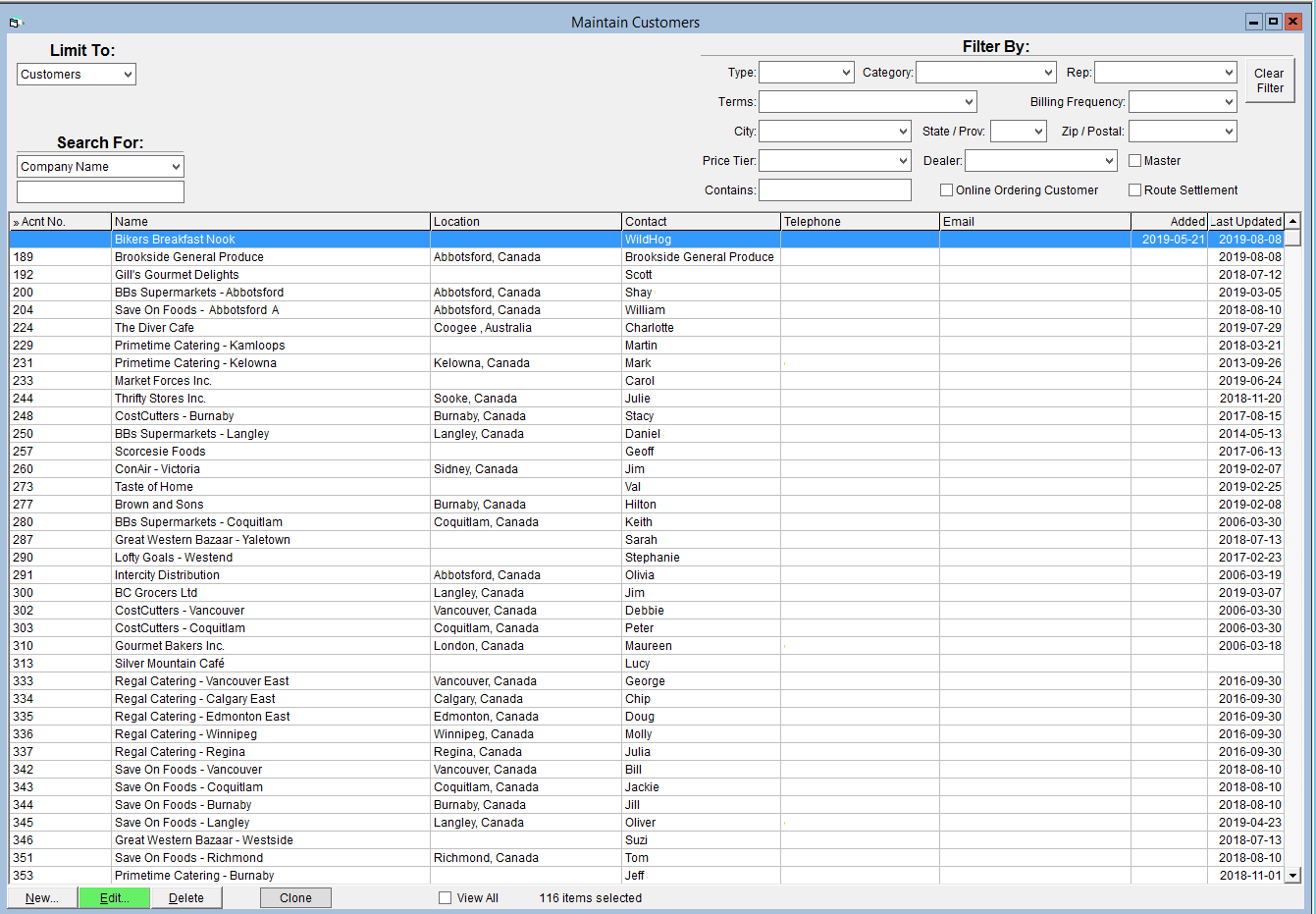
- In the Basic Info tab, click on the Bill To Address button.
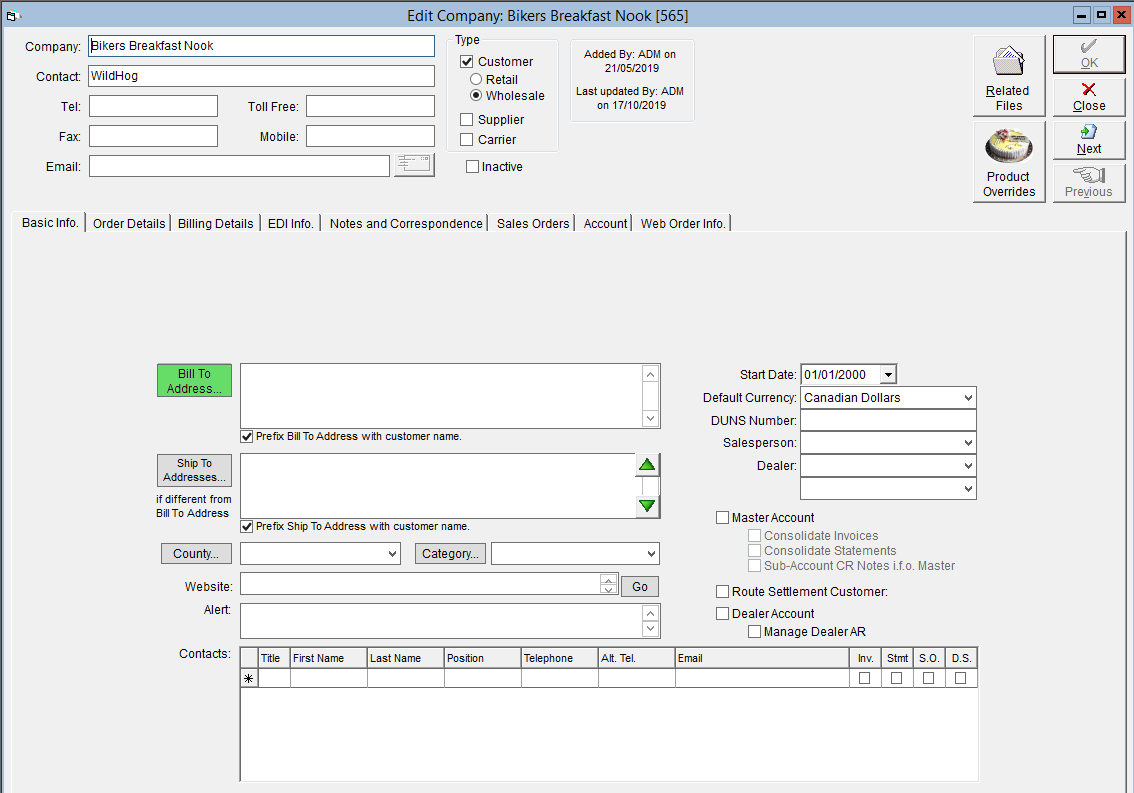
- In the pop-up, enter the address, then click OK to close the window. The address should now be visible in the Bill To Address field.
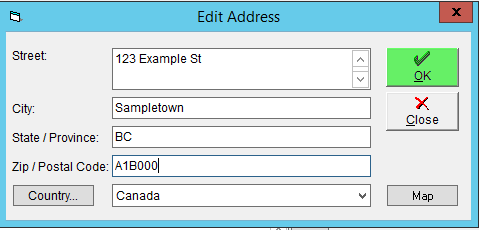
- Click on the Ship To Addresses button.
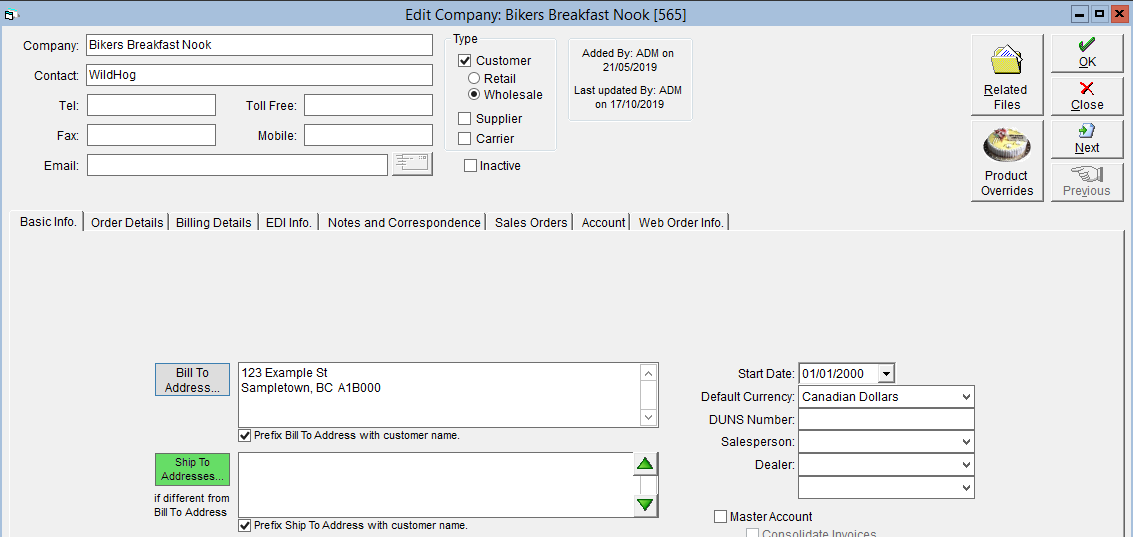
- In the pop-up, click New in the lower right corner.
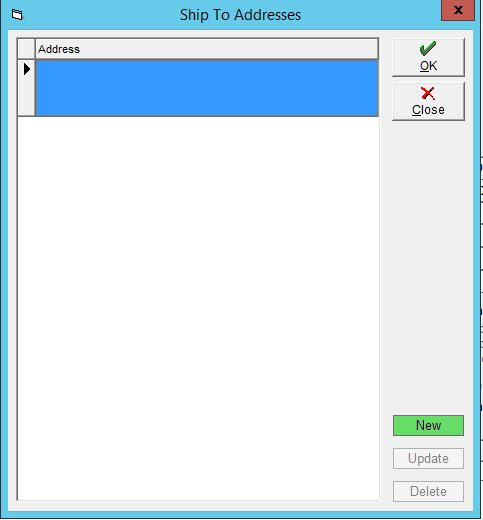
- Enter in the shipping address, then click OK to save.
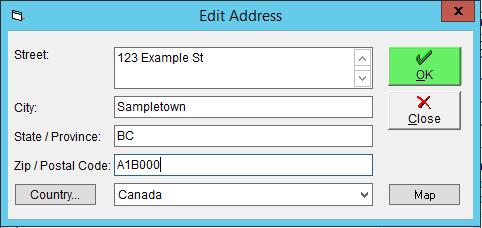
- Click on the new address entry, then click OK to close the window.
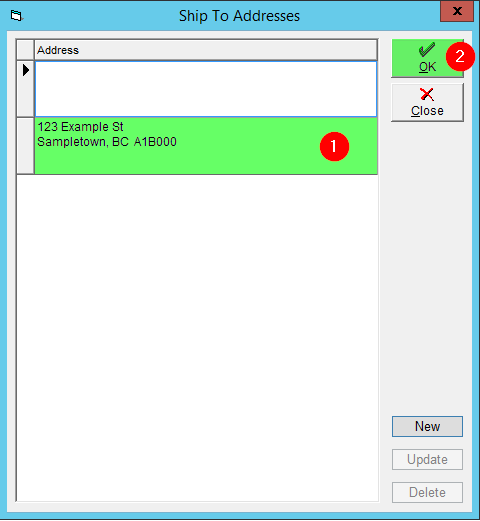
- The address should now be visible in the Ship To Addresses field. Click OK in the upper left corner to save your changes.