Add to Inventory Using an IA Slip
Doing a take-on inventory adjustment is meant for when you're initially entering your current stock levels, either during the setup process or when setting up a new warehouse. Please note that using the Take-on option with existing inventory will override current stock levels with the values entered.
To add inventory levels in FlexiBake:
- Navigate to the Inventory Centre then the New IA Slip button.

- Select the date from the Date drop-down and select either Products, Recipes or Raw Materials from the Type drop-down.
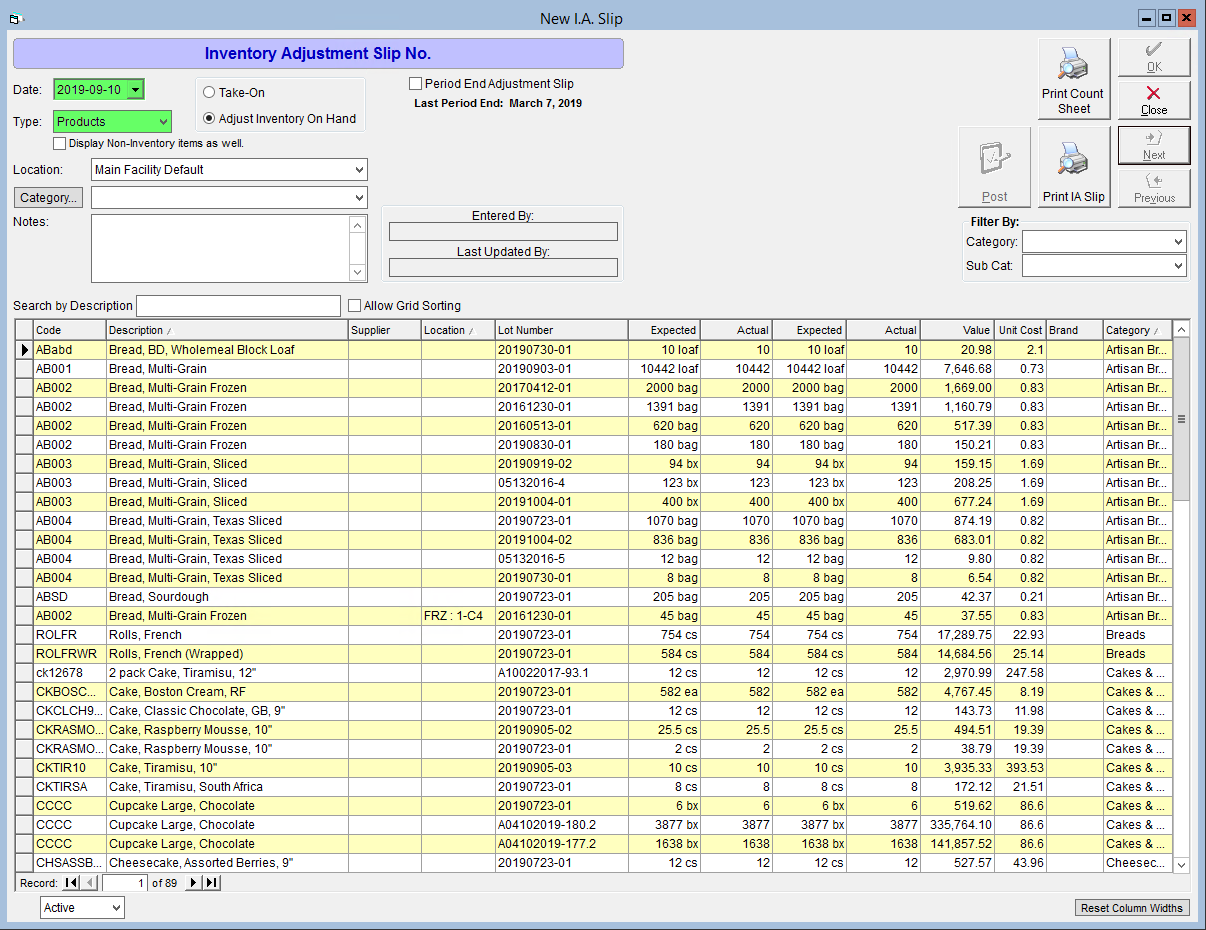
- If your products/recipes aren't marked as Inventory Items you will need to check the Display Non-Inventory Items as well checkbox to see everything.
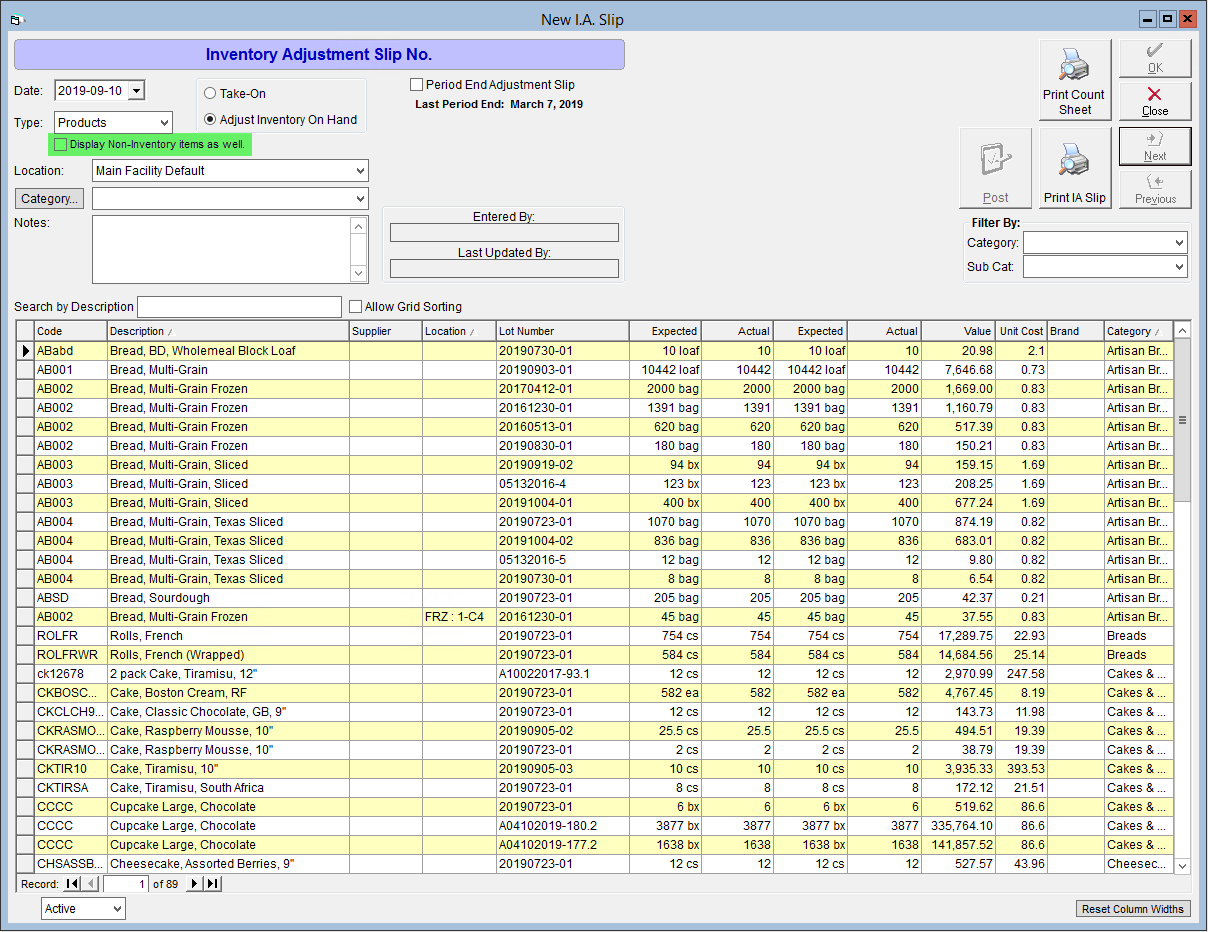
- Check the Take-On box.
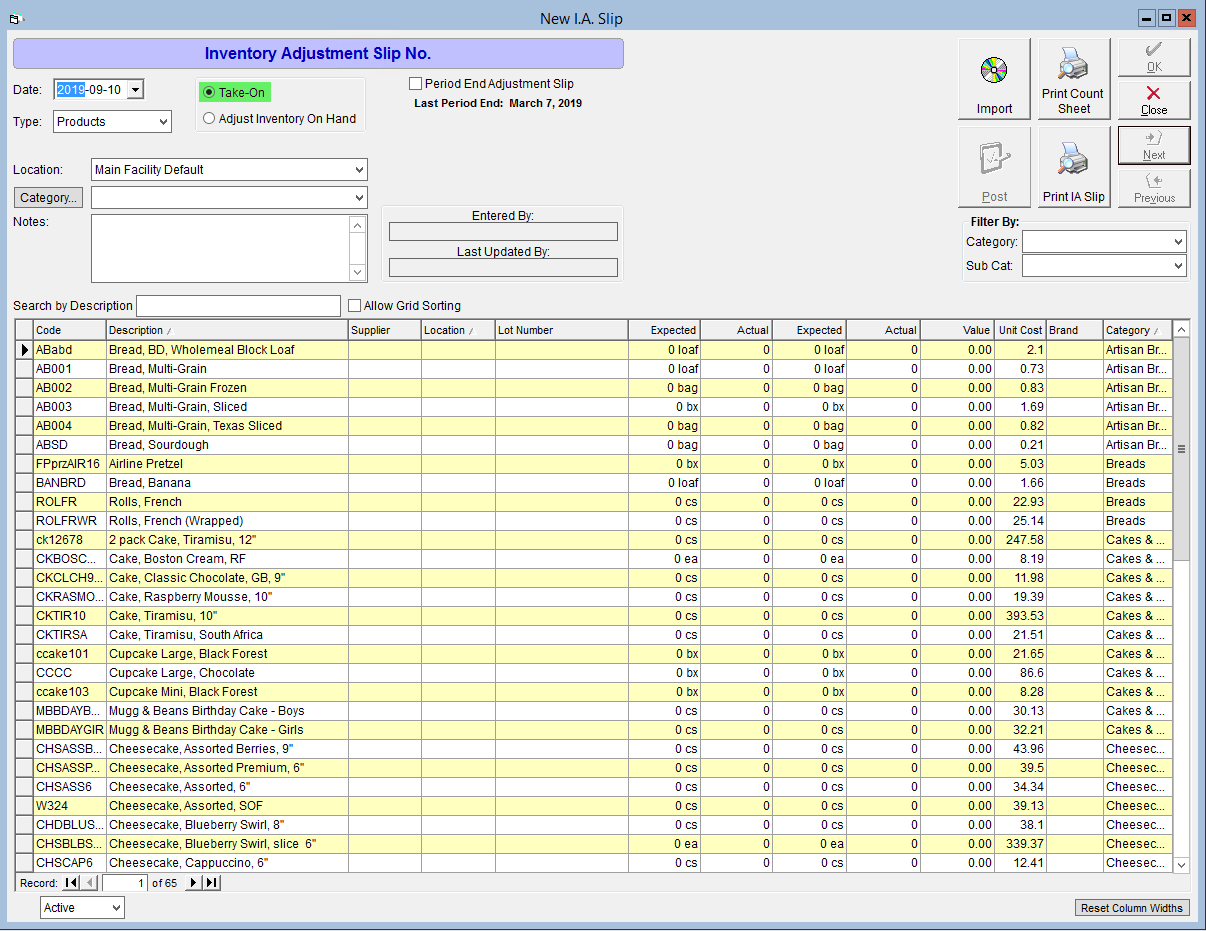
- Enter your inventory numbers in the Actual column.
- For raw materials, the left hand Expected and Actual columns are given in the raw material's default unit, such as a kilogram or pound. The righthand set gives the equivalent amount using the Purchase-By unit, such as a bag or case.
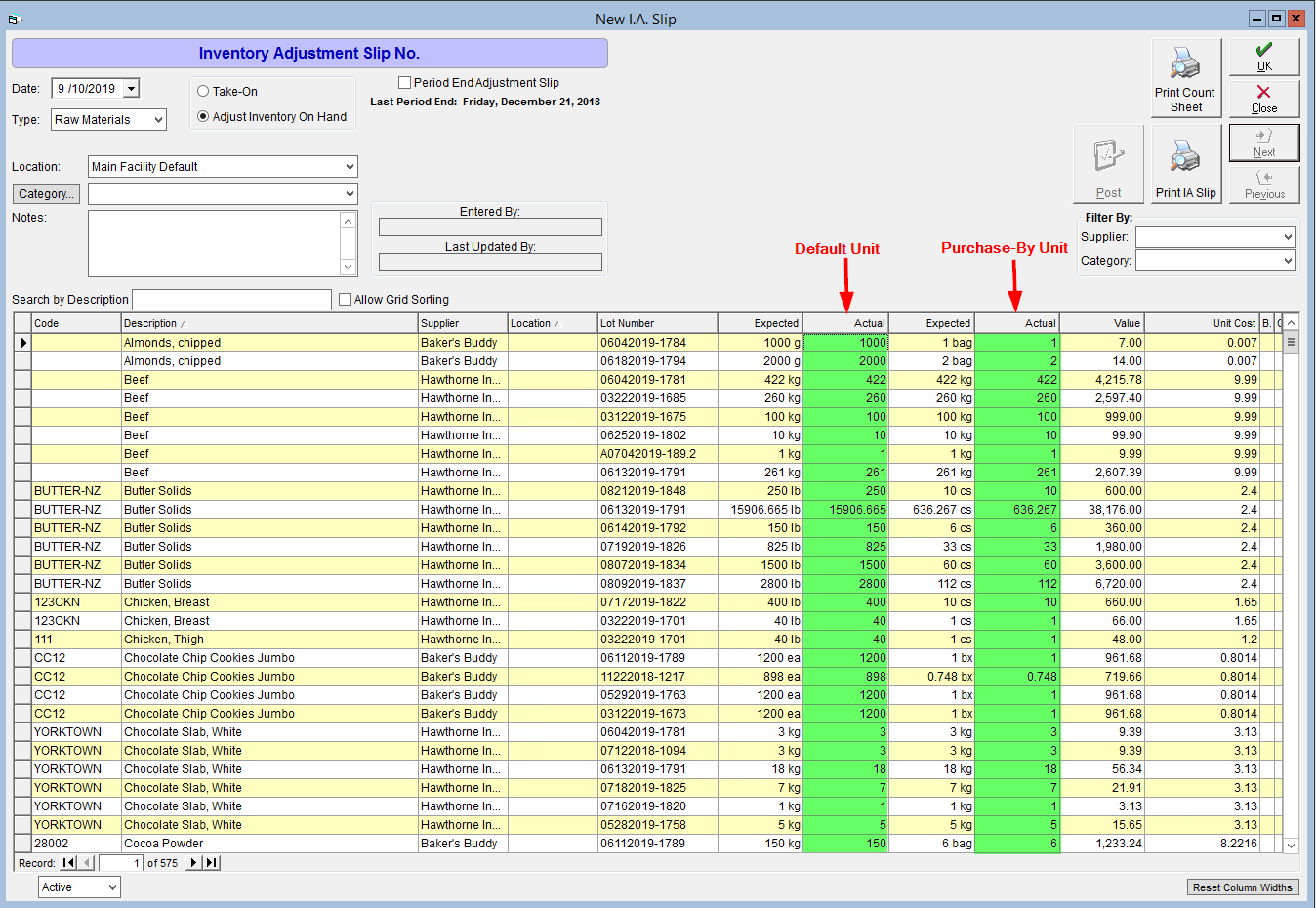
- For Products and recipes, the two sets of Expected and Actual columns will list the amounts using the same units.
- For raw materials, the left hand Expected and Actual columns are given in the raw material's default unit, such as a kilogram or pound. The righthand set gives the equivalent amount using the Purchase-By unit, such as a bag or case.
- Click OK to save.
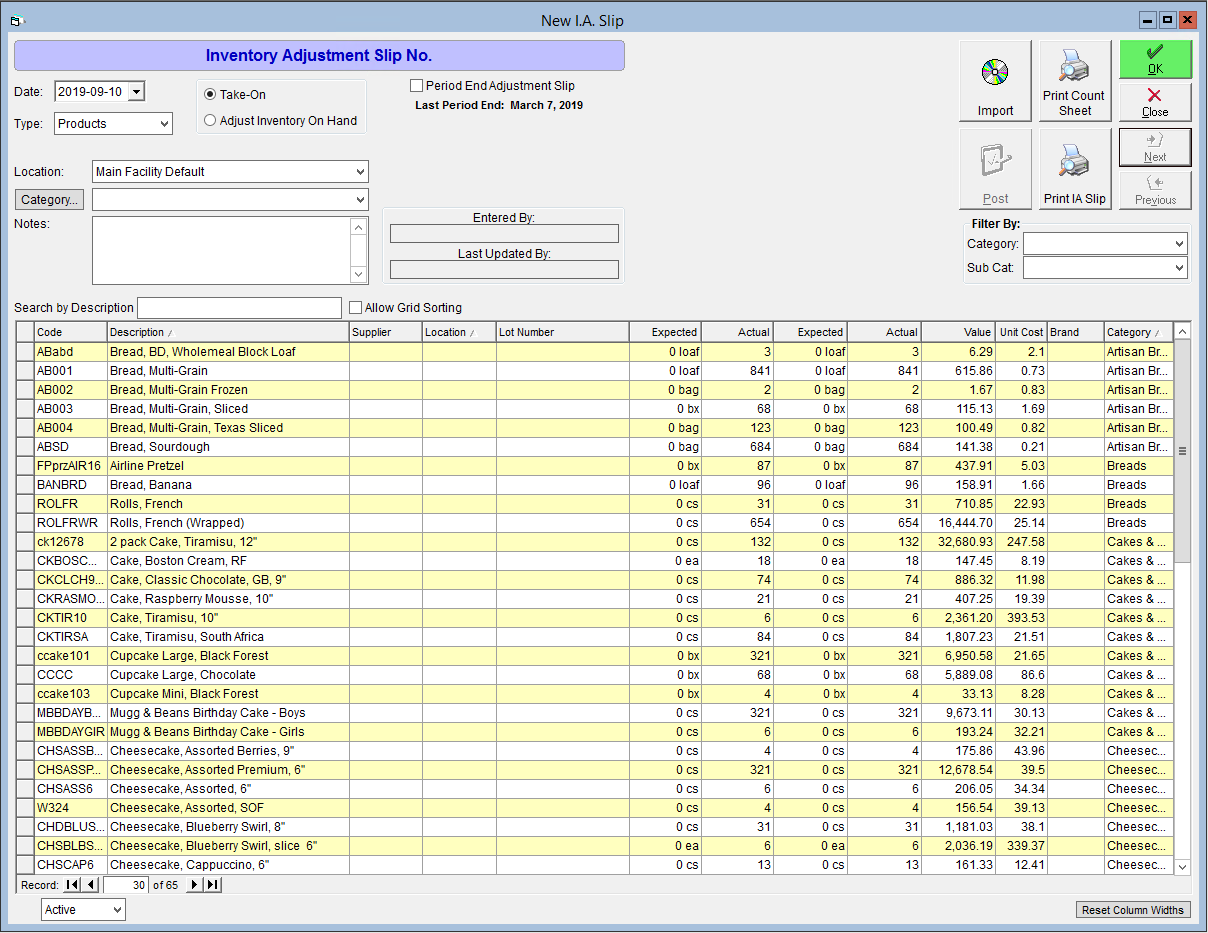
- Click the Post button to apply the changes to inventory.
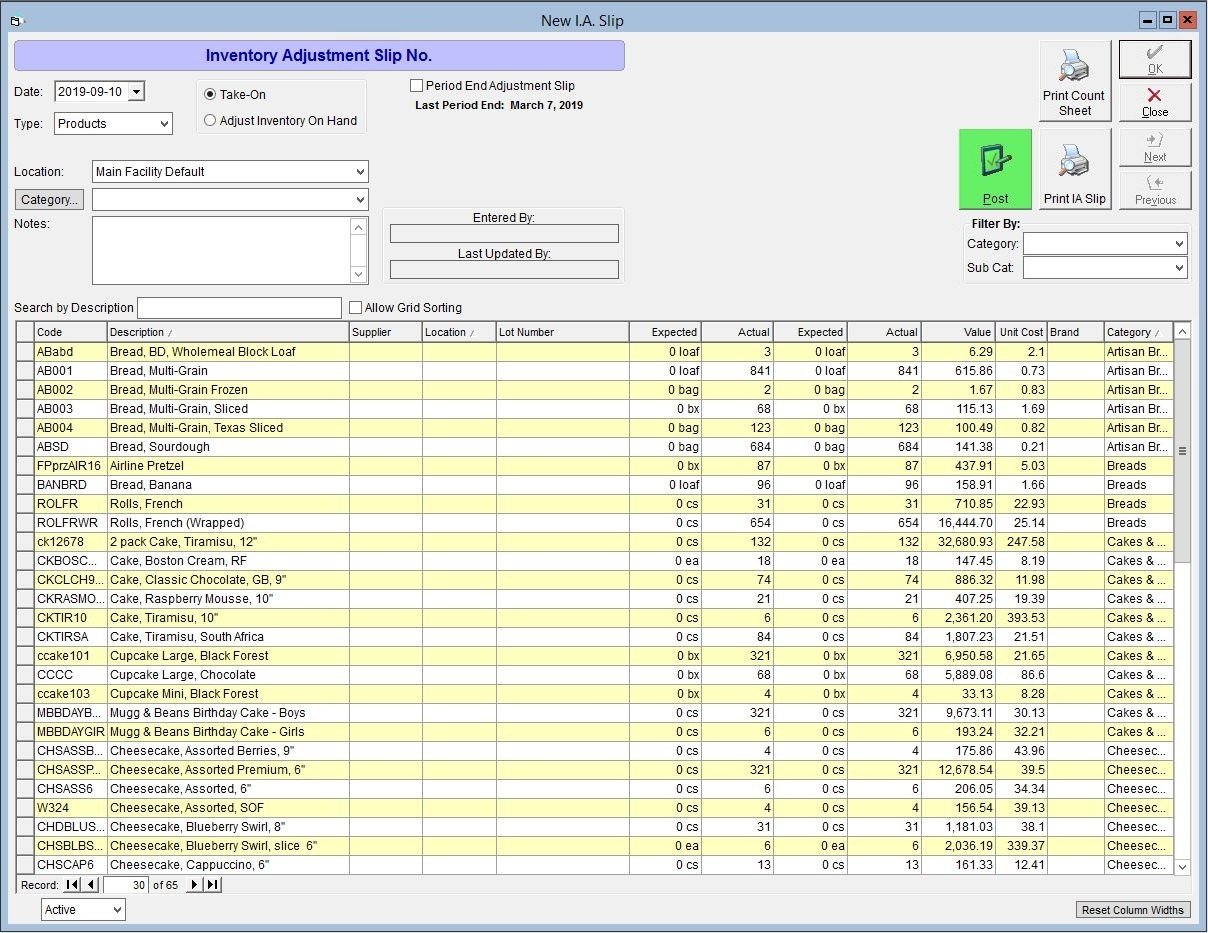
To make things a bit easier, you may wish to sort the list of items using one of the columns, such as by name or code. To do this, you must first click the Allow Grid Sorting button, and then click on the column heading to sort. You can click to heading again to have the sorting reversed.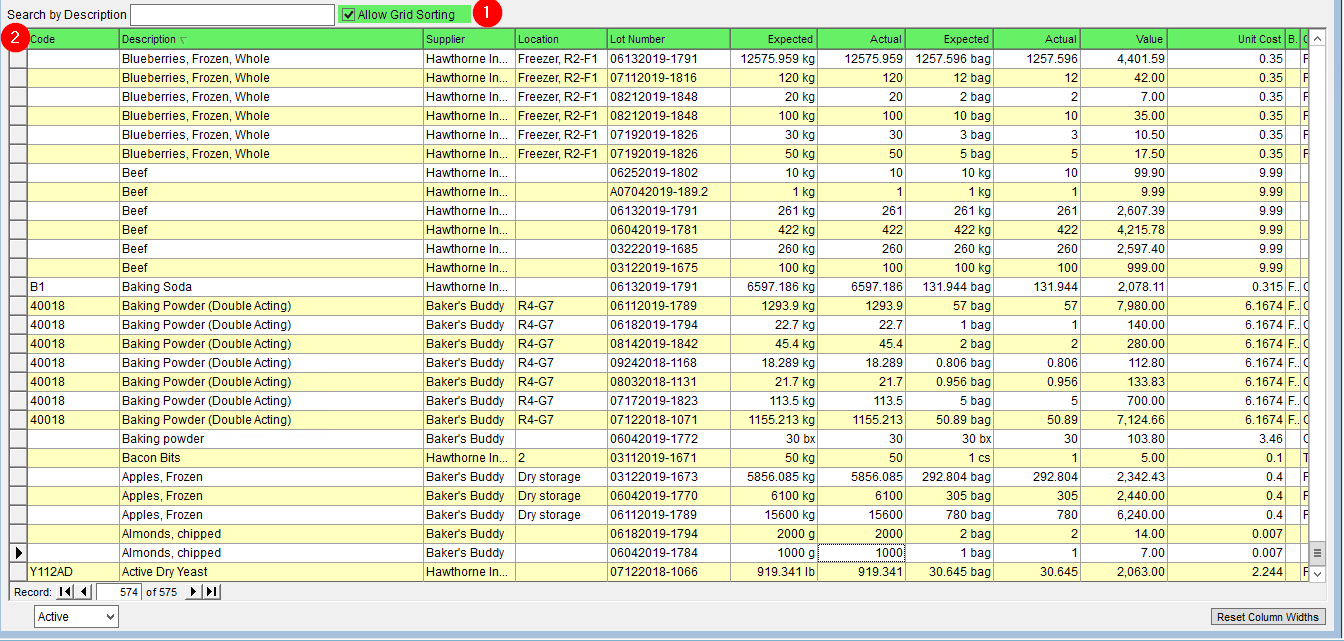
You can watch a video version of this tutorial below: