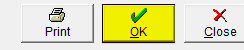Adding a Nutritional Panel to a Label
The Nutrition Panel contains the nutritional information of a product and is required on most packaged food in many countries. This allows the consumer to know what is in a certain product.
Once you've entered the nutritional information for your raw materials, the program will carry that information forward to calculate the nutritional information of recipes and products. You can then use FlexiBake to create Nutritional Panels, in various shapes and styles, for your packaging and labelling.
To learn how to add a Nutritional Panel to a label follow these easy steps:
- Navigate to the Inventory center & click on the Label button.
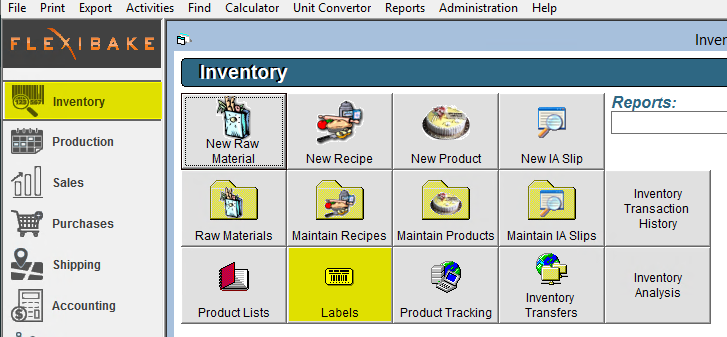
- If you do not have a label started, click new at the bottom of the page. If you do have a label already started then double click into the label. Or select it, then click edit at the bottom.
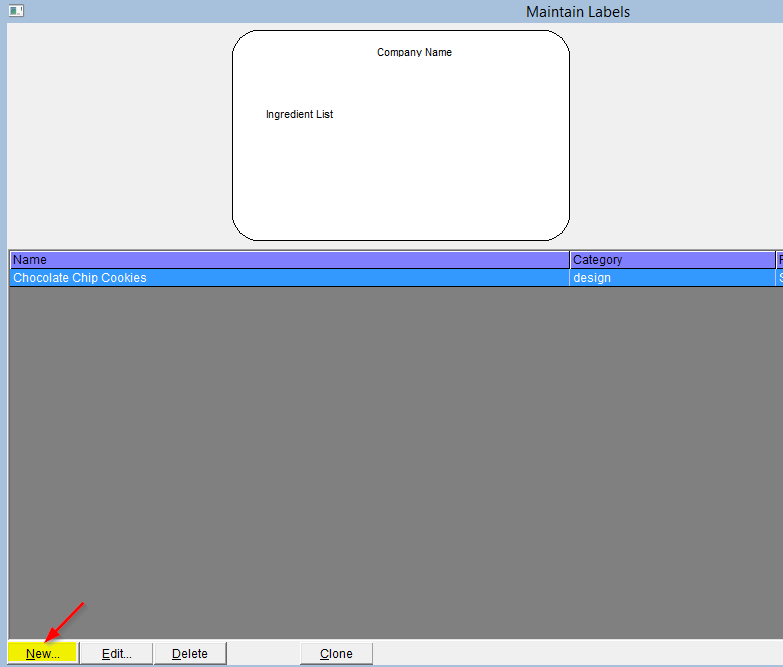
- If you are starting a new label you must do the label set up. Once the label set up is complete you can design the label.
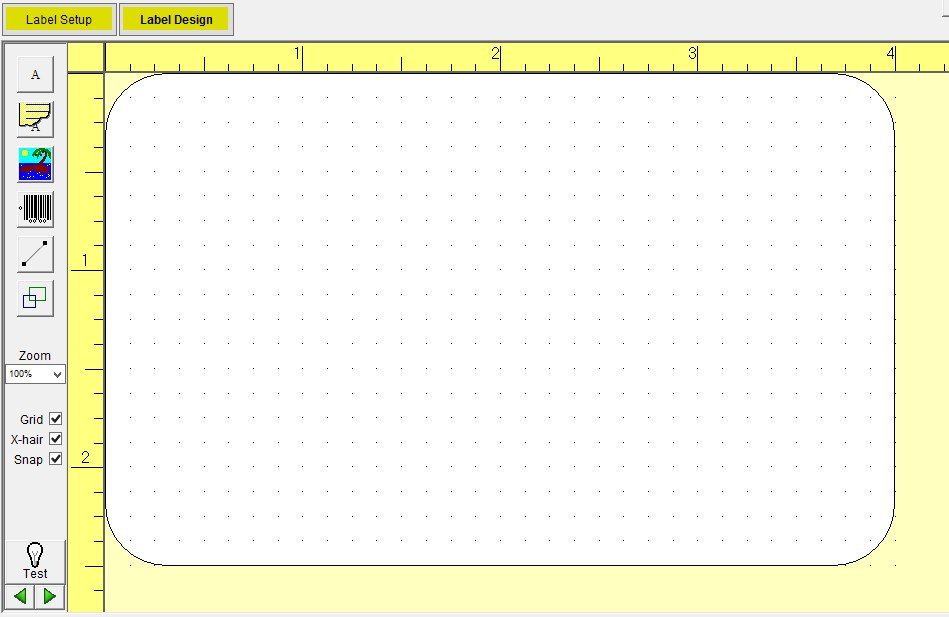
- To add a nutritional Panel to the label, click on the overlapping boxes on the left side of the screen. You can choose from the drop down the panel that best fits your company. Select the one you want, and hit OK. Drag the panel until it is located where you would like it to be on the label.
Note: Nutritional panels are a static picture. Your information will not show up on it until the label is printed.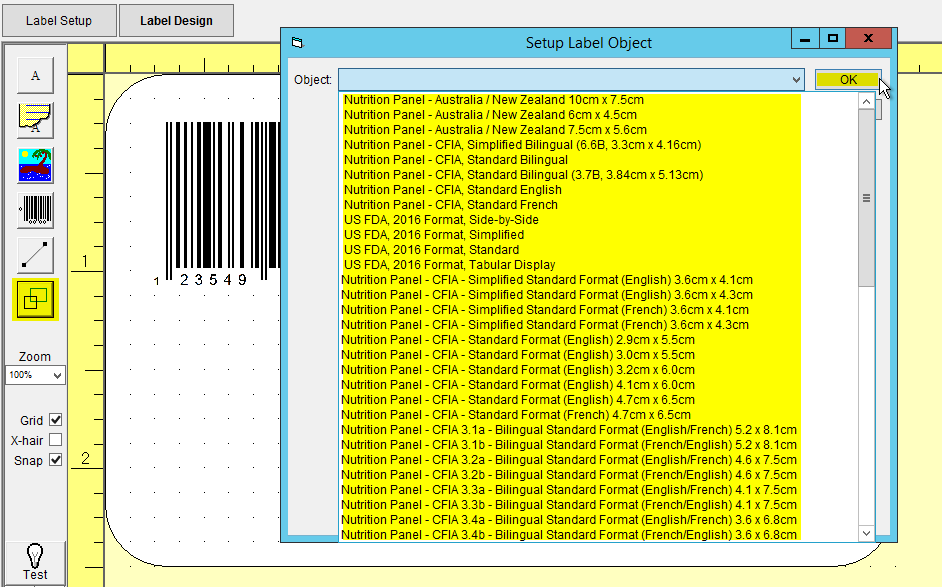
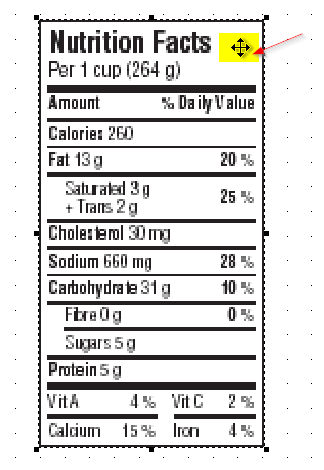
- Once you have the nutritional panel on the label where you would like it, hit OK to save.