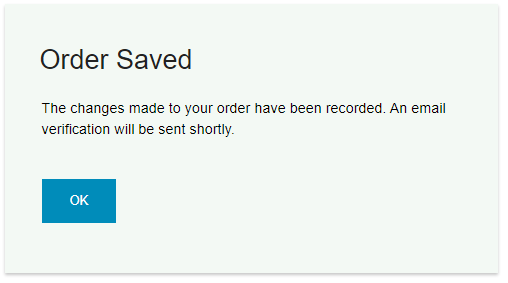Adding Additional Products to Online Ordering Portal Orders
Lets say you've entered an order into FlexiBake through the Online Ordering Portal but you forgot to add a product, no worries you're able to add Additional Products to both Sales Orders and Standing Order Templates as long as you have been allowed access!
- Log into your FlexiBake Ordering Portal with the URL provided, then from the welcome screen enter your Credentials and press Login to continue.
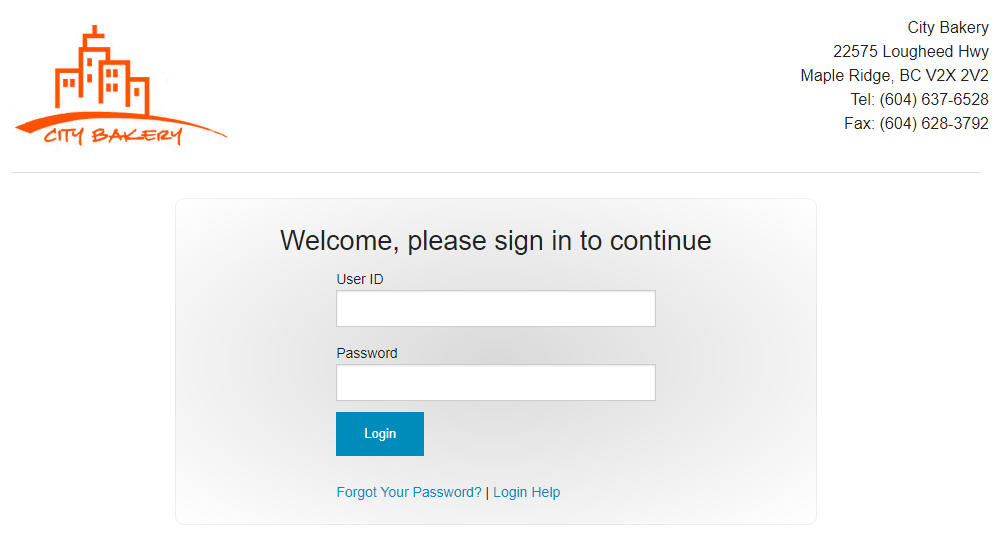
- You will be redirected to the Main Menu, select View or Edit and Existing Order to continue.
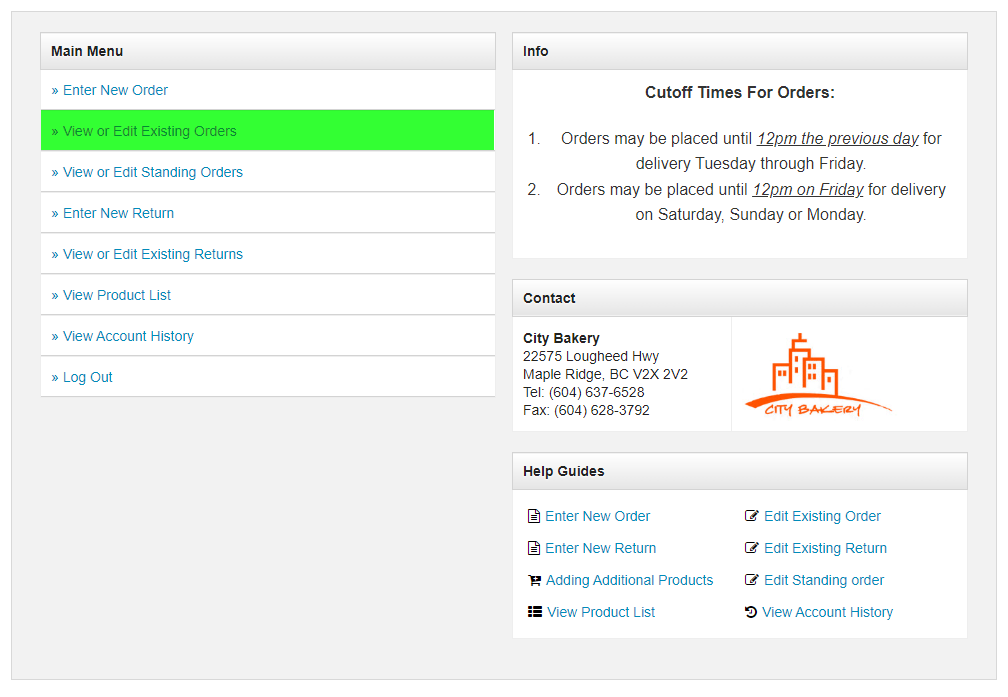
- Select an Order which you would like to add additional products to by pressing View.
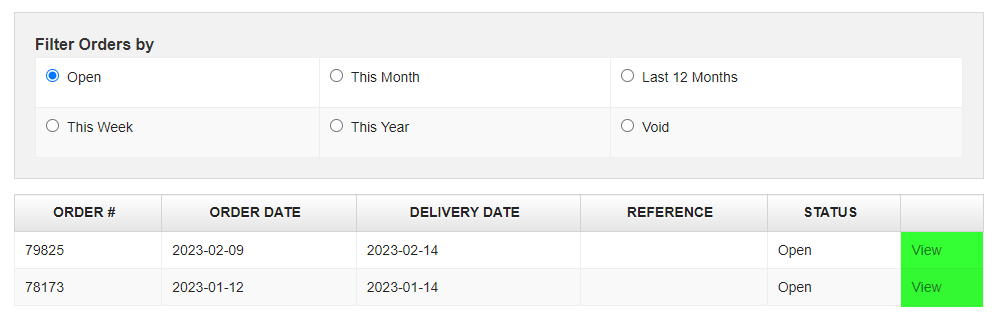
- The Enter New Order form will open, a banner will display at the top to let you know you're currently editing an existing order. Press Other Products to continue.
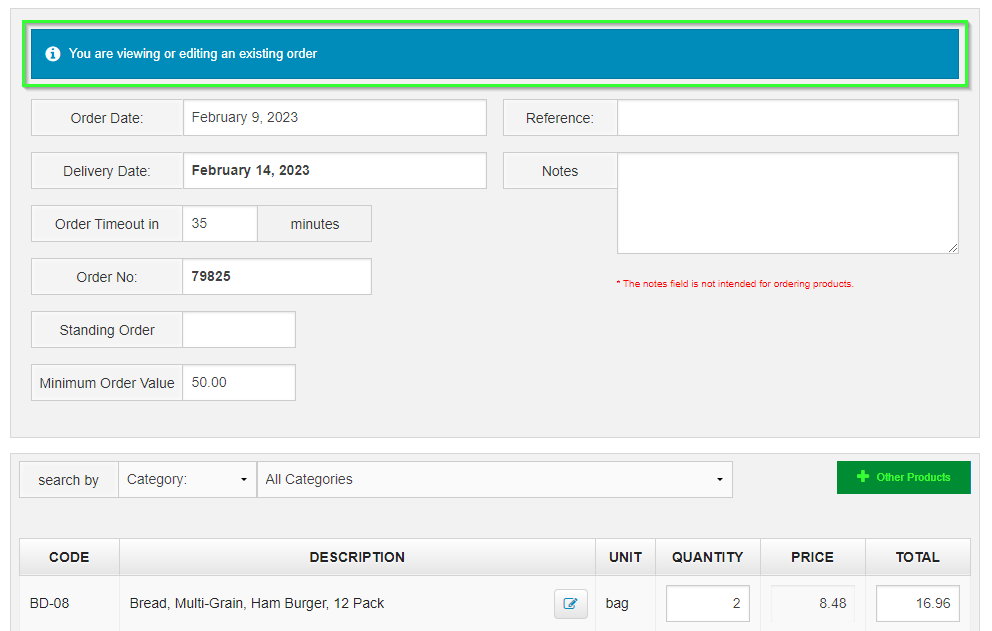
- Add Additional Products will open, displaying all Products your Company has access to order. You may search by Category, Sub Category, Product Code, and Product Name.
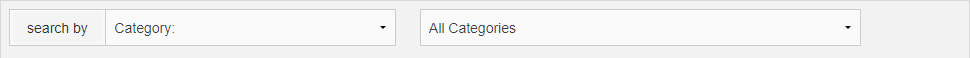
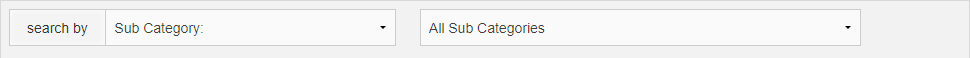
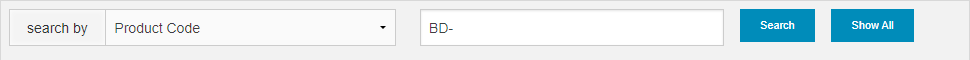
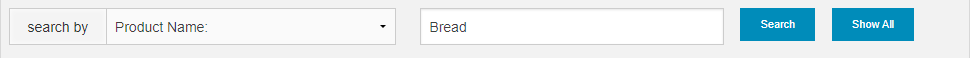
- Update the Quantity field for any products you would like to add to the Sales Order, when finished press Add to Order.
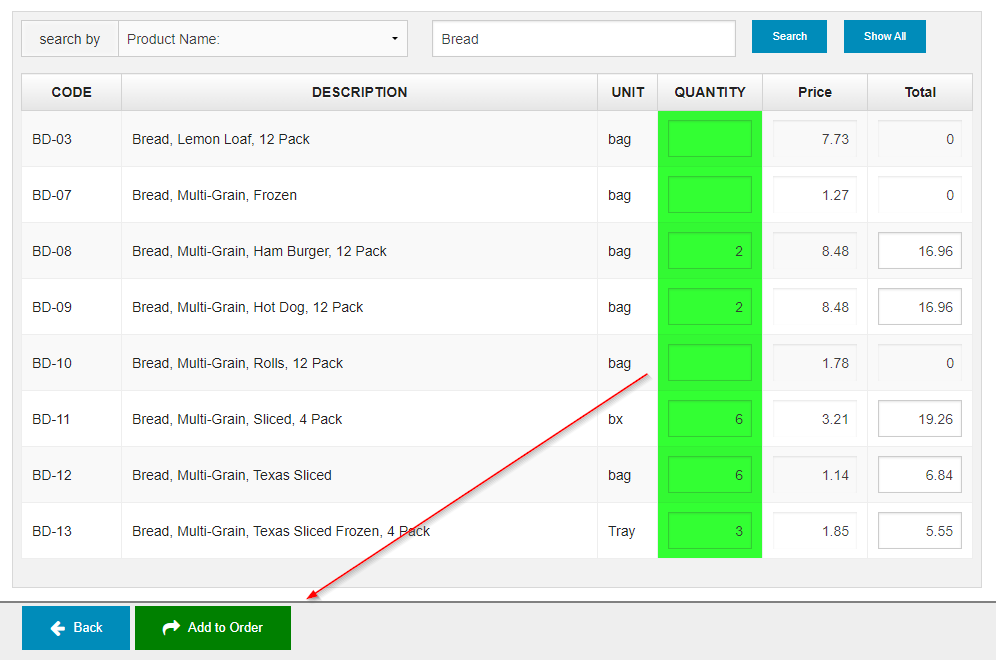
- The new Products will be added to order, Review Order and then Submit Order to finalize your changes! You will receive a confirmation email to alert you of the changes made!