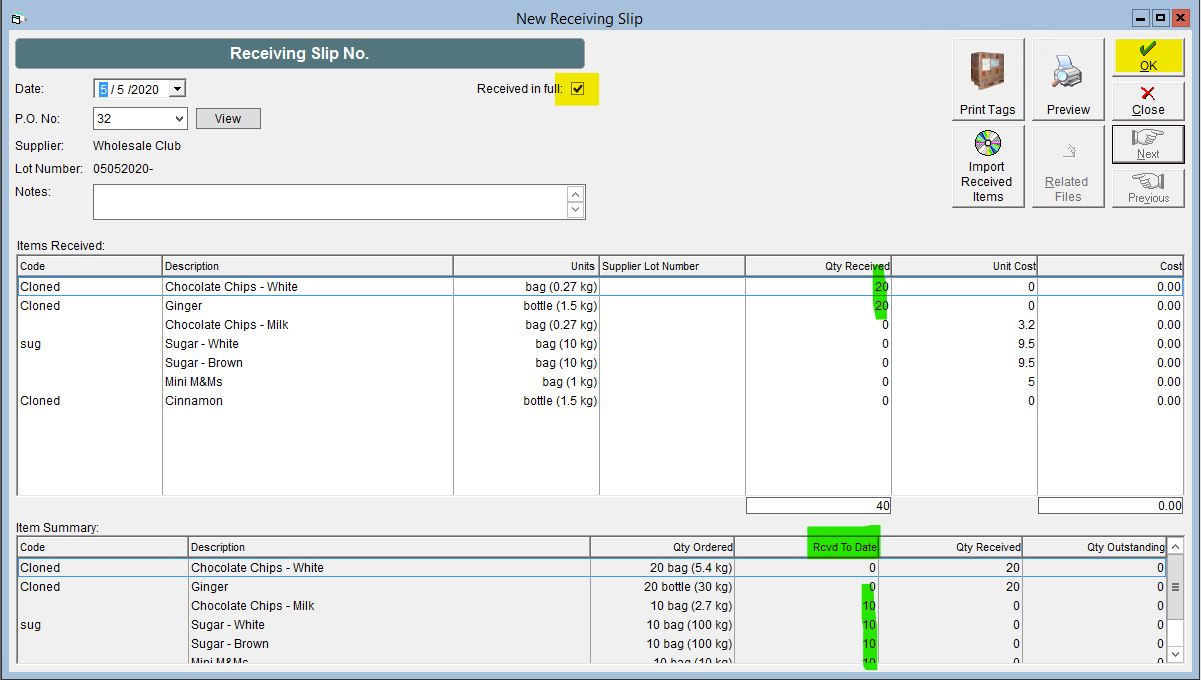Adding an Item onto a Purchase Order after it has been Received
Adding an Item onto a Purchase Order after it has been Received
This article is a little tip & trick for if you have ever received an extra item in with your Purchase Order and want to add it to the same order record - but you've already told FlexiBake this order has been received.
* Please note this is only for those who do not use the detailed receiving process
1. Locate your Receiving Slip
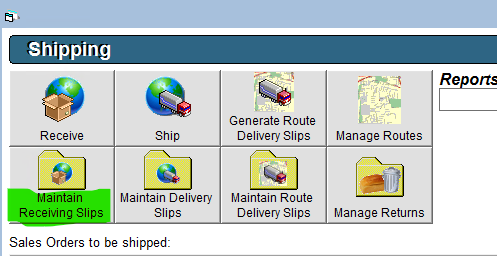
2. Double Click into the Receiving Slip
3. Uncheck 'received in full' and hit OK to save your changes
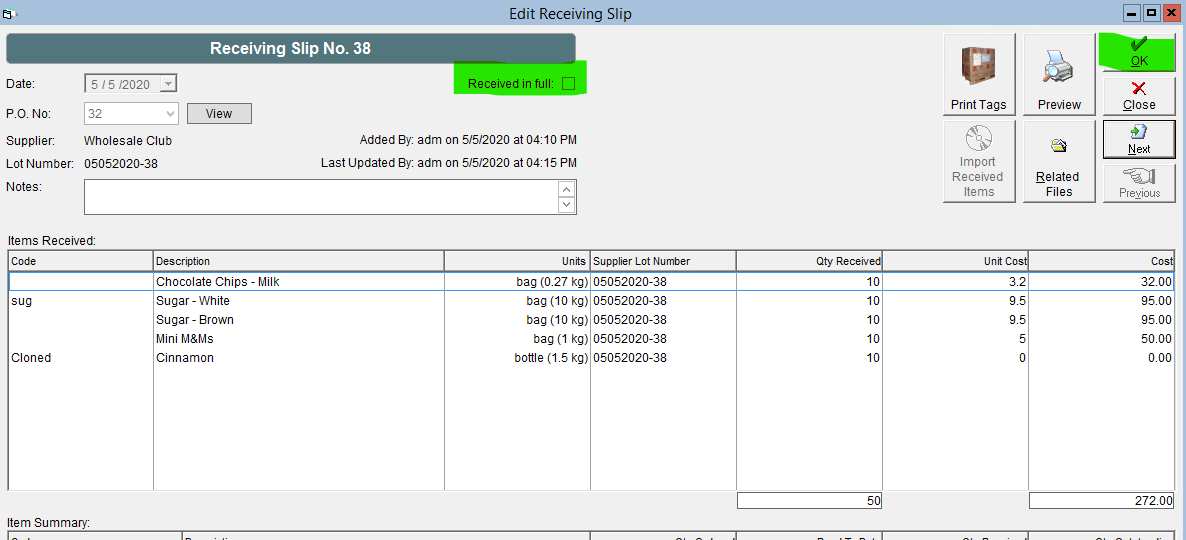
4. Hit 'View' to view the Purchase Order
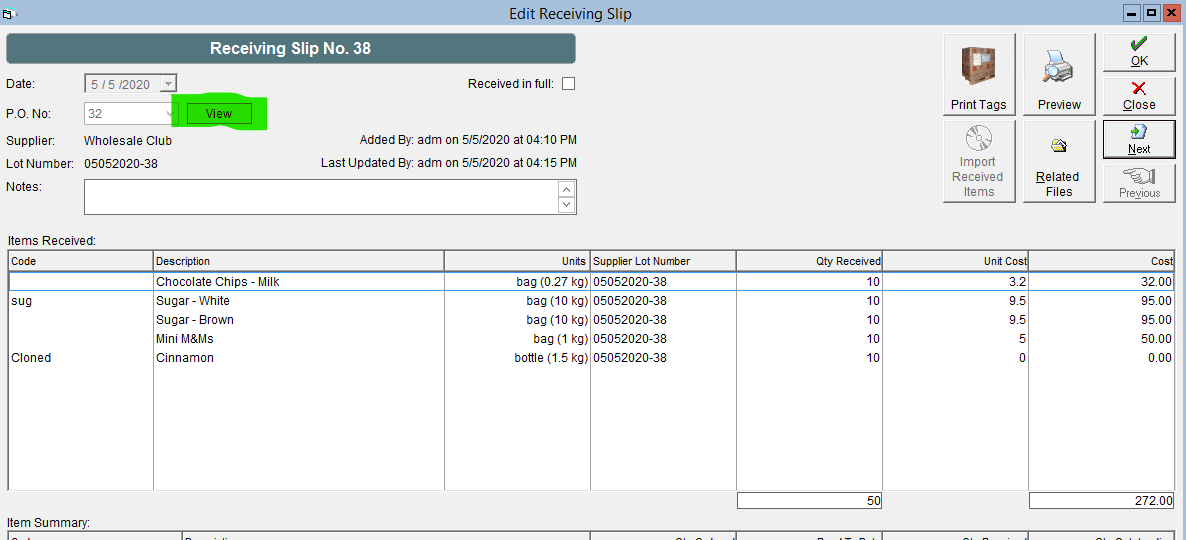
5. Add your new items to the Purchase Order
6. Hit OK to save and then Close out of all of your tabs
7. Find your Purchase Order in the Shipping Center - you will need to right-click on it and 'receive' it
You'll notice the previously received items say '0 received' on the top screen, this is because they were already received.
8. Check 'received in full' and hit OK to save.