Adding and Assigning Customer Categories
Assigning customers to categories can help you stay organized in FlexiBake; many features and reports allow you to to filter by customer category to save you from scrolling through your entire customer list.
Before you can use customer categories, you'll need to create them in FlexiBake. They're completely user-defined, so you control what your categories are, what they're called and how many you have.
To add customer categories into FlexiBake:
- In the Sales Centre, click on Maintain Customers.
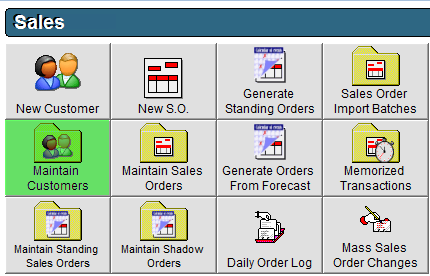
- Select a customer from the list, then either double click, or click once and then click on the Edit button in the bottom left corner.
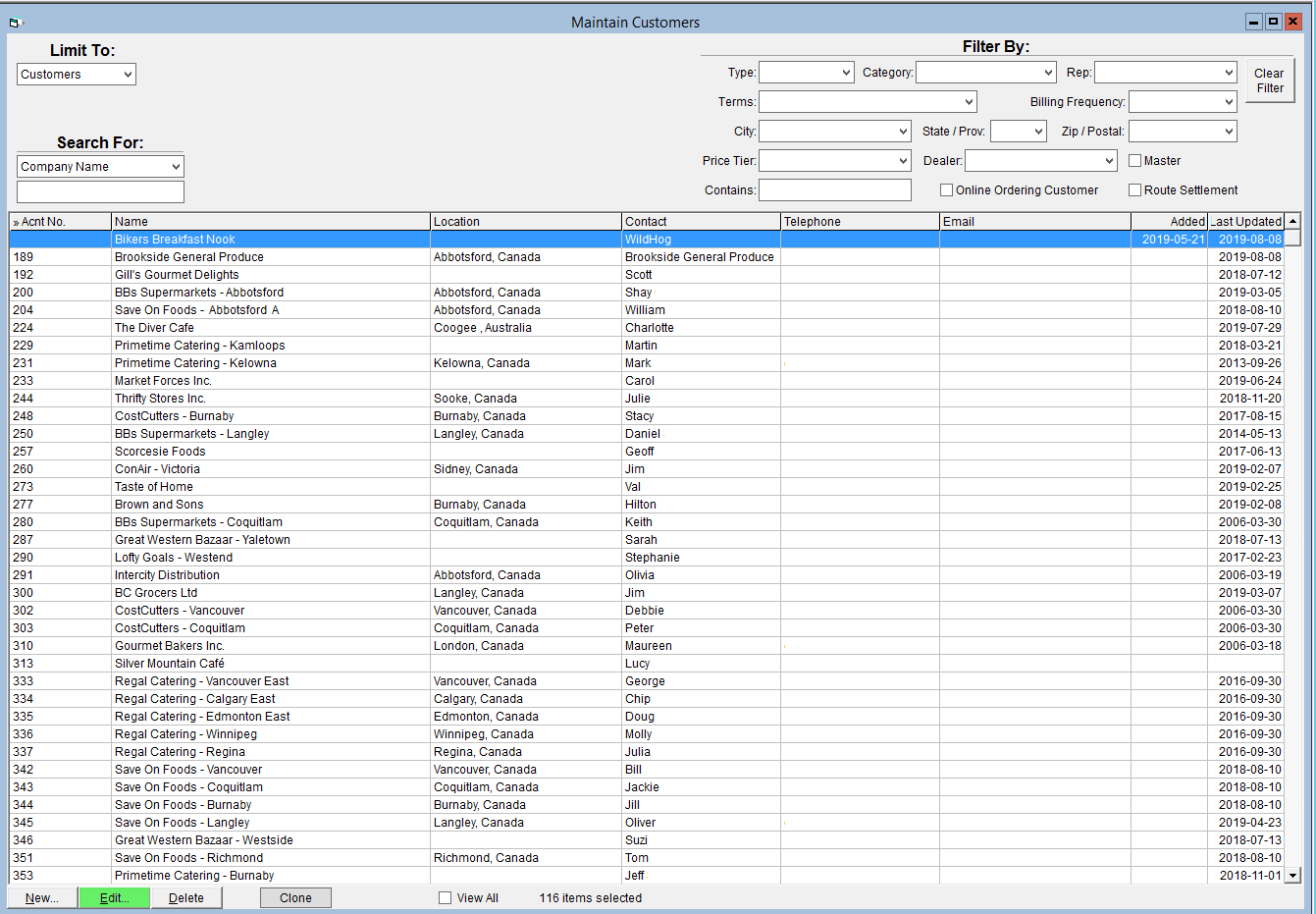
- In the Basic Info tab of the customer profile, click on the Category button
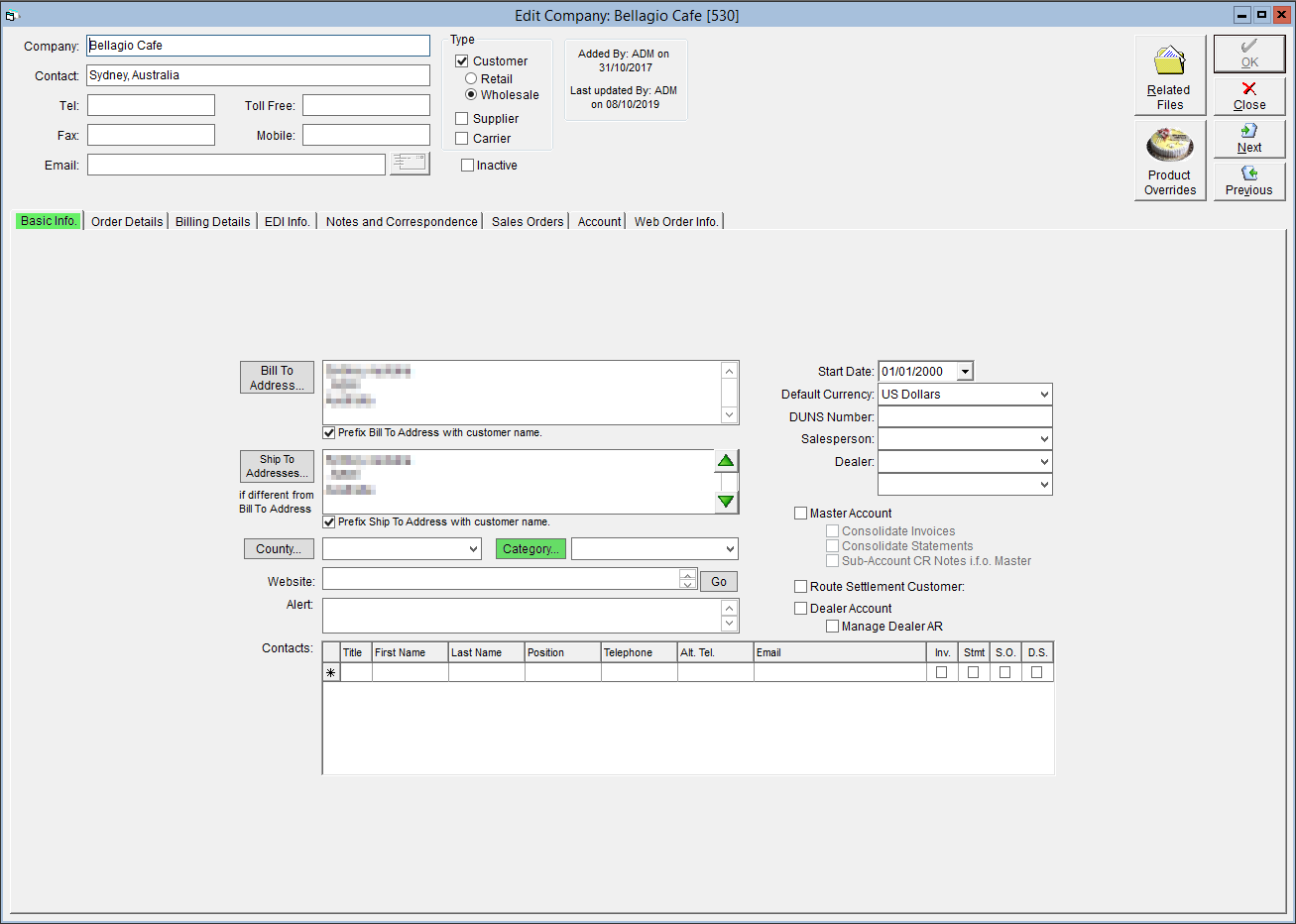
- This will open a window where any existing Customer Categories will be listed. To add a new category, click on the New button on the left.
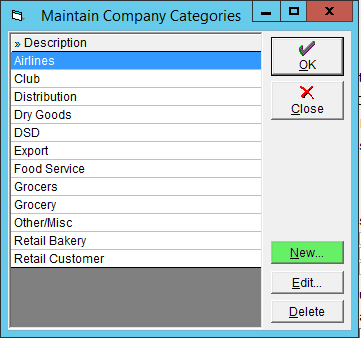
- In the Description box, enter the name of your new category, then click OK to save.
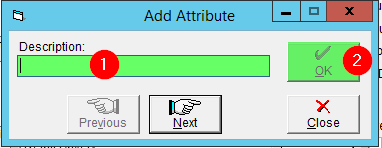
- From here, you can continue to add categories by repeating steps 4 and 5 as needed.
- Once you have finished entering your categories, you can close the window. If you would like to assign the highlighted category to the current customer, click OK again. If not, click Close.
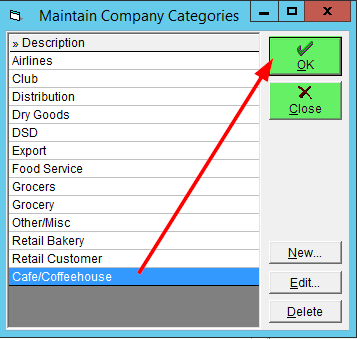
- You can now select your category from the Category drop-down to assign that customer to it.
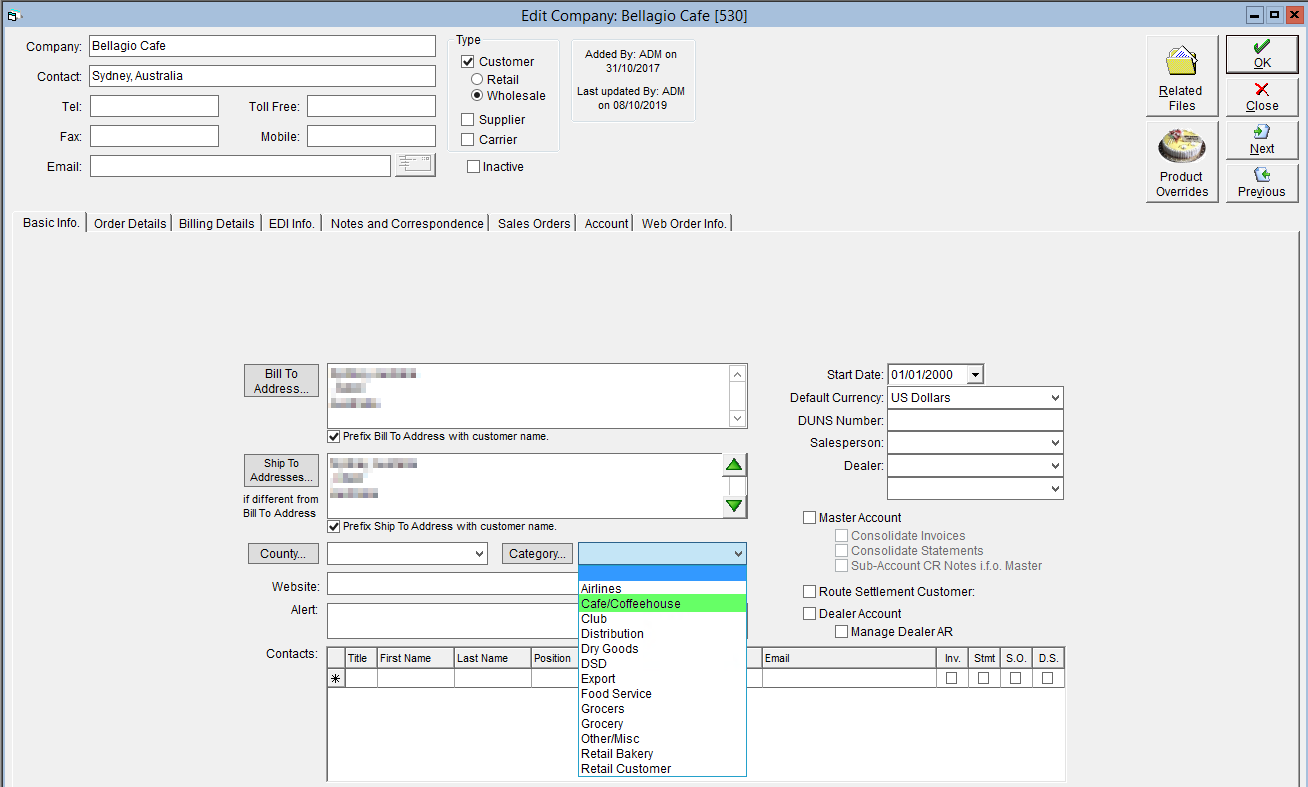
- Click OK to save the record
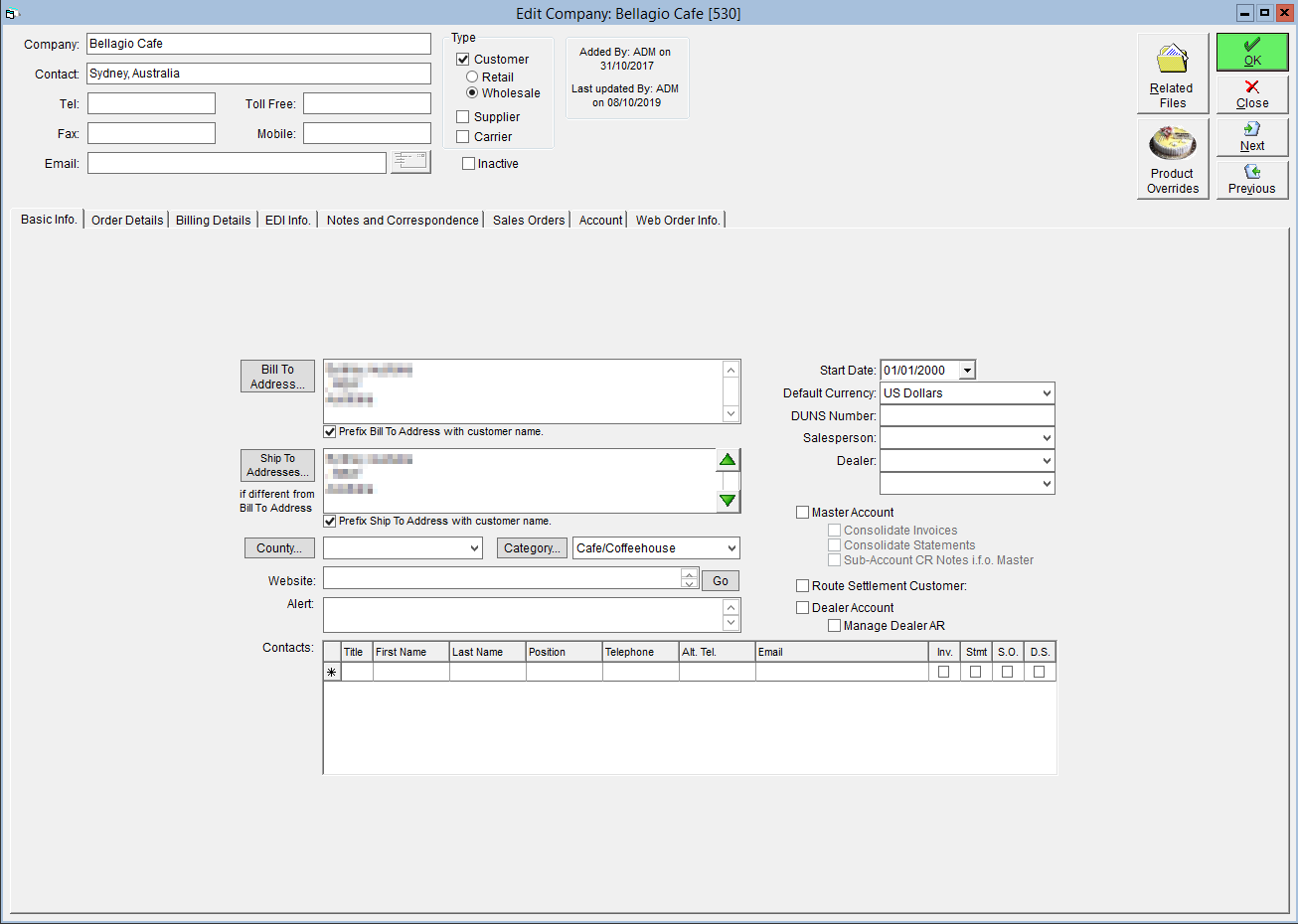
Once you have created your categories, they will be available for all customers in FlexiBake. To assign a customer to a category:
- In the Sales Centre, click on Maintain Customers.
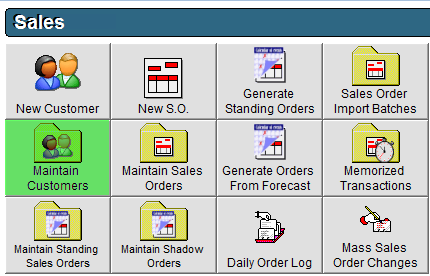
- Select a customer from the list, then either double click, or click once and then click on the Edit button in the bottom left corner.
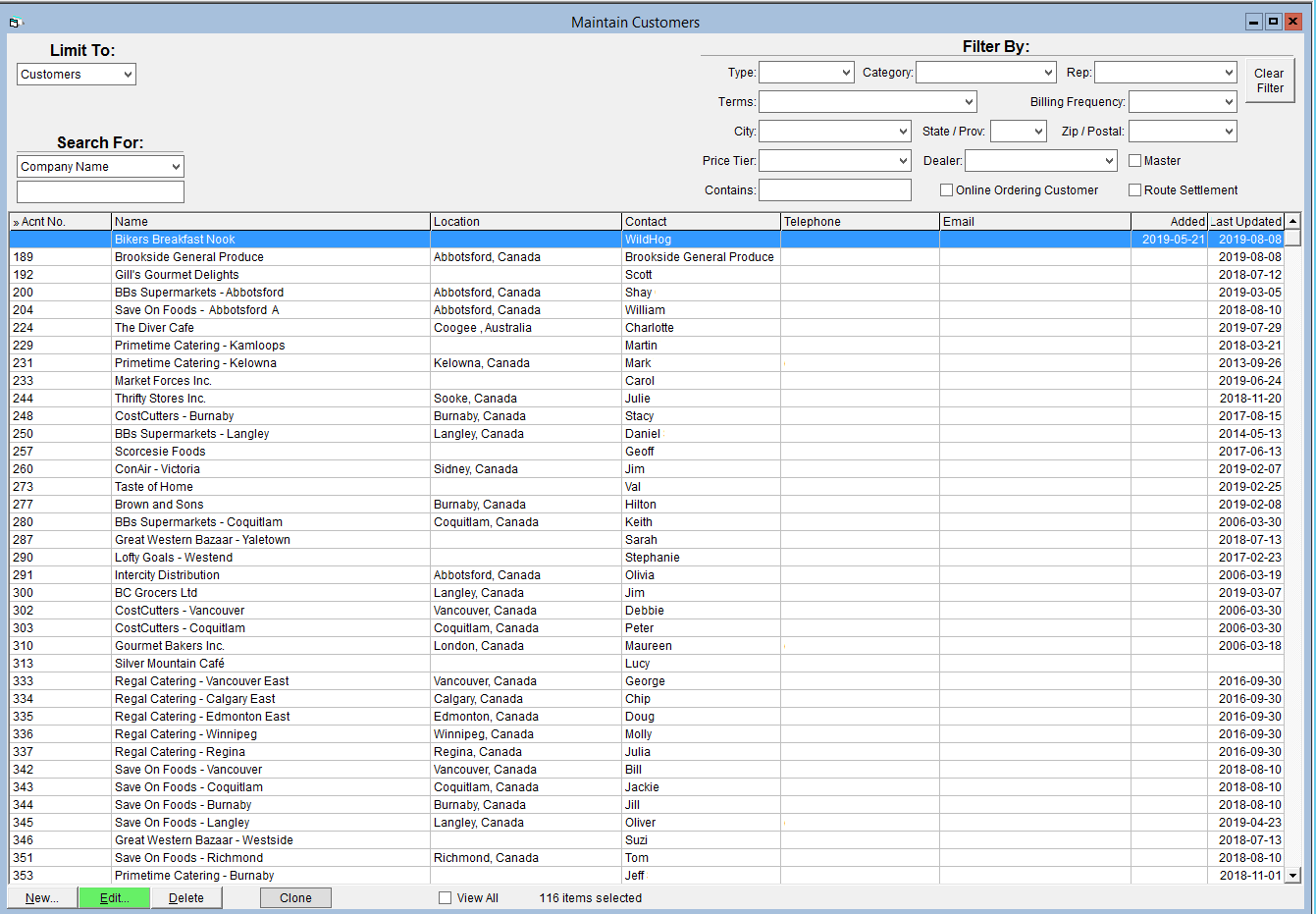
- In the Basic Info tab of the customer profile, select the desired customer category from the Category drop-down.
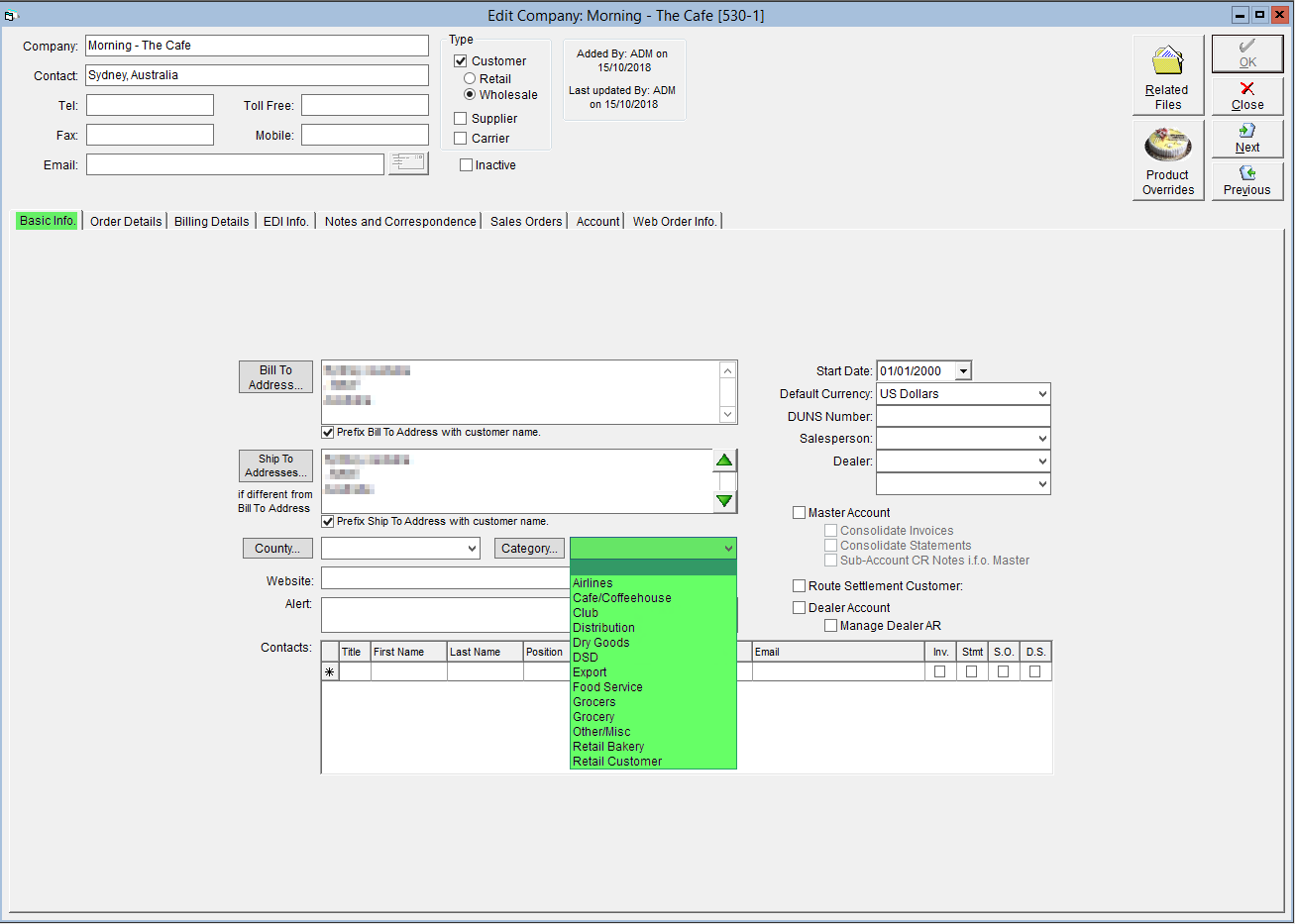
- Click OK to save the record.
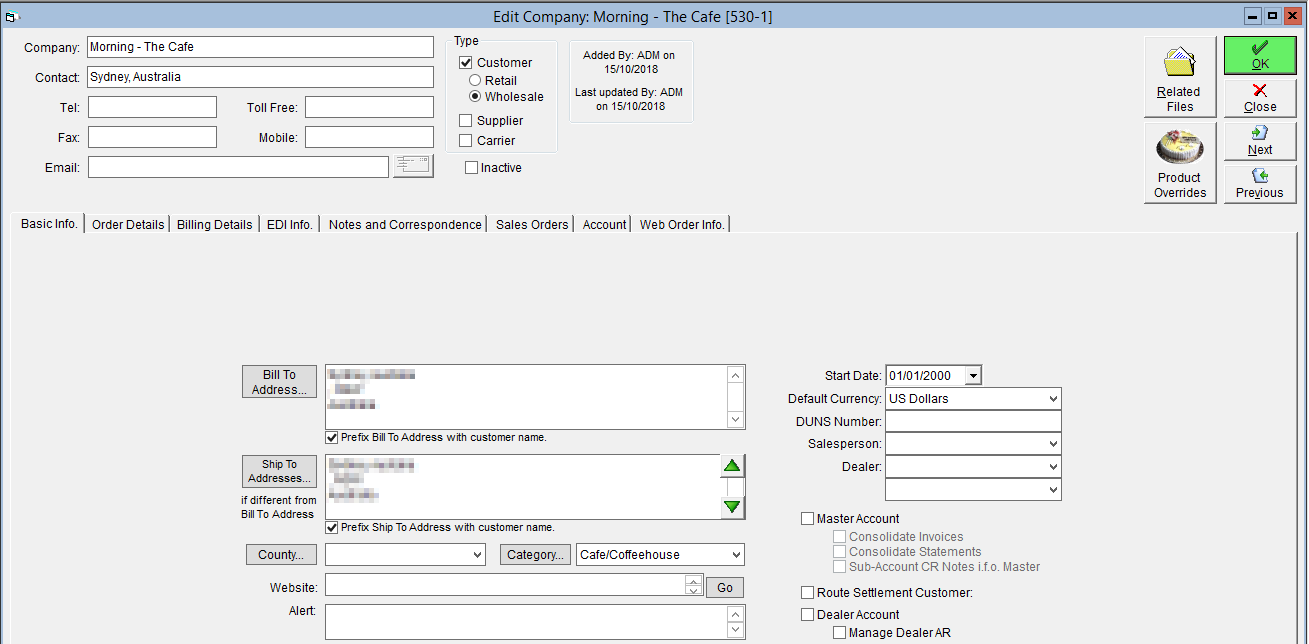
A video walkthrough on adding and assigning customer categories is available to view below: