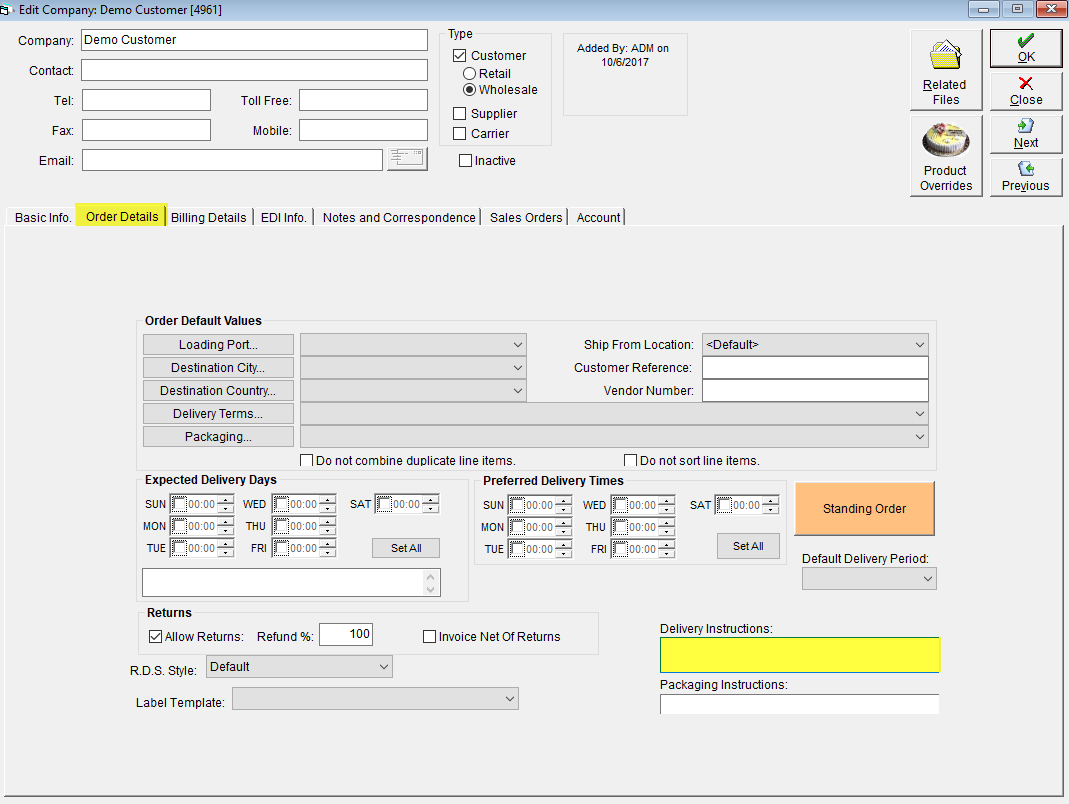Adding Delivery Instructions (DSD)
You can keep your drivers informed of specific instructions / information (e.g. an alarm code) for each delivery location by recording delivery instructions in a customer's profile. The delivery instructions will appear in 2 places depending how the driver has configured the settings in the app:
- Detailed Customer Setting = ON
Displayed in the route customers screen.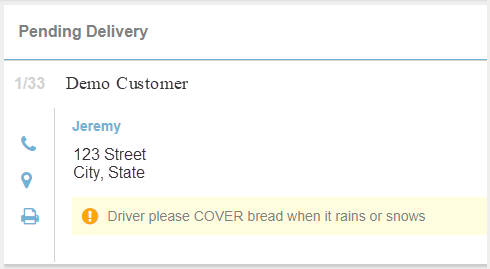
- Detailed Invoice = ON
Displayed on the invoice screen.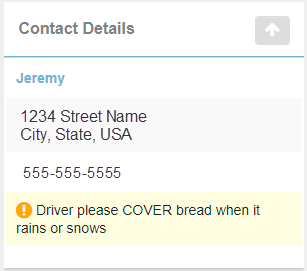
Adding Delivery Instructions to a Customer's Profile
- Navigate to the Sales Center then select the Maintain Customers button.
- Double click a customers record in the grid to open it for editing.
- Navigate to the Order Details tab.
- Add your instructions / notes to the Delivery Instructions field.
- Select the OK button to save the changes.