Adding Finishing and Packing Instructions to the Product Work Order
Your Product Work Orders don't need to look so bare and can include pertinent information by adding Finishing and Packaging Instructions which will appear on each printed work order.
Follow these steps to add your own:
- Find and Select a Product which you'd like to add Finishing or Packaging Instructions for.
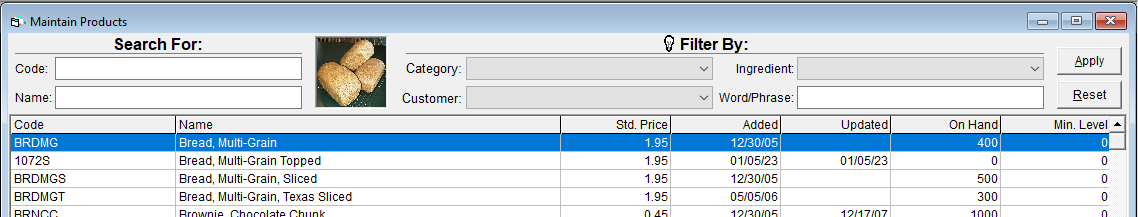
- Select the Finishing / Pkg Instr. button, along the right-hand side of the product profile.
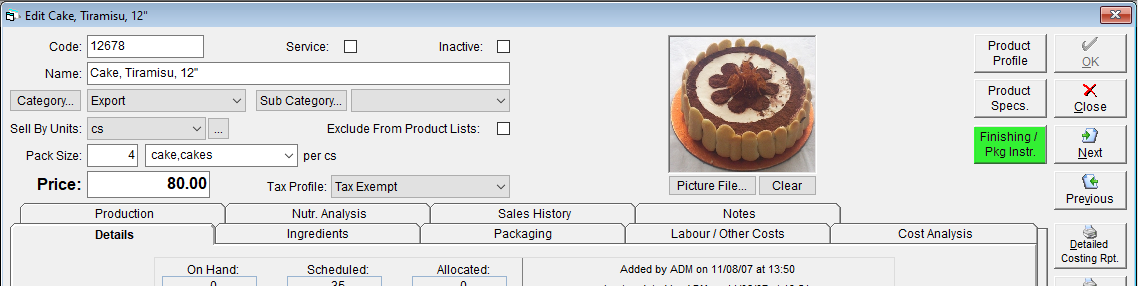
- Product Finishing and Packaging Instructions will open. The tool is split in half horizontally giving each section allowing paragraph instructions and two images.
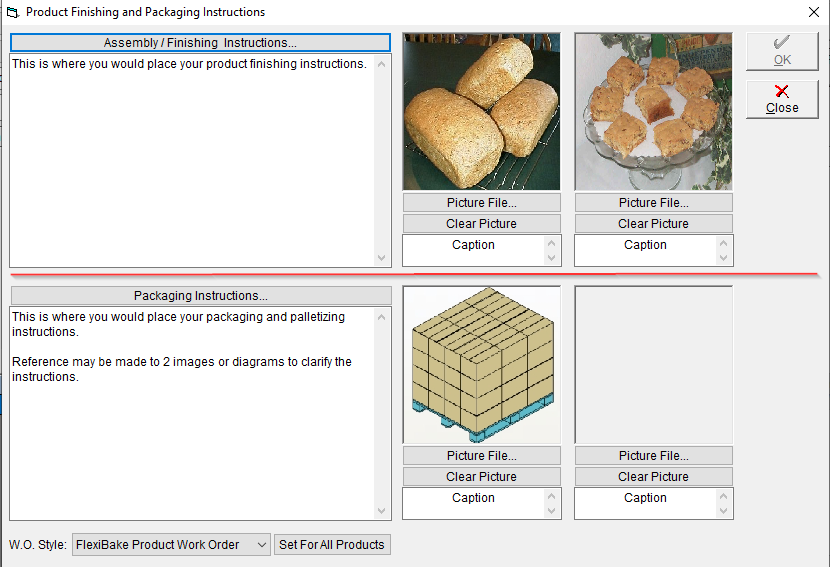
- You may select previously saved instructions or phrases by pressing the Header bar of the relevant Instruction section.
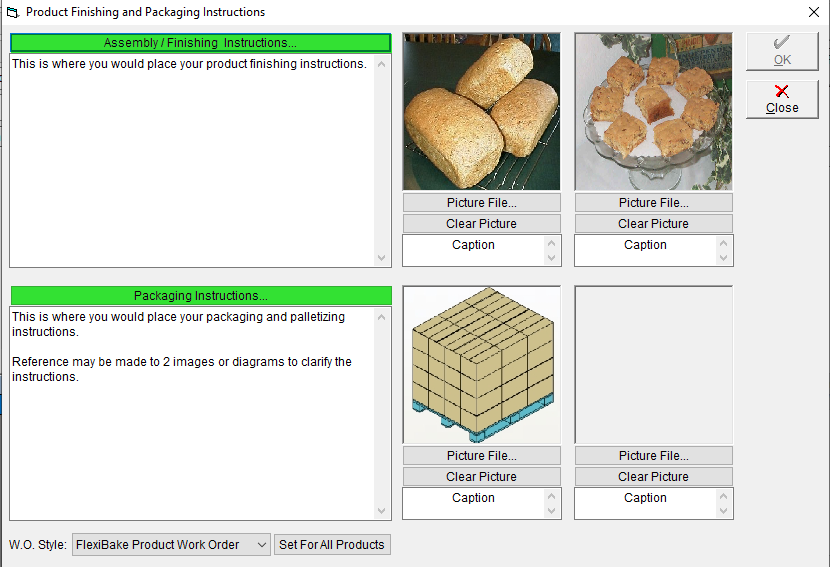
Further information on Recipe Templates and Phrases can be found in Instruction Templates and Phrases. - After you have entered any pertinent details you can check your work by populating a Product Work Order.
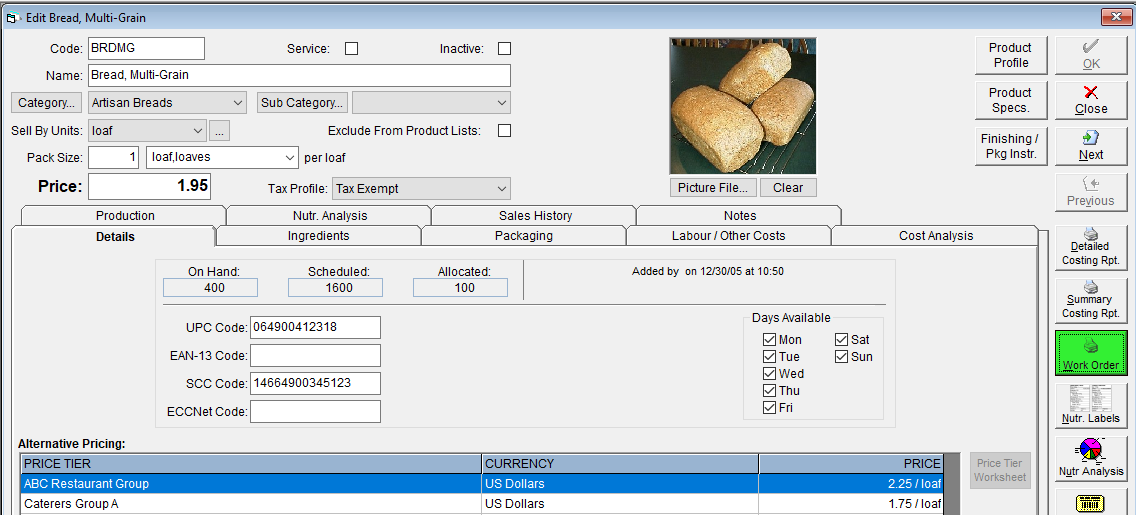
- The Work Order is split into two sections and will be at minimum 2 pages: Assembly / Finishing Instructions and Packaging Instructions.

Assembly / Finishing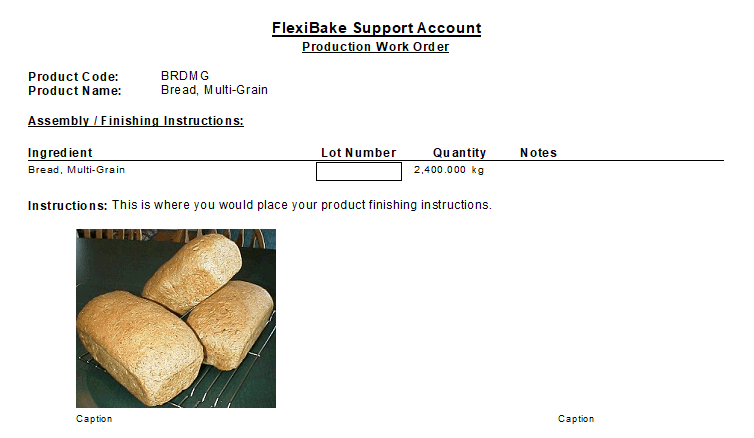
Packaging Instructions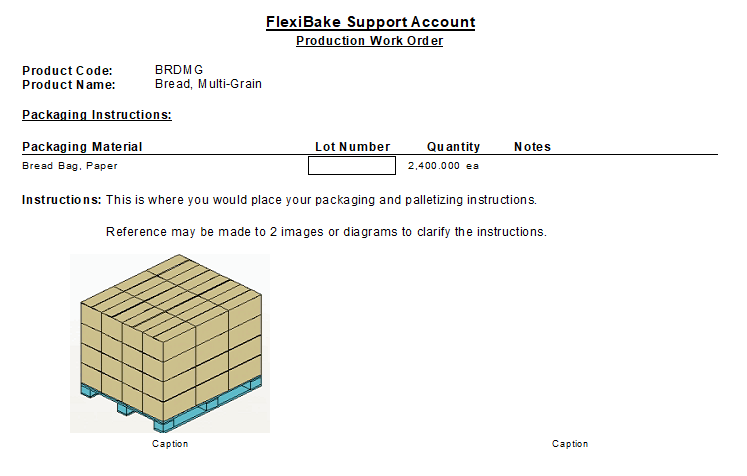
The Instructions may be configured with Images depicting an included process or an example of the finished good. For instructions on adding a Picture, see our article Adding Product Images.