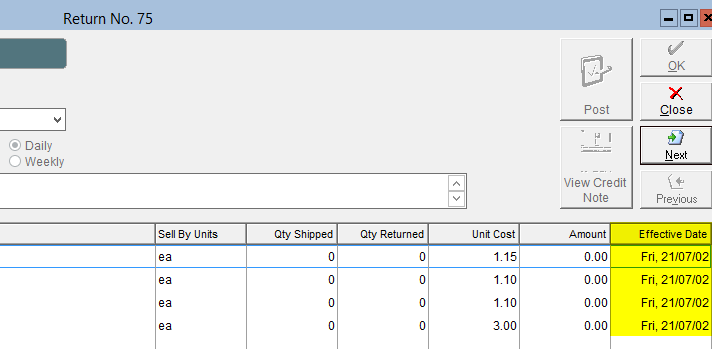Adjust Effective Return Date
If you allow for Product Returns in your facility, you may have noticed the Effective Return Date of a Product is based on the Shelf Life of the Product itself. This is an elegant way to sort your Returns if you perform consistent Deliveries. However, if you're a facility that performs Deliveries in irregular intervals, you may notice this way of sorting Returns can lead to inaccuracies.
If you value accurate bookkeeping on Returns, for Forecasting, Reporting purposes or otherwise, the Adjust Effective Date button in Manage Returns may prove useful! This feature will automatically attribute Product Returned on a given Delivery Day to the last applicable Delivery associated with the relevant Customer. Follow the procedure below to Adjust your Effective Return Dates!
- In FlexiBake, navigate to the Shipping Centre, and click into Manage Returns.
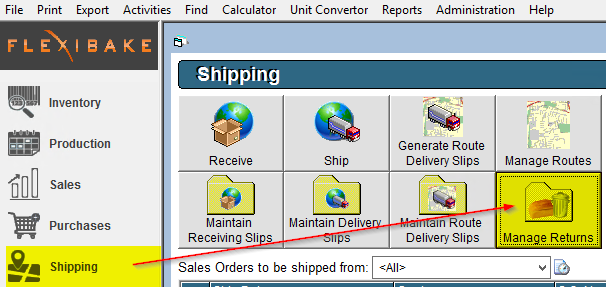
- Navigate to the proper Return Date of interest, and select your desired View option. Only Returns appearing in the grid area will be affected. Once satisfied, click the Adjust Effective Date button.
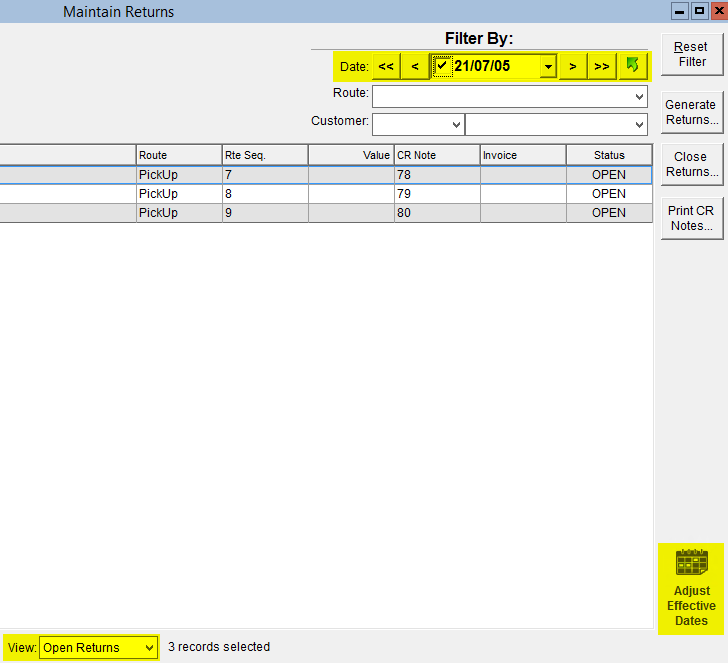
- A prompt will appear asking you if you are sure of performing this operation. To return and make changes, click Cancel. If you are sure, press OK.
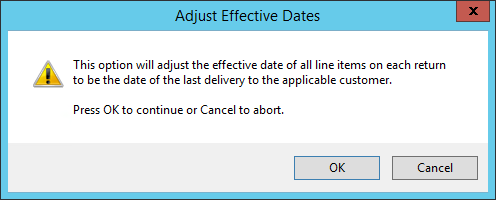
- Once OK-ed, the Effective Dates of the Returns in the grid area will have been changed to the last applicable Delivery Date in that Customer's name. You can see these changes by clicking into any of the affected Returns, and inspecting the Effective Date column.