Adjust Inventory on Hand Using an IA Slip
Mark a Product as an Inventory Item Mark a Recipe as an Inventory Item
In life, accidents happen; things get spilled, products can get burnt or dropped. To keep your inventory in FlexiBake accurate to your real inventory, it's a good idea to do a count periodically and adjust FlexiBake's inventory records to match.
You can adjust your inventory on hand using an IA (Inventory Adjustment) slip and following these steps:
- Navigate to the Inventory Centre then click the New IA Slip button.
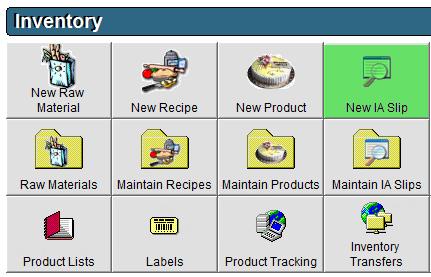
- Select the date from the Date drop down and select either Products, Recipes, or Raw Materials from the Type drop down.
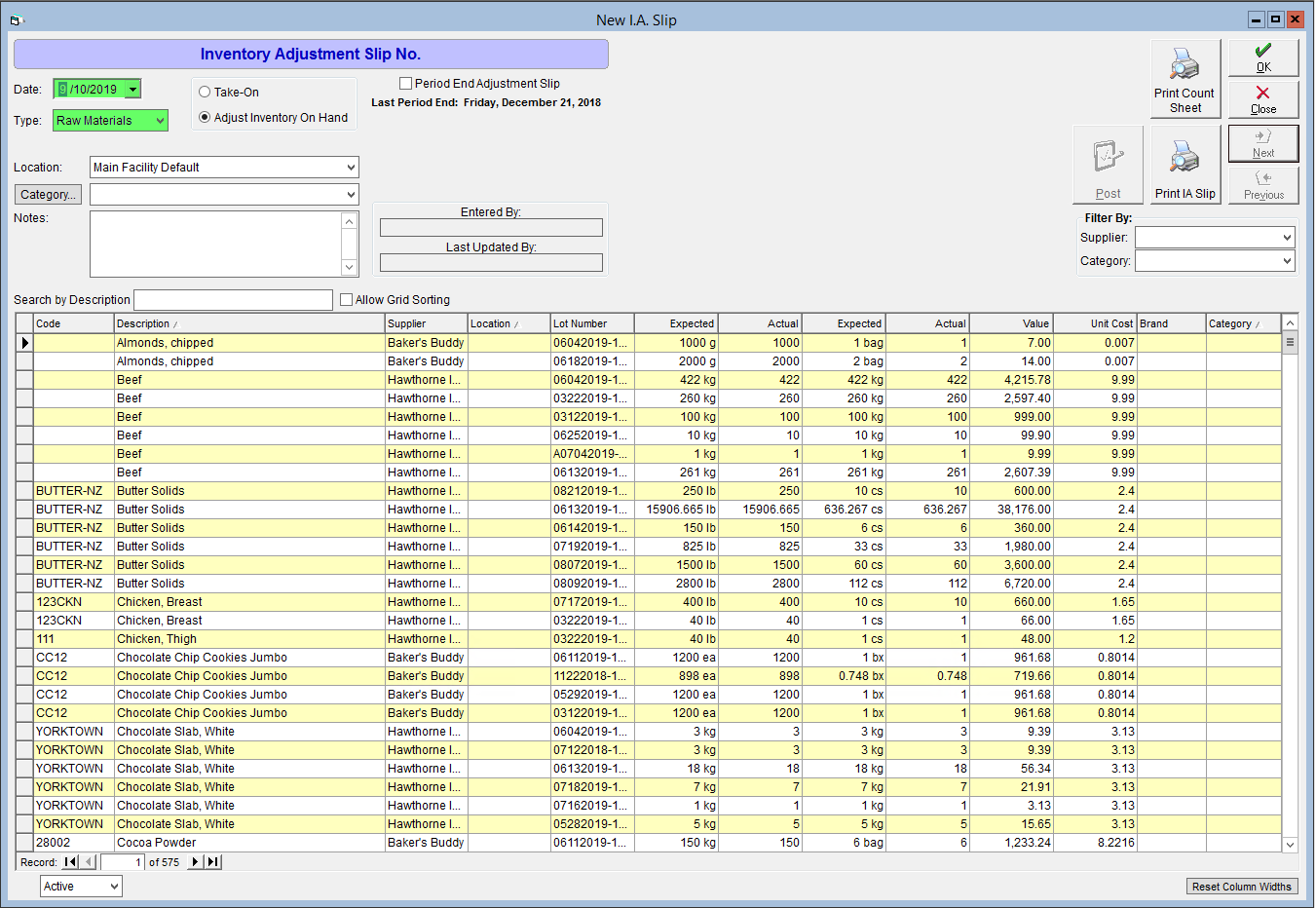
- Ensure the Adjust Inventory On Hand is selected.
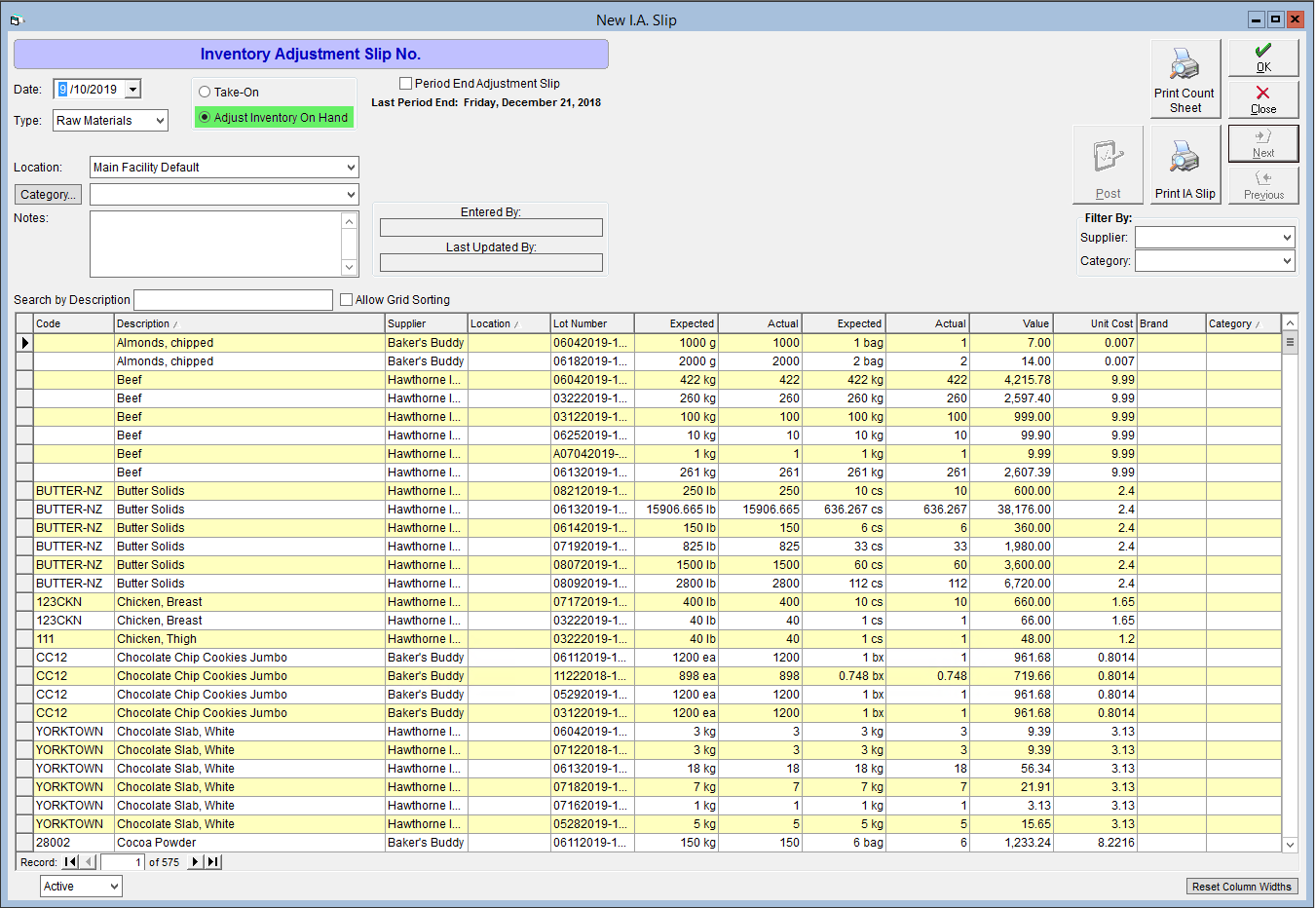
- Each line will represent a separate lot with on hand inventory. Find the item with applicable Lot Number to change and adjust the Actual column to represent the proper quantity.
- For raw materials, the lefthand Expected and Actual columns are given in the raw material's default unit, such as a kilogram or pound. The righthand set gives the equivalent amount using the Purchase-By unit, such as a bag or case.
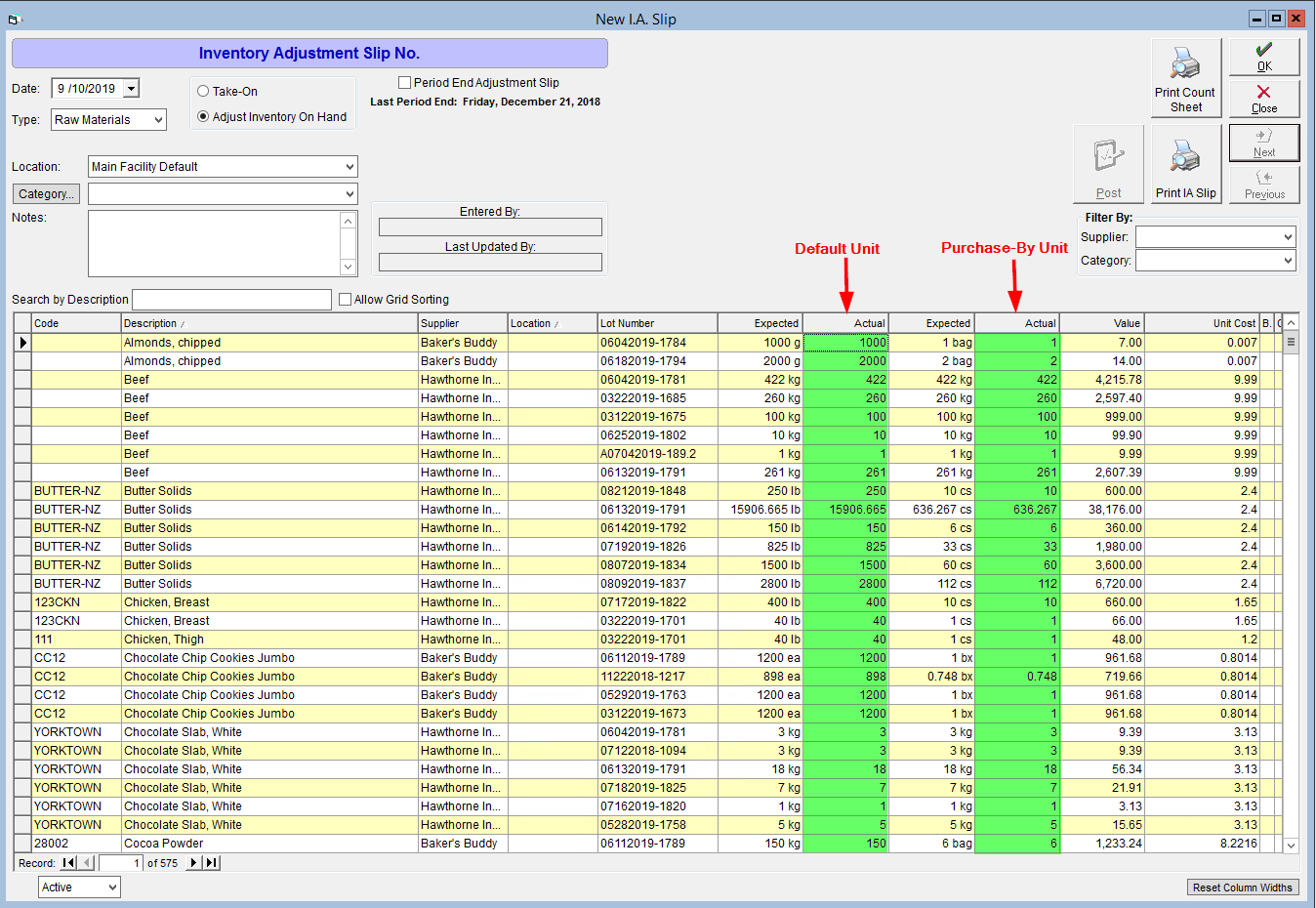
- For Products and recipes, the two sets of Expected and Actual columns will list the amounts using the same units.
- For raw materials, the lefthand Expected and Actual columns are given in the raw material's default unit, such as a kilogram or pound. The righthand set gives the equivalent amount using the Purchase-By unit, such as a bag or case.
- Click the OK button to save the IA slip.
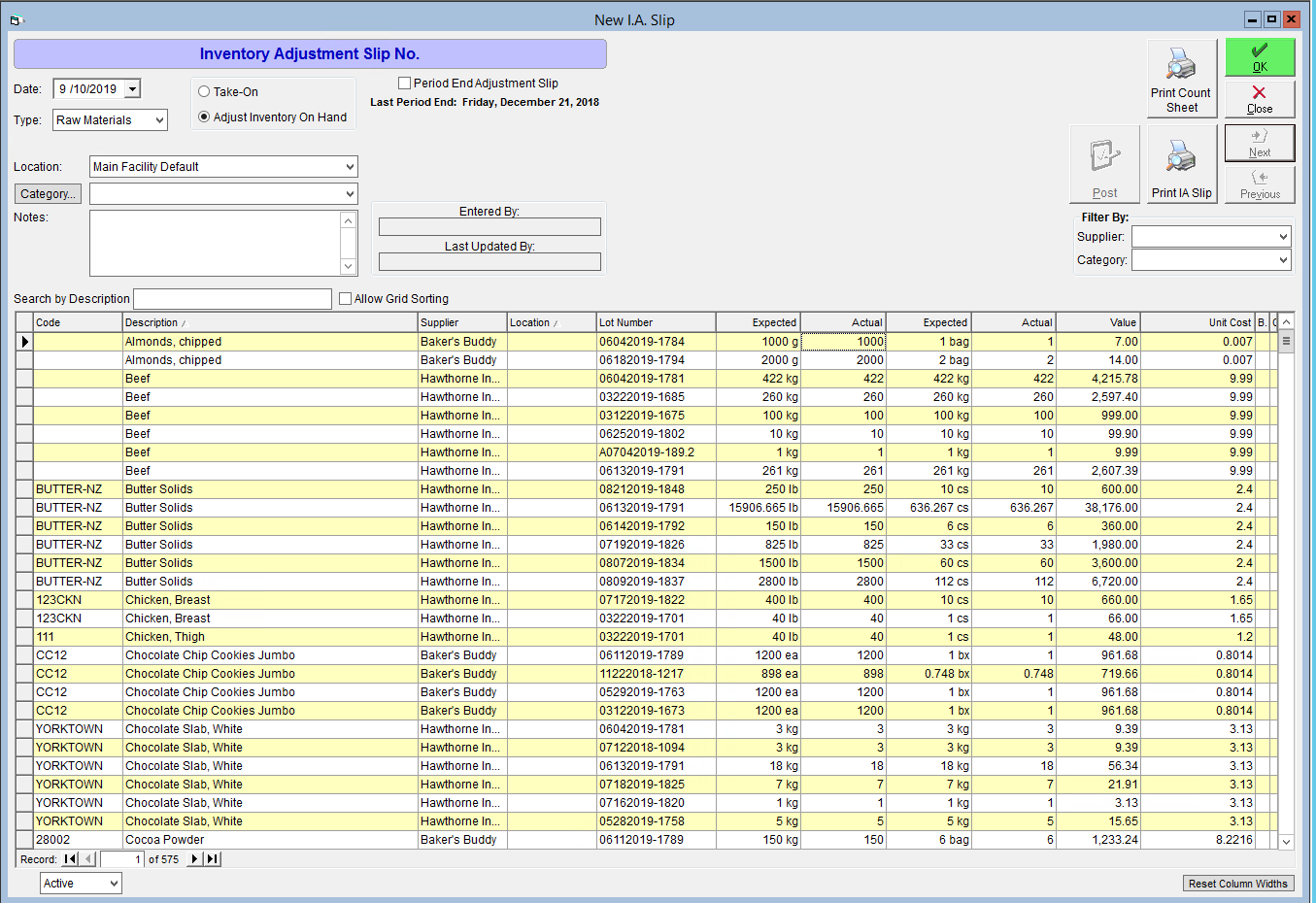
- Click the Post button to finalize the IA Slip. No changes will be able to made to the slip once it has been posted.
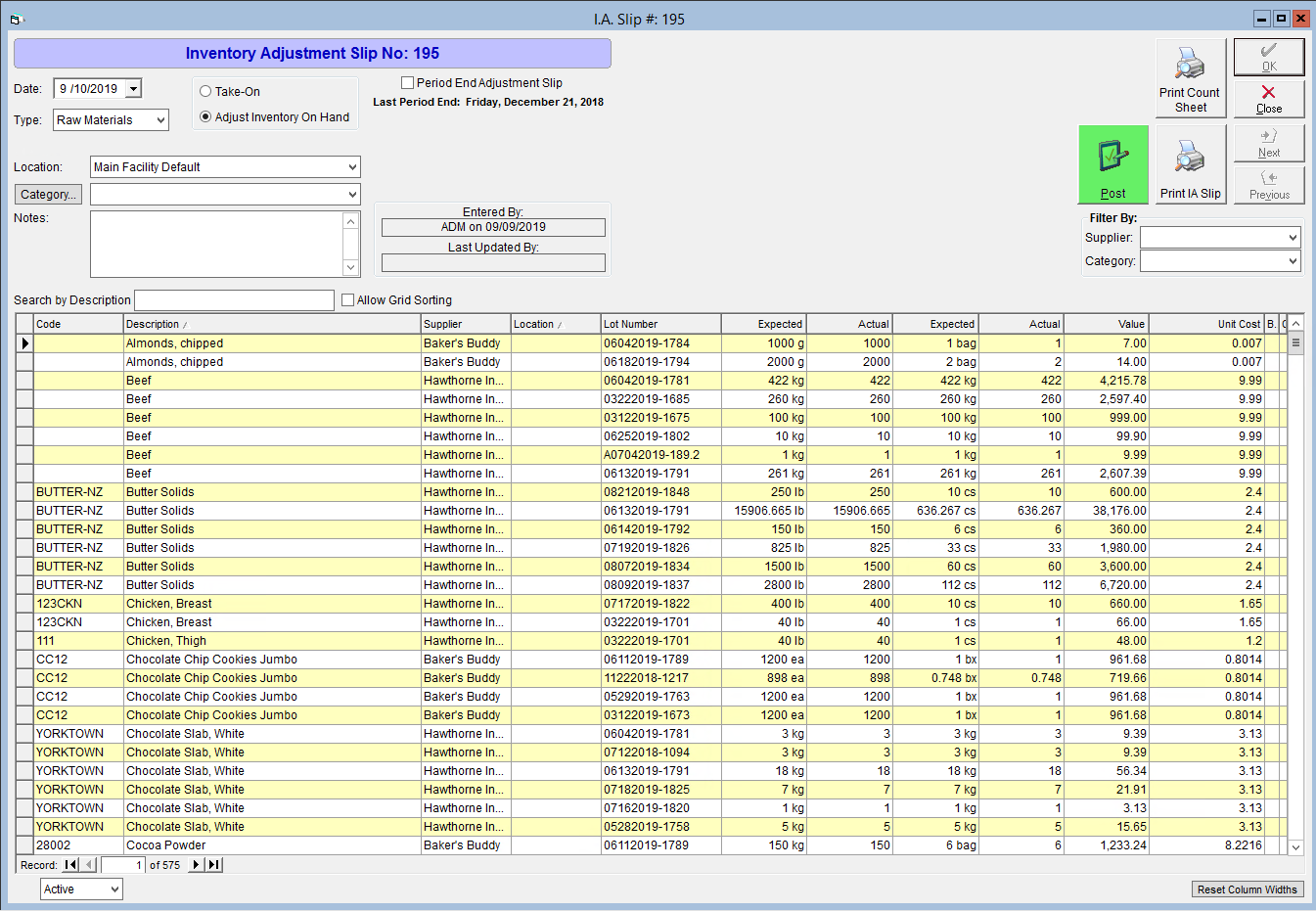
To make things a bit easier, you may wish to sort the list of items using one of the columns, such as by name or code. To do this, you must first click the Allow Grid Sorting button, and then click on the column heading to sort. You can click to heading again to have the sorting reversed.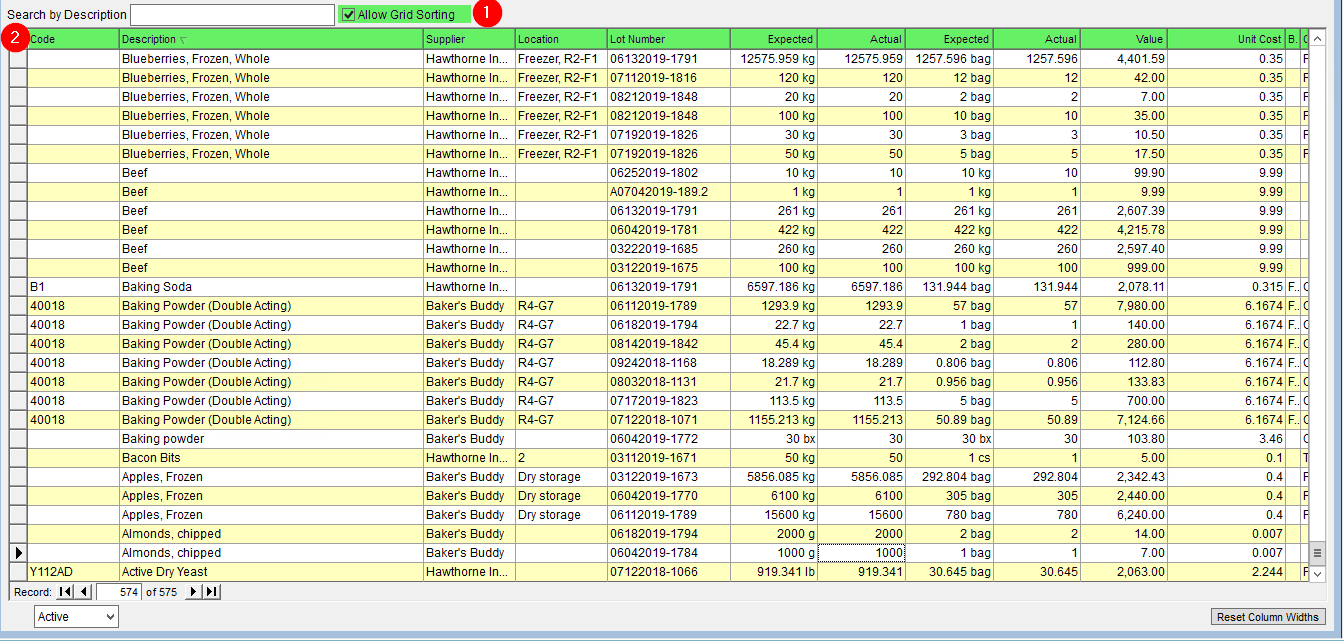
A video tutorial on this topic is available to be viewed below: