Allow Bilingual Ingredient Statements
If you're in a bilingual country, such as Canada, you'll likely be required by the regulatory agency to have bilingual ingredients statements. Even if you aren't required, if your product is sold in a multilingual region it's still a good thing to have.
You can enable bilingual ingredients statements in FlexiBake using the following steps:
- On the top Menu Bar click Administration then FlexiBake Preferences.
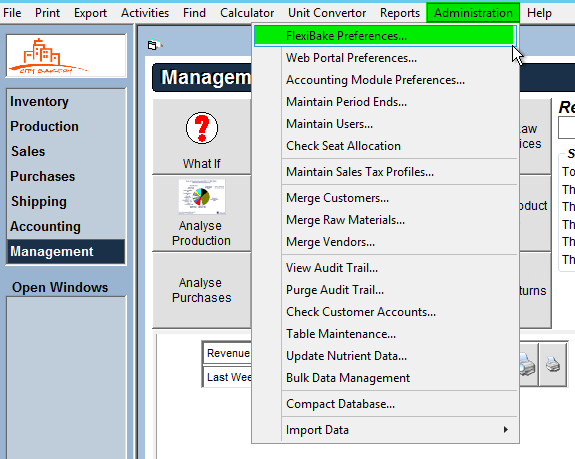
- Click on the Products tab.
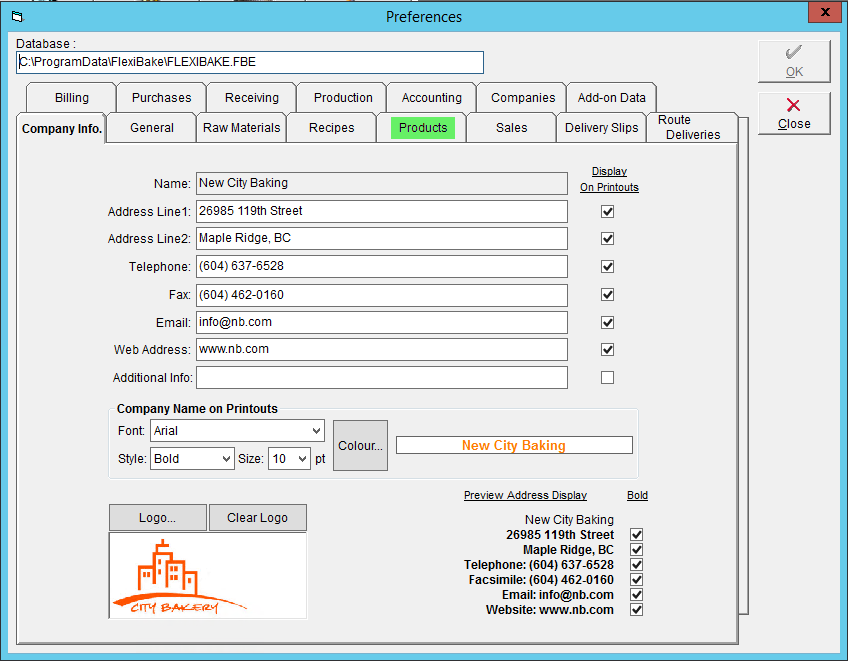
- Check the box Allow bilingual ingredient statements.
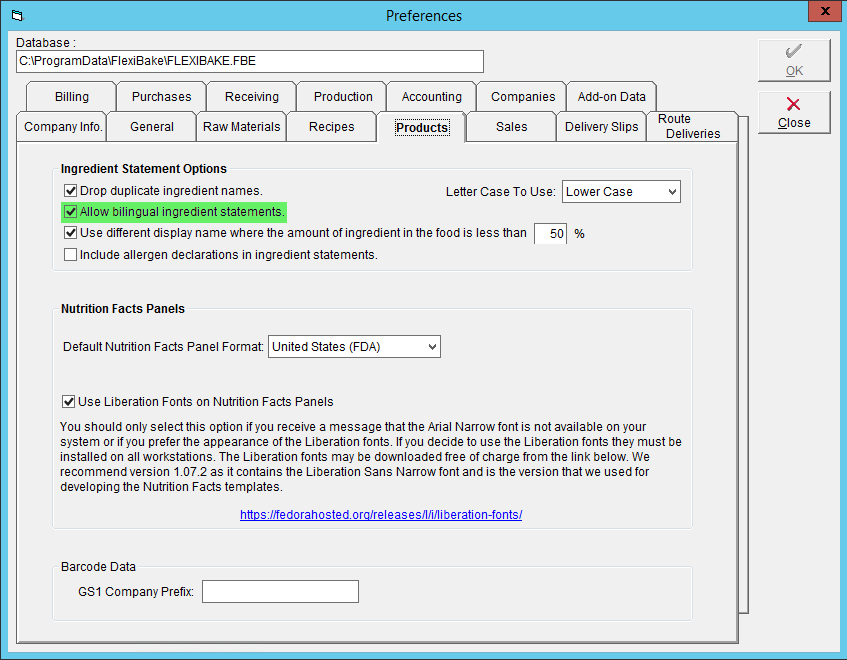
- Click OK to save.
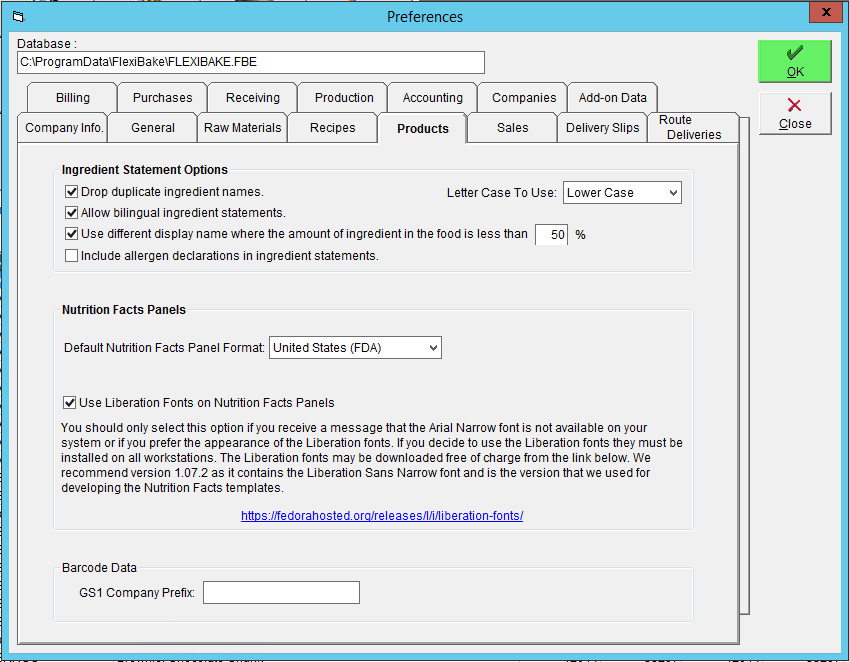
Once you have completed this process, you'll need to add the alternate display names for your ingredients, a.k.a. the ingredient name in the second language. A tutorial on how to do this is available in our article Set Ingredient List Display Name.