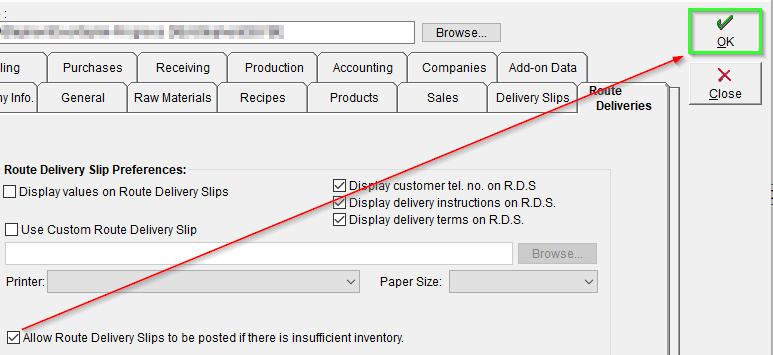FlexiBake Preferences: Allow Route Delivery Slips to be Posted with Insufficient Inventory
Are you using FlexiBake for Orders and Invoices but handle your Production or Consumption in other ways? Then you may not want to worry when Posting Route Delivery Slips if you have enough of the items on-hand to fulfil these orders.
With Allow Route Delivery Slips to be posted with Insufficient Inventory turned on FlexiBake will Post any Route Delivery Slip without returning any errors regardless of Product Inventory levels.
Follow these steps to turn on consumption-less shipping:
- From the Top Menu Bar, find the Administration drop down, then click FlexiBake Preferences.
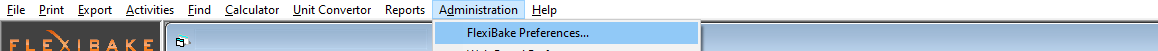
- From FlexiBake Preferences, select Route Deliveries and find the Allow Route Delivery Slips to be posted if there is insufficient inventory checkbox.
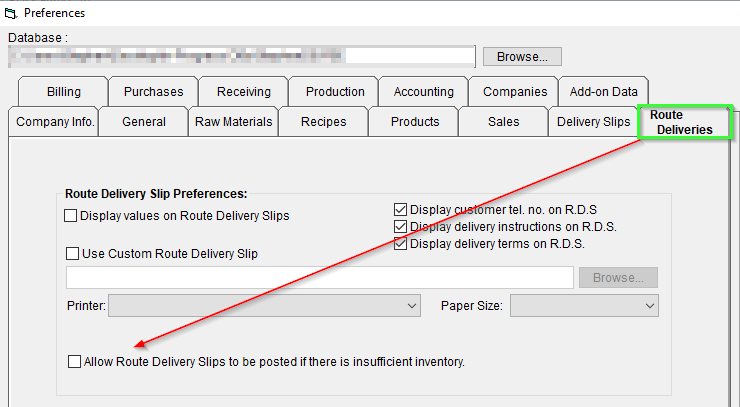
- Check or Enable this setting and then press OK to save and record your changes.