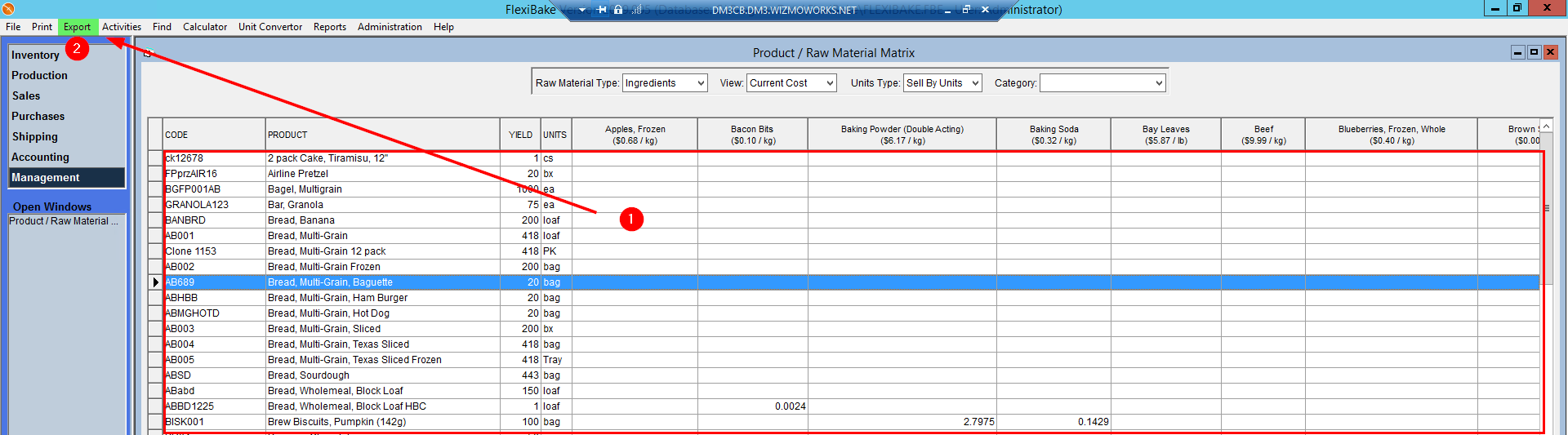Analyse Costs: The Product-Raw Material Matrix
When analyzing your costs using FlexiBake, the Product-Raw Material Matrix is the most comprehensive breakdown of raw material costs available. This table cross-references every single product in your system against every Ingredient or Packaging type raw material in your system.
Here's how you can access this powerful informational tool:
- In the Analysis Centre, click on the Analyse Costs button.
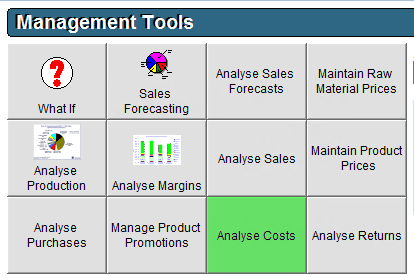
- From the available options, select Product / Raw Material Matrix. Depending on the number of raw materials and products in your system, the matrix may take a while to compile.
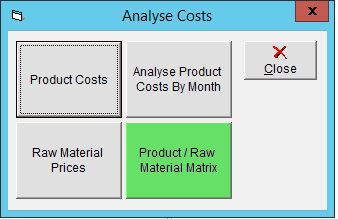
- The matrix is laid out in a table: your products will be listed on the left, along with the corresponding product code, as row header. Your raw materials will be listed along the top as column headers. You can use both the vertical and horizontal scroll bars to navigate the table.
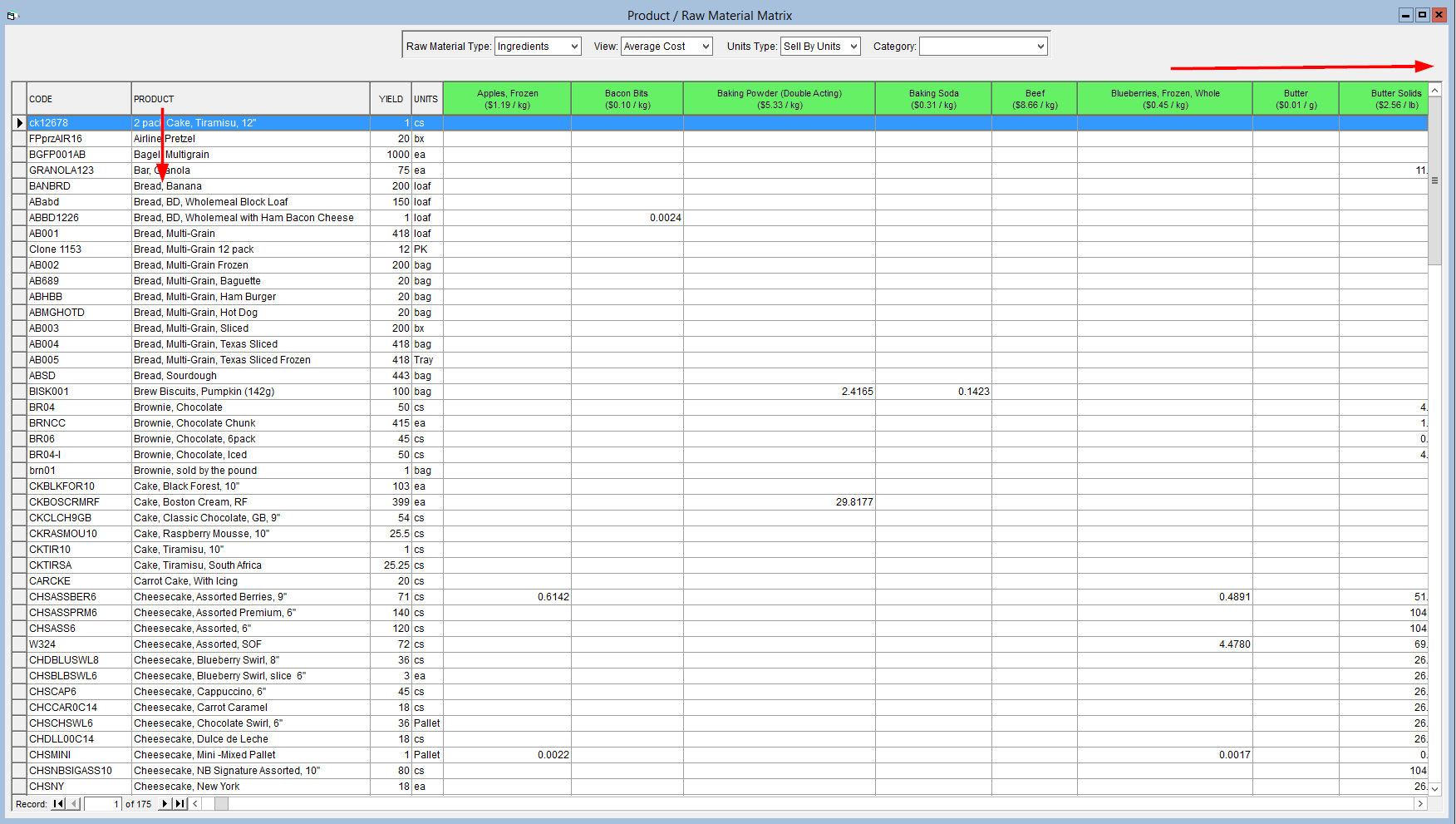
- You can filter what is shown in the grid below using the drop-downs:
- Raw Material Type - Use this to determine whether ingredients or packaging raw materials are displayed as the columns of the matrix.
- View - Here you can select whether the information in the table is the current cost, average cost or the quantity of the raw material required to produce the quantity of the product listed in the Yield and Units columns (see Units Type below). The units of the values can be found listed below the raw material name in the column header.
- Units Type - Here you can choose the amount of Product that that you are calculating the costs for. Selecting "Sell-By Units" will calculate the cost associated with a standard batch size of the product, "Each" is for a single sell-by unit, and "Dozen" is for 12 sell-by units.
- Category - If you would like to make the grid smaller, you can limit it to showing a single product category by selecting that category from this drop-down. This filter is optional.
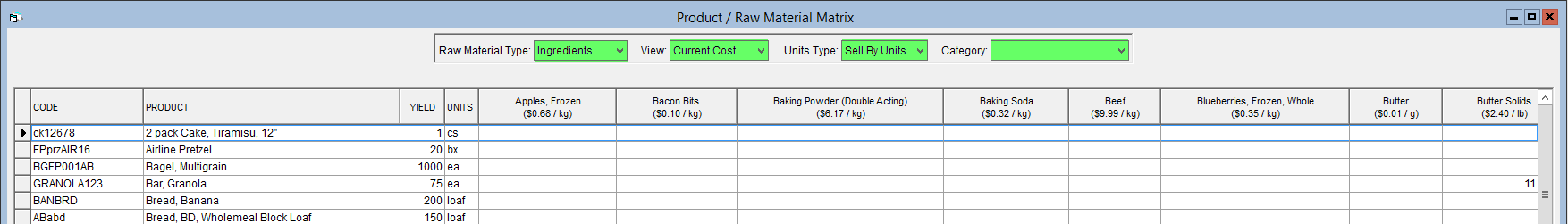
- If you would like, you can export this table to a spreadsheet by first clicking anywhere on the grid, then clicking on Export in the Menu Bar above.