Apply a Payment Term to a Customer
Once you have your payment terms entered into FlexiBake, you can now apply them to your customers as necessary. Payment terms can be set individually by customer, allowing you to control early payment discounts and payment-due deadlines.
To assign a customer to a payment term:
- Navigate to the Sales Centre then click the Maintain Customers button.
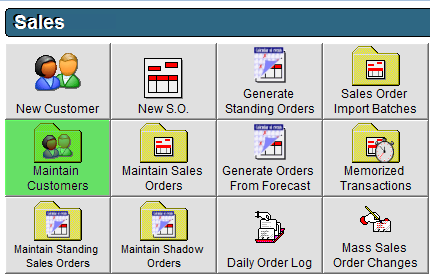
- Select the Customer and double click or click Edit in the bottom left corner.
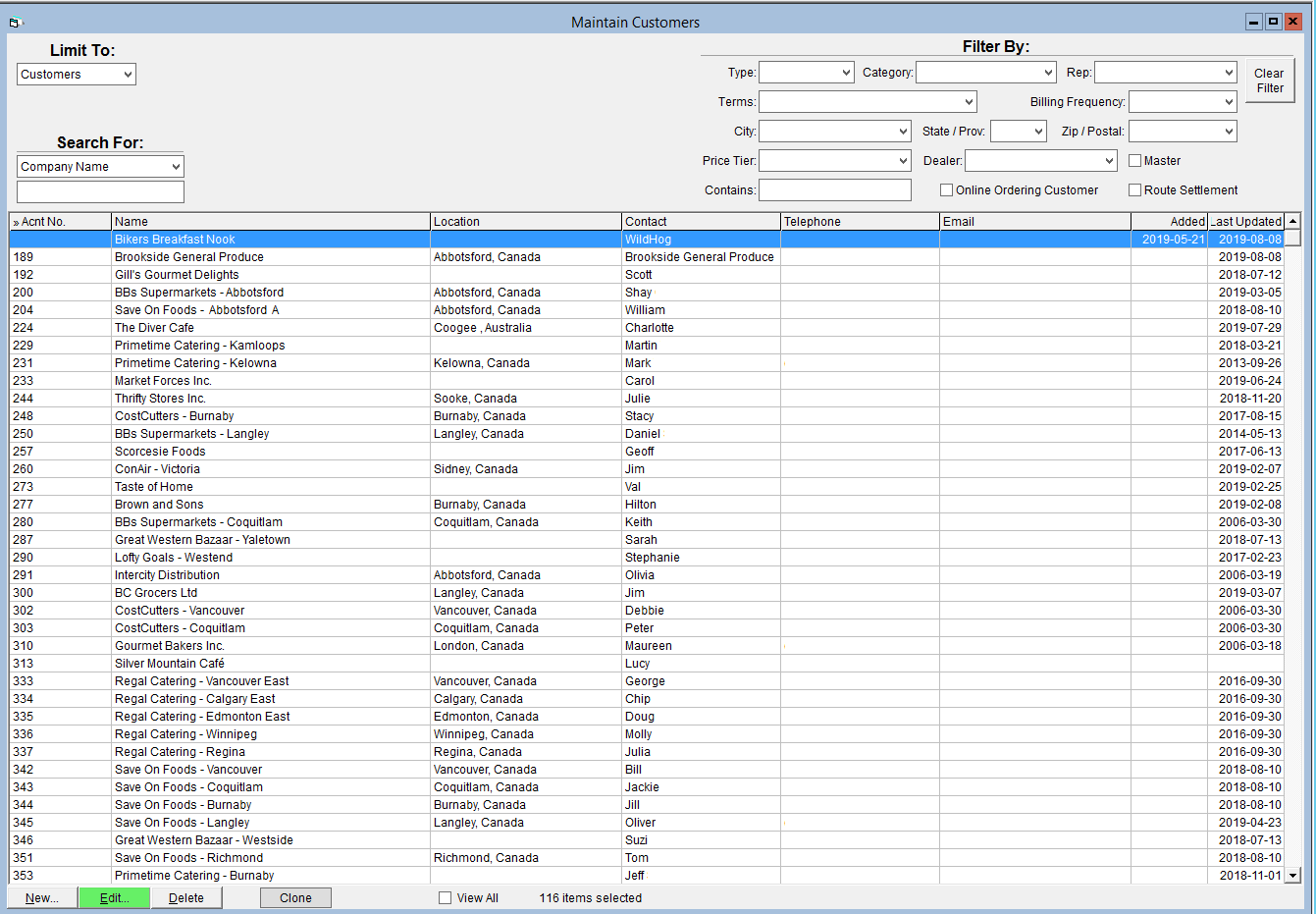
- Click on the Billing Details tab.
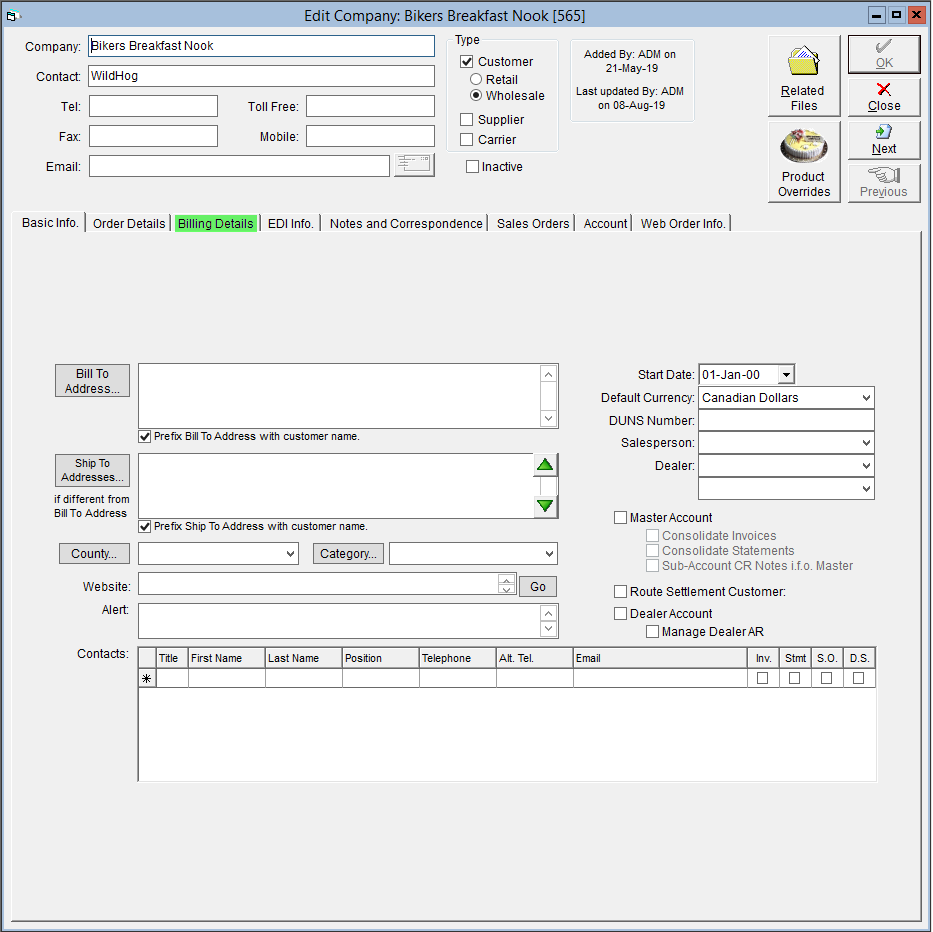
- From the Payment Terms drop down select the applicable payment term.
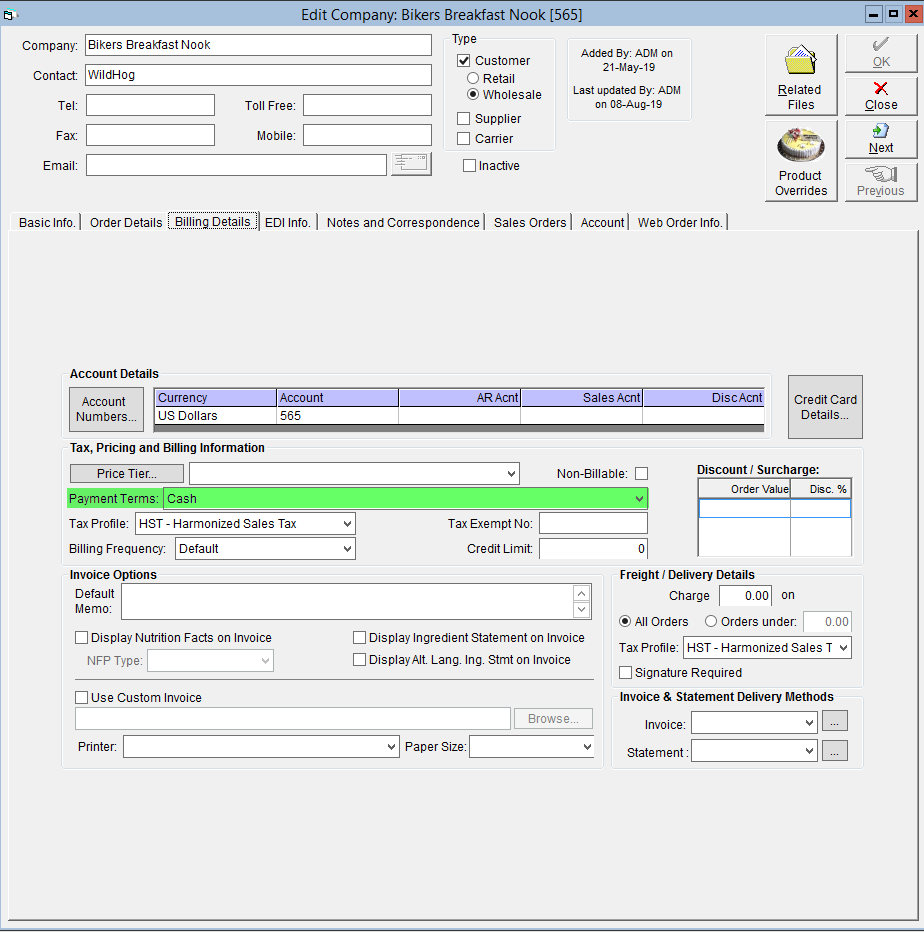
- Click OK to save the changes.
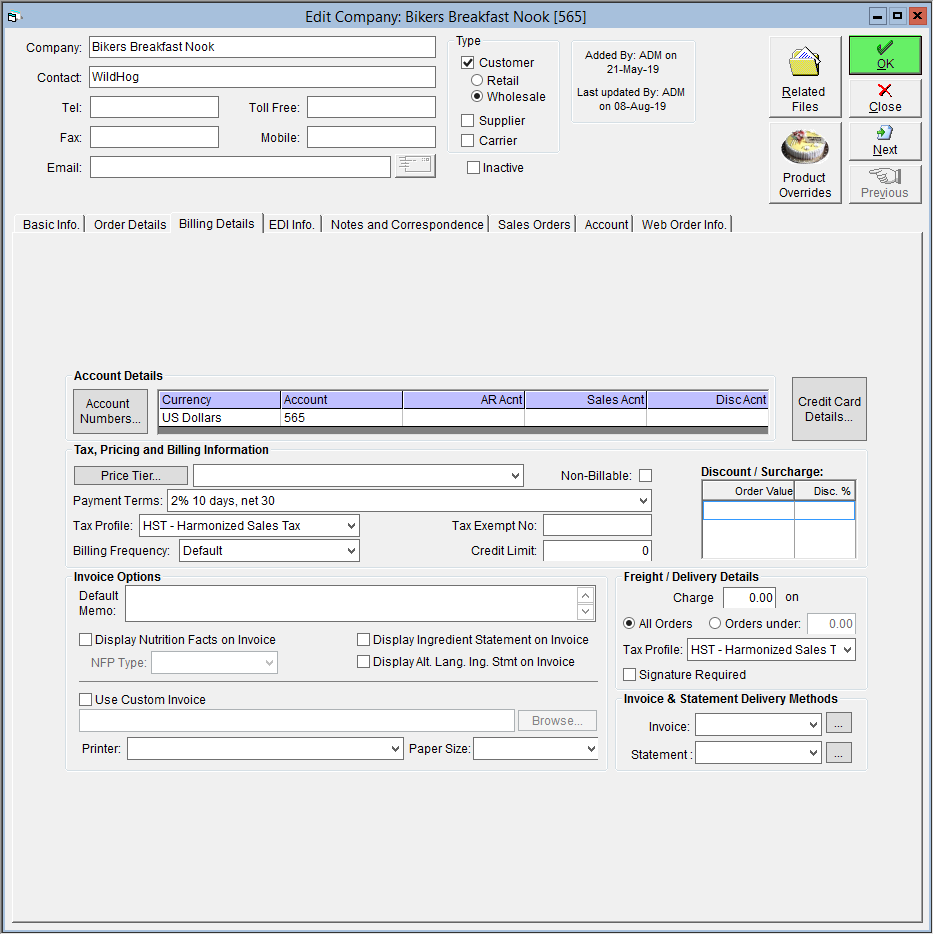
You can also apply a payment term to a specific sales order. To see how, check out our article Apply a Payment Term to a Sales Order.
A video walkthrough of this tutorial can be viewed by clicking play below: