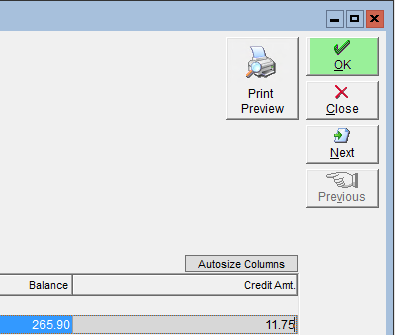Apply a Return Credit
- Navigate to the Accounting Centre then click the Credit Notes button.

- In the Filter By section at the top of the screen, update the filters to find the record you are looking for and click Apply.
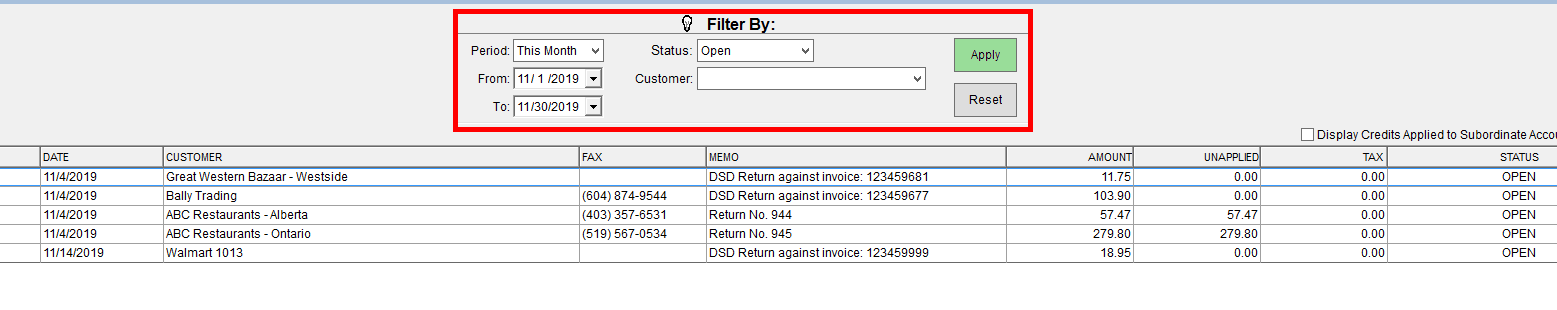
- In the grid, double click on the credit note to open it.
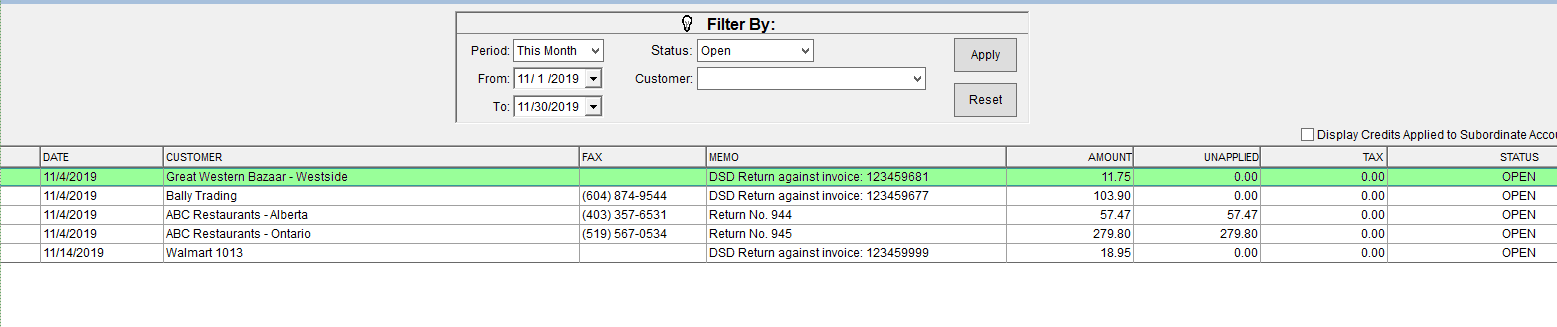
- To automatically apply the credit to the most outstanding invoice from that customer, click the Apply Credit to Invoices Automatically in the bottom left corner.
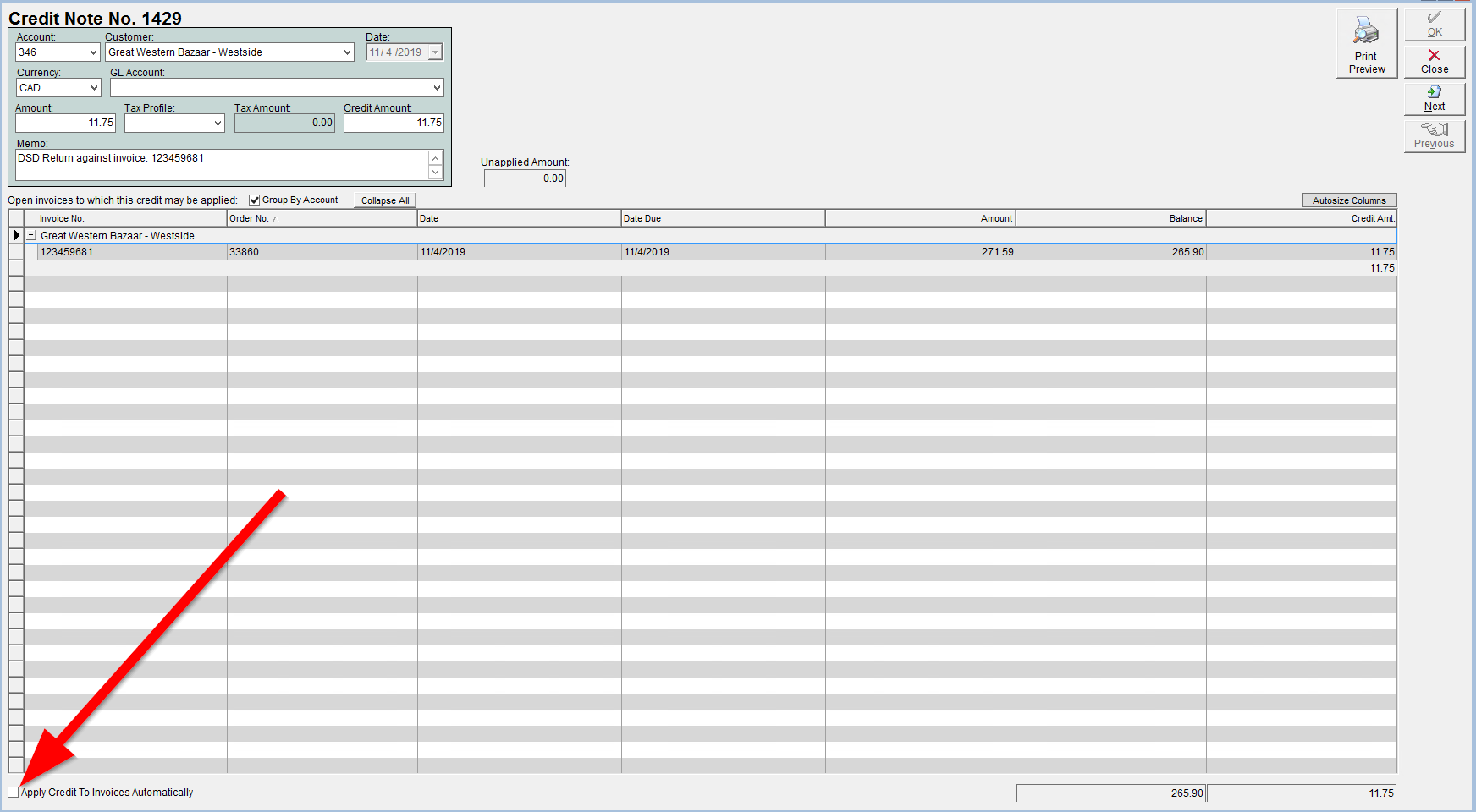
- To manually apply the credit to an existing invoice, click in the Credit Amt field on the row associated with the invoice you want to credit. Update the amount in this field if desired and repeat this step until the credit has been applied to the desired invoice(s).
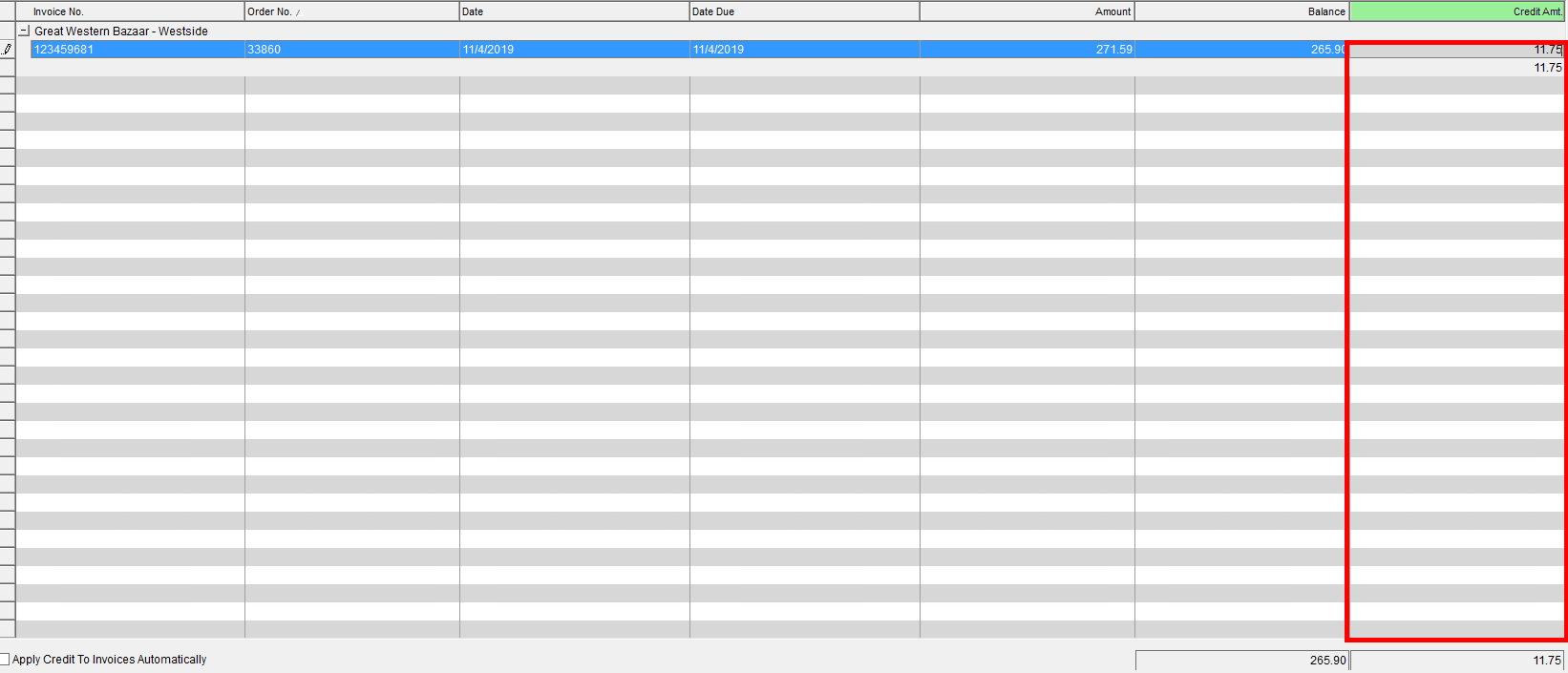
- Click OK to save.