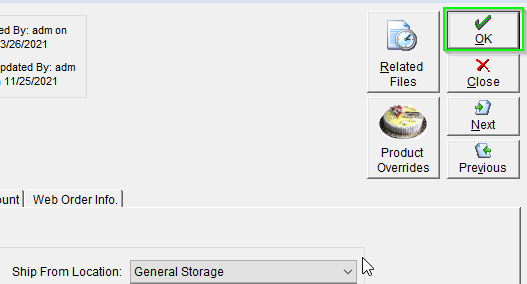Assign a Customer's Default Ship From Location
These steps will assume that a secondary warehouse has already been created. To learn how to create a new warehouse location, please see our tutorial Add a New Warehouse.
If you're operating multiple facilities in FlexiBake, chances are you have orders shipping out from the different locations. To help make this easier and prevent mistakes, it's a good idea to assign your customers a default location that their orders will ship from. This will populate new orders made for that customer automatically, which in turn will tell the Delivery Slip which location to consume inventory from when shipping the order.
To assign a default Ship From Location:
- Access the Sales Centre then click Maintain Customers.
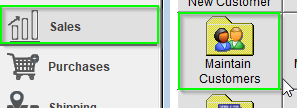
- Find and double click on the customer or click on the customer once to select them and click Edit at the bottom of the screen.
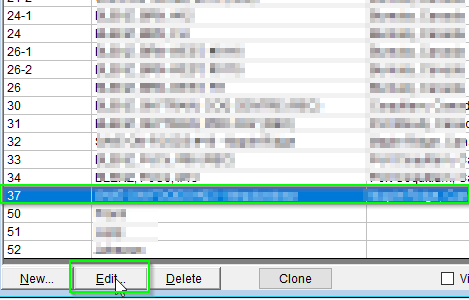
- Click on the Order Details tab.
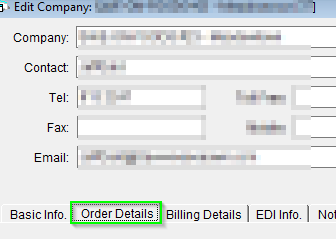
- In the Ship From Location select the storage facility this customer's orders should be shipped from.
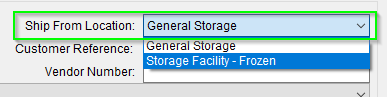
- Click OK to save.