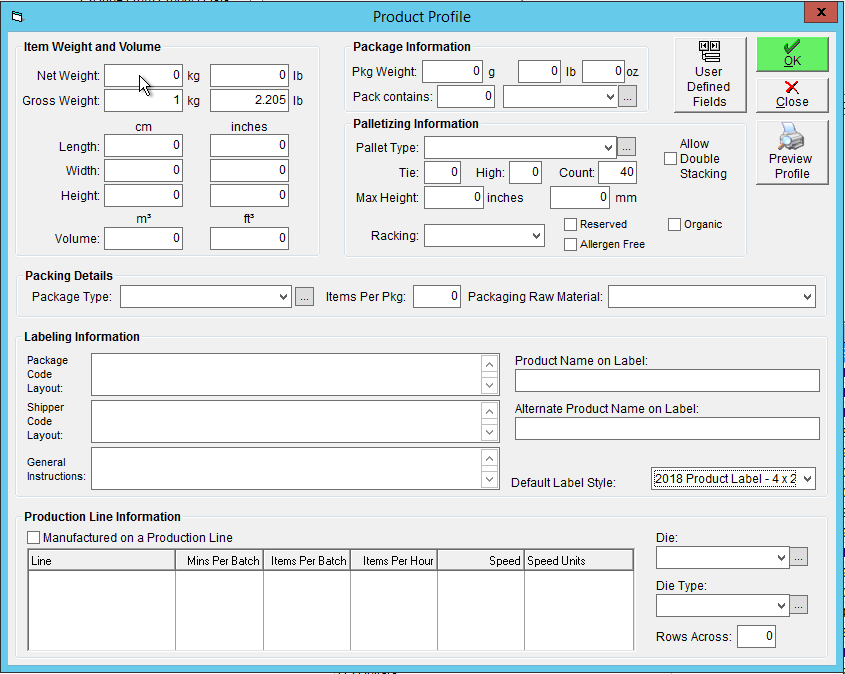Assign a Default Label Style to a Product
These steps will require that you have created Label Templates in your database. For more information on this task please see our Integrated Label Designer video.
Once you have created your label templates in FlexiBake's built-in label designer, you are ready to use them for your products. One of the time-saving features in the program is the ability to automatically generate the labels required for that day's production. To make this process easier, especially if you do not use a standard label style for all your products, you can set a default label to each product.
To set a product's default label style:
- Access the Inventory Centre then click Maintain Products.

- Locate the product in the list and double click on it to open or click on it once to select and click Edit at the bottom of the screen.
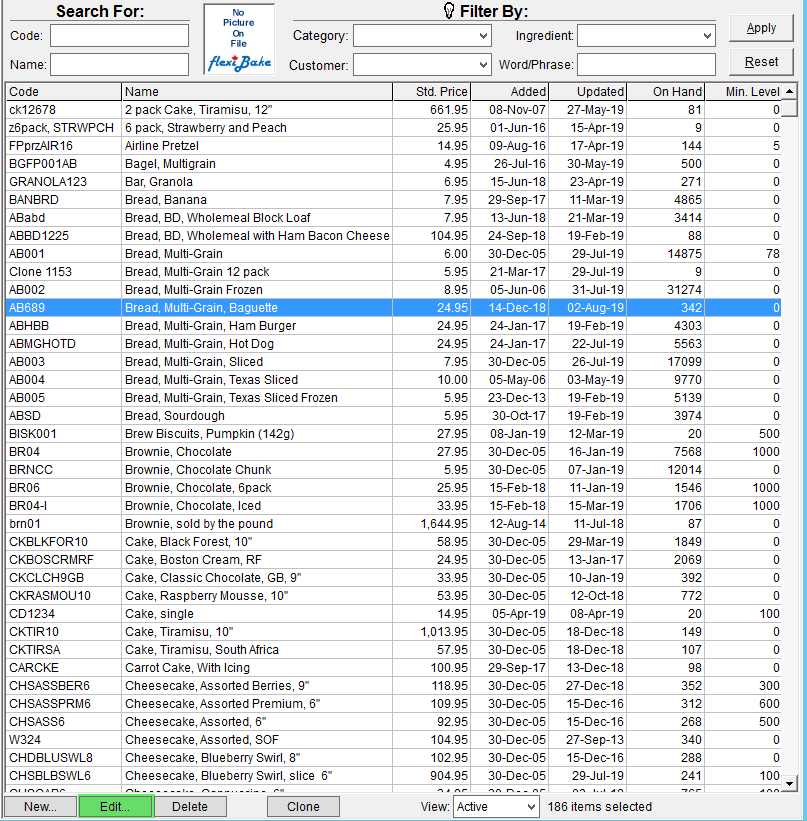
- In the top right corner, click Product Profile.
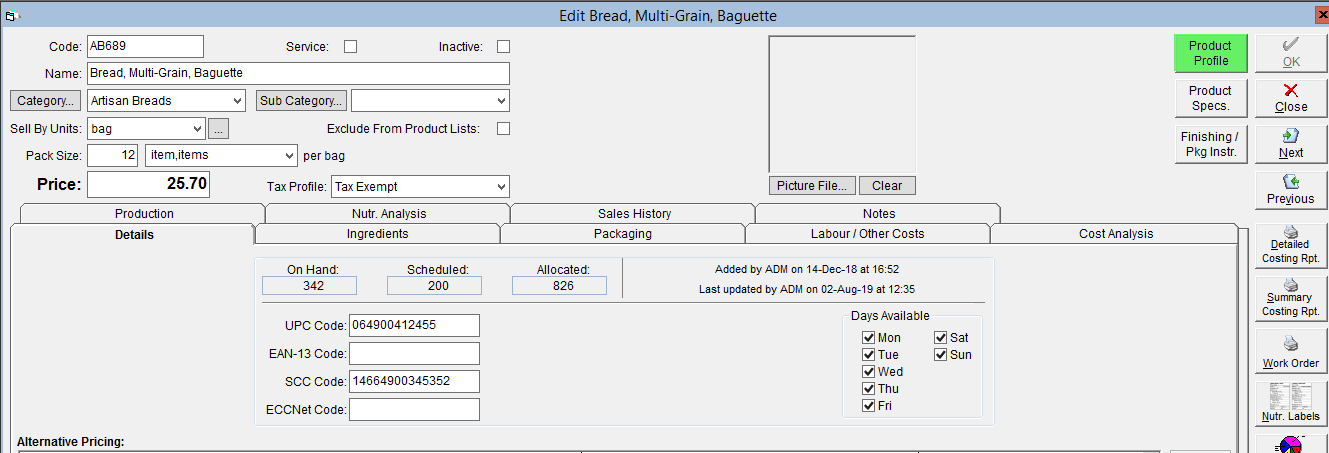
- Near the bottom right corner of the window, select the Default Label Style from the drop down.
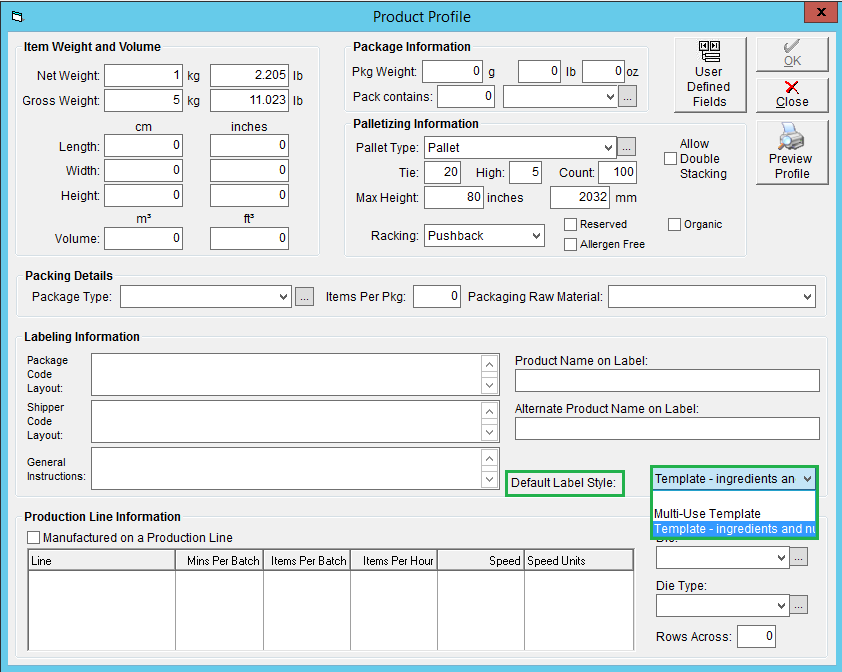
- Click OK to save.