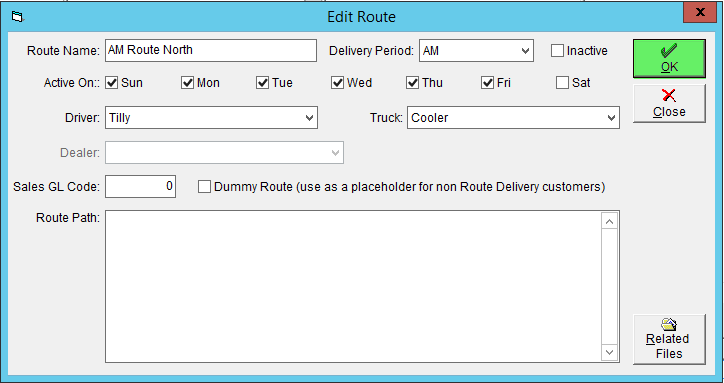Assign a Driver to a Route
Mark an Employee as a Driver
If you're using our DSD, you may want to assign drivers to routes if they drive them on a regular basis. Assigning a driver to a route can also be used if your drivers make commission.
To assign a driver to a specific route, follow these steps:
- Access the Shipping Centre then click Manage Routes.
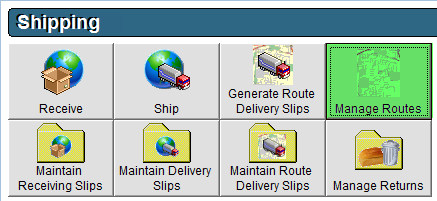
- Click on the route name heading to select the applicable route and click Edit Route on the right hand menu bar.
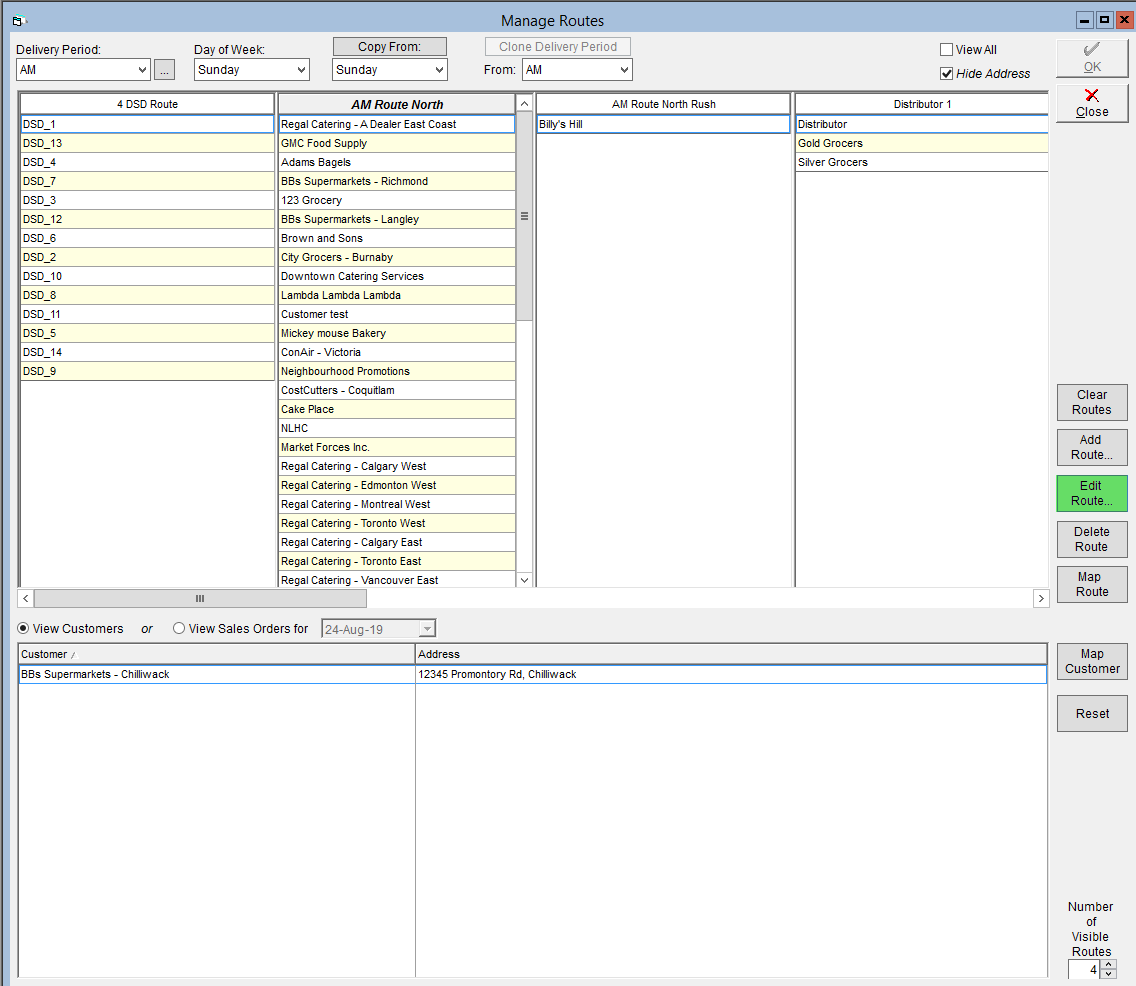
- From the Driver drop down select the Driver Employee.
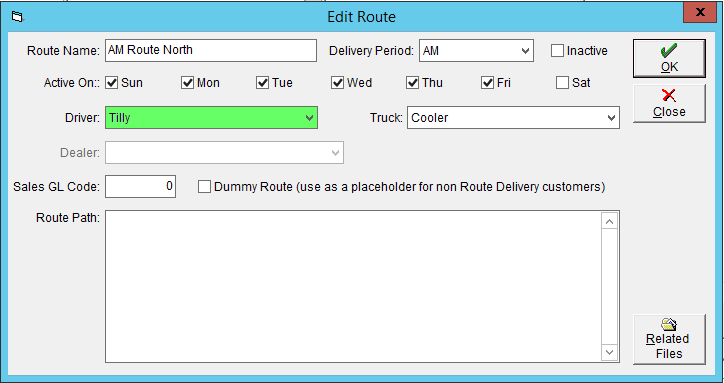
- Click OK to Save.