Assign a Salesperson to a Customer
If you keep record of your employees in FlexiBake, you're a couple steps away from tracking the revenue and commissions of your salespeople.
First, as noted above, make sure your salespeople are set as such in the employee information. Second, if you use commissions and would like to track them in FlexiBake, make sure to set them as necessary for your salespeople. Instructions on how to do this can be found in Set Employee Commission.
Finally, you'll need to link the salespeople to the customers they are responsible for. One salesperson can be assigned per customer, and thus that customer's revenue will count towards the revenue of the salesperson. Commissions on that revenue will be calculated as set out in the salesperson's employee profile and tracked as well.
To link a customer to a salesperson:
- Access the Sales Centre then click Maintain Customers.
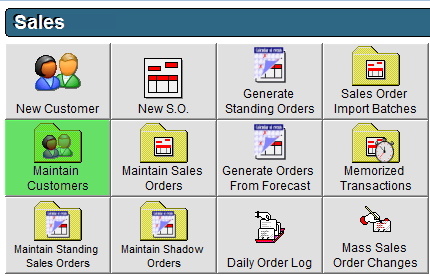
- Find the customer and double click them to open or click on them once and click Edit at the bottom of the screen.
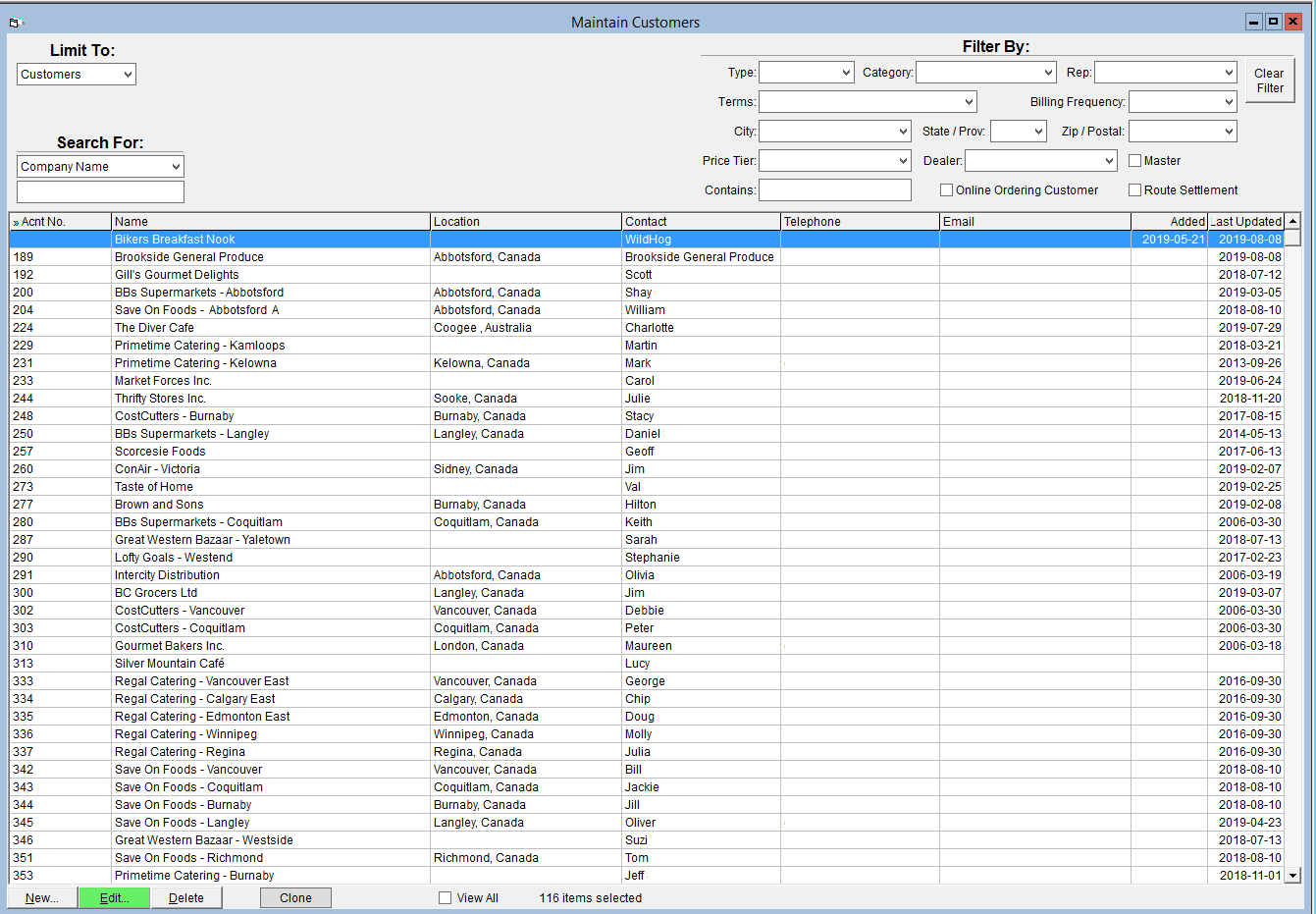
- On the right hand side from the Salesperson drop down, select the applicable Salesperson Employee.
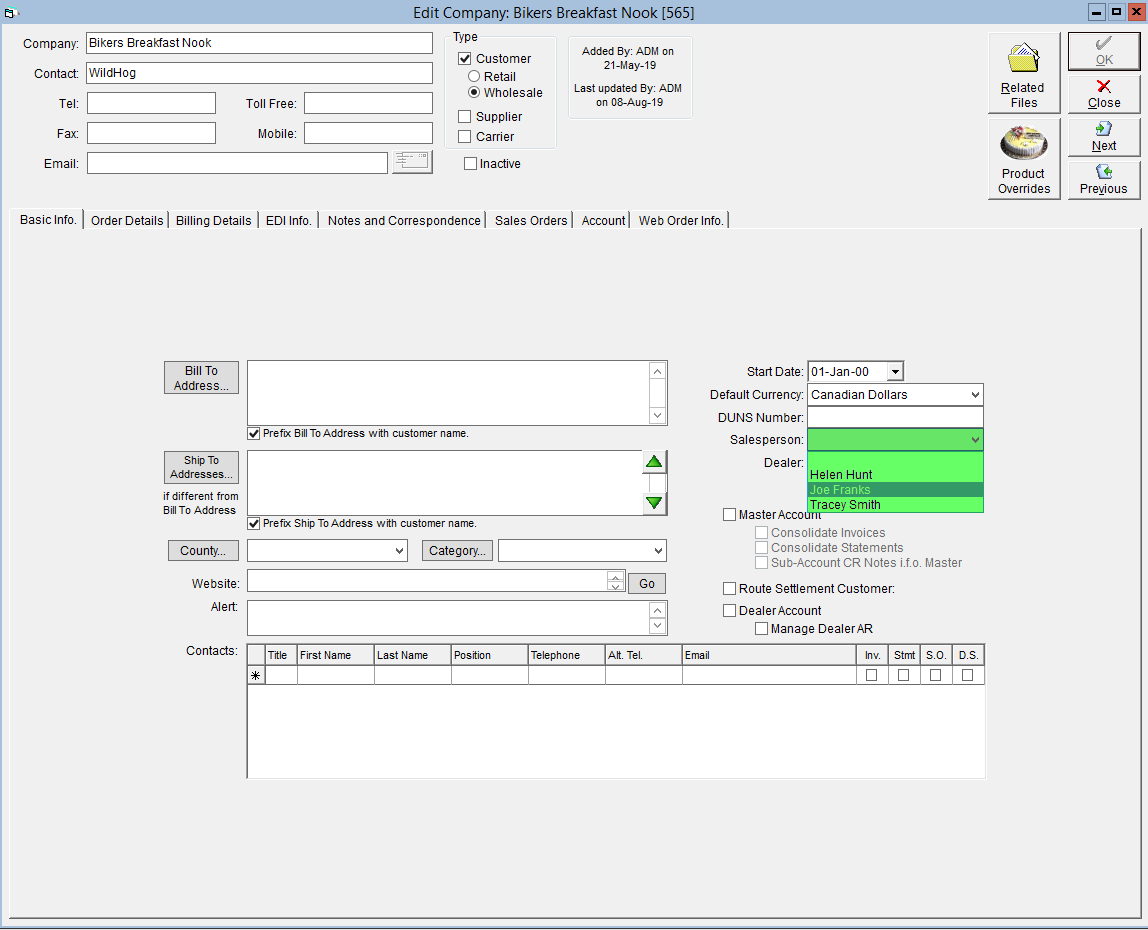
- Click OK to save.
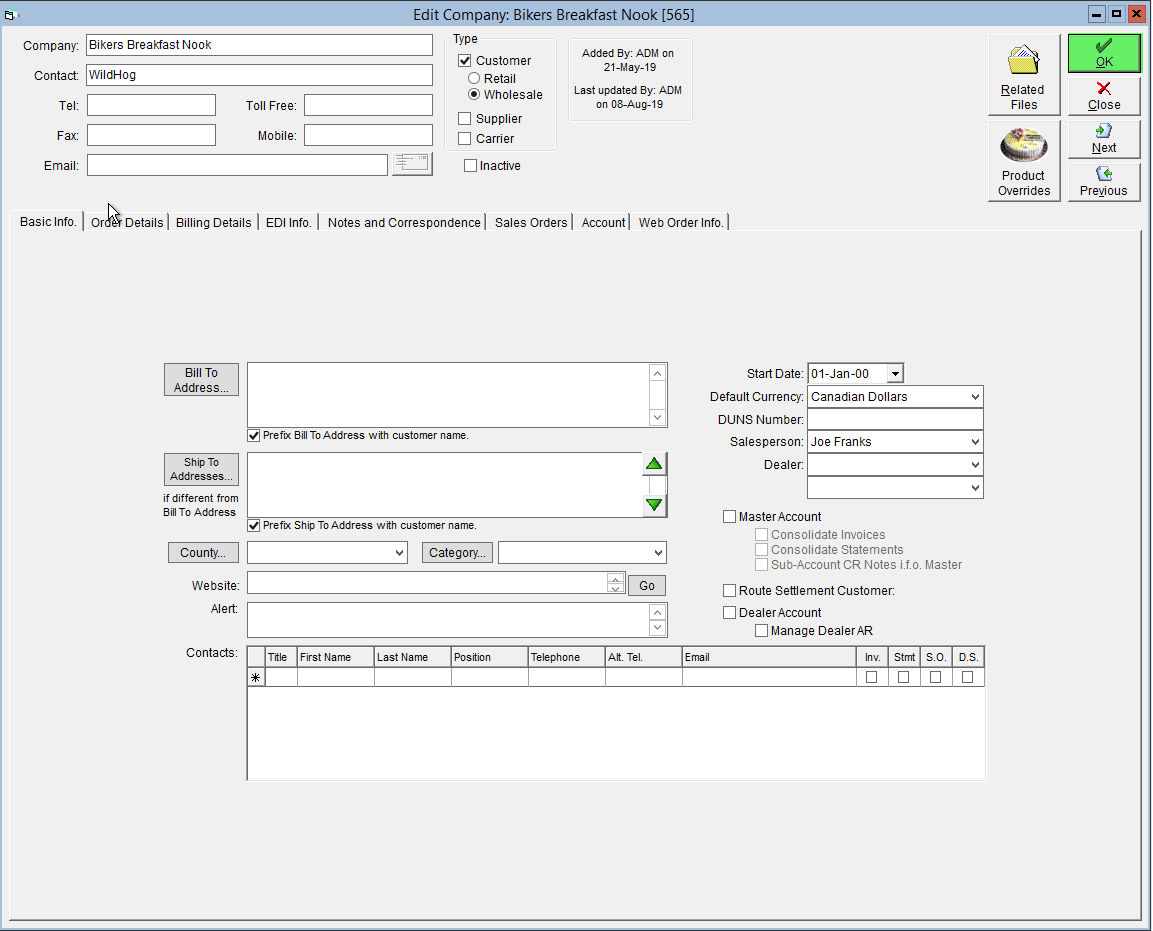
A video walkthrough on assigning a salesperson to a customer is available to view below: