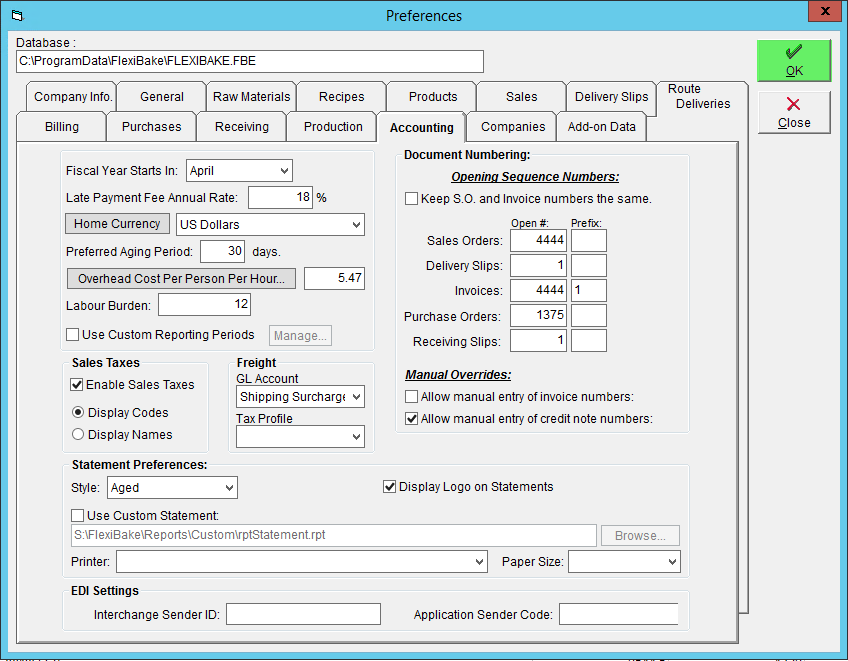Assign GL Codes to Freight Charges
Applying a GL Account to freight charges will require GL accounts have been recorded in FlexiBake. Before continuing with this tutorial, please ensure that the GL account you would like to use has already been entered.
If you have a specific GL code for freight or shipping charges, you can have FlexiBake automatically attach it to freight charges. This can help make importing your data into your accounting software a bit easier and a bit smoother.
To assign a GL code for freight fees, please use the following steps:
- Navigate to the Menu Bar, to the Administration drop down then click FlexiBake Preferences.
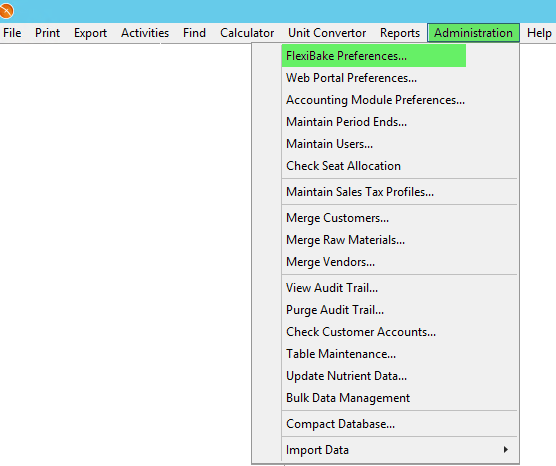
- A new window will open, in it click the Accounting tab.
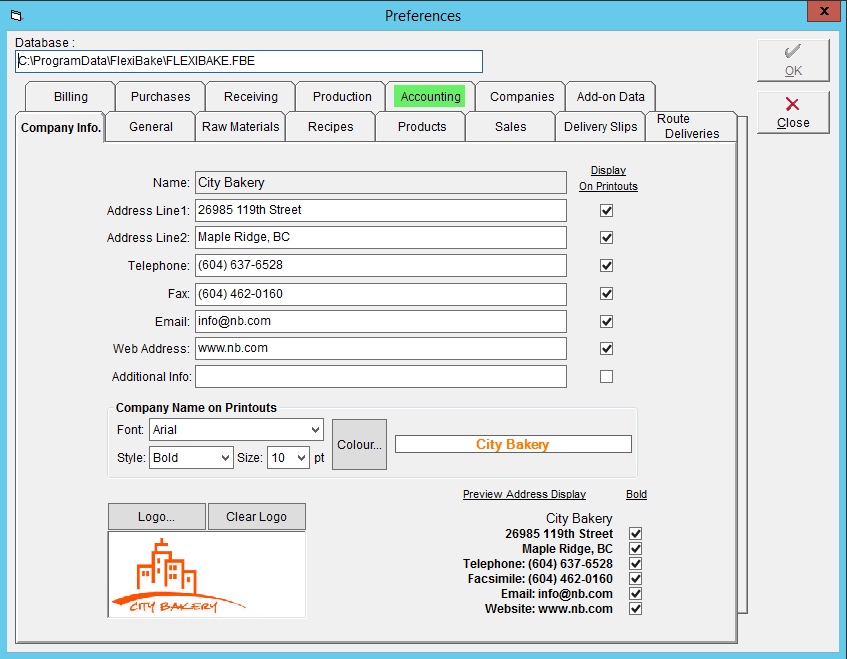
- In the subsection titled Freight, select the appropriate GL Account from the drop-down.
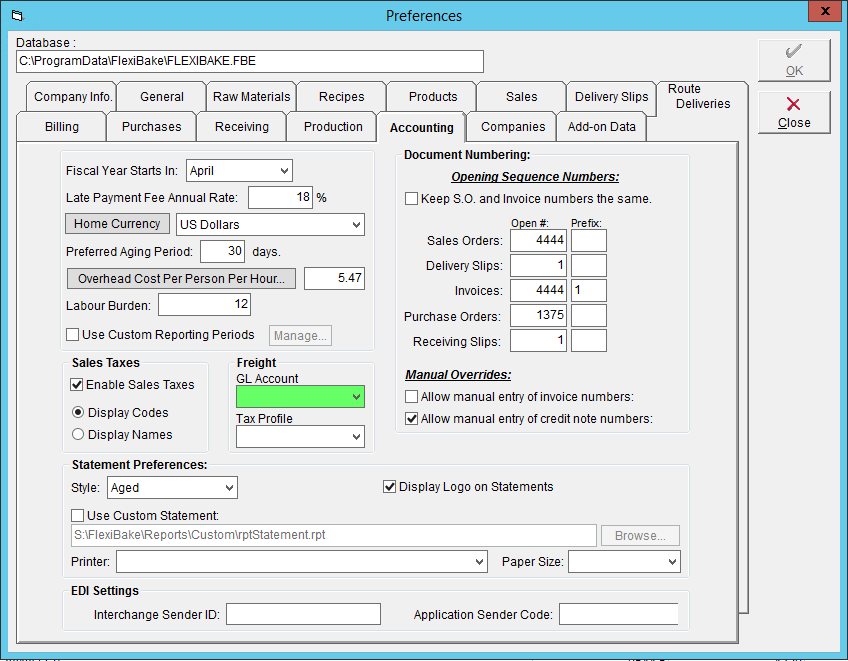
- Click OK to save.