Assign GL Codes to Product Categories
You might produce frozen products under one name and fresh products under another operating name. For example, you may wish to keep the revenue from the frozen products separate from the fresh revenue if they are considered different divisions of the company.
You can assign different product categories to specific GL accounts in FlexiBake. Here's how:
- On the Menu Bar navigate to the Activities drop down then Accounting Related and then the Maintain Product Category GL Codes button.
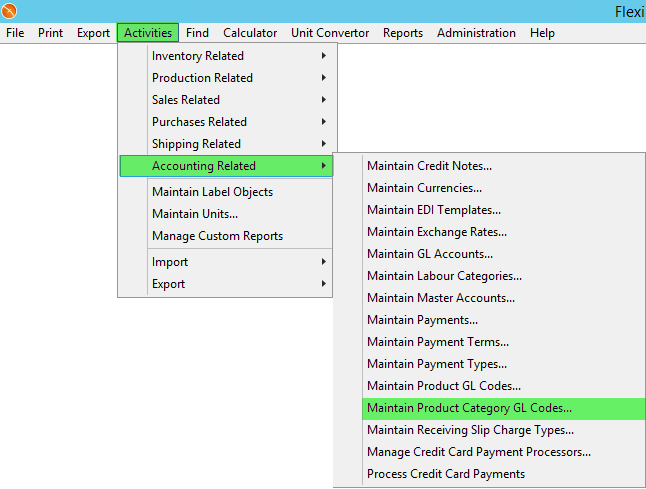
- Click in the Income / Revenue GL Account column for the desired product. The field will become a drop-down menu.
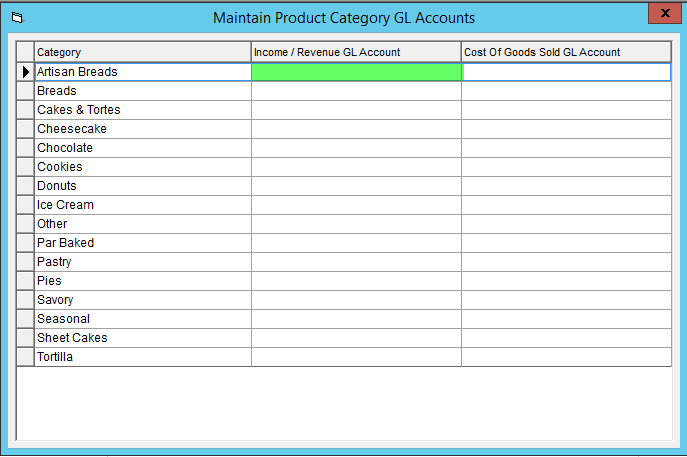
- Select the GL account to associated with the product category.
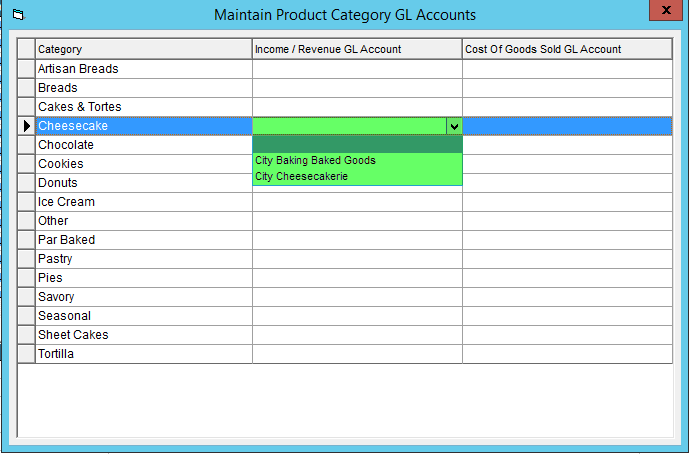
- Click the X in the top right corner of the Maintain Product Category GL Accounts window and the data will save automatically.
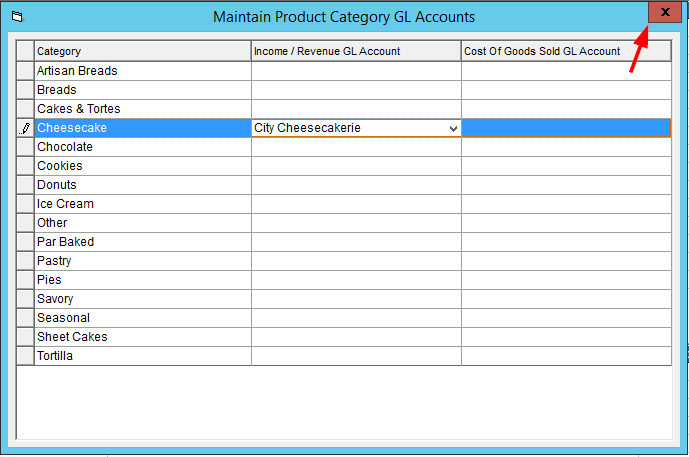
At this time the Cost of Goods Sold GL Account functionality has not been implemented, so it can simply be left blank.
For a video version of this tutorial, please see below: