Assigning a Recipe to a Team
If you utilize Production Teams, you likely organize your Production items categorically among these teams. Instead of indicating which Team your Production Items belong to each time you schedule them, you can assign them to a default Team instead!
Follow the directions below to see how to assign a Recipe to a Team!
- In FlexiBake, Navigate to the Inventory Centre, and click into Maintain Recipes.
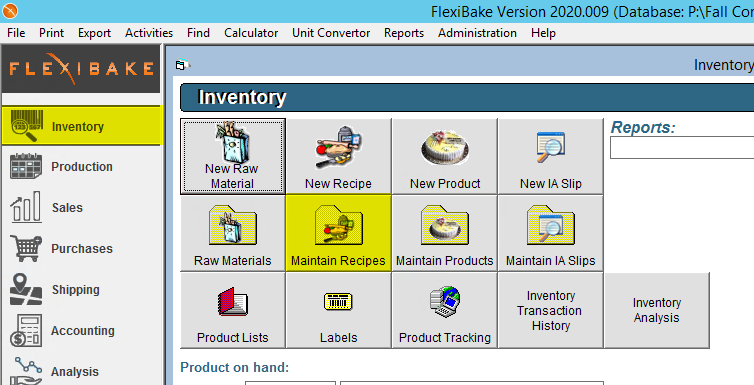
- Click into the Recipe you'd like to associate with a Team.
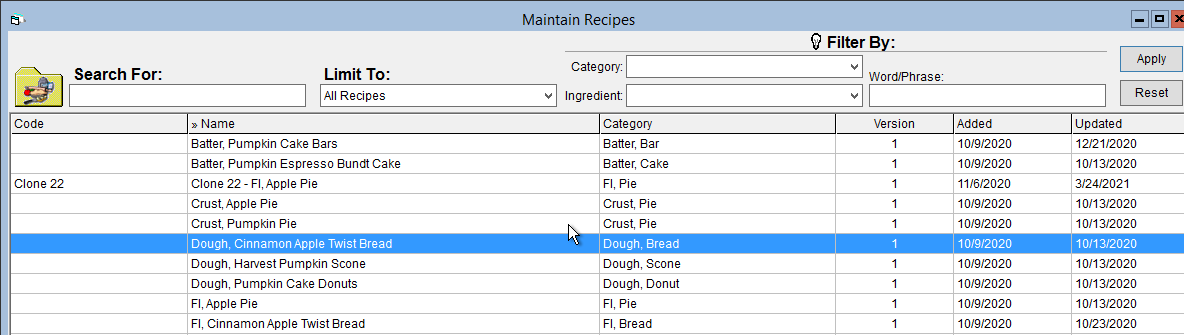
- In the Recipe page, click into the Production tab. Click into the drop-down beside Team to select which team you'd like to associate this Recipe with for Production!
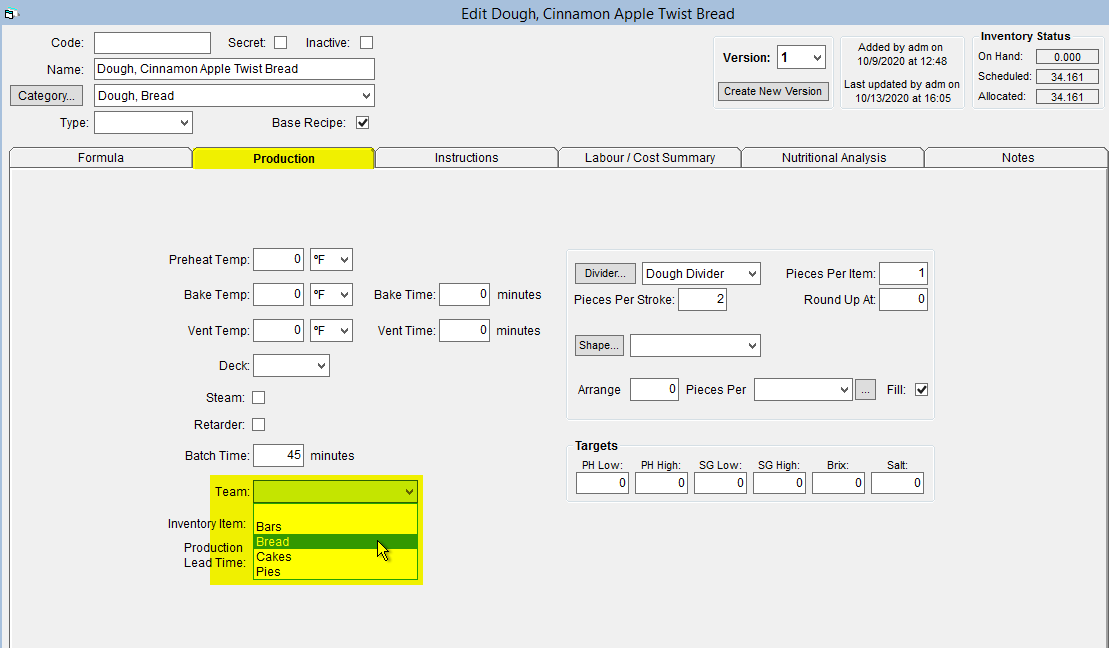
If you are interested in defining a Team to begin with, follow the article here!