Assume Production and Delivery Dates are the Same
If you're producing items the same day you deliver them, you may want to turn on the Production Setting: Assume Production and Delivery Dates are the same. This setting adds a -1 qualifier to the Lead Time of each product, so if a product would appear the day before (1 day lead time) it will instead appear on the same day as delivery with the setting enabled.
To turn on, or off Same Day Delivery and Production for FlexiBake, follow these steps:
- Log into FlexiBake under an Administrator Account, open the Administration Dropdown and select FlexiBake Preferences.
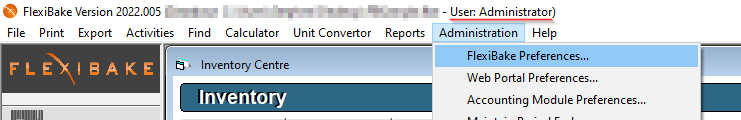
- Navigate to the Production Tab, and find the checkbox and setting Assume production and delivery dates are the same.
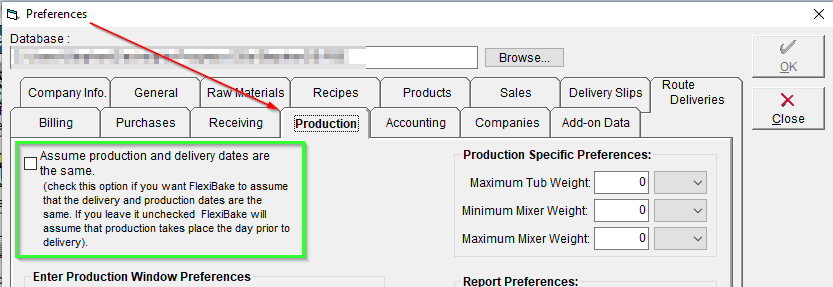
A small description of this settings changes may be found below the checkbox. - Press OK to save your changes and reflect the updated Lead Time Calculation.
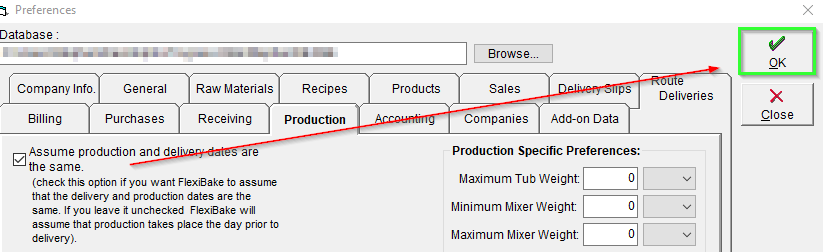
If Production Tools were already open when this change was made, please close then and re-open or restart FlexiBake.
This setting is quite important for FlexiBake to ensure the proper Products appear on the right Production Date, see our related article on Product Lead Times for more information.