FlexiBake Preferences: Automatically Create Invoices when Generating Route Delivery Slips
If you are shipping orders through FlexiBake with Route Delivery Slips, you have the ability for FlexiBake to automatically Invoice these orders based on the Items on Order at time of generation.
This would allow you to skip the step of Invoicing individual Route Delivery Slips and should only be used if you're not shorting orders through Maintain Route Delivery Slips.
If this matches your processes, or you would like to try it out please follow these steps:
- From the Top Menu Bar, find the Administration drop down, then click FlexiBake Preferences.
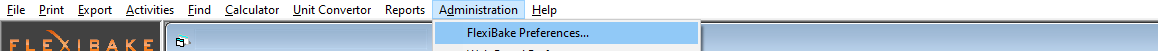
- Select the Billing Tab and then find the 4 checkboxes above the Weekly Billing Period dropdown.
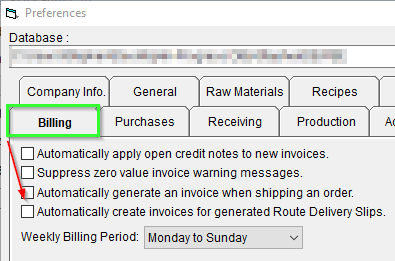
- Check the box Automatically create invoices for generated Route Delivery Slips, then press the OK button to save your changes.
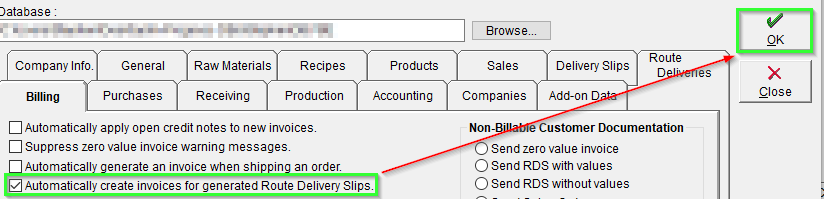
When Generating Route Delivery Slips, a corresponding Invoice will generate for each order. You may still edit these, but it would require you to reverse the invoice and should not be done if the record has already been transmitted to the Customer. In case of shorts, or credits see our related articles Create a Credit Note and Apply an Unapplied Credit Note.