Batch Number Format
Did you know in FlexiBake you can change how Batch Numbers populate? If you do not like the way the batch numbers are formatting, you are more than welcome to change it! With a couple easy steps, you can have the batch number formatting the way you would like it to appear.
Follow these steps to adjust your Batch Number formatting now:
- Navigate to the FlexiBake Preferences from the Top Menu Bar, select Administration and then FlexiBake Preferences.
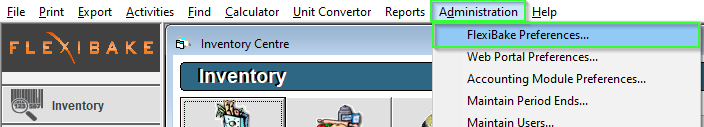
- Along the Tabs in FlexiBake Preferences, select Production.
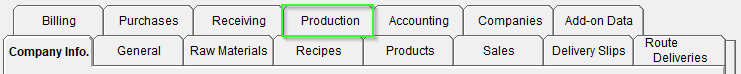
- Within the Production Tab, along the right hand side find Batch Number Format. This is where you may adjust the formatting of your Batch String.
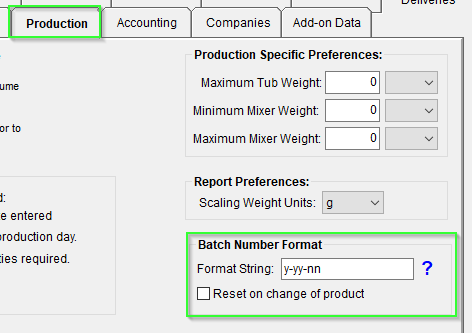
- In the Format String field, add the desired format for your batch numbers. You can combine batch strings, which represent date and batch information in different ways, with letters, numbers and/or symbols like dashes.
- Pressing the blue "?" will bring up this article! Please see the formatting legend below to see examples of strings you can include in your Batch Number Format.
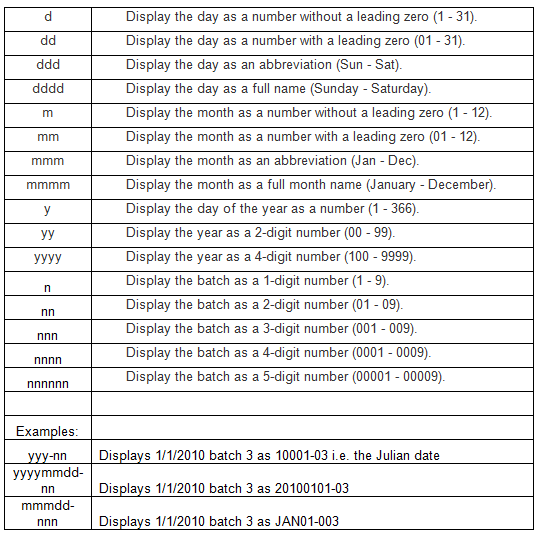
- When finished, press OK to save your changes. Any Batch Numbers populated from this point will adhere to the new set format:
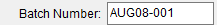
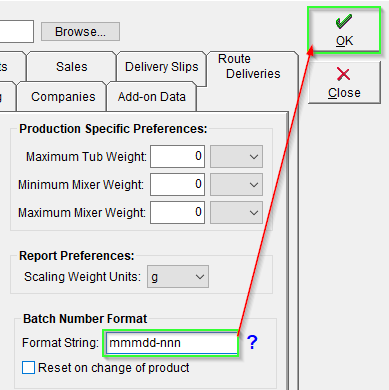
Batch Numbers are important when handling Product Traceability, these represent and define specific days of production, and relate back to the Raw Materials used in production. See our Article on Product Production Sequence for further details.