Batch Time = Labour Time
If you are running a production line and want to quickly and conveniently set up your batch and labour times, then this feature is for you. FlexiBake can take the labour you have set to your product, and make it equal to the time the product takes.
If your production lines where the entire batch requires every station to be manned, beginning to end, this feature is for you.
1. Navigate to the Inventory Centre then click the Maintain Products button.
2. Find the product which you would like to match (or add) batch and labour information too.
3. Double click the product or click it once to select it, then click Edit at the bottom of the screen.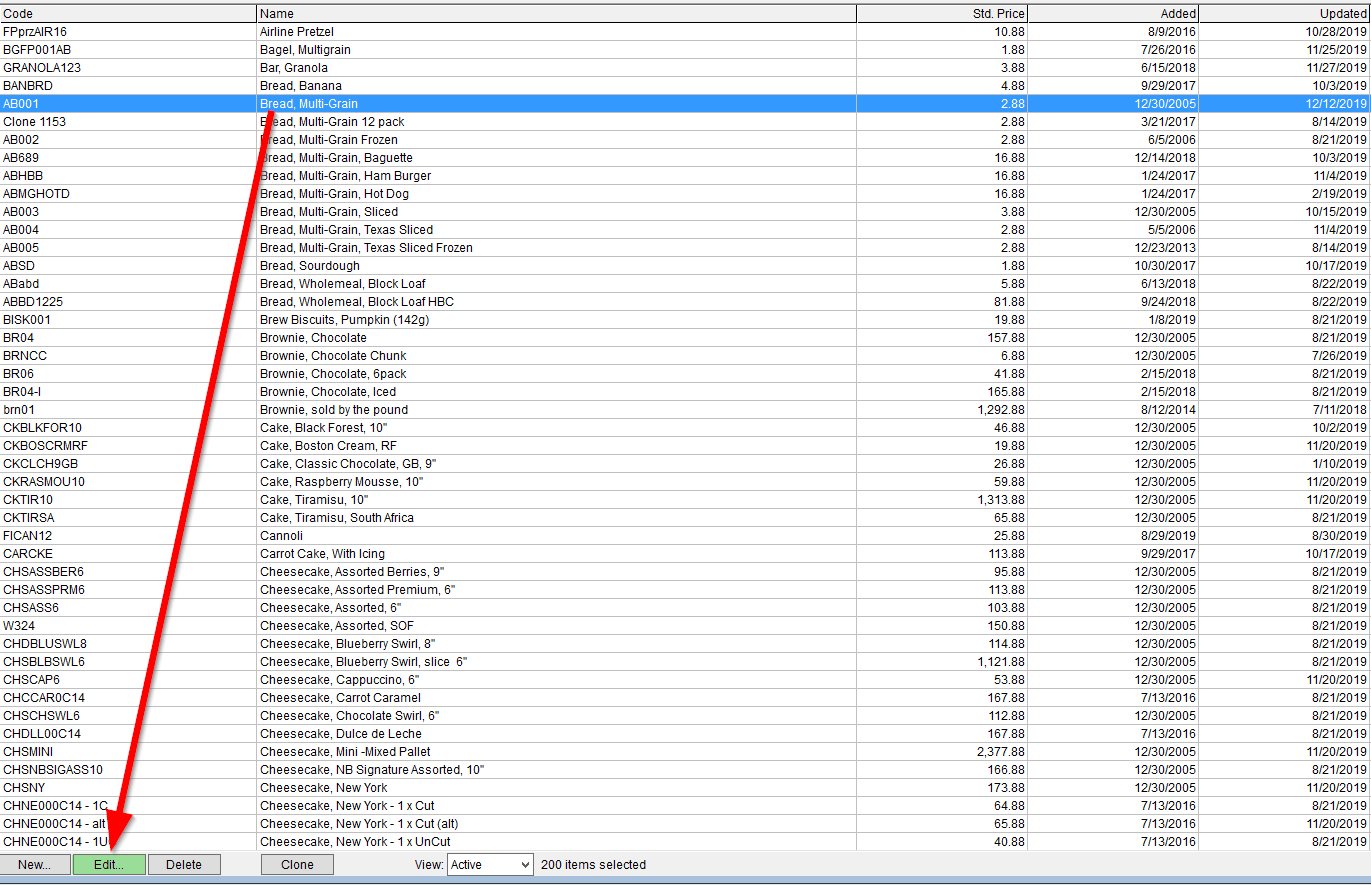
4. Go to the Ingredients tab, then ensure you have added the correct batch time. This is time taken to produce 1 full batch of the product. 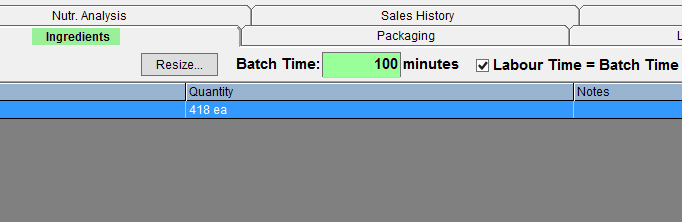
5. If you have the batch time set up, and your labour categories are already set up in the labour tab, you can activate the Labour Time = Batch Time. To update or view your labour affiliated with the product, go to the Labour / Other costs tab. 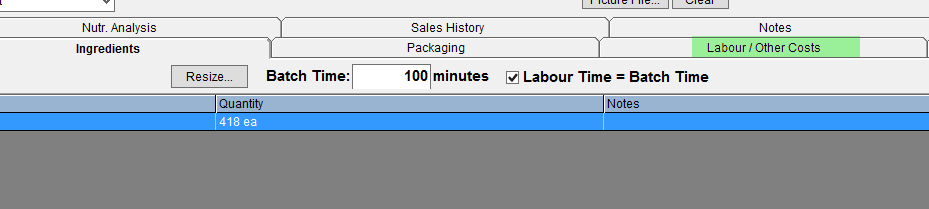
6. In the Labour Tab, ensure you have the proper categories and number of people affiliated with the recipe. 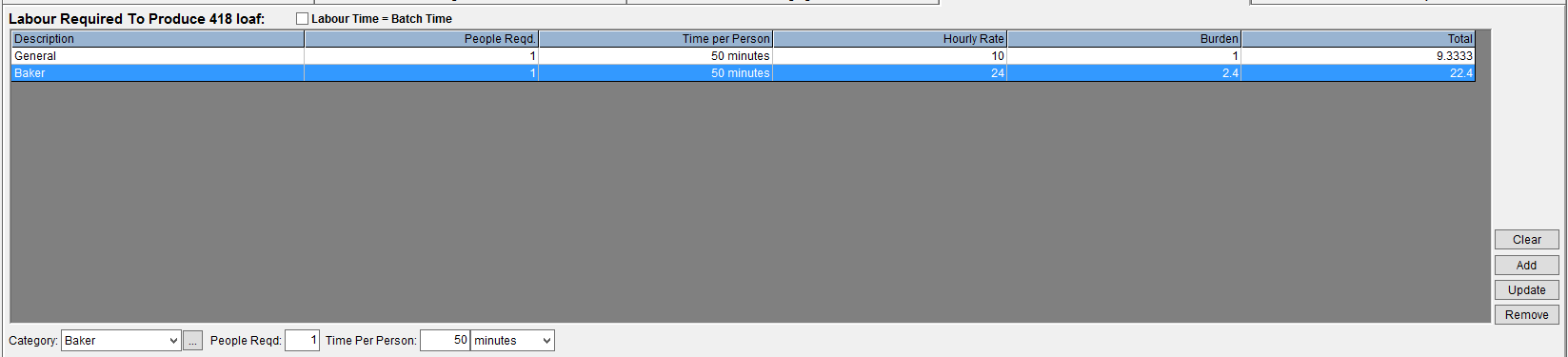
7. If you have those categories set up, and are ready to match their time to batch time, click the check box Labour Time = Batch Time.
8. This will set the Time required of each person to be equal to the total batch time. 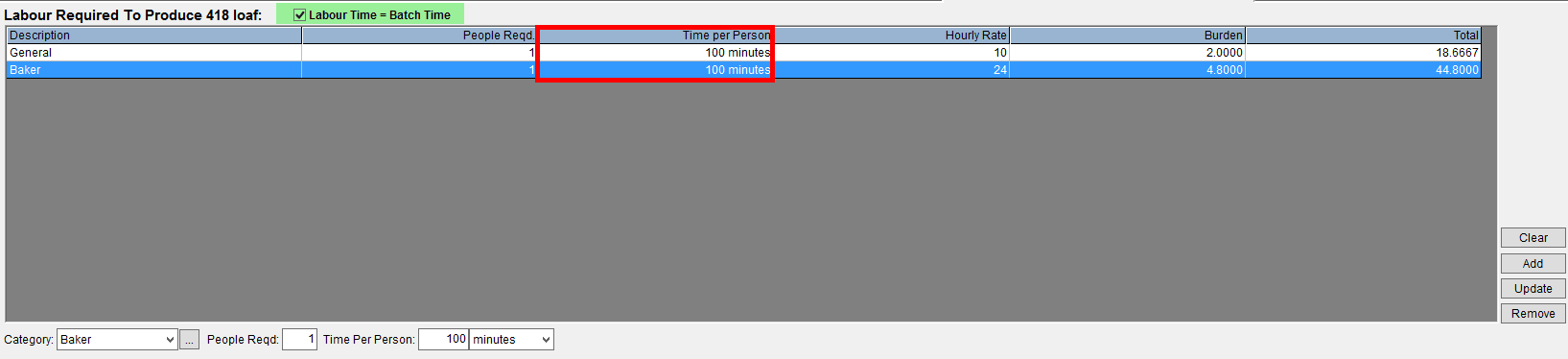
9. Click OK to save.