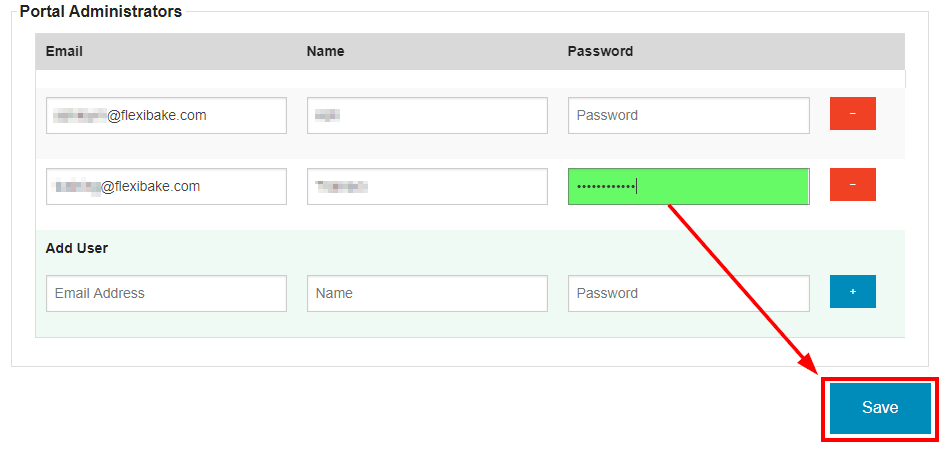Change a Portal Administrator's Password
Nobody wants to forget a password, but it happens to everyone from time to time. In the case that a Portal Admin is unable to login, another Portal Admin can login and reset it for them using the steps below. If you don't have another admin handy, please reach out to support@flexibake.com and one of our agents will assist!
To update the password of a Portal Administrator:
- Log into your portal's admin page, which can be found by adding /setup to your portal URL. For example, if the portal address is bakery.flexibakeonline.com then the admin page address is bakery.flexibakeonline.com/setup

- Click on the Edit button for the portal in question.
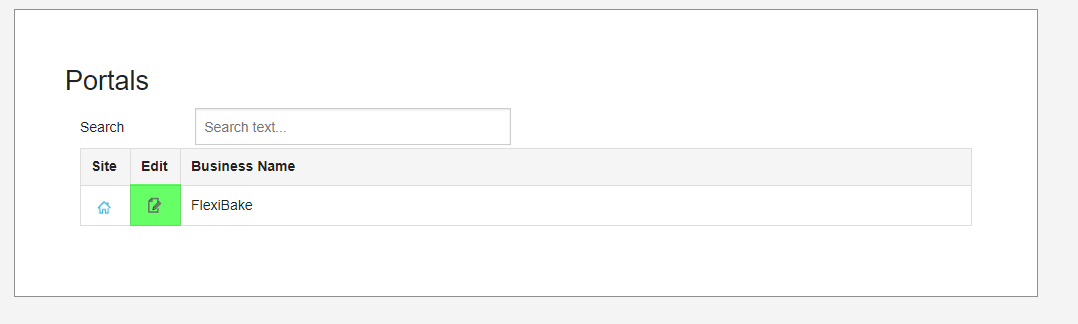
- Scroll to the Portal Administrators section at the bottom of the page. Locate the Portal Administrator whose password you would like to change.
- In the Password field, enter the new password (the old one will not be displayed at any time).
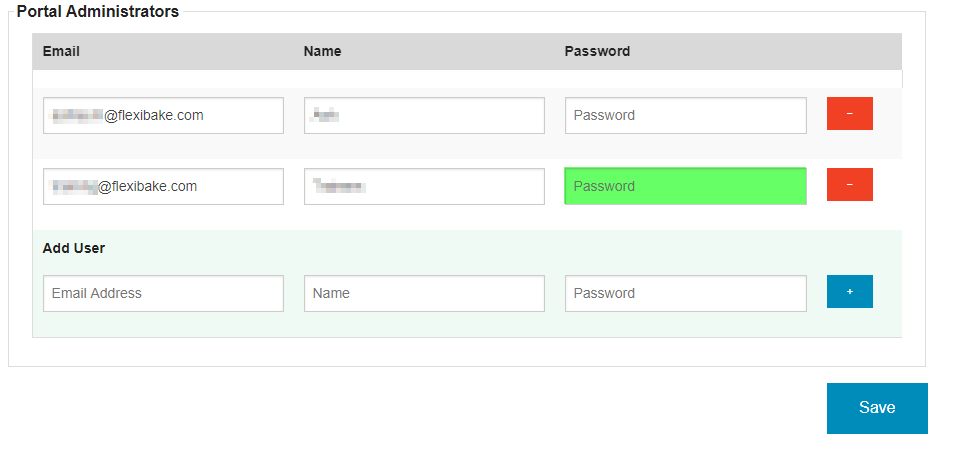
- Click on the Save button at the bottom of the change to apply this change. The portal admin will be able to use the new password to access the admin page immediately.