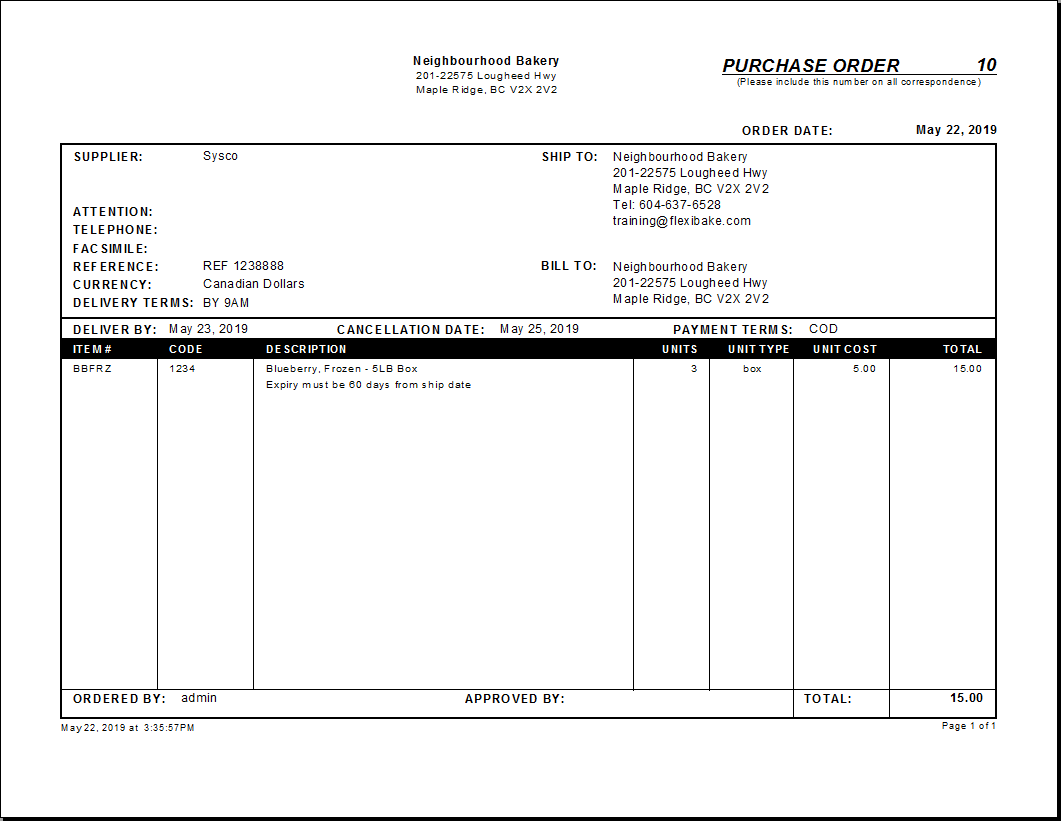FlexiBake Preferences: Change Purchase Order Format
FlexiBake by default has the ability to change between two different Purchase Order Formats, these change how the Purchase Order Preview is displayed and the final document when emailed or printed.
Follow these steps to adjust your Purchase Order Format and select the best option for your company:
- At the top of the screen, on the Menu Bar click Administration then FlexiBake Preferences.
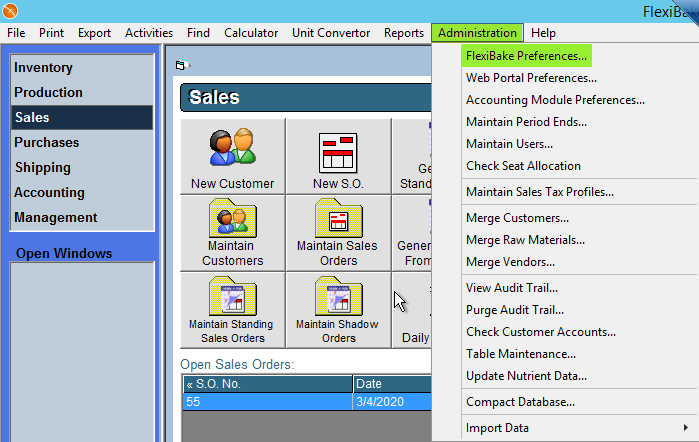
- Click on the Purchases Tab.
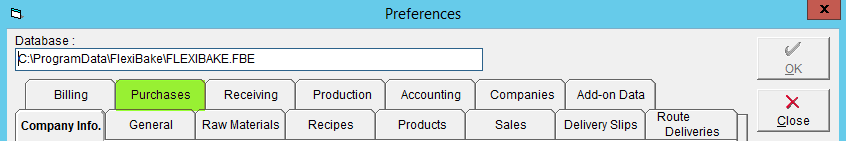
- In the Purchase Order Preferences subsection, click Use Landscape Format.
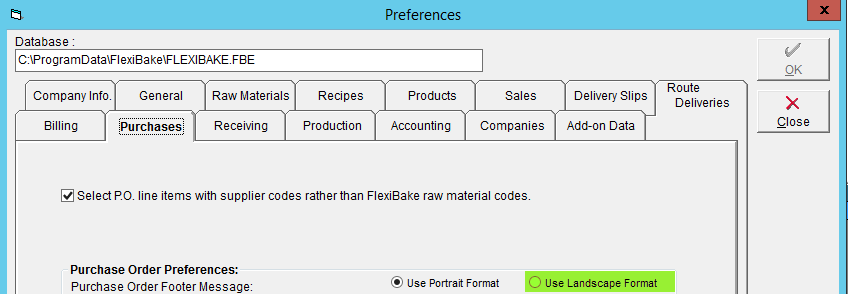
- Additionally, if you would like a custom footer to appear on your purchase orders you may add this to the text box at the bottom of the screen.
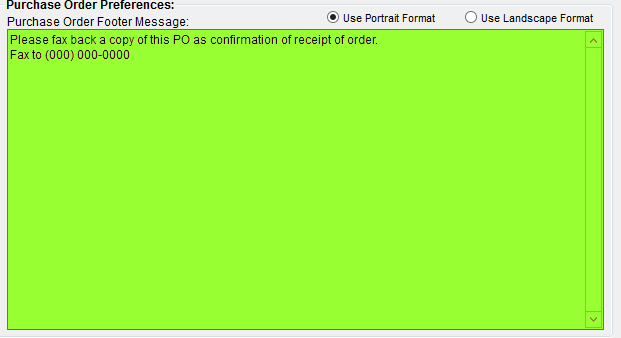
- Click OK to save.
Here you will see an example of the Portrait Format:
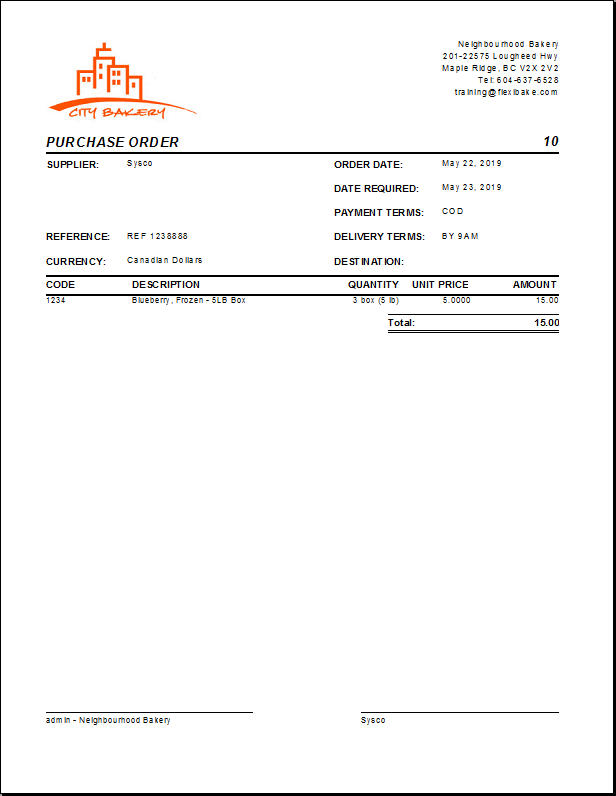
Here you will see an example of the Landscape Format: