Charge Tax on Customer Specific Freight Charges
If the customer has a Tax Profile assigned in the Tax, Pricing and Billing subsection, this will override that tax. Note that the customer specific freight charges will be overwritten by tax profiles assigned to all freight.
- Navigate to the Sales Centre then click Maintain Customers.
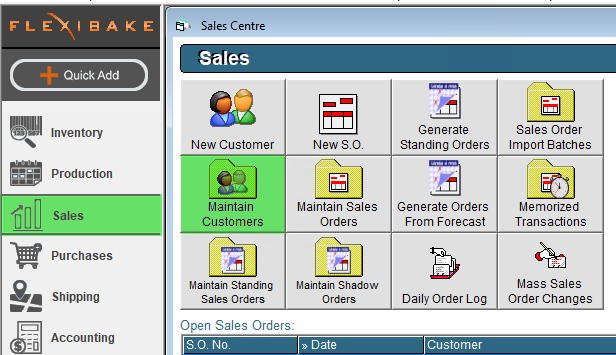
- Find the Customer and double click or click on them and click Edit in the bottom left corner.
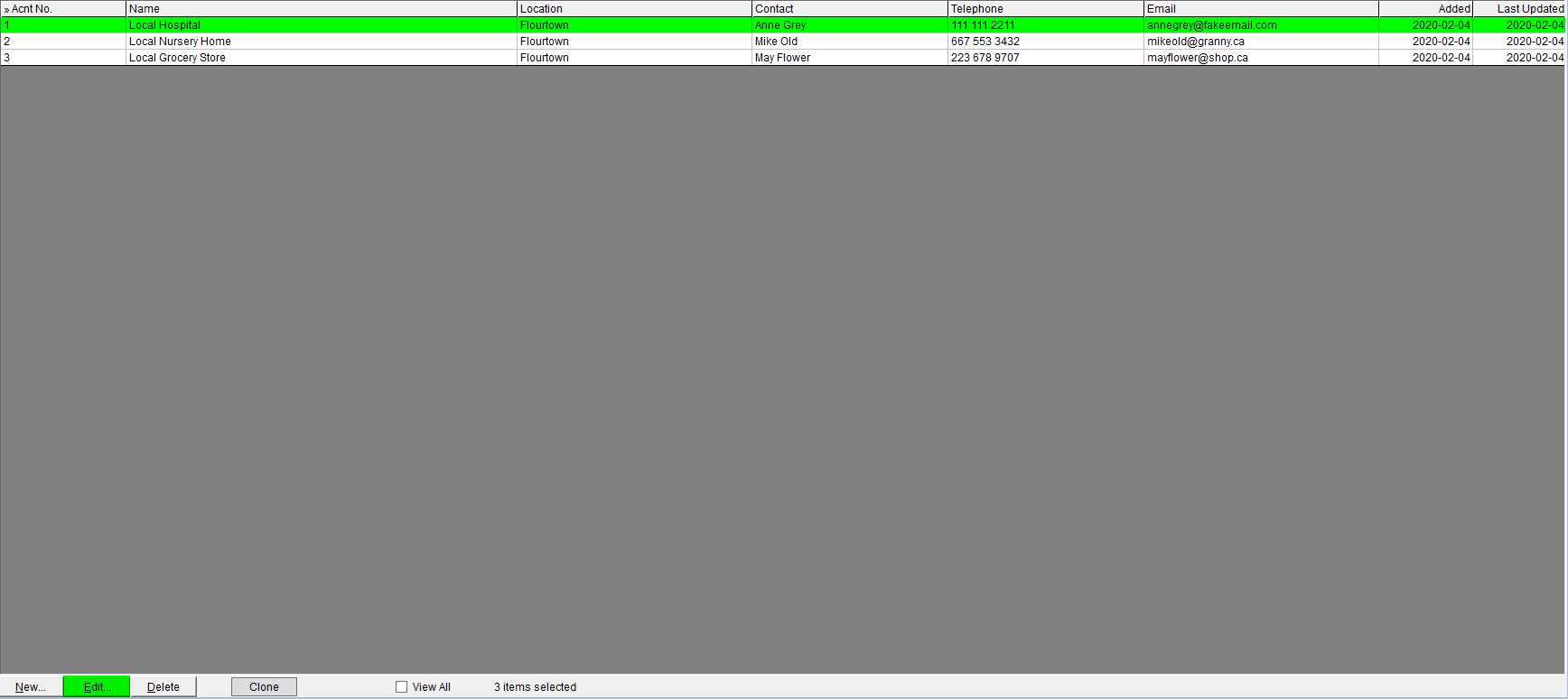
- Click on the Billing Details tab of the customer profile.

- In the Freight / Delivery Details subsection select the Tax Profile from the dropdown.
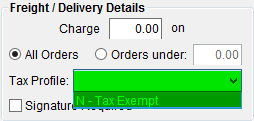
- Click OK to save the record.