Checking your Seat Allocation
Seats are different than Users and control how many unique connections you may have to the database. If you would like to make any changes to the number of available seats please reach out to your Sales Representative!
Seats in FlexiBake are defined as the number of simultaneous users you have logged onto the program, you can check how many Seats are currently connected to the Database using this method. In some rare occurrences you may notice duplicated seats, if this is the case please contact support for further information.
- On the Menu bar click Administration then the Check Seat Allocation button.
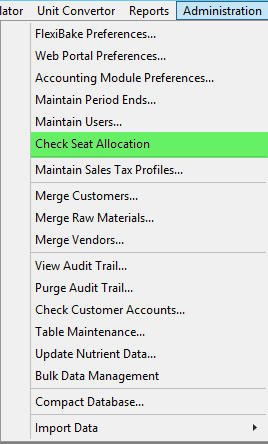
- A window will pop-up that will show information about your seats such as the number of licensed seats, the seats in use and the remaining seats available. In the main portion of the screen it will show the user and which computer they are logged on to.
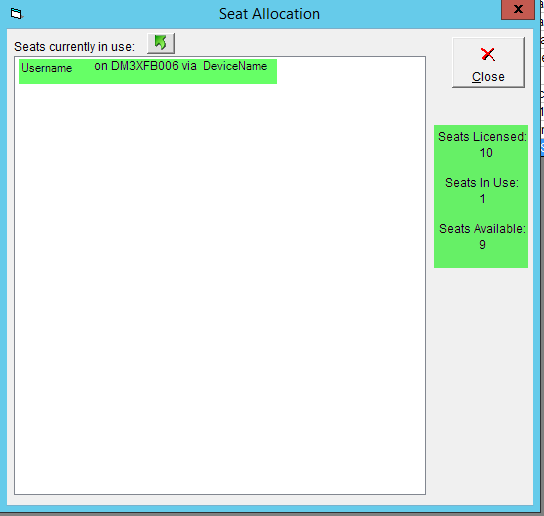
- This screen can be refreshed by clicking the green arrow.