Clone a Recipe
Recipe entry can quickly become repetitive and tedious if you're entering a number of recipes at once. To save yourself time and effort, FlexiBake has a cloning feature, which allows you to make copies of recipes already entered. Once you clone a recipe, you can go in and make the necessary changes to adapt it to fit the new recipe, rather than starting from scratch.
This is especially handy in situations where you have recipes that are very similar. For example, if you make fruit pies you may have 5 different kinds of filling. The ingredients and process will likely be similar, with the exception of the type of fruit being made into filling. In this case, you might enter the recipe for blueberry filling, then clone it and change blueberries to strawberries in the ingredients. Voila! You now have your strawberry filling recipe.
For a tutorial on creating a recipe, see Create a Recipe.
To clone an existing recipe, follow these steps:
- Navigate to the Inventory Centre and click the Maintain Recipes button.

- Click and highlight the applicable Recipe and then click Clone at the bottom of the screen.
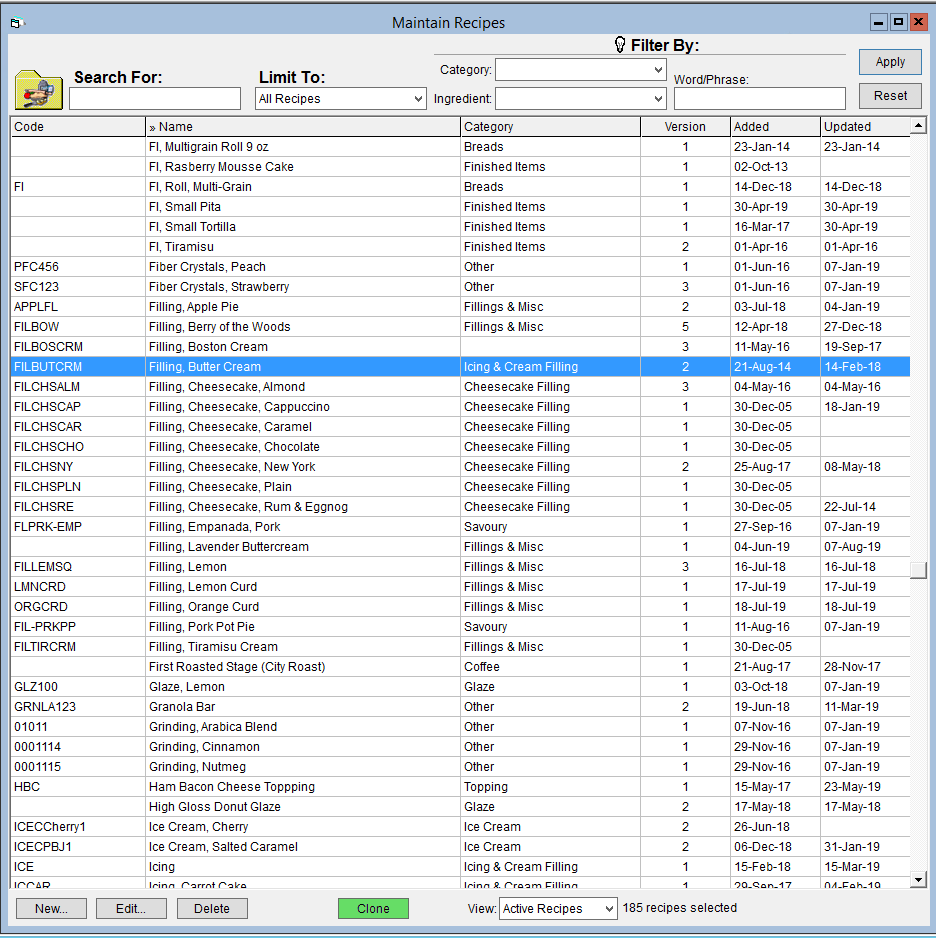
- The new copy of the recipe will open automatically, adjust the recipe name and structure as needed.
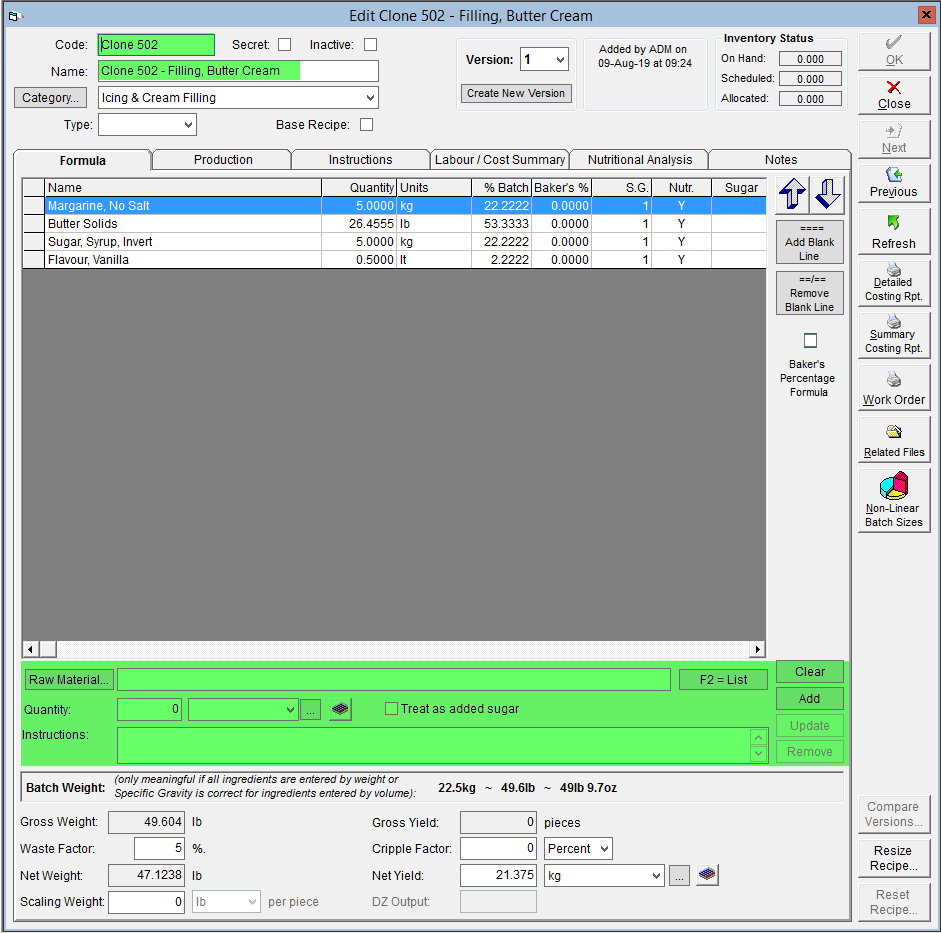
- Click OK to save.
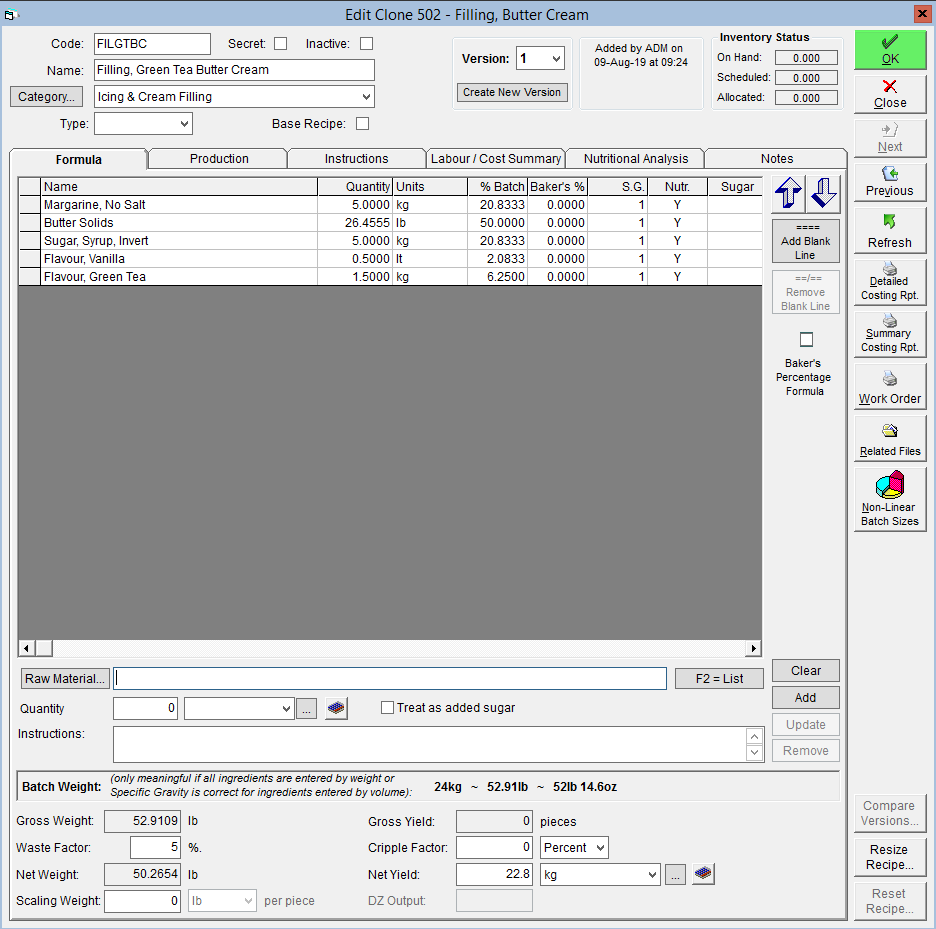
To save even more time, you can also clone products. To see how, check out our other article, Clone a Product.
A video walkthrough on this topic is available to view below: